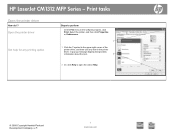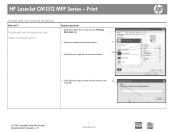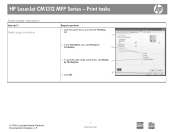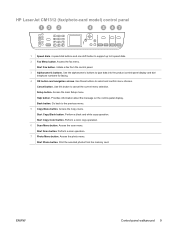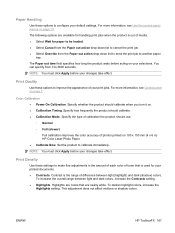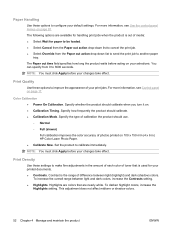HP Color LaserJet CM1312 Support Question
Find answers below for this question about HP Color LaserJet CM1312 - Multifunction Printer.Need a HP Color LaserJet CM1312 manual? We have 21 online manuals for this item!
Question posted by emilid on October 19th, 2011
Laserjet Cm1312 Nfi Mfp Printing Color Has A 'shadow'
I have calibrated the color printing several times. I have also gone to my printing options and selected "calibration occurs in printer" as suggested by other troubleshooting issues. I am trying to fix the color printing. The black in nice and crisp. The color has a "shadow" of another color, like the two colors aren't lining up. Example - my blue has a bit of a shadow of a lighter blue, my brown has a bit of a shadow of yellow. The shadow is always below and to the left. Kind of like you are trying to make a 3D letter, of course it just makes it look fuzzy. I can't find anybody else with this issue and I don't know what to call it. I have tried all variation of searches with no luck.
Current Answers
Related HP Color LaserJet CM1312 Manual Pages
Similar Questions
Why Won't My Hp Color Laserject Cm1312nfi Mfp Print In Black & White From The
internet
internet
(Posted by 824bobob 10 years ago)
Can The Hp Color Lazerjet Cm1312 Nfi Mfp Print On Both Sides
(Posted by alledexdom 10 years ago)
Why Is My Hp Laserjet Cm1312 Mfp Printing Color Lines On Every Other Page
(Posted by janepenn 10 years ago)
Hp Color Laserjet Cm1312 Printing Black And White In Windows 7 How Can I Print
color
color
(Posted by lsmalonn 10 years ago)
Hp Color Laserjet Cm1312 Who To Downlod Hp Laserjet 1323 Nfi Mfp Twain Driver I
even when i using ADF i have to scan 1 page at the time by pushig bottom "scan" for every single pag...
even when i using ADF i have to scan 1 page at the time by pushig bottom "scan" for every single pag...
(Posted by vklebanov 11 years ago)