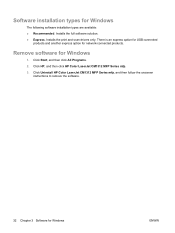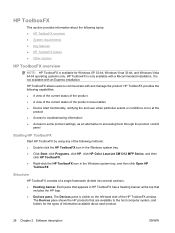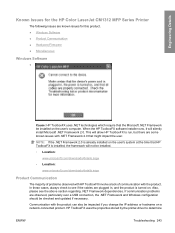HP Color LaserJet CM1312 Support Question
Find answers below for this question about HP Color LaserJet CM1312 - Multifunction Printer.Need a HP Color LaserJet CM1312 manual? We have 21 online manuals for this item!
Question posted by midgmci on September 16th, 2014
How Do We Troubleshoot The Horinzontal Line In Hp Color Laserjet Cm6030 Mfp
printer
Current Answers
Related HP Color LaserJet CM1312 Manual Pages
Similar Questions
Hp Color Laserjet Cm1312 Mfp
I cannot find out how to change back from black to color print. No problems prior to today. The prob...
I cannot find out how to change back from black to color print. No problems prior to today. The prob...
(Posted by piaphilipp 7 years ago)
Hp Color Laserjet Cm1312nfi Mfp Printer Faded Print How To Fix
hp color laserjet CM1312nfi MFP printer faded print how to fix
hp color laserjet CM1312nfi MFP printer faded print how to fix
(Posted by premkiran9 11 years ago)
How To Install Hp Color Laserjet Cm2320nf Mfp On Windows 7 64-bit?
Can't instally my HP Color LaserJet CM2320nf MFP on Windows 7 64-bit, please? in step of installati...
Can't instally my HP Color LaserJet CM2320nf MFP on Windows 7 64-bit, please? in step of installati...
(Posted by slisha9999 11 years ago)
Hp Color Laserjet Cm1312 Mfp Series Pcl 6
Please advise whether HP Color Laserjet CM1312 MFP Series PCL 6 is able to print papers with 90g/m2 ...
Please advise whether HP Color Laserjet CM1312 MFP Series PCL 6 is able to print papers with 90g/m2 ...
(Posted by mwong88586 12 years ago)
How Do You Do A Cold Reset On A Hp Color Laserjet 3530fs Mfp?
How do you do a cold reset on a HP COLOR LASERJET 3530FS MFP?
How do you do a cold reset on a HP COLOR LASERJET 3530FS MFP?
(Posted by jegray1954 12 years ago)