HP Color LaserJet CM1312 Support Question
Find answers below for this question about HP Color LaserJet CM1312 - Multifunction Printer.Need a HP Color LaserJet CM1312 manual? We have 21 online manuals for this item!
Question posted by racf on August 22nd, 2014
Hp 1312 Mfp Won't Scan
The person who posted this question about this HP product did not include a detailed explanation. Please use the "Request More Information" button to the right if more details would help you to answer this question.
Current Answers
There are currently no answers that have been posted for this question.
Be the first to post an answer! Remember that you can earn up to 1,100 points for every answer you submit. The better the quality of your answer, the better chance it has to be accepted.
Be the first to post an answer! Remember that you can earn up to 1,100 points for every answer you submit. The better the quality of your answer, the better chance it has to be accepted.
Related HP Color LaserJet CM1312 Manual Pages
HP Printers - Supported Citrix Presentation Server environments - Page 5


... Win2k/XP/2003/2003-
HP printer
LJ 1150
LJ 1160
LJ 1200
LJ 1300 CM 1312 MFP
LJ 1320
CLJ 1500 P1505 P1505n
CP1510 series LJ M1522 MFP
series CLJ 1600
Supported in Citrix environment
Yes
Yes
Yes
Yes Yes Yes
PCL
Win2k/XP/2003: 60.5.17.2
Win2003-x64: Use HP LaserJet 1200 driver
included in the...
HP Printers - Supported Citrix Presentation Server environments - Page 15


N/A
HP Deskjet printers and supported driver versions
HP recognizes the need for small inexpensive printing solutions for Citrix environments and offers a wide range of compatible products to HP LaserJets. • Lower intervention rates with higher capacity paper trays and ink supplies. • Higher reliability and duty load. • More comprehensive testing in this table ...
HP Color LaserJet CM1312 MFP - Scan Tasks - Page 1
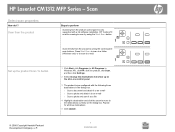
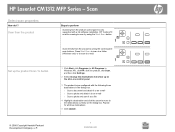
... Programs (or All Programs in Windows XP), click HP, click the product, click Scan, and then click Settings.
2 Select Change the destinations that show up on the all three destinations.
5 Click Update.
© 2008 Copyright Hewlett-Packard Development Company, L.P.
1 www.hp.com HP ToolboxFX must be running to e-mail.
? Scan
Select scan properties
How do I? HP LaserJet CM1312 MFP Series -
HP Color LaserJet CM1312 MFP Series - User Guide - Page 45
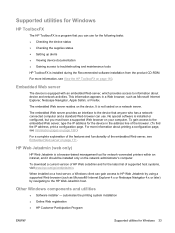
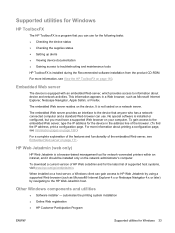
...list of the embedded Web server, see View the HP ToolboxFX on the network administrator's computer.
For more information about device and network activities.
Other Windows components and utilities
&#...printers within an intranet, and it should be installed only on page 160.
This information appears in the address line of HP Web Jetadmin and for Windows 33
To gain access to the HP...
HP Color LaserJet CM1312 MFP Series - User Guide - Page 54
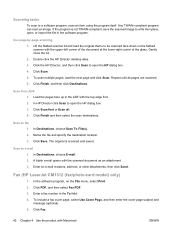
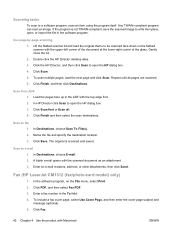
... To File(s). 2. Click Finish and then select the scan destinations. A blank e-mail opens with the upper-left corner of the document at the lower-right corner of the glass. Click Finish, and then click Destinations. Fax (HP LaserJet CM1312 (fax/photo-card model) only)
1. Scanning tasks
To scan to a file then place, open, or import the...
HP Color LaserJet CM1312 MFP Series - User Guide - Page 58
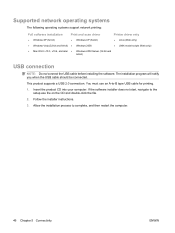
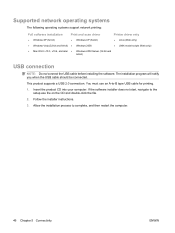
... double-click the file.
2. This product supports a USB 2.0 connection. Supported network operating systems
The following operating systems support network printing:
Full software installation
Print and scan driver
Printer driver only
● Windows XP (32-bit)
● Windows XP (64-bit)
● Linux (Web only)
● Windows Vista (32-bit and 64-bit...
HP Color LaserJet CM1312 MFP Series - User Guide - Page 108
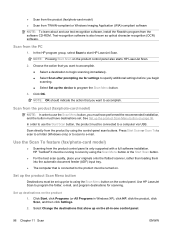
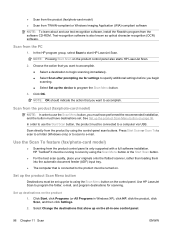
...) or to scan to use the Scan Menu button, you begin scanning immediately. ● Select Scan after prompting me for scanning.
Use HP LaserJet Scan to program the folder, e-mail, and program destinations for settings to specify additional settings before you must have performed the recommended installation, and the button must have destinations set up the device to the...
HP Color LaserJet CM1312 MFP Series - User Guide - Page 109
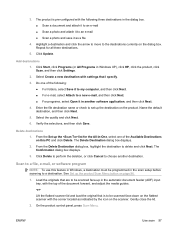
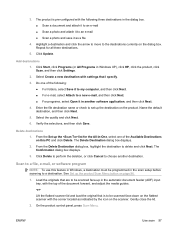
...and load the original that I specify.
3. Repeat for the All-in Windows XP), click HP, click the product, click Scan, and then click Settings.
2. Select Create a new destination with the corner located as a... box displays.
3.
Select the quality and click Next.
6. On the product control panel, press Scan Menu. Scan to a file, e-mail, or software program
NOTE: To use this PC and click Delete....
HP Color LaserJet CM1312 MFP Series - User Guide - Page 218


... page, contact HP Support.
Sealing tape might be printing in which the repeated image appears. The device might not be defective.
Verify that the device environment is set...affected the device.
The correct printer driver might be correctly configured. Print a Configuration page (see Information pages on the print cartridges.
If no color appears on the device to ...
HP Universal Print Driver - Direct IP Printing - Page 4


... driver deployment - One of the key features of paper condition. Server consolidation and standardized devices and processes meant less time and money spent on floor plan, tabular view, and image view
• Manage HP UPD driver capabilities using Managed Printer Policies • Provide real-time print job status to users. Users were shown...
HP Color LaserJet CM1312 MFP Series - Software Technical Reference - Page 5


...HP Color LaserJet CM1312 MFP Series solutions software CD for MS Windows systems 16 HP Color LaserJet CM1312 MFP Series Animated Getting Started Guide 16 HP Color LaserJet CM1312 MFP Series solutions CD browser ....... 17 Installer features 18 HP Color LaserJet CM1312 MFP Series printer-drivers 19 Select the best printer-driver 20 Complete LaserJet printing system 20 HP PCL 6 20 HP LaserJet...
HP Color LaserJet CM1312 MFP Series - Software Technical Reference - Page 17


... ...263
ENWW
xv List of tables
Table 1-1 Software technical reference overview 2 Table 1-2 User documentation availability and localization 8 Table 2-1 Drivers included with the HP Color LaserJet CM1312 MFP Series solutions software 21 Table 2-2 Color access control tools ...24 Table 2-3 Event alerts for this product in Windows 2000 and in Windows Server 2003 ...240 Table 6-2 PCL font ID...
HP Color LaserJet CM1312 MFP Series - Software Technical Reference - Page 23


...Effects tab - Color Settings dialog box 198 Figure 4-25 Document preview image ...201 Figure 4-26 Services tab ...202 Figure 4-27 Device Settings tab ...205...HP LaserJet MFP Installer icon ...227 Figure 5-6 Macintosh install - Name the MFP 233 Figure 5-17 HP Setup Assistant - Print Quality group box 178 Figure 4-11 Effects tab ...179 Figure 4-12 Effects tab - Select Device 232 Figure 5-15 HP...
HP Color LaserJet CM1312 MFP Series - Software Technical Reference - Page 35
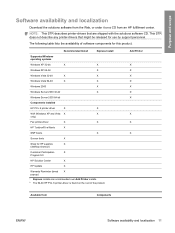
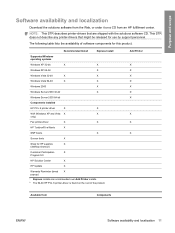
... software components for use by support personnel.
The following table lists the availability of the product.
This STR does not describe any printer-drivers that are recommended over Add Printer installs. 2 The 64-bit HP PCL 6 printer-driver is found on a CD from
Components
ENWW
Software availability and localization 11 NOTE: This STR describes...
HP Color LaserJet CM1312 MFP Series - Software Technical Reference - Page 36
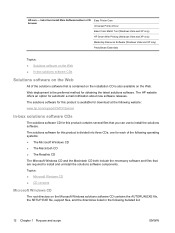
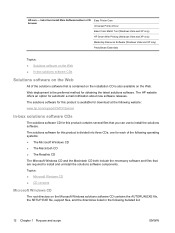
... CD contains the AUTORUN.EXE file, the SETUP.EXE file, support files, and the directories listed in CD browser
Easy Printer Care Universal Printer-Driver
Basic Color Match Tool (Windows Vista and XP only)
HP Smart Web Printing (Windows Vista and XP only)
Marketing Resource Software (Windows Vista and XP only)
PhotoSmart Essentials
Topics...
HP Color LaserJet CM1312 MFP Series - Software Technical Reference - Page 243


5 Macintosh
Introduction
The HP LaserJet CM 1312 MFP Series product comes with solutions software and installers for Apple Computer, Inc., Macintosh operating systems. Topics: ● Macintosh solutions software ● Macintosh install instructions ● Macintosh uninstall instructions
Macintosh software and utilities
ENWW
Introduction 219
HP Color LaserJet CM1312 MFP Series - Software Technical Reference - Page 288


...LEGAL STATEMENTS
I . The HP Color LaserJet CM1312 MFP has the following website: www.hp.com/go to the following features: HP Color LaserJet CM1312 MFP ● 128 MB of SDRAM ● Full-color laser printing using CMYK toner...9679; Windows Vista For information and printer-drivers for Linux, go to the following website: www.hp.com/go/linux For information and printer-drivers for UNIX®, go /...
HP Color LaserJet CM1312 MFP Series - Software Technical Reference - Page 289


...; Full-color copying from letter/A4-sized scanner glass ● 1200-ppi 24-bit full-color scanning from letter/A4-size scanner glass ● Automatic Document Feeder (ADF) ● Four memory-card slots ● Tilt-screen graphical display ● Built-in an Express install NOTE: Software installations for connecting to operate the HP Color LaserJet CM1312 MFP Series.
HP Color LaserJet CM1312 MFP Series - Software Technical Reference - Page 303
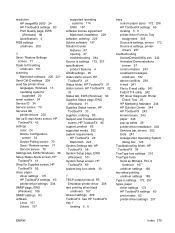
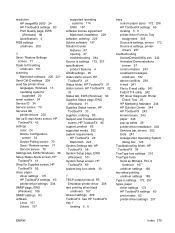
...HP driver Diagnostic Printer Check Tool 23 HP Marketing Assistant 244 HP Solution Center 244 HP ToolboxFX 243 known issues 243 paper 246 pop-up E-mail Alerts screen, HP
ToolboxFX 43 settings
color 24 Device Configuration
screen 34 Device... 162 device conflicts 238 e-mail 241 File to Fit setting
unidrivers 181 scanning
Macintosh software 220, 221 Send Ctrl-D settings 209 send fax printer-driver
...
Service Manual - Page 24
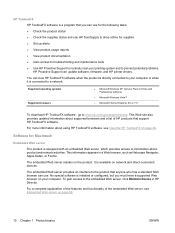
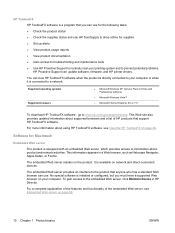
... ● Use HP Proactive Support to routinely scan your printing system and to www.hp.com/go to prevent potential problems.
HP Proactive Support can update software, firmware, and HP printer drivers.
To gain access to information about using HP ToolboxFX software, see Embedded Web server on network and direct-connected devices. You can view HP ToolboxFX software when...
Similar Questions
Hp Cm1312nfi Mfp Won't Scan From Feeder
(Posted by 56ernpc 9 years ago)
How To Replace Fuser On Hp 1312 Mfp
(Posted by genodjkcr 9 years ago)
How Do You Send A Double Sided Fax From A Hp Laser Jet Cm 1312 Mfp Color
printer
printer
(Posted by vandrndr 10 years ago)
Hp 1212nf Mfp How To Scan And Email
(Posted by Micwi 10 years ago)
Hp Cm2320 Mfp Does Not Scan From Computer
(Posted by angsqwm 10 years ago)

