HP Color LaserJet 4730 Support Question
Find answers below for this question about HP Color LaserJet 4730 - Multifunction Printer.Need a HP Color LaserJet 4730 manual? We have 24 online manuals for this item!
Question posted by 95virus on July 16th, 2014
How To Reset The Password On An Hp Color Laserjet 4730mfp
The person who posted this question about this HP product did not include a detailed explanation. Please use the "Request More Information" button to the right if more details would help you to answer this question.
Current Answers
There are currently no answers that have been posted for this question.
Be the first to post an answer! Remember that you can earn up to 1,100 points for every answer you submit. The better the quality of your answer, the better chance it has to be accepted.
Be the first to post an answer! Remember that you can earn up to 1,100 points for every answer you submit. The better the quality of your answer, the better chance it has to be accepted.
Related HP Color LaserJet 4730 Manual Pages
HP Jetdirect External Print Server Products - External USB Compatibility - Page 4


...HP Deskjet 895 Cse/Cxi; no webscan ** except HP Photosmart 7200 series printers
© February 2007 Hewlett-Packard Development Company, L.P. HP PSC 7350, and 7550 All-in -One; HP Designjet 30, 70, 90, 110+, 130, 500, and 800; HP Color Inkjet cp1160 and cp1700; HP LaserJet...capable HP peripherals:
HP Color LaserJet 4730mfp*, 9500mfp*; HP Deskjet 895 Cse/Cxi; HP Officejet ...
HP Color LaserJet 4730mfp - Control Panel Poster (multiple language) - Page 1
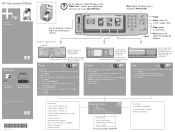
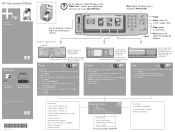
... panel contrast. help
HP Color LaserJet 4730mfp
or
HP Color LaserJet 4700 Series
*XXXXX-XXXXX* xxxxx-xxxxx
© 2004 Hewlett-Packard Development Company, L.P.
Menu opens the device menus, including "Retrieve jobs." See the User Guide
Visit www.hp.com/ support/lj4730mfp
Use this button to configured defaults.
Reset returns the device to set the size, color, and file type...
HP Color LaserJet 4730mfp - Software Technical Reference (external) - Page 59


... the Networking tab in response to perform operations on the following HP Color LaserJet 4730mfp models when they are connected through a network:
● HP Color LaserJet 4730mfp
● HP Color LaserJet 4730x
● HP Color LaserJet 4730xs
● HP Color LaserJet 4730xm
The base model, HP Color LaserJet 4730mfp can view information about the product, open a supported Web browser and...
HP Color LaserJet 4730mfp - Software Technical Reference (external) - Page 69


...HP Color LaserJet 4730mfp.
General
Use the General Settings screen to set , you must log on as an IT administrator or a service provider to gain access to the protected HP EWS tabs (Settings and Networking).
If a password...to users who do not log in this document.
Security screen
In a password-protected HP EWS, only the Information tab is the default configuration), all of the ...
HP Color LaserJet 4730mfp - Software Technical Reference (external) - Page 89


... E-mail Alerts to configure the HP Color LaserJet 4730mfp to send e-mail notifications to delete the stored job. Click Delete to users. Target does not exist.} or consult the HP Embedded Web Server User Guide. The HP EWS opens to the Setup screen on through a password-protected system, see Alerts
ENWW
HP Printer Utility for your IT administrator. Software...
HP Color LaserJet 4730mfp - Software Technical Reference (external) - Page 165


... for Windows
Figure 3-34 About dialog box
Restore Defaults
Clicking Restore Defaults resets the values on the Paper tab to the Graphics tab, follow these steps: 1. Select Settings. 3.
Click Start. 2. Click Properties. 6. ENWW
HP Traditional Postscript 3 Emulation Driver features 143 HP Color LaserJet 4730mfp, the following options appear with a red circle with a line through it, indicating...
HP Color LaserJet 4730mfp - Software Technical Reference (external) - Page 184


...might cause a print job to a serial port, click Compress bitmap images. Ctrl-D resets the product to its default setting to ensure that the product uses for future print ... binary formats can choose between PostScript Level 1 and PostScript Level 2 features for the HP Color LaserJet 4730mfp. HP traditional print drivers for Windows
instances, however, you would need to select level 1. ...
HP Color LaserJet 4730mfp - Software Technical Reference (external) - Page 302


... Table 6-1 Adding a printer in Macintosh operating systems.
PDEs
Printer Dialog Extensions (PDEs) are code plug-ins (for the HP Color LaserJet 4730mfp are installed in the Macintosh...system software CD. The HP Color LaserJet 4730mfp product uses previously installed system fonts when installed on the network, and change product settings. ● Set a password for Macintosh operating systems...
HP Color LaserJet 4730mfp - Software Technical Reference (external) - Page 303
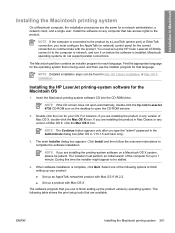
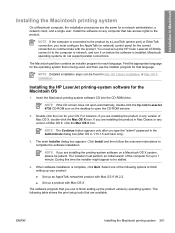
... screen does not open automatically, double-click the hp color LaserJet 4730 CD-ROM icon on a Macintosh OS X system...password in the Authenticate dialog box (Mac OS X, V10.1.5 and later only).
3.
NOTE If you use the installer program for up the HP Color LaserJet 4730mfp...● Set up the product varies by a LocalTalk (printer port) or EtherTalk connection, you are installing the product ...
HP Color LaserJet 4730mfp - User Guide - Page 180


.... Touch ENABLE.
160 Chapter 8 Color
ENWW Touch SYSTEM SETUP.
4. HP offers superior image enhancements for printing on HP color laser high-gloss papers, HP Image REt 3600 provides superior results on the copy screen. Enabling color copy lockout at the control panel, the change takes effect immediately. Using color
The HP Color LaserJet 4730mfp series offers great color printing as soon as...
HP LaserJet MFP - Analog Fax Accessory Guide - Page 78


... then deleted from the numeric keypad, include any required changes to type a user name and password if authentication is sent, it .
From the main screen, touch the FAX icon. b.
... If the settings do not match, complete the following steps. on the HP LaserJet 4345mfp and 9040/9050mfp, and the HP Color LaserJet 4730mfp and 9500mfp
1. These settings include: ● Page size (such as ...
HP LaserJet MFP - Analog Fax Accessory Guide - Page 81
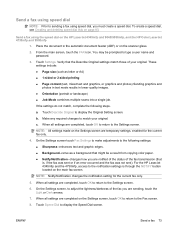
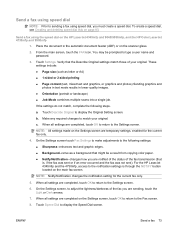
...current fax only.
5.
On the Settings screen, to type a user name and password.
3.
Send a fax using speed dial, you are completed, touch OK to ...color paper. ● Notify/Notification--changes how you must create a speed dial. Send a fax using speed dial
NOTE: Prior to sending a fax using the speed dial on the HP LaserJet 4345mfp and 9040/9050mfp, and the HP Color LaserJet 4730mfp...
HP LaserJet MFP - Analog Fax Accessory Guide - Page 82


... Send a fax using the same settings. Touch Speed Dials to type a user name and password.
74 Chapter 3 Use Fax
ENWW
Place the document in the Fax Recipient screen.
11. The...screen.
3. Send a fax using a one touch speed dial from the HP LaserJet 4345mfp and 9040/9050mfp, and the HP Color LaserJet 4730mfp and 9500mfp
1. Place the document in the Fax Recipients section of the ...
HP LaserJet MFP - Analog Fax Accessory Guide - Page 85


You may be a result from the HP LaserJet 4345mfp and 9040/9050mfp, and the HP Color LaserJet 4730mfp and 9500mfp
1. Touch Describe Original to display the Fax Phone...Sending graphics and photos in text mode results in the window.
For the HP LaserJet 4345mfp and the 4730mfp, access to type a user name and password.
3. When all settings are completed on the scanner glass.
2.
Verify ...
HP LaserJet MFP - Analog Fax Accessory Guide - Page 96


...3. Using the keypad, type the PIN (at least four digits), and then touch OK to reset the PIN.
If you lose your PIN
This procedure describes how to access these secure settings....FAX RECEIVE.
4. If you will be created to change your PIN on the HP LaserJet 4345mfp and 9040/9050mfp, and the HP Color LaserJet 4730mfp and 9500mfp
1. CAUTION: Always save the new PIN.
Type a new PIN ...
HP LaserJet MFP - Analog Fax Accessory Guide - Page 98


... If you lose your PIN (must contact HP Service Support for information about how to reset the PIN. Set fax forwarding on page 121.
6. Set fax forwarding from the HP LaserJet 4345mfp and 9040/9050mfp, and the HP Color LaserJet 4730mfp and 9500mfp
1. If a PIN has not... fax setting to forward all received faxes to another phone number, the device will not attempt to forward the fax again.
HP LaserJet MFP - Analog Fax Accessory Guide - Page 100
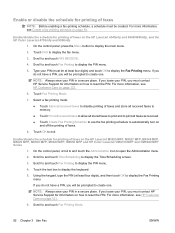
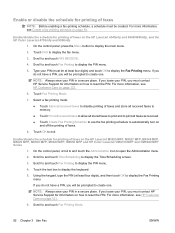
...your PIN, you loose your PIN (must contact HP Service Support for printing of faxes on the HP LaserJet 4345mfp and 9040/9050mfp, and the HP Color LaserJet 4730mfp and 9500mfp
1. Select a fax printing mode: &#...to display the PIN menu.
4. Touch Fax Printing Mode.
7. If you will be prompted to reset the PIN. Touch the text box to display the PIN menu.
5. For more information, see...
HP LaserJet MFP - Analog Fax Accessory Guide - Page 121


... MFP and CM6040 MFP Series
1. ENWW
Fax logs and reports 113 Scroll to and touch Resets to speed dial names.
Scroll to and touch Information. 3. Printing the blocked fax list report on the HP LaserJet 4345mfp and the HP Color LaserJet 4730mfp, 9040/9050mfp, and 9500mfp
1. Scroll to and touch Clear Fax Activity Log. 4. Scroll to and...
HP LaserJet MFP - Analog Fax Accessory Guide - Page 123


... on page 105.)
Restore Factory Telecom Settings or Restore Default Telecom Settings: This selection resets several menu changes back to V.34 but provides a list of this guide. For ...modem) any of most users. For the HP LaserJet 4345mfp and the HP Color LaserJet 4730mfp, 9040/9050mfp, and 9500mfp, these selections vary by an HP technical support agent. Service settings
These selections ...
HP LaserJet MFP - Analog Fax Accessory Guide - Page 144


...quality 70 PIN
changing 88 creating 88 resetting 88 prefix automatic dialing 46 printing locked ...HP Color LaserJet
4730mfp 12 HP Color LaserJet CM4730
MFP 12 HP Color LaserJet CM6040
MFP Series 23 HP LaserJet 4345mfp, HP Color
LaserJet CM4730 MFP 6 HP LaserJet 9040/9050mfp 3 HP LaserJet...36 MFP. See multifunction product modem speed 102, 124 modem volume setting 62 multifunction product 1
N not configured...
Similar Questions
What File To Open Firmware Hp Color Laserjet 4730mfp
(Posted by tnksegel 9 years ago)
How To Find Ip Address Of Hp Color Laserjet 4730mfp
(Posted by bosha 10 years ago)
How To Change A Fuser Kit In Hp Color Laserjet 4730
(Posted by gehandl 10 years ago)
How To Reset Password Hp Color Laserjet Cm1312nfi Mfp
(Posted by WBYDionne 10 years ago)
How To Reset Password Hp Color Laserjet Cm3530
(Posted by gombcne 10 years ago)

