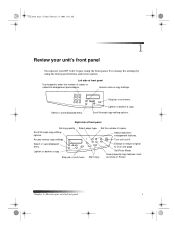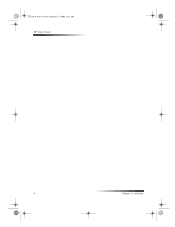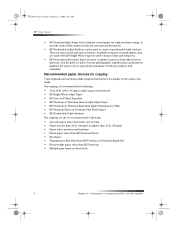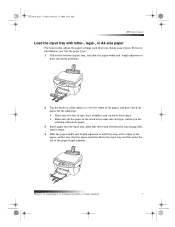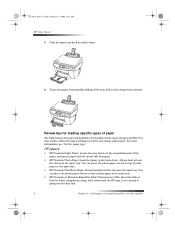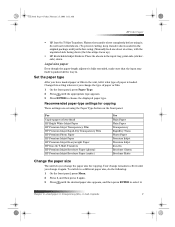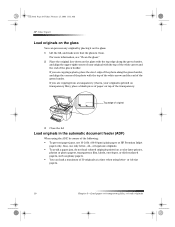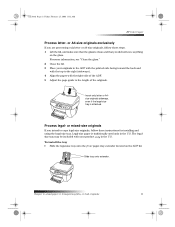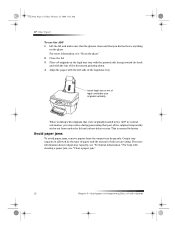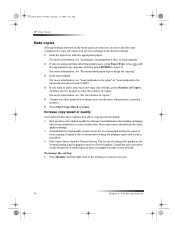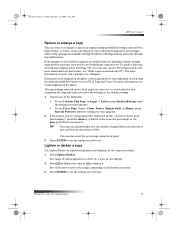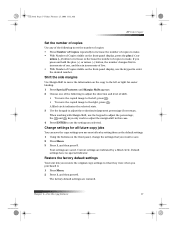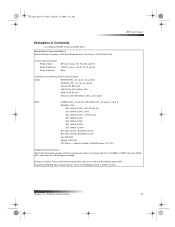HP Color Copier 190 Support Question
Find answers below for this question about HP Color Copier 190.Need a HP Color Copier 190 manual? We have 1 online manual for this item!
Question posted by marckenol on June 10th, 2011
Hp Color Copier 190
Is that a printer or a copy machine
Current Answers
Related HP Color Copier 190 Manual Pages
Similar Questions
Hp Color Copier 190-stand Alone Model-older
this has been very well taken care of and not used a lot-I changed the ink in it and it keeps saying...
this has been very well taken care of and not used a lot-I changed the ink in it and it keeps saying...
(Posted by michelel40062 7 years ago)
Where Can I Get A Driver For Up Color Copier 190
I cannot find a driver for the go COLOR COPIER 190 using Windows 7/0S . Hp site link doesn't work. C...
I cannot find a driver for the go COLOR COPIER 190 using Windows 7/0S . Hp site link doesn't work. C...
(Posted by Anonymous-143017 9 years ago)
I Need The Cables To My Hp Color Copier # 190 Purchased In Year 2002. Where Can
Where can I get the cables for my HP Color Copier #190 that I purchased in year 2002?? I live in Pal...
Where can I get the cables for my HP Color Copier #190 that I purchased in year 2002?? I live in Pal...
(Posted by THEdancer59 9 years ago)
Getting Error Message, 'scanner Failure' For Hp Color Copier 290.
Says to turn off machine and back on, but "scanner failure" still appears after mutiple attempts. Ho...
Says to turn off machine and back on, but "scanner failure" still appears after mutiple attempts. Ho...
(Posted by Laura93556 11 years ago)
How Old Is The Hp Color Copier 190. Is It Also A Fax Machine?
(Posted by wella4 11 years ago)