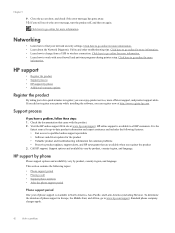HP CR232A Support Question
Find answers below for this question about HP CR232A.Need a HP CR232A manual? We have 2 online manuals for this item!
Question posted by dbpariser on February 11th, 2015
How Do I Download/install Drivers For Hp Cr232a Deskjet On Dell Laptop?
The person who posted this question about this HP product did not include a detailed explanation. Please use the "Request More Information" button to the right if more details would help you to answer this question.
Current Answers
Answer #1: Posted by TommyKervz on February 11th, 2015 11:21 PM
On the link below Click on "Software and Drivers" and select your Operating System then download your drivers
Related HP CR232A Manual Pages
Similar Questions
How Do I Get Drivers For Installing Hp Cr232a Printer To A Dell Laptop?
(Posted by dbpariser 9 years ago)
How To Open Printer Hp Cr232a
How do you open the printer to change the cartridge or remover a paper jam?
How do you open the printer to change the cartridge or remover a paper jam?
(Posted by teepka 10 years ago)
Cant Install Drivers Hp Deskjet F4400
(Posted by caed 10 years ago)
Cannot Install Driver Hp Deskjet 1050 J410 On Xp
(Posted by sdhph8 10 years ago)