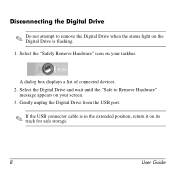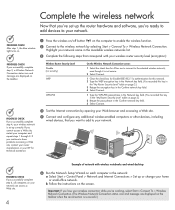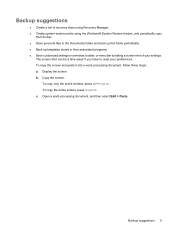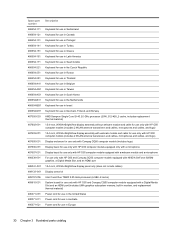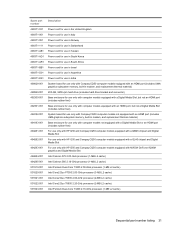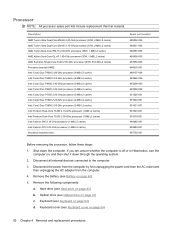HP CQ50-115NR Support Question
Find answers below for this question about HP CQ50-115NR - Compaq Presario - Turion X2 2 GHz.Need a HP CQ50-115NR manual? We have 21 online manuals for this item!
Current Answers
Related HP CQ50-115NR Manual Pages
Similar Questions
My Compaq Presario Cq56-112nr Is Not Letting Me Pass The Us Box On Recovery??
I put my Boot CD in & I go as far as the Windows Start Up Logo but when the box with the language fo...
I put my Boot CD in & I go as far as the Windows Start Up Logo but when the box with the language fo...
(Posted by nautajoanne 10 years ago)
Compaq Presario Cq56-219wm And A Compaq Presario Cq56-105sa Screen The Same?
does a compaq presario cq56-105sa and compaq presario cq56-219wm use the same screen?
does a compaq presario cq56-105sa and compaq presario cq56-219wm use the same screen?
(Posted by colbeycoleman 12 years ago)
Motherboard
i need new motherboard of compaq cq50 115 nr how to possible i buy a board plz give me contact in pa...
i need new motherboard of compaq cq50 115 nr how to possible i buy a board plz give me contact in pa...
(Posted by madina9999 12 years ago)
A Disk Read Error Occurred On Compaq Presario C700 Notebook Pc Intel(r) Dual Cpu
HP C770US fe932ua Research for this Hewlett-Packard item Add to My Products! Save this ite...
HP C770US fe932ua Research for this Hewlett-Packard item Add to My Products! Save this ite...
(Posted by billsullivan1952 13 years ago)
What Is The Motherboard In The Compaq Presario Cq50-115nr
Trying to do some upgrages and wondering what the motherboard is in this laptop.
Trying to do some upgrages and wondering what the motherboard is in this laptop.
(Posted by aaronop2494 13 years ago)