HP CP6015dn Support Question
Find answers below for this question about HP CP6015dn - Color LaserJet Laser Printer.Need a HP CP6015dn manual? We have 38 online manuals for this item!
Current Answers
Related HP CP6015dn Manual Pages
HP Universal Print Driver for Windows, Version 4.1 - Technical Frequently Asked Questions (FAQ) - Page 3


... Jetadmin 10.0 to the HP MPA software 4
Managed Print Policies ...5 What are pushed out to Install Printer. Contents
What services are installed, and what are the services used for 1 Why does HP install services...Managed Print Policies (MPPs 5
Installation ...5 Can I got the error message, "Unable to the client 1 Are there different services for Universal Print Driver PCL5/6 and PS?
HP Universal Print Driver for Windows, Version 4.1 - Technical Frequently Asked Questions (FAQ) - Page 9


...printer environment, ultimately reducing support costs, supplies costs, and productivity costs in a particular printing environment.
This behavior has been observed with stability fixes and new features.
Installation
Can I got the error message...application, then you can assign color access by user, time of day, or application, or shut color capability down completely until it ...
HP Color LaserJet CP6015 Series Printers - Software Technical Reference (External) - Page 101
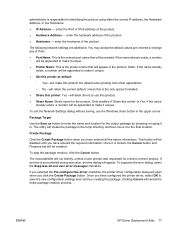
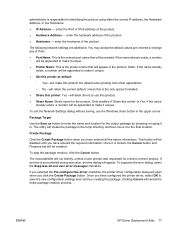
... creation process. will retain the current default, unless this is Yes. Only enabled if 'Share this printer' is the only product installed.
● Share this product. ● Share Name: Share name for... Package
Click the Create Package button when you have entered all end user error messages checkbox. If an error is responsible for the output package by browsing or typing it to use ...
HP Color LaserJet CP6015 Series Printers - Software Technical Reference (External) - Page 103


...printer, sharing and share name). b. This checkbox is copied to trigger the Plug and Play event.
From the Required Settings section, enter at least one configured properly. Make any changes to the .INF file in its own directory on the system, and any error messages, select the Suppress all end user error messages... Package section:
a. Now the printer-driver files are on the computer...
HP Color LaserJet CP6015 Series Printers - Software Technical Reference (External) - Page 104
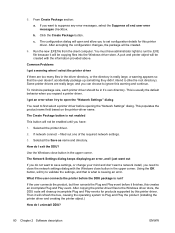
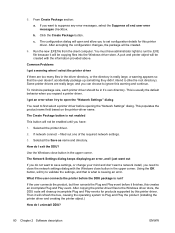
... as name and directory. What if the user connects the printer before opening the "Network Settings" dialog. Common Problems
I get an error when I select the printer driver
If there are really large, and you to suppress any error messages, select the Suppress all end user error messages checkbox. filled out one of the required network settings.
3. The...
HP Color LaserJet CP6015 Series Printers - Software Technical Reference (External) - Page 301
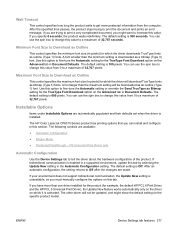
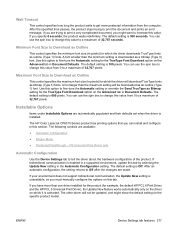
..., update this value.
A font smaller than one driver installed for the product (for the specific product model. The HP Color LaserJet CP6015 Series product has printing options that you specify 0 seconds, the product waits indefinitely.
The default setting is 600 pixels.... If bidirectional communication is enabled in this value to print the document and prints an error message.
HP Color LaserJet CP6015 Series Printers - Software Technical Reference (External) - Page 329


... by default.
3. Duplex mode
For the HP Color LaserJet CP6015dn and HP Color LaserJet CP6015x product models, the Configuration Settings menu includes a Duplex Mode setting.
If it is offline. This box is turned on the control panel. screen shows the file name. The messages described in the section Printer messages during the firmware update on page 319 appear...
HP Color LaserJet CP6015 Series Printers - Software Technical Reference (External) - Page 346


... is updated on the control panel. The messages described in the section Printer messages during the firmware update on page 319 appear...RFU file that any error messages are cleared from the Web, including the path. The message 200 Type set to ....
4. Press Enter on a direct network connection
If the HP Color LaserJet CP6015 Series5 uses a direct network connection, use file transfer protocol...
HP Color LaserJet CP6015 Series - User Guide - Page 12


...Specify the correct paper type 240 Clean the fuser 241 Respond to control panel error messages 242
Clean the registration second transfer assembly 243 Use manual print modes 245 Print-...256 Order directly through the embedded Web server (for printers that are connected to a network) ...256 Order directly through the HP Easy Printer Care software 256 Part numbers ...257 Accessories ...257 Print...
HP Color LaserJet CP6015 Series - User Guide - Page 190


...options:
Windows: Click Start, click Settings, and then click Printers, or Printers and Faxes.
Print a configuration page (see Information pages ...product is in the READY state, check to see if any error messages appear, see Jams on the back of these steps:
a. ... are on the control-panel display. Double click HP Color LaserJet CP6015.
-or-
176 Chapter 12 Solve problems
ENWW Solving...
HP Color LaserJet CP6015 Series - User Guide - Page 199


....
1.
Turn the product power off .
2. Printing can continue, but some unexpected message. Table 12-1 Control-panel messages (continued)
Control panel message
Description
Recommended action
58.XX ERROR To continue turn off then on .
Turn power off .
2.
If the message is properly seated on A temporary printing error has occurred. Press the checkmark button to clear the...
HP Color LaserJet CP6015 Series - User Guide - Page 264
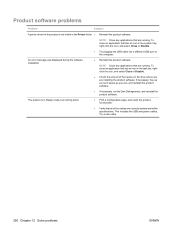
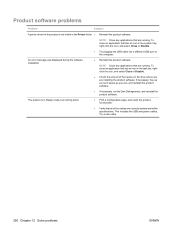
.... This includes the USB and power cables. Product software problems
Problem
Solution
A printer driver for the product is in the task bar, rightclick the icon, and ...any applications that has an icon in the Printer folder ● Reinstall the product software. Try a new cable.
250 Chapter 12 Solve problems
ENWW An error message was displayed during the software installation
The product...
HP Color LaserJet CP6015 Series - User Guide - Page 299
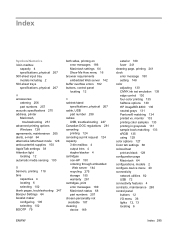
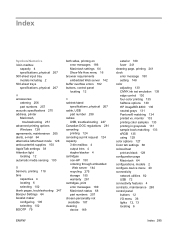
..., physical 267
A accessories
ordering 256 part numbers 257 acoustic specifications 270 address, printer Macintosh,
troubleshooting 251 advanced printing options
Windows 128 agreements, maintenance 265 alerts, e-mail...241 cleaning page, printing 241 clock error message 180 setting 148 color adjusting 130 CMYK ink set emulation 135 edge control 130 four-color printing 135 halftone options 130 HP...
HP Color LaserJet CP6015 Series - User Guide - Page 301
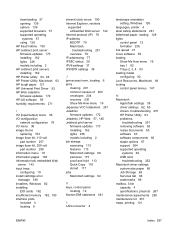
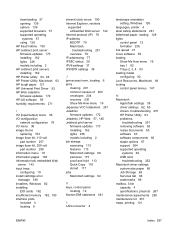
... 19 install cartridge error
message 189 installers, Windows 82 installing
EIO cards 162 insufficient memory 182, 190 interface ports
included 4 locating 9
internal clock errors 180 Internet Explorer,...EMI statement 281
L LAN-connector 4
landscape orientation setting, Windows 126
languages, printer 4 laser safety statements 281 letterhead paper, loading 128 lights
control panel 12 formatter 236 ...
HP Color LaserJet CP6015 Series - User Guide - Page 303
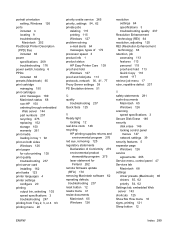
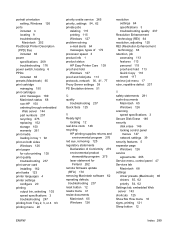
...Printer Description (PPD) files included 63
power specifications 269 troubleshooting 176
power switch, locating 6 PPDs
included 63 presets (Macintosh) 65 print cartridge
managing 150 print cartridges
error messages...color printing 135 print quality troubleshooting 237 print server card installing 162 print tasks 123 printer languages 4 printer...
stewardship program 275 laser statement for
Finland ...
Service Manual - Page 158


...
This feature conserves power after the product has been idle for Sleep mode to be turned off , but the error message continues to send the print-image data. The default setting is for an adjustable period of the following procedures:
... responsible for two EIO cards and an additional DIMM. The HP Color LaserJet CP6015de energy star bundle enters sleep mode after a 60-minute idle time.
Service Manual - Page 423


... cartridge area cooling fan.
57.04 ERROR To continue turn off then on The VOC fan (FM4) has experienced an error.
1. Reconnect the connectors of the...laser/ scanner-unit cooling fan (J1916) and the DC controller PCA (J132).
2. Table 7-4 Control-panel messages (continued)
Control panel message
Description
Recommended action
56.02 ERROR To continue turn off then on A temporary printing error...
Service Manual - Page 425


... the connectors of the ITB motor (J1710) and the DC controller PCA (J105).
3. If this message persists, contact an HPauthorized service or support provider. (See the HP Support flyer, or go to www.hp.com/ support/cljcp6015.)
58.04 ERROR To continue turn off then on The low-voltage power supply has experienced an...
Service Manual - Page 535
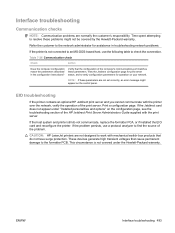
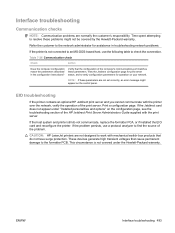
...with the printer over the network, verify the operation of the problem.
If the host system and printer still do not have surge protection. CAUTION: HP LaserJet printers are not ....
Interface troubleshooting
Communication checks
NOTE: Communication problems are not set correctly, an error message might not be covered by the Hewlett-Packard warranty. View the Jetdirect configuration ...
Service Manual - Page 1050
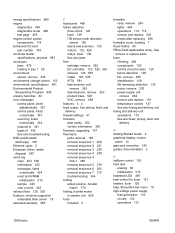
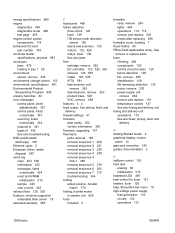
... control 153 environment, specifications 991 Environmental Product Stewardship Program 995 erasing hard disk 82 error messages control panel, listed
alphabetically 357 control panel, listed
numerically 357 event log, listed
... controller 123, 525, 526 exhaust 125, 525 intake 125, 525 IPTU 581 laser/scanner unit,
remove 263 laser/scanner, remove 263 product base 525 VOC, remove 289 features 3, 4 feed...
Similar Questions
How Do I Fix 58.04 Error?
(Posted by Anonymous-172450 1 year ago)
Hp Laserjet Color 2025 Printer 58.04 Error Turn Off Then On
(Posted by sstechsec 2 years ago)
Hp Color Laserjet Cp6015dn Printer Error 57.01
I have a HP color laserjet CP6015dn printer displaying error 57.01 few minutes after nitializing. An...
I have a HP color laserjet CP6015dn printer displaying error 57.01 few minutes after nitializing. An...
(Posted by mumo 9 years ago)
How To Fix 50.1 Fuser Error Color Laserjet 6015
(Posted by szczVikto 10 years ago)
Error Message: 50.10 Fuser Error
My printer, HP Color LaserJet model CP6015dn is not working. I always see the same error message whi...
My printer, HP Color LaserJet model CP6015dn is not working. I always see the same error message whi...
(Posted by aagdarmawangsa 14 years ago)


