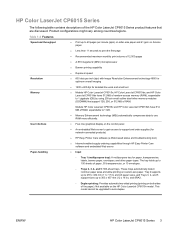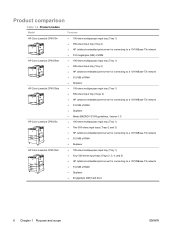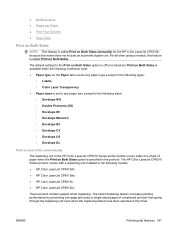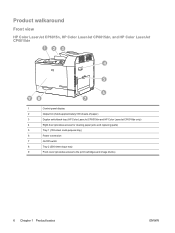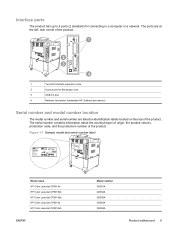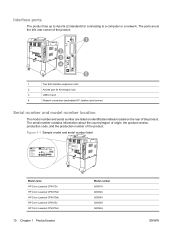HP CP6015dn Support Question
Find answers below for this question about HP CP6015dn - Color LaserJet Laser Printer.Need a HP CP6015dn manual? We have 38 online manuals for this item!
Question posted by hillc1 on April 22nd, 2013
Hp Color Laserjet Cp6015dn The Lcd Is Blank,
Current Answers
Answer #1: Posted by hzplj9 on April 22nd, 2013 1:17 PM
Answer #2: Posted by tintinb on April 22nd, 2013 12:27 PM
If you have more questions, please don't hesitate to ask here at HelpOwl. Experts here are always willing to answer your questions to the best of our knowledge and expertise.
Regards,
Tintin
Related HP CP6015dn Manual Pages
Similar Questions
what is the service code for HP Color LaserJet Managed MFP E77822-E77830 series
I have a HP color laserjet CP6015dn printer displaying error 57.01 few minutes after nitializing. An...
When machine is cold and not yet temperature I receive prints with 2 lines on both sides of the prin...
printer initialize but lcd display problem