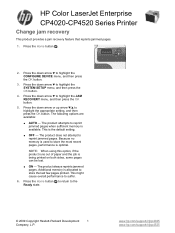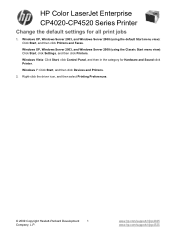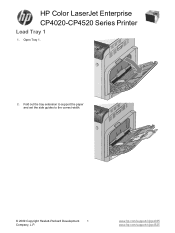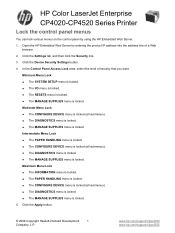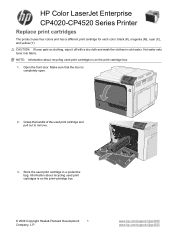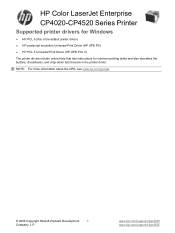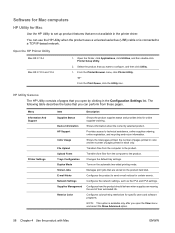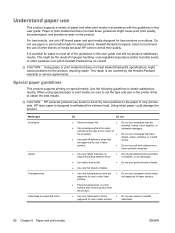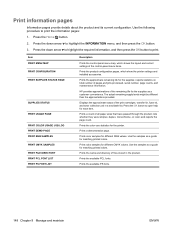HP CP4525n Support Question
Find answers below for this question about HP CP4525n - Color LaserJet Enterprise Laser Printer.Need a HP CP4525n manual? We have 42 online manuals for this item!
Question posted by cyndeeellison on August 26th, 2016
Repair Information For Hp Keyboard
where can I find scvamatics, diagrams and other information for HP SK-2505C windows multimedia keyboard?
Current Answers
Related HP CP4525n Manual Pages
Similar Questions
Hp Color Laserjet Cp4525 Cannot Change Paper Size
(Posted by wct3elte 10 years ago)
How To Find Mac Address On Hp Color Laserjet 4525
(Posted by eldinush 10 years ago)
Hp Color Laserjet 4525 Can Only Print From Open Tray
(Posted by Ladkevb 10 years ago)
How To Repair Formatter Hp Laserjet P2015
(Posted by wangould 10 years ago)
Hp Laserjet 1300 Pcl 6 Q1334a Didn't Work With Windows 7
I wont a driver for hp LaserJet 1300 PCL 6 Q1334A to be work on windows 7
I wont a driver for hp LaserJet 1300 PCL 6 Q1334A to be work on windows 7
(Posted by akhurshit 11 years ago)