HP CP4525n Support Question
Find answers below for this question about HP CP4525n - Color LaserJet Enterprise Laser Printer.Need a HP CP4525n manual? We have 42 online manuals for this item!
Question posted by volhann on May 3rd, 2014
How To Reset Transfer Kit Count After Replacing It Still Showing Low Transfer
kit on hp 4520
Current Answers
There are currently no answers that have been posted for this question.
Be the first to post an answer! Remember that you can earn up to 1,100 points for every answer you submit. The better the quality of your answer, the better chance it has to be accepted.
Be the first to post an answer! Remember that you can earn up to 1,100 points for every answer you submit. The better the quality of your answer, the better chance it has to be accepted.
Related HP CP4525n Manual Pages
HP Color LaserJet Enterprise CP4020/CP4520 Series Printer - User Guide - Page 13


...image quality 225
Internal print-quality-test pages 225 Manage and configure printer drivers 225 Calibrate the product 225 Set the image registration 226 Solve...kits ...238
Appendix B Service and support Hewlett-Packard limited warranty statement 240 HP's Premium Protection Warranty: LaserJet print cartridge limited warranty statement 241 Color LaserJet Fuser Kit, Transfer Kit, and Roller Kit...
HP Color LaserJet Enterprise CP4020/CP4520 Series Printer - User Guide - Page 29


... 85 for a complete list of pages and jobs processed, serial number, page counts, and maintenance information. Press the OK button to First mode. lists whether they were simplex, duplex, monochrome, or color; Prints color samples for the printer.
On HP Color LaserJet Enterprise CP4020-CP4520 Series printers, setting Tray 1 to ANY SIZE and ANY TYPE is equivalent to open...
HP Color LaserJet Enterprise CP4020/CP4520 Series Printer - User Guide - Page 31
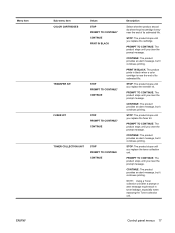
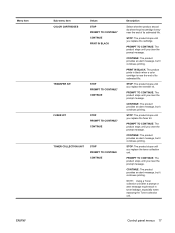
... message.
STOP: The product stops until you replace the transfer kit. PROMPT TO CONTINUE: The product stops until you clear the prompt message. Menu item
ENWW
Sub-menu item COLOR CARTRIDGES
Values STOP PROMPT TO CONTINUE* CONTINUE PRINT IN BLACK
TRANSFER KIT
STOP PROMPT TO CONTINUE* CONTINUE
FUSER KIT
STOP PROMPT TO CONTINUE* CONTINUE
TONER COLLECTION UNIT...
HP Color LaserJet Enterprise CP4020/CP4520 Series Printer - User Guide - Page 32
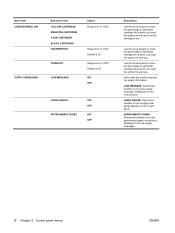
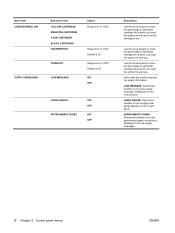
Select how the product displays the supply information.
Menu item USER DEFINED LOW
SUPPLY MESSAGES
Sub-menu item YELLOW CARTRIDGE MAGENTA CARTRIDGE CYAN CARTRIDGE BLACK CARTRIDGE TRANSFER KIT
FUSER KIT
LOW MESSAGE
Values Range from 0-100%
Range from 0-100% Default is 2% Range from 0-100% Default is 2% ON* OFF
LEVEL GAUGE APPROXIMATE PAGES
ON* OFF
ON* OFF...
HP Color LaserJet Enterprise CP4020/CP4520 Series Printer - User Guide - Page 60


... use in Windows environments
● Might not be set to virtually any HP LaserJet product, from any location, without downloading separate drivers.
The following printer drivers are based on proven HP print driver technology and has been tested thoroughly and used with multiple printer models
● Preferred when printing to show the product's unique, available features.
HP Color LaserJet Enterprise CP4020/CP4520 Series Printer - User Guide - Page 72
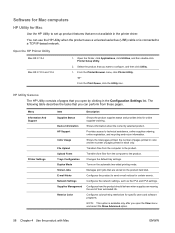
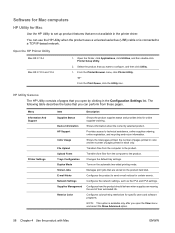
...Supplies Status Device Information HP Support Color Usage File Upload Upload Fonts
Shows the product supplies status and provides links for online supplies-ordering.
Open the Finder, click Applications, click Utilities, and then double-click Printer Setup Utility.
2.
Shows information about the currently selected product. Provides access to the product. Transfers font files from the...
HP Color LaserJet Enterprise CP4020/CP4520 Series Printer - User Guide - Page 156


... images on the right show the enhancements that are printed from using the HP EasyColor option.
Use the HP EasyColor option for Windows
If you do not need to clear it into several pieces, which results in the HP PCL 6 printer driver, so you are using the HP PCL 6 printer driver for Windows, the HP EasyColor technology automatically...
HP Color LaserJet Enterprise CP4020/CP4520 Series Printer - User Guide - Page 162
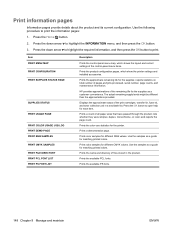
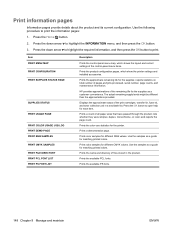
... the print cartridges, transfer kit, fuser kit, and toner collection unit in the product. Press the down arrow to highlight the required information, and then press the OK button to open help for matching printed colors. HP provides approximations of the control-panel menu items.
Prints the product configuration pages, which shows the layout and current...
HP Color LaserJet Enterprise CP4020/CP4520 Series Printer - User Guide - Page 163


... the Start menu, select Programs, select Hewlett-Packard, select HP Easy Printer Care, and
then click Start HP Easy Printer Care. ● In the Windows system tray (in the list, the HP Easy Printer Care opens the Overview tab for the product
Device Status section: This section shows product-identification information and the product status.
Some of...
HP Color LaserJet Enterprise CP4020/CP4520 Series Printer - User Guide - Page 164


... provides information about print-quality settings.
Ordering list: Shows the supplies that have checked the Order check box ... that need to be transferred to configure how frequently the scans occur. When enabled, HP Proactive Support routinely scans ... This tab is not available for product software, firmware, and HP printer drivers. Click Change to online supplies ordering.
● NOTE...
HP Color LaserJet Enterprise CP4020/CP4520 Series Printer - User Guide - Page 207


...for this product. Install the correct transfer unit.
4. Initializing
The product is installed incorrectly.
INSTALL CARTRIDGE
The print cartridge has been removed or has Replace or reinstall the print cartridge
been ... adjust the fuser.
3. Press the OK button to identify which supplies need to show that permanent storage is turned on page 164. more information about the specific supply....
HP Color LaserJet Enterprise CP4020/CP4520 Series Printer - User Guide - Page 212
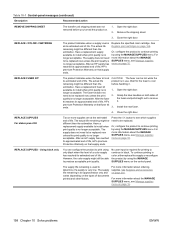
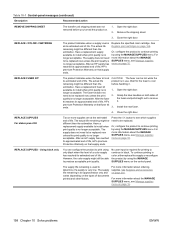
... print quality is used to continue printing by using only black when the level of a color supply has reached its approximated end of life. REPLACE FUSER KIT
The product indicates when the fuser kit is no longer acceptable. Have a replacement supply available to print using the MANAGE SUPPLIES menu on page 164.
Close the right...
HP Color LaserJet Enterprise CP4020/CP4520 Series Printer - User Guide - Page 213


... transfer kit ends. After a transfer kit has reached its approximated end of life, HP's premium Protection Warranty on page 16.
Restoring... No action is no longer acceptable. Have a replacement toner collection unit available to install when print quality is required for a particular user or print job.
ROM DISK DEVICE FAILURE
The specified device has failed. Resetting kit count...
HP Color LaserJet Enterprise CP4020/CP4520 Series Printer - User Guide - Page 216


... menu, see Manage supplies menu on page 235. To continue printing in color, either replace the supply or reconfigure the product by using the MANAGE SUPPLIES menu on page 16.
TRANSFER KIT LOW LESS THAN XXXX PAGES
The transfer kit is no longer acceptable, replace the transfer kit. If the print quality is nearing the end of this time unless...
HP Color LaserJet Enterprise CP4020/CP4520 Series Printer - User Guide - Page 220


...stack is loaded incorrectly. The paper is installed incorrectly.
Reset the product. Wait until the
second side of jams
The...paper that has already passed through a product Do not use the HP postcard media insert when printing on 10 x 15 cm (4 x ...poor condition.
Replace the paper in place without bending it . Or
Always use paper that the transfer belt and transfer roller are...
HP Color LaserJet Enterprise CP4020/CP4520 Series Printer - User Guide - Page 237


... using is uneven, too high, or too low. Use only transparencies designed for proper toner adhesion. See Paper and print media on page 176. If none of the cartridges has reached its estimated end of paper.
● The letterhead you are not designed for HP Color LaserJet products.
● The moisture content of the...
HP Color LaserJet Enterprise CP4020/CP4520 Series Printer - User Guide - Page 252
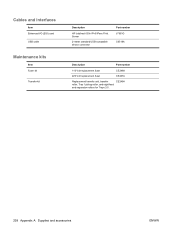
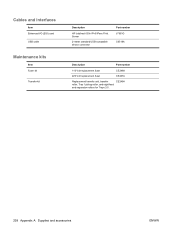
...
Item Enhanced I/O (EIO) card USB cable
Maintenance kits
Item Fuser kit
Transfer kit
Description
HP Jetdirect 635n IPv6/IPsec Print Server
2-meter standard USB-compatible device connector
Part number J7961G C6518A
Description
Part number
110 Volt replacement fuser
CE246A
220 Volt replacement fuser
CE247A
Replacement transfer unit, transfer
CE249A
roller, Tray 1 pickup roller, and eight...
HP Color LaserJet Enterprise CP4020/CP4520 Series Printer - User Guide - Page 256
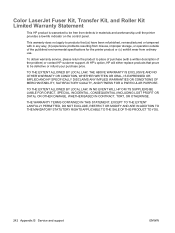
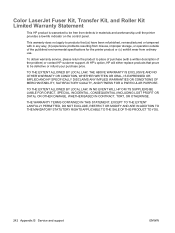
...HP's option, HP will either replace products that (a) have been refurbished, remanufactured or tampered with a written description of the published environmental specifications for the printer product or (c) exhibit wear from defects in materials and workmanship until the printer provides a low.... Color LaserJet Fuser Kit, Transfer Kit, and Roller Kit Limited Warranty Statement
This HP product...
HP Color LaserJet Enterprise CP4020/CP4520 Series Printer - User Guide - Page 257
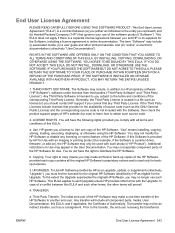
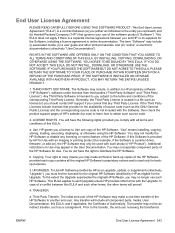
... product (for example, if the Software is a printer driver, firmware, or add-on Use may not be used with all the original HP Software's proprietary notices and is used only for backup purposes.
3. b. The initial end user of the HP Software may only be an indirect transfer, such as license.txt; Prior to Use...
HP Color LaserJet Enterprise CP4020/CP4520 Series Printer - User Guide - Page 275
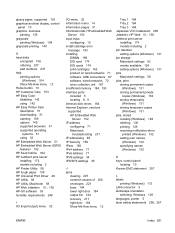
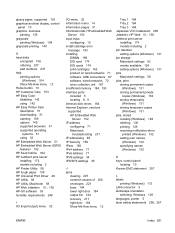
... 237 part numbers 237 help printing options
(Windows) 104 Show Me How menu 12 Home button 10 HP Customer Care 153 HP Easy Color disabling 142 using 142 HP Easy Printer Care description 51 downloading 51 opening 149 options 149 supported ...L labels
printing (Windows) 112 LAN-connector 5 landscape orientation
selecting, Windows 126 languages, printer 5 laser safety statements 256, 257
ENWW
Index 261
Similar Questions
How To Reset Maintenance Kit Hp Color 3525
(Posted by lebaran 9 years ago)
How To Reset Transfer Kit Count Hp 4525
(Posted by ahussBOBMIL 9 years ago)
Cp4525 Hp Devices How To Reset Transfer Kit Count
(Posted by angJoc 10 years ago)

