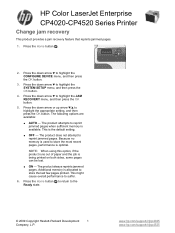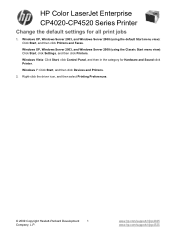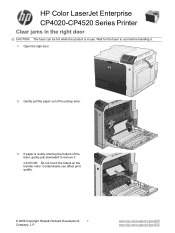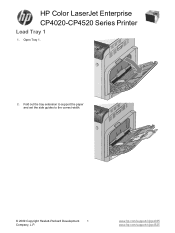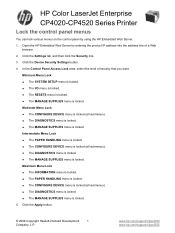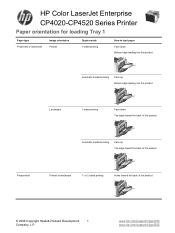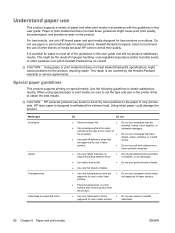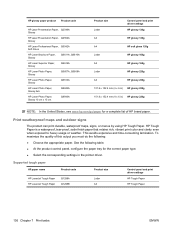HP CP4525n Support Question
Find answers below for this question about HP CP4525n - Color LaserJet Enterprise Laser Printer.Need a HP CP4525n manual? We have 42 online manuals for this item!
Question posted by Anonymous-161917 on February 17th, 2017
How Do I Get Another Battery .
I need a new battery
Current Answers
Answer #1: Posted by Odin on February 17th, 2017 6:32 PM
The first step is to check with the manufacturer: use the contact information here--https://www.contacthelp.com/Hewlett-Packard/customer-service. If your can't get the part directly from the manufacturer, ask for a part number and (with or without a part number) follow the applicable suggestions at this previous answer.
Hope this is useful. Please don't forget to click the Accept This Answer button if you do accept it. My aim is to provide reliable helpful answers, not just a lot of them. See https://www.helpowl.com/profile/Odin.
Related HP CP4525n Manual Pages
Similar Questions
Hp Color Laserjet Cp4525 Printer How To Reset Image Transfer Kit
(Posted by LgbpNolo 9 years ago)
How To Manually Change Ip Address In Hp Laserjet 4525 Printer
(Posted by brianbwsur 10 years ago)
How To Hookup A Hp Laserjet P2035n To A New Computer
(Posted by Fred2Tide 10 years ago)
How To Fix After Reboot Printer Is Not Connected Anymore And Need To Reinstall
(Posted by alcantararenan 11 years ago)