HP CP4005n Support Question
Find answers below for this question about HP CP4005n - Color LaserJet Laser Printer.Need a HP CP4005n manual? We have 12 online manuals for this item!
Question posted by cmason on June 14th, 2012
Tray 1 Not Pulling
Tray 1 will not pull paper even when told, unless all of paper is removed from tray 2.
Current Answers
There are currently no answers that have been posted for this question.
Be the first to post an answer! Remember that you can earn up to 1,100 points for every answer you submit. The better the quality of your answer, the better chance it has to be accepted.
Be the first to post an answer! Remember that you can earn up to 1,100 points for every answer you submit. The better the quality of your answer, the better chance it has to be accepted.
Related HP CP4005n Manual Pages
HP Universal Print Driver for Windows, Version 4.1 - Technical Frequently Asked Questions (FAQ) - Page 10


...the one attempting to a white paper that has frequently been identified to printer drivers and Cluster environment. upgrade ...system and are adopting a different method for using HP LaserJet printer drivers in Microsoft Active/passive Cluster environments only. It also...hpcdmc32.dll v.1.0.2.32 1/1/06 upgrade to rename, replace or remove the file labeled "hpbmini.dll" and/or "hpcdmc32.dll"...
HP Color LaserJet CP4005 Printer - Software Technical Reference (external) - Page 222
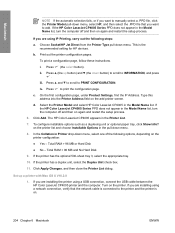
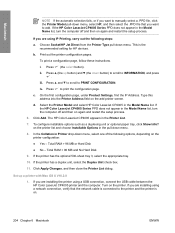
... as a duplexing unit or optional paper tray, click Show Info? on the add printer screen. In the Collation in the pull-down menu.
8.
Turn on the printer configuration: ● Yes - Press (the select button). On the first configuration page, under Product Settings, find the IP Address. If the HP Color LaserJet CP4005 Series PPD does not appear...
HP Color LaserJet CP4005 - User Guide - Page 12


... Care Software 129 HP Easy Printer Care Software sections 129
6 Color
Using color ...132 HP ImageREt 3600 ...132 Paper selection ...132 Color options ...132 sRGB ...132 Printing in grayscale ...136 RGB Color (Color Themes 136 Automatic or manual color adjustment 136 Manual color options 137 Restricting color printing 138
Managing printer color options on Macintosh computers 139 Print...
HP Color LaserJet CP4005 - User Guide - Page 20
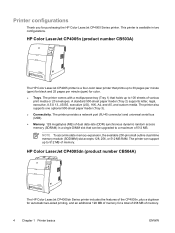
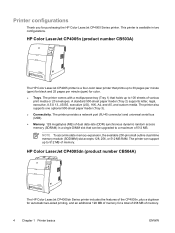
...), 16K, A4, and A5, and custom media. HP Color LaserJet CP4005n (product number CB503A)
The HP Color LaserJet CP4005 printer is available in a single DIMM slot that prints up to 100 sheets of 512 MB. The printer also supports one optional 500-sheet paper feeder (Tray 3).
● Connectivity. This printer is a four-color laser printer that can support up to a maximum of various...
HP Color LaserJet CP4005 - User Guide - Page 22


...;
●
Supplies
●
●
● ●
80 internal fonts available for automatic two-sided printing (duplexing) standard on the HP Color LaserJet CP4005dn Series printer. For ordering information, see Part numbers. Tray 2 and optional Tray 3 can process heavy media from 60 g/m2 to 220 g/m2 (16 lb to 60 lb), as well as heavy stock...
HP Color LaserJet CP4005 - User Guide - Page 35


...for example, add a physical option such as a tray, or turn on Print on or off a driver feature such as and type a name for Macintosh computers 19 On the Printers menu,
click Show Info. Click the Installable
settings... the print queue. Click on custom-sized paper, resizing documents, and inserting watermarks. On the Printers menu,
click Show Info. ENWW
Printer drivers for the preset. 4.
HP Color LaserJet CP4005 - User Guide - Page 44
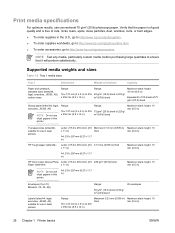
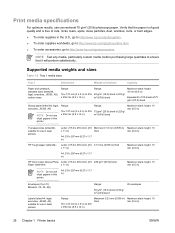
...: 210 x 297 mm (8.27 x 11.7 in)
HP Color Laser Glossy Photo Letter: 215.9 x 279.4 mm (8.5 220 g/m2 (60 lb) bond
Paper (letter/A4)
x 11 in)
Maximum stack height: 10 mm (0.6 in)
NOTE Do not use inkjet papers in this printer. Print media specifications
For optimum results, use in laser printers
Range:
20 envelopes
60 g/m2 (16 lb...
HP Color LaserJet CP4005 - User Guide - Page 45
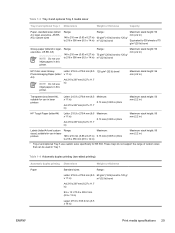
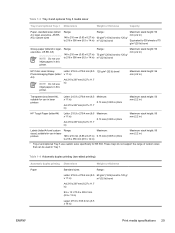
...(2.2 in)
1 Tray 2 and optional Tray 3 use inkjet papers in Tray 1. Table 1-3 Tray 2 and optional Tray 3 media sizes1
Tray 2 and optional Tray 3 Dimensions
Weight or thickness
Capacity
Paper, standard sizes (... 355.6 mm (8.5 x 14 in )
HP Color Laser Glossy Photo & Imaging Paper (letter/ A4)
NOTE Do not use custom sizes specifically for use in laser printers
Range:
148 x 210 mm (5.83 x 8....
HP Color LaserJet CP4005 - User Guide - Page 94


... or size of the program you want the printer to where the changes are working in the Page Setup dialog box.
78 Chapter 4 Printing tasks
ENWW This dialog box opens when you click Print, Print Setup, or a similar command on plain paper, the printer will pull paper from a tray that you load the tray, the printer begins printing.
HP Color LaserJet CP4005 - User Guide - Page 111
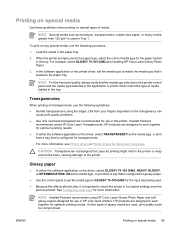
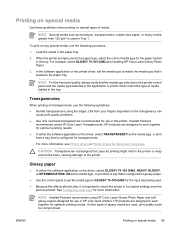
... type, or print from a tray that is important to return the printer to match the media type that is used in Tray 1.
Load the media in the paper tray.
2. Transparencies
When printing on any special media, use in HP color laser printers.
NOTE Hewlett-Packard recommends using HP Color Laser Glossy Photo Paper and soft glossy papers designed for Macintosh computers.
NOTE...
HP Color LaserJet CP4005 - User Guide - Page 123


...the sheet. This feature provides a cost-effective way to the printer drivers). 2.
To print multiple pages on one page on both sides of paper 1. Next to Pages per Sheet, select the number of pages ...you can print more than 1, next to print on one sheet of a page by feeding the paper through the printer a second time. ENWW
Using features in the Cover Page Type pop-up menu, select the ...
HP Color LaserJet CP4005 - User Guide - Page 142


...Web server: ● View printer control status information. ● Set the type of paper loaded in the future.
1....printer connections. You can bookmark it quickly in each tray. ● Determine the remaining life on all supplies and order new ones. ● View and change tray..., see Printer information pages.)
NOTE Once you open and use the HP Easy Printer Care Software to color printing....
HP Color LaserJet CP4005 - User Guide - Page 148


... great color out of the print system. Object tagging, combined with color use object tagging, which objects are refined for printing on HP color laser high-gloss papers, HP...key color laser technologies, including image enhancements, smart supplies, and high-resolution imaging. Using color
The HP Color LaserJet CP4005 Series printer offers great color printing as soon as a common color ...
HP Color LaserJet CP4005 - User Guide - Page 201


... meet HP-recommended media specifications.
Remove media from Tray 2 Remove the top sheet of paper jams 185 See Configuring input trays. Print media is loaded incorrectly. Input tray guides are not adjusted correctly. If media heavier than
or optional Tray 3.
105 g/m2 (28 lb), it settles into the output bin.
Reset the printer. When duplexing, the print media...
HP Color LaserJet CP4005 - User Guide - Page 215


... the back of the media in the output bin. power cord. Connect the printer to stop flashing.
Printer does not print
Table 8-11 Printer is on . The Data indicator light is not properly configured. Remove some or all of the printer. The printer is flashing.
The line voltage is in the standby position. Replace the print...
HP Color LaserJet CP4005 - User Guide - Page 228
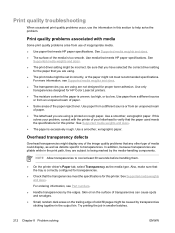
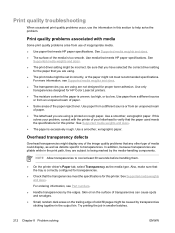
... solves your letterhead to verify that meets HP paper specifications. See Supported media weights and sizes.
● The paper is uneven, too high, or too low. For ordering information, see Supported media weights and sizes.
● The transparencies you are not designed for HP Color LaserJet printers.
● The moisture content of transparencies can cause...
HP Color LaserJet CP4005 - User Guide - Page 247


...220 volt)
HP USB 2.0 printer cable a-b, 2 meter (6 feet)
HP Color Laser Soft Gloss Presentation Paper (letter), 200 sheets
HP Professional 120 Soft Gloss Laser Paper (A4), 200 sheets
HP LaserJet Tough Paper (letter)
HP Superior 165 Satin Matt Laser Paper (A4)
HP Premium Choice LaserJet Paper (letter)
HP Premium Choice LaserJet Paper (A4)
HP LaserJet Paper (letter)
HP LaserJet Paper (A4)
HP Premium...
HP Color LaserJet CP4005 - User Guide - Page 248
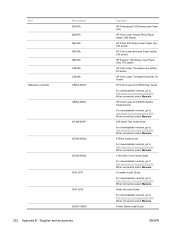
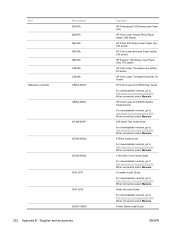
...Tray...hp.com/support/ljcp4005. Printer Stand Install Guide
ENWW ...Laser Paper (A4)
HP Color Laser Glossy Photo Paper (letter), 200 sheets
HP Photo 220 Glossy Laser Paper (A4), 100 sheets
HP Color Laser Brochure Paper (letter), 250 sheets
HP Superior 160 Glossy Laser Paper (A4), 150 sheets
HP Color Laser Transparencies (letter), 50 sheets
HP Color Laser Transparencies (A4), 50 sheets
HP Color LaserJet...
HP Color LaserJet CP4005 - User Guide - Page 269
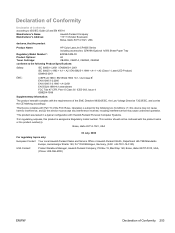
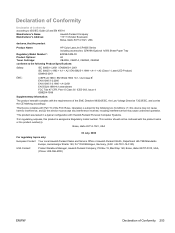
...
HP Color LaserJet CP4005 Series including accessories: Q7499A-Optional 1x500 Sheet Paper Tray
Regulatory ...Model Number2: Product Options: Toner Cartridge:
BOISB-0404-00 All CB400A, CB401A, CB402A, CB403A
conforms to the following Product Specifications:
Safety:
IEC 60950-1:2001 / EN60950-1:2001 IEC 60825-1:1993 + A1 + A2 / EN 60825-1:1994 + A11 + A2 (Class 1 Laser...
HP Color LaserJet CP4005 - User Guide - Page 275
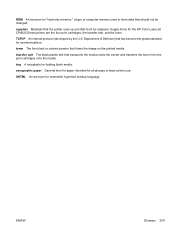
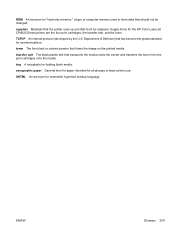
xerographic paper General term for paper intended for extensible hypertext markup language.
XHTML An acronym for photocopy or laser printer use.
ENWW
Glossary 259 TCP/IP An internet protocol (developed by the U.S. transfer unit The black plastic belt that forms the image on the printed media.
tray A receptacle for the HP Color LaserJet CP4005 Series printer are the four...
Similar Questions
Hp Color Laserjet Cp4005n Printer Will Not Keep Tray 2 As A Default
(Posted by sailana5 10 years ago)
How To Pull Paper From Other Tray On A Hp Laserjet 3015
(Posted by Sathe 10 years ago)
Paper Jam In Hp Laserjet 2100. 2-3 Labels Stuck On Roller; Cannot Remove Them?
i have a 2-3 adhesive labels causing a paper jam in my HP LaserJet 2100. Help
i have a 2-3 adhesive labels causing a paper jam in my HP LaserJet 2100. Help
(Posted by msickau 11 years ago)
How Do You Reset 'replace Cleaning Kit' On Hp Cp 4005n Laser Coiour Printer?
(Posted by darfraninvestments 12 years ago)
How Do You Assign A Print Tray?
how do you assign a print tray IE tray 2
how do you assign a print tray IE tray 2
(Posted by Anonymous-30073 12 years ago)

