HP CP3525x Support Question
Find answers below for this question about HP CP3525x - Color LaserJet Laser Printer.Need a HP CP3525x manual? We have 34 online manuals for this item!
Question posted by ajbSofty on September 27th, 2014
Laserjet Cp3525dn Won't Wake From Sleep Mode
The person who posted this question about this HP product did not include a detailed explanation. Please use the "Request More Information" button to the right if more details would help you to answer this question.
Current Answers
There are currently no answers that have been posted for this question.
Be the first to post an answer! Remember that you can earn up to 1,100 points for every answer you submit. The better the quality of your answer, the better chance it has to be accepted.
Be the first to post an answer! Remember that you can earn up to 1,100 points for every answer you submit. The better the quality of your answer, the better chance it has to be accepted.
Related HP CP3525x Manual Pages
HP Color LaserJet CP3525 Series Printers - Software Technical Reference - Page 200
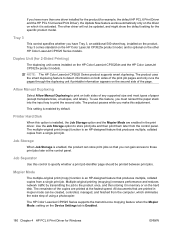
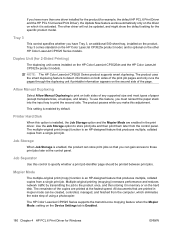
...the product once, and then storing it is installed, the Job Storage option and the Mopier Mode are printed at the control panel. Printer Hard Disk
When this control to those print jobs later at the fastest speed. Job Storage
... 4 HP PCL 6 Print Driver for 2-Sided Printing)
The duplexing unit comes installed on the HP Color LaserJet CP3525dn and the HP Color LaserJet CP3525x product models.
HP Color LaserJet CP3525 Series Printers - Software Technical Reference - Page 232


... for the following types:
◦ Labels ◦ Color Laser Transparency ● Paper sizes is set to any paper size except for the Print on Both Sides option is specified in the print job. The default setting for the following models: ● HP Color LaserJet CP3525dn ● HP Color LaserJet CP3525x
These product models support smart duplexing. PS and...
HP Color LaserJet CP3525 Series Printers - Software Technical Reference - Page 286
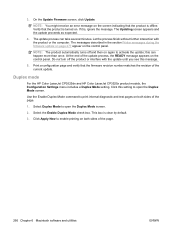
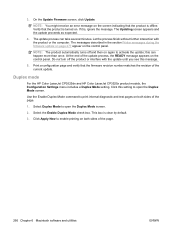
... the HP Color LaserJet CP3525dn and HP Color LaserJet CP3525x product models, the Configuration Settings menu includes a Duplex Mode setting. Click this setting to open the Duplex Mode screen. This box is , ignore the message. On the Update Firmware screen, click Update. NOTE: You might receive an error message on . The messages described in the section Printer messages during...
HP Color LaserJet CP3525 Series Printer Embedded Web Server - User Guide - Page 12


... will go / webjetadmin).
With HP Web Jetadmin you can manage networked products remotely, from HP online support (HP Web Jetadmin www.hp.com/go into sleep mode after a period of time of the four lists
● Select the language in which to display the HP EWS screens ● Print to an HP...
HP Color LaserJet CP3525 Series Printers - User Guide - Page 7


... menu 101 Automatic overhead transparency sensing (auto sense mode 101 Auto-sense settings 101 Select the media by source, type, or size 102 Source ...102 Type and Size 102
7 Use product features Economy settings ...104 Sleep delay ...104 Set sleep delay 104 Disable/enable sleep mode 104 Wake time ...104 Set the real-time clock 105...
HP Color LaserJet CP3525 Series Printers - User Guide - Page 15


... (Tray 2) ● 250-sheet, face-down output bin ● Hi-speed USB 2.0 port ● 256 megabytes (MB) of random access memory (RAM)
HP Color LaserJet CP3525n HP Color LaserJet CP3525dn HP Color LaserJet CP3525x
● 100-sheet multipurpose input tray (Tray 1) ● 250-sheet input tray (Tray 2) ● 250-sheet, face-down output bin ● Hi-speed USB...
HP Color LaserJet CP3525 Series Printers - User Guide - Page 16


... increase memory to 1 GB.
● HP Color LaserJet CP3525x: 512 MB of random-access memory (RAM), ... HP Easy Printer Care software (a Web-based status and troubleshooting tool)
● Internet-enabled supply-ordering capabilities through HP Easy Printer Care software...total amount of memory available is 1 GB.
● HP Color LaserJet CP3525dn: 384 MB of random-access memory (RAM), expandable to 1 ...
HP Color LaserJet CP3525 Series Printers - User Guide - Page 21


...(not activated with the HP Color LaserJet CP3525 printer)
3
Hi-speed USB 2.0 printing port
Serial number and model number location
The model number and serial number are listed on an identification label located on the back of the product. Model name HP Color LaserJet CP3525 HP Color LaserJet CP3525n HP Color LaserJet CP3525dn HP Color LaserJet CP3525x
Model number CC468A CC469A CC470A CC471A...
HP Color LaserJet CP3525 Series Printers - User Guide - Page 37
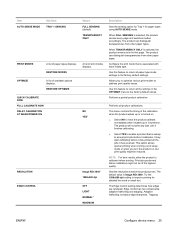
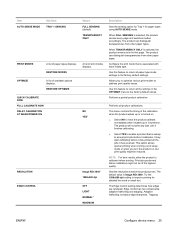
... to accept print jobs before calibration might be of the calibration when the product wakes up or is selected, the product senses only the first page. Adaptive halftoning ... adaptive halftoning and trapping.
Item AUTO SENSE MODE
Sub-item TRAY 1 SENSING
PRINT MODES
A list of sleep mode or when you to optimize various print modes to the factory-default settings.
Allows you...
HP Color LaserJet CP3525 Series Printers - User Guide - Page 39
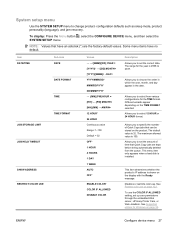
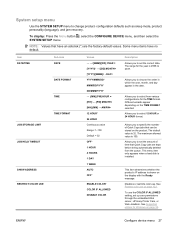
...day appear in the date.
Disables or restricts color use the COLOR IF ALLOWED setting, set up user permissions through the embedded Web server, HP Easy Printer Care, or Web Jetadmin. See Restrict color use on the TIME FORMAT selected. See ... - - :[MM] [PM] HOUR = [HH]: - - [PM] MINUTE= [HH]:[MM] - -
configuration defaults such as sleep mode, product personality (language), and jam recovery.
HP Color LaserJet CP3525 Series Printers - User Guide - Page 42
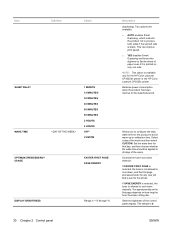
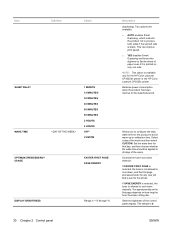
... the week.
Allows you to configure the daily wake time for the HP Color LaserJet CP3525dn printer or the HP Color LaserJet CP3525x printer. Set the wake time for the selected period.
The speed penalty ...Controls the fuser cool down naturally. The default is blank.
Item
Sub-item
Values
SLEEP DELAY WAKE TIME
1 MINUTE 15 MINUTES* 30 MINUTES 45 MINUTES 60 MINUTES 90 MINUTES 2 ...
HP Color LaserJet CP3525 Series Printers - User Guide - Page 53
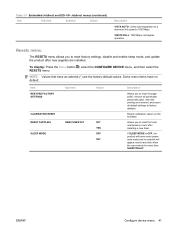
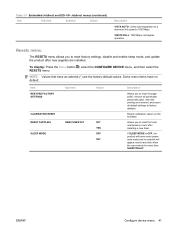
... select the RESETS menu.
Resets menu
The RESETS menu allows you to factory defaults. Item
RESTORE FACTORY SETTINGS
Sub-item
Values
CALIBRATION RESET RESET SUPPLIES SLEEP MODE
NEW FUSER KIT
NO* YES OFF ON*
Description
Allows you to reset the fuser maintenance count after new supplies are the factory-default values. NOTE...
HP Color LaserJet CP3525 Series Printers - User Guide - Page 80


... embedded Web server.
68 Chapter 5 Connectivity
ENWW The guide comes with line-printer spooling services installed on TCP/IP systems.
FTP
TCP/IP utility for transferring ...Print Server Administrator's Guide. Table 5-1 Printing
Service name
Description
port9100 (Direct Mode)
Printing service
Line printer daemon (LPD)
Printing service
Advanced LPD (custom LPD queues)
Protocol and programs...
HP Color LaserJet CP3525 Series Printers - User Guide - Page 116


... press the OK button. 4. The default setting is in sleep mode.
Press the Menu button . 2. Press the OK button to highlight the SLEEP MODE menu, and then press the OK button. 5. Press the Menu button . Disable/enable sleep mode
1. Press the down arrow to set or change the wake time, use the following steps:
104 Chapter 7 Use...
HP Color LaserJet CP3525 Series Printers - User Guide - Page 147


...) parameters that must be used to the Settings and Networking tabs as well as Ready or Sleep mode on.
● Color Usage Job Log: Shows the total pages printed, the number of pages printed in black only...you to set up to it. The page also shows the type and size of pages printed in color, and the number of print paper set for various product and supplies events.
● AutoSend: ...
HP Color LaserJet CP3525 Series Printers - User Guide - Page 171


Also make sure that the product is stored. 5. Go to transfer files appears in Sleep mode. Type bin at the command prompt.
9. Type put cljcp3525.rfu.
11. This can ...upgrade.
12. When prompted for the password, press Enter. 8. The message 200 Types set to I, Using binary mode to the folder where the firmware file is not in the command window.
10. The HP Jetdirect page is cljcp3525....
HP Color LaserJet CP3525 Series Printers - User Guide - Page 195


Sleep mode on
The product is in the specified tray.
2. Remove all paper from other trays.
1.
Close... believe you purchased a genuine HP supply, go to the product. Load the correct paper. 2.
Load the correct paper in sleep mode. See Install to print.
Table 11-1 Control-panel messages (continued)
Control panel message
Description
Recommended action
SIZE MISMATCH IN TRAY XX...
HP Color LaserJet CP3525 Series Printers - User Guide - Page 196
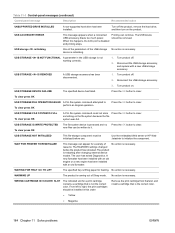
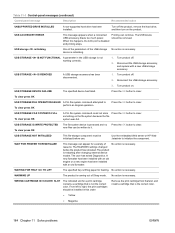
...slot, and install a cartridge that is not the correct color. USB STORAGE IS NOT FUNCTIONAL A parameter in this happens...or HP Web Jetadmin to clear. WAIT FOR PRINTER TO REINITIALIZE
This message can continue. No ...action is restarting after changing external device modes.
USB storage initializing
One of the parameters of Sleep mode. Press the OK button to perform an...
HP Color LaserJet CP3525 Series Printers - User Guide - Page 247
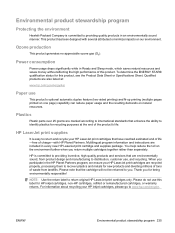
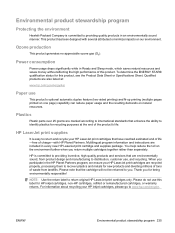
... quality products in Ready and Sleep mode, which saves natural resources and saves money without affecting the high performance of charge-with several attributes to identify plastics for recycling purposes at :
www.hp.com/go to distribution, customer use, and recycling. For information about recycling your HP LaserJet print cartridges that enhance the...
HP Color LaserJet CP3525 Series Printers - User Guide - Page 260
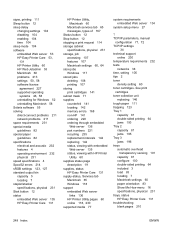
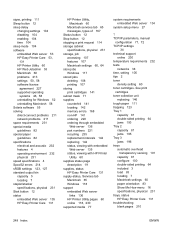
...printing 111 Sleep button 12 sleep delay
changing settings 104 disabling 104 enabling 104 time 104 sleep mode 104 software embedded Web server 53 HP Easy Printer Care 53,
131 HP Printer Utility ...stacker specifications, physical 231 Start button 12 status embedded Web server 135 HP Easy Printer Care 131
HP Printer Utility, Macintosh 60
Macintosh services tab 65 messages, types of 167 Status button...
Similar Questions
What Is The Administrator Password For Hp Color Laserjet Cp3525
(Posted by vitro 9 years ago)
Where To Find The Hp Color Laserjet Cp3525x Toner Collection Unit
(Posted by kellRALLIS 9 years ago)
How To Replace Waste Collection Unit For Hp Color Laserjet Cp3525
(Posted by cwfisdelg 9 years ago)
After Computer Sleep Mode Hp Laserjet 2605 Will Not Print
(Posted by drhotec 10 years ago)

