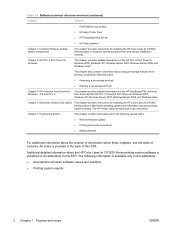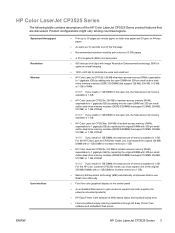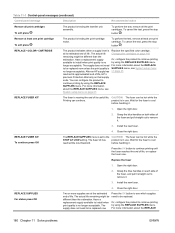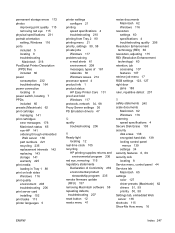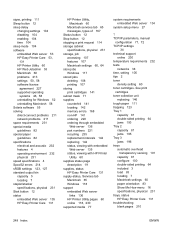HP CP3525x Support Question
Find answers below for this question about HP CP3525x - Color LaserJet Laser Printer.Need a HP CP3525x manual? We have 34 online manuals for this item!
Question posted by egardner71133 on January 31st, 2013
Installing Replacement Tone Cartridges In Hp Cc4741a Printer
Current Answers
Answer #1: Posted by tintinb on January 31st, 2013 8:52 AM
1. Visit
http://www.helpowl.com/manuals/HP/CP3525x/6072
2. Select your preferred manual to be downloaded
3. Click the its link
4. Enter the captcha code
5. Click the Submit Form button
6. Select between online viewer or download
If you have more questions, please don't hesitate to ask here at HelpOwl. Experts here are always willing to answer your questions to the best of our knowledge and expertise.
Regards,
Tintin
Related HP CP3525x Manual Pages
Similar Questions
HI! I need to replace the fuse in HP lasejet 3525n printer How can I do it properly? I already ha...
where can I get the free maintenance / service manual for HP laser jeth color cp3525n
i need the installation drive on the above color printer?