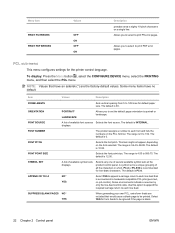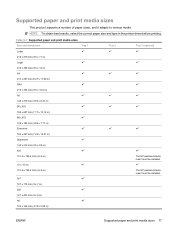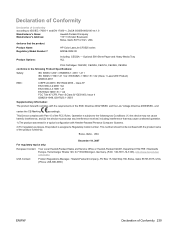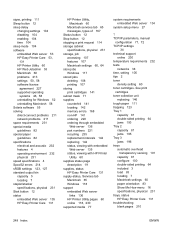HP CP3525n Support Question
Find answers below for this question about HP CP3525n - Color LaserJet Laser Printer.Need a HP CP3525n manual? We have 2 online manuals for this item!
Question posted by reinemakuitche1 on March 11th, 2021
Erreur Contrôleur 55.04.00 Dc
Current Answers
Answer #1: Posted by hzplj9 on March 11th, 2021 2:06 PM
Il s'agit d'un lien vers un site Web indiquant toutes les erreurs disponibles pour votre appareil. Voici votre erreur :
https://printcopy.info/?mod=erc&brand=HP&model=Color+LaserJet+CP3525&code=55.XX.YY
Sorry it is in English
Hope that helps.
Désolé, c'est en anglais
J'espère que cela vous aidera.
Related HP CP3525n Manual Pages
Similar Questions
How Can Solve This 55.04.00 Dv Controller Error. Thanks
How will I solve this problem on this HPccolorLaserJet CM3530 ERROR 55.04.00DC CONTROLLERERROR
i've 55 errors on my hp laserjet 4v..is there anyone can solved this trouble??