HP CP3525n Support Question
Find answers below for this question about HP CP3525n - Color LaserJet Laser Printer.Need a HP CP3525n manual? We have 2 online manuals for this item!
Question posted by gurzs5 on July 29th, 2014
Hp Laserjet 3525 How To Sense When The Paper Tray Is Empty
The person who posted this question about this HP product did not include a detailed explanation. Please use the "Request More Information" button to the right if more details would help you to answer this question.
Current Answers
There are currently no answers that have been posted for this question.
Be the first to post an answer! Remember that you can earn up to 1,100 points for every answer you submit. The better the quality of your answer, the better chance it has to be accepted.
Be the first to post an answer! Remember that you can earn up to 1,100 points for every answer you submit. The better the quality of your answer, the better chance it has to be accepted.
Related HP CP3525n Manual Pages
HP Color LaserJet CP3525 Series Printers - User Guide - Page 8


... 115 Open the printer driver ...115 Use printing shortcuts ...115 Set paper and quality options 115 Set document effects ...116 Set document finishing options 116 Set job storage options ...117 Set color options ...118 Obtain support and product-status information 118 Set advanced printing options 119
9 Use color Manage color ...122 Automatic ...122 Print in...
HP Color LaserJet CP3525 Series Printers - User Guide - Page 12


... Paper use ...235 Plastics ...235 HP LaserJet ...print supplies 235 Return and recycling instructions 236
United States and Puerto Rico 236 Multiple returns (more information ...238 Declaration of Conformity ...239 Safety statements ...240 Laser safety ...240 Canadian DOC regulations 240 VCCI statement (Japan 240 Power cord statement (Japan 240 EMI statement (Korea) ...240 Laser...
HP Color LaserJet CP3525 Series Printers - User Guide - Page 24


...all product functions. Examples include an empty paper tray or an error message on the display...Chapter 2 Control panel
ENWW Control-panel layout
The control panel includes a color, graphical and text display, job-control buttons, and three light-emitting ...selections, resumes printing after continuable errors, and overrides a non-HP print cartridge. The Data light indicates that the product is ...
HP Color LaserJet CP3525 Series Printers - User Guide - Page 32


... for a complete list of available types appears. Allows you to First mode. See Supported paper and print media types on page 80 for a complete list of available types.
20 Chapter 2 Control panel
ENWW
On HP Color LaserJet CP3525 Series printers, setting Tray 1 to ANY SIZE and ANY TYPE is LETTER or A4, depending on page 77...
HP Color LaserJet CP3525 Series Printers - User Guide - Page 33


...font available on the HP Color LaserJet CP3525dn printer and the HP Color LaserJet CP3525x printer
Allows you to set the product to set from this option to set the default paper size.
The DARK...Values that do not select a tray. Some menu items have an asterisk (*) are the factory-default values. Menu item COPIES DEFAULT PAPER SIZE DEFAULT CUSTOM PAPER SIZE
DUPLEX
DUPLEX BINDING
OVERRIDE ...
HP Color LaserJet CP3525 Series Printers - User Guide - Page 35
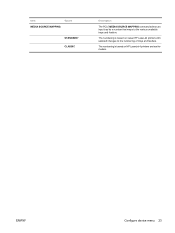
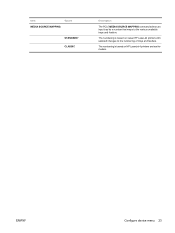
The numbering is based on HP LaserJet 4 printers and earlier models. ENWW
Configure device menu 23
The numbering is based on newer HP LaserJet printers with updated changes to the various available trays and feeders. Item
Values
MEDIA SOURCE MAPPING
STANDARD* CLASSIC
Description
The PCL5 MEDIA SOURCE MAPPING command selects an input tray by a number that maps to the...
HP Color LaserJet CP3525 Series Printers - User Guide - Page 40


... configured for the job.
AUTO resets the product to control how the product handles paper trays and related prompts at the control panel. Item COLOR/BLACK MIX
TRAY BEHAVIOR
Sub-item
Values AUTO* MOSTLY COLOR PAGES MOSTLY BLACK PAGES
USE REQUESTED TRAY
EXCLUSIVELY* FIRST
MANUALLY FEED PROMPT ALWAYS* UNLESS LOADED
Description
This menu item establishes how...
HP Color LaserJet CP3525 Series Printers - User Guide - Page 60
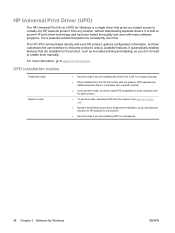
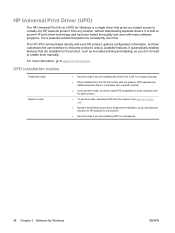
... HP LaserJet product, from any location.
● Use this mode if you are installing UPD for a workgroup.
48 Chapter 3 Software for a single computer.
● When installed from the Internet. HP Universal Print Driver (UPD)
The HP Universal Print Driver (UPD) for Windows is a powerful solution that comes with the product, UPD operates like traditional printer...
HP Color LaserJet CP3525 Series Printers - User Guide - Page 92


... g/m2) Card glossy (176-220 g/m2) Opaque film HP Tough Paper HP Matte (105 g/m2) HP Matte (120 g/m2) HP Matte (160 g/m2) HP Matte (200 g/m2) HP Soft Gloss (120 g/m2) HP Glossy (130 g/m2) HP Glossy (160 g/m2) HP Glossy (220 g/m2)
Tray 1
Tray 2
Tray 3 (optional)
80 Chapter 6 Paper and print media
ENWW Supported paper and print media types
For a complete list of...
HP Color LaserJet CP3525 Series Printers - User Guide - Page 94


... the following guidelines to withstand this product unless
for color laser printers.
● Place transparencies on special media. Media type Envelopes
Labels Transparencies
Letterhead or preprinted forms Heavy paper Glossy or coated paper
Do
Do not
● Store envelopes flat.
● Do not use envelopes that is HP paper that has been
approved for this product.
are...
HP Color LaserJet CP3525 Series Printers - User Guide - Page 112


Setting TRAY 1 SIZE and TRAY 1 TYPE to any other HP LaserJet product models, you might be configured, the LOAD TRAY [TYPE] [SIZE] message appears.
3. Close the tray if you are using Tray 2 or 3.
2. The tray configuration message appears.
3. Press the back arrow to accept the size and type, or press the OK button to Cassette mode.
Then use the...
HP Color LaserJet CP3525 Series Printers - User Guide - Page 121
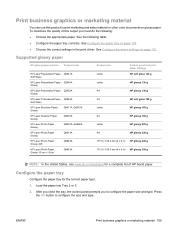
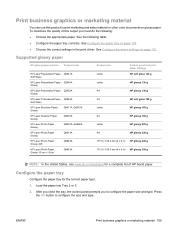
... paper tray correctly. ENWW
Print business graphics or marketing material 109 Supported glossy paper
HP glossy paper product Product code
HP Laser Presentation Paper, Q6541A Soft Gloss
HP Laser Presentation Paper, Q2546A Glossy
HP Laser Presentation Paper, Q2552A Glossy
HP Laser Professional Paper, Q6542A Soft Gloss
HP Laser Brochure Paper, Glossy
Q6611A, Q6610A
HP Laser Superior Paper...
HP Color LaserJet CP3525 Series Printers - User Guide - Page 123
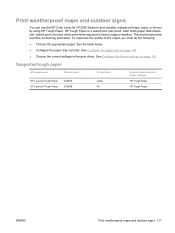
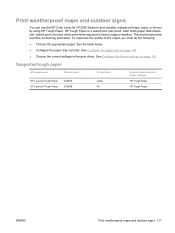
... signs
You can use the HP Color LaserJet CP3525 Series to heavy usage or weather. Supported tough paper
HP paper name
Product code
HP LaserJet Tough Paper HP LaserJet Tough Paper
Q1298A Q1298B
Product size
Letter A4
Control panel and print driver settings
HP Tough Paper
HP Tough Paper
ENWW
Print weatherproof maps and outdoor signs 111 See Configure the paper tray on page 110. See...
HP Color LaserJet CP3525 Series Printers - User Guide - Page 155


... of the used print cartridges is on the print cartridge. See HP LaserJet print supplies on clothing, wipe it off with a dry cloth and wash the clothes in cold water. The product uses four colors and has a different print cartridge for each color: black (K), magenta (M), cyan (C), and yellow (Y). CAUTION: If toner gets on page...
HP Color LaserJet CP3525 Series Printers - User Guide - Page 196
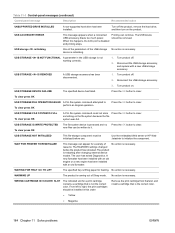
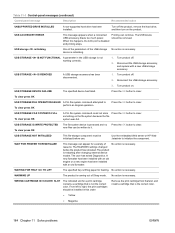
... server or HP Web Jetadmin to clear. The product is necessary.
WAITING FOR TRAY TO LIFT
The specified tray is necessary...color.
184 Chapter 11 Solve problems
ENWW USB storage initializing
One of the parameters of the USB storage No action is lifting paper...FOR PRINTER TO REINITIALIZE
This message can appear for a print cartridge contains a cartridge that is not the correct color....
HP Color LaserJet CP3525 Series Printers - User Guide - Page 211


... not selected in the product From the control panel, select the correct size paper for the tray is not loaded in the HP LaserJet Printer Family Print Media Guide. The correct size paper for the
control panel. The paper size is sticking together. Remove paper, flex it, rotate it 180 degrees or flip it over, and then reload...
HP Color LaserJet CP3525 Series Printers - User Guide - Page 214


... speed needs to the HP LaserJet Printer Family Print Media Guide. Set the PAPER CURL option in a controlled environment.
Try using different envelopes. If the problem persists, replace the paper.
Product is damaged or in an excessively humid environment. Verify that the envelope is configured for the tray or selected in good condition.
Paper used was not...
HP Color LaserJet CP3525 Series Printers - User Guide - Page 218


Print a Supplies Status page to verify that meets HP paper specifications. ● The printer driver setting or paper tray setting might not meet recommended specifications. ● The transparencies you are not designed for HP Color LaserJet products.
● The moisture content of the paper is too rough. Use only
transparencies designed for proper toner adhesion. See Print Quality ...
HP Color LaserJet CP3525 Series Printers - User Guide - Page 247
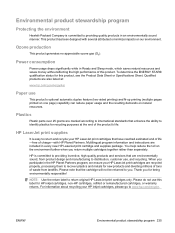
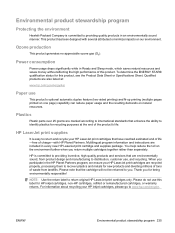
... product generates no appreciable ozone gas (O3). Power consumption
Power usage drops significantly while in the HP Planet Partners program, we ensure your HP inkjet cartridges, please go /energystar
Paper use this label for this product. HP LaserJet print supplies
It is committed to providing inventive, high-quality products and services that the cartridge will...
HP Color LaserJet CP3525 Series Printers - User Guide - Page 248
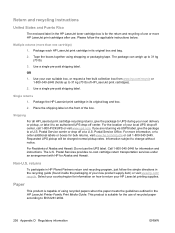
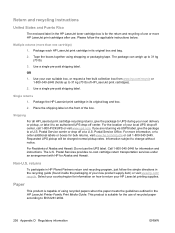
... and recycling program, just follow the applicable instructions below. Tape the boxes together using recycled papers when the paper meets the guidelines outlined in the HP LaserJet Printer Family Print Media Guide. Use a single pre-paid shipping label. Use your HP LaserJet printing supplies. Place the shipping label on how to return your own suitable box, or...
Similar Questions
How To Change Toner Collection Unit On Hp Laserjet Cp3525n
(Posted by miabsbm 9 years ago)
What Is The Plastic Container Inside The Hp Laserjet Cp4525n Printer
(Posted by rututechre 9 years ago)
How To Set Default Paper Tray For Hp Cp3525n Printer
(Posted by Fvedosmen 10 years ago)
Is Hp Laserjet P1007, M1136
Is HP laserjet P1007 & M1136MFP PCL% compaitable Printers?
Is HP laserjet P1007 & M1136MFP PCL% compaitable Printers?
(Posted by kunjean3129 11 years ago)
Hp Laserjet 2030 Driver For Windows 7 64bit Operating System
How can I get a driver for hp laserjet 2030 for windows 7? My pc is hp and have windows 7 64bit oper...
How can I get a driver for hp laserjet 2030 for windows 7? My pc is hp and have windows 7 64bit oper...
(Posted by fiechopfos 12 years ago)

