HP CP3525n Support Question
Find answers below for this question about HP CP3525n - Color LaserJet Laser Printer.Need a HP CP3525n manual? We have 2 online manuals for this item!
Question posted by zilokma on January 31st, 2014
How To Configure A Static Ip On A Hp Color Laserjet Cp3525
The person who posted this question about this HP product did not include a detailed explanation. Please use the "Request More Information" button to the right if more details would help you to answer this question.
Current Answers
There are currently no answers that have been posted for this question.
Be the first to post an answer! Remember that you can earn up to 1,100 points for every answer you submit. The better the quality of your answer, the better chance it has to be accepted.
Be the first to post an answer! Remember that you can earn up to 1,100 points for every answer you submit. The better the quality of your answer, the better chance it has to be accepted.
Related HP CP3525n Manual Pages
HP Color LaserJet CP3525 Series Printers - User Guide - Page 11


... Memory ...221 Cables and interfaces ...222 Maintenance kits ...222
Appendix B Service and support Hewlett-Packard limited warranty statement 224 Print cartridge limited warranty statement 225 HP Color LaserJet Fuser Kit Limited Warranty Statement 226 End User License Agreement ...227 Customer self-repair warranty service 229 Customer support ...230
Appendix C Product specifications Physical...
HP Color LaserJet CP3525 Series Printers - User Guide - Page 15


Product comparison
Model HP Color LaserJet CP3525
Features ● 100-sheet multipurpose input tray (Tray 1) ● 250-sheet input tray (Tray 2) ● 250-sheet, face-down output bin ● Hi-speed USB 2.0 port ● 256 megabytes (MB) of random access memory (RAM)
HP Color LaserJet CP3525n HP Color LaserJet CP3525dn HP Color LaserJet CP3525x
● 100-sheet multipurpose input tray ...
HP Color LaserJet CP3525 Series Printers - User Guide - Page 16


... supplies (for detailed line work and small text
● HP Color LaserJet CP3525: 256 MB of random-access memory (RAM), expandable to ... DIMM, the total amount of memory available is 1 GB.
● HP Color LaserJet CP3525n: 256 MB of random-access memory (RAM), expandable to 1 gigabyte (...9679; HP Easy Printer Care software (a Web-based status and troubleshooting tool)
●...
HP Color LaserJet CP3525 Series Printers - User Guide - Page 18


Environment Security
Self-help
● Local area network (LAN) connector (RJ-45) for the embedded HP Jetdirect print server (not included with the HP Color LaserJet CP3525 printer)
● One enhanced input/output (EIO) slot ● Sleep setting saves energy ● High content of recyclable components and materials ● Instant-on fuser saves ...
HP Color LaserJet CP3525 Series Printers - User Guide - Page 21


...production number of the product. Model name HP Color LaserJet CP3525 HP Color LaserJet CP3525n HP Color LaserJet CP3525dn HP Color LaserJet CP3525x
Model number CC468A CC469A CC470A CC471A
ENWW
Product walkaround 9 Interface ports
1 2 3
1
EIO interface expansion slot
2
RJ-45 network port (not activated with the HP Color LaserJet CP3525 printer)
3
Hi-speed USB 2.0 printing port
Serial...
HP Color LaserJet CP3525 Series Printers - User Guide - Page 32


... Supported paper and print media sizes on page 80 for a complete list of available types.
On HP Color LaserJet CP3525 Series printers, setting Tray 1 to ANY SIZE and ANY TYPE is PLAIN. Description
Allows you might be accustomed to configuring Tray 1 to First mode.
Tray 2 does not detect the paper size by size and type. See...
HP Color LaserJet CP3525 Series Printers - User Guide - Page 33


... do not select a tray. The default unit of measure is available only on the HP Color LaserJet CP3525dn printer and the HP Color LaserJet CP3525x printer
Allows you to set the default size for print jobs. Setting this menu. Allows you to change the system configuration and I/O options, and reset the default settings. Some menu items have an asterisk...
HP Color LaserJet CP3525 Series Printers - User Guide - Page 38


... setting. When AUTO CLEANING is on .
● NORMAL is automatically printed.
When auto-cleaning is used to create and process a cleaning page for the HP Color LaserJet CP3525 printer and the HP Color LaserJet CP3525n printer.
NOTE: This option is printed.
This page can be discarded. Prints a page of instructions for cleaning excess toner off both trapping and adaptive
halftoning...
HP Color LaserJet CP3525 Series Printers - User Guide - Page 42
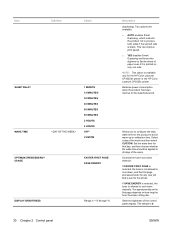
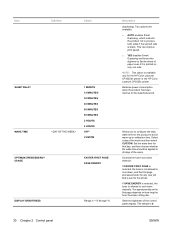
... you to cool down, and the first page processes faster for the HP Color LaserJet CP3525dn printer or the HP Color LaserJet CP3525x printer.
Sets the brightness of the week and then select CUSTOM.
If FASTER FIRST PAGE is selected, the fuser is not allowed to configure the daily wake time for the selected period. The default is printed...
HP Color LaserJet CP3525 Series Printers - User Guide - Page 54
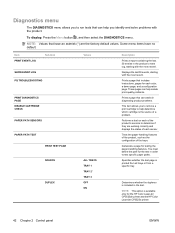
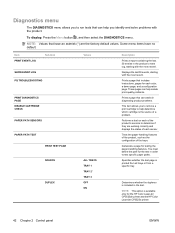
...in the test.
Tests the paper-handling features of the product, such as the configuration of each sensor.
Displays the last 50 events, starting with the most recent....-default values.
NOTE: Values that includes instructions, pages for the HP Color LaserJet CP3525dn printer and the HP Color LaserJet CP3525x printer.
42 Chapter 2 Control panel
ENWW Some menu items have an asterisk...
HP Color LaserJet CP3525 Series Printers - User Guide - Page 64


... or Remove Programs. 2. Windows Vista 1. Select the Uninstall/Change option.
52 Chapter 3 Software for Windows
Windows XP 1. Find and select the HP Color LaserJet CP3525 from the list. 3. Find and select the HP Color LaserJet CP3525 from the list. 3.
Click Start, Control Panel, and then Programs and Features. 2. Remove software for Windows
ENWW Click the Change/Remove button...
HP Color LaserJet CP3525 Series Printers - User Guide - Page 113
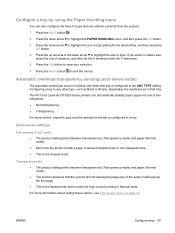
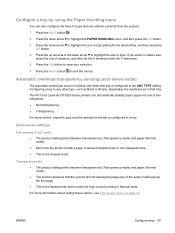
... automatic media type sensor functions only when that tray is configured to save your selection.
6.
The HP Color LaserJet CP3525 Series printers can also configure the trays for high-volume printing in Normal mode. For more control, a specific type must be selected in the job or configured in that the second and all subsequent pages are of the...
HP Color LaserJet CP3525 Series Printers - User Guide - Page 122
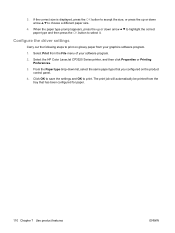
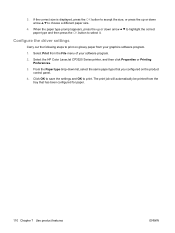
...to select it. to highlight the correct
Configure the driver settings
Carry out the following steps to choose a different paper size.
4. Select the HP Color LaserJet CP3525 Series printer, and then click Properties or Printing ...press the up or down list, select the same paper type that has been configured for paper.
110 Chapter 7 Use product features
ENWW The print job will automatically be...
HP Color LaserJet CP3525 Series Printers - User Guide - Page 123
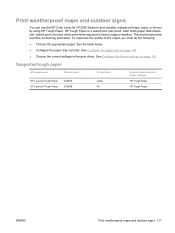
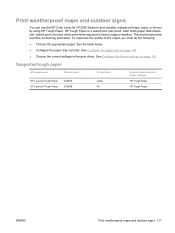
... See Configure the paper tray on page 110.
See the table below.
● Configure the paper tray correctly. See Configure the ...HP Color LaserJet CP3525 Series to heavy usage or weather. Supported tough paper
HP paper name
Product code
HP LaserJet Tough Paper HP LaserJet Tough Paper
Q1298A Q1298B
Product size
Letter A4
Control panel and print driver settings
HP Tough Paper
HP...
HP Color LaserJet CP3525 Series Printers - User Guide - Page 215


... XP).
2.
In Windows, run the automatic configuration feature:
1. Click the Start button, point to Settings, and then click Printers (for Windows 2000) or Printers and Faxes (for duplex printing. Right-click the HP product icon, and then click Properties or Printing Preferences.
3. The HP Color LaserJet CP3525 and HP Color LaserJet CP3525n models do not support automatic 2-sided printing...
HP Color LaserJet CP3525 Series Printers - User Guide - Page 218


...used meets the specifications for HP Color LaserJet products.
● The moisture content of the paper is too rough. If this solves your problem, consult with the printer of your letterhead to ...quality problems, see the following these guidelines.
● Configure the trays for the print-quality
troubleshooting document. See Configure trays on page 24.
206 Chapter 11 Solve problems
ENWW...
HP Color LaserJet CP3525 Series Printers - User Guide - Page 236
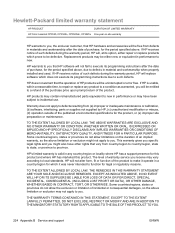
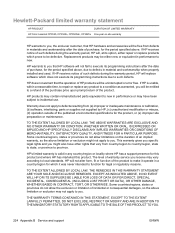
Hewlett-Packard limited warranty statement
HP PRODUCT
DURATION OF LIMITED WARRANTY
HP Color LaserJet CP3525, CP3525n, CP3525dn, CP3525x One-year on the duration of purchase, for the period specified above.
Some countries/regions, states or provinces do not allow limitations on -site warranty
HP warrants to you, the end-user customer, that HP hardware and accessories will be free...
HP Color LaserJet CP3525 Series Printers - User Guide - Page 249
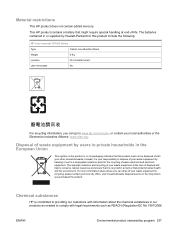
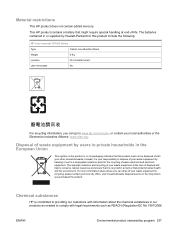
... and recycling of disposal will help to comply with your other household waste.
Material restrictions
This HP product does not contain added mercury. This HP product contains a battery that this product include the following:
HP Color LaserJet CP3525 Series
Type
Carbon monofluoride lithium
Weight
0.8 g
Location
On formatter board
User-removable
No
For recycling information...
HP Color LaserJet CP3525 Series Printers - User Guide - Page 251
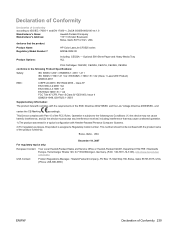
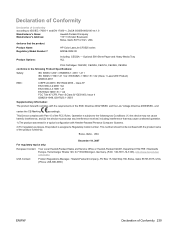
...1993 +A1 +A2 / EN 60825-1:1994 +A1 +A2 (Class 1 Laser/LED Product) GB4943-2001
EMC:
CISPR 22:2005 / EN 55022:2006...including interference that the product
Product Name: Regulatory Model Number:2)
HP Color LaserJet CP3525 series BOISB-0802-00
Product Options:
Including: CE522A - Declaration... typical configuration with Hewlett-Packard Personal Computer Systems.
2) For regulatory purposes, this ...
HP Color LaserJet CP3525 Series Printers - User Guide - Page 252
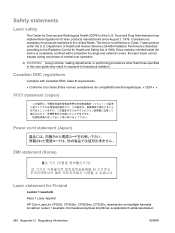
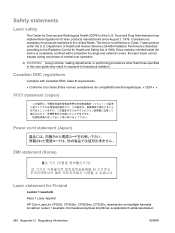
...;teen
240 Appendix D Regulatory information
ENWW Food and Drug Administration has implemented regulations for Finland
Luokan 1 laserlaite
Klass 1 Laser Apparat
HP Color LaserJet CP3525, CP3525n, CP3525dn, CP3525x, laserkirjoitin on käyttäjän kannalta turvallinen luokan 1 laserlaite. Department of 1968. WARNING! Since radiation emitted inside the device is completely confined...
Similar Questions
What Is The Default Admin Password For Hp Color Laserjet Cp3525 Printer
(Posted by meljohn 9 years ago)
How To Replace Waste Collection Unit For Hp Color Laserjet Cp3525
(Posted by cwfisdelg 9 years ago)
How To Change A Hp Color Laserjet Cp3525n Collection Unit
(Posted by xiMICHEL 9 years ago)
How To Configure Static Ip Address On Hp Laserjet P4015
(Posted by kmaca 10 years ago)
Hp Color Laserjet Cp3525n How To Double Sided
(Posted by bnlEtar 10 years ago)

