HP CP3525dn Support Question
Find answers below for this question about HP CP3525dn - Color LaserJet Laser Printer.Need a HP CP3525dn manual? We have 35 online manuals for this item!
Question posted by EDthe on October 26th, 2013
How To Replace A Hp Cp3525dn Fuser Kit
The person who posted this question about this HP product did not include a detailed explanation. Please use the "Request More Information" button to the right if more details would help you to answer this question.
Current Answers
There are currently no answers that have been posted for this question.
Be the first to post an answer! Remember that you can earn up to 1,100 points for every answer you submit. The better the quality of your answer, the better chance it has to be accepted.
Be the first to post an answer! Remember that you can earn up to 1,100 points for every answer you submit. The better the quality of your answer, the better chance it has to be accepted.
Related HP CP3525dn Manual Pages
HP Printers - Supported Citrix Presentation Server environments - Page 15


...networking capabilities, comparable to consumer Deskjets.
N/A
HP Deskjet printers and supported driver versions
HP recognizes the need for small inexpensive printing ...HP Officejet Pro K550
Yes
series
PCL3 Ver 1.0
N/A
N/A
HP Officejet Pro K850
Yes
series
PCL3 Ver 1.0
N/A
* Driver versions more current than the versions stated in Citrix environments compared to HP LaserJets...
HP Color LaserJet CP3525 Series Printers - Software Technical Reference - Page 67
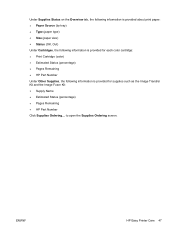
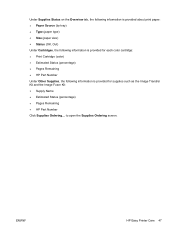
... Under Cartridges, the following information is provided for each color cartridge: ● Print Cartridge (color) ● Estimated Status (percentage) ● Pages Remaining ● HP Part Number Under Other Supplies, the following information is provided for supplies such as the Image Transfer Kit and the Image Fuser Kit: ● Supply Name ● Estimated Status (percentage) ● Pages...
HP Color LaserJet CP3525 Series Printers - Software Technical Reference - Page 322


...222 covers
settings 140 custom paper types
adding 140
D DDU
see HP Driver Deployment Utility 31, 62
default printer, setting 114 device connection
installation 99 Device Status screen
EWS 174 diagnostics...
system 15
color printing access and usage 19
embedded web server 19 file formats 15 HP driver preconfiguration 19 HP Embedded Web Server User
Guide 19 HP Jetdirect 19 HP Jetdirect Administrator's...
HP Color LaserJet CP3525 Series Printers - User Guide - Page 11


... ...221 Print cartridges and toner collection unit 221 Memory ...221 Cables and interfaces ...222 Maintenance kits ...222
Appendix B Service and support Hewlett-Packard limited warranty statement 224 Print cartridge limited warranty statement 225 HP Color LaserJet Fuser Kit Limited Warranty Statement 226 End User License Agreement ...227 Customer self-repair warranty service 229 Customer...
HP Color LaserJet CP3525 Series Printers - User Guide - Page 31


..., fuser kit, and tonercollection unit in the product. ENWW
Information menu 19 To display: Press the Menu button , and then select the INFORMATION menu.
The actual remaining supply levels might be different than the approximations provided. HP provides approximations of the control-panel menu items.
Prints the product configuration pages, which show the printer...
HP Color LaserJet CP3525 Series Printers - User Guide - Page 53
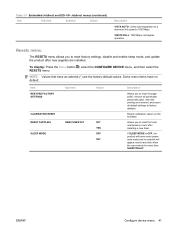
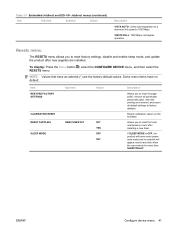
..., disable and enable sleep mode, and update the product after installing a new fuser. Table 2-1 Embedded Jetdirect and EIO Jetdirect menus (continued)
Item
Sub-item
Sub-item
Values...to reset the fuser maintenance count after new supplies are the factory-default values.
Item
RESTORE FACTORY SETTINGS
Sub-item
Values
CALIBRATION RESET RESET SUPPLIES SLEEP MODE
NEW FUSER KIT
NO* YES ...
HP Color LaserJet CP3525 Series Printers - User Guide - Page 59


... about the UPD, see www.hp.com/go /cljcp3525_software
The printer drivers include online Help that are in the printer driver. available for download from www.hp.com/
go /upd. Supported printer drivers for Windows
● HP PCL 6 (this is the default printer driver) ● HP postscript emulation Universal Print Driver (HP UPD PS) ● HP PCL 5 UPD Universal Print...
HP Color LaserJet CP3525 Series Printers - User Guide - Page 190


... the user enters the
No action is necessary. estimated useful life. The color-band test is using non-HP or unauthorized supplies is nearing the end of certain features. The product is necessary.
COLOR BAND TEST Performing... The product is being performed.
You have pressed the stop button . A user authorized the use .
Order a replacement fuser kit.
HP Color LaserJet CP3525 Series Printers - User Guide - Page 192
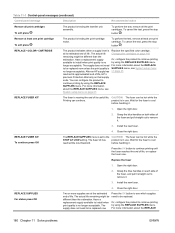
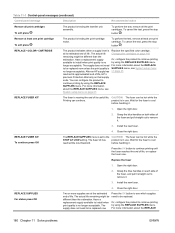
... new fuser.
4. Close the right door. Close the right door. Grasp the blue handles on each side of life, HP's premium Protection Warranty on page 27.
Wait for the fuser to be replaced. REPLACE FUSER KIT To continue press OK
The REPLACE SUPPLIES menu is in use . Have a replacement supply available to cool
reached the low threshold. Replace the specified color...
HP Color LaserJet CP3525 Series Printers - User Guide - Page 238


... ARE IN ADDITION TO THE MANDATORY STATUTORY RIGHTS APPLICABLE TO THE SALE OF THIS PRODUCT TO YOU.
226 Appendix B Service and support
ENWW
HP Color LaserJet Fuser Kit Limited Warranty Statement
This HP product is warranted to be defective or refund your purchase price.
TO THE EXTENT ALLOWED BY LOCAL LAW, THE ABOVE WARRANTY IS EXCLUSIVE...
Service Manual - Page 15


...and support Hewlett-Packard limited warranty statement 508 HP's Premium Protection Warranty: LaserJet print cartridge limited warranty statement 509 HP Color LaserJet Fuser Kit Limited Warranty Statement 510 End User License ......521 Certificate of volatility ...522 Safety statements ...523 Laser safety ...523 Canadian DOC regulations 523 VCCI statement (Japan 523 Power cord statement (Japan...
Service Manual - Page 45


... 17 HP provides approximations of files stored in a scrollable list. Prints a demonstration page.
reports statistics on total number of the control-panel menu items.
Prints the product configuration pages, which show the printer settings and installed accessories. Prints a count of the print cartridges, fuser kit, and tonercollection unit in the product. Prints the color-use...
Service Manual - Page 58
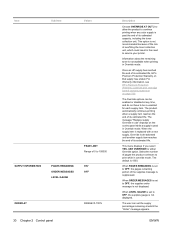
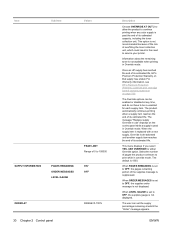
...color supply is past the end of its estimated life.
For Warranty information, see HP's Premium Protection Warranty: LaserJet print cartridge limited warranty statement on that supply has ended. The message "Replace...about the remaining toner is not available when printing in the need to service your printer. The Override options can set to OFF, the supplies order message is 1500. Item...
Service Manual - Page 67
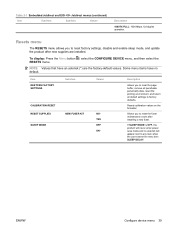
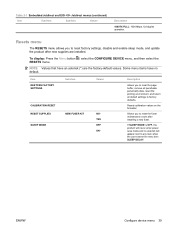
...and no default. Item
RESTORE FACTORY SETTINGS
Sub-item
Values
CALIBRATION RESET RESET SUPPLIES
NEW FUSER KIT
SLEEP MODE
NO* YES OFF ON*
Description
Allows you to any item when the user... mode, and update the product after installing a new fuser.
If SLEEP MODE is OFF, the product will appear next to reset the fuser maintenance count after new supplies are the factory-default values...
Service Manual - Page 416


...action
ORDER FUSER KIT LESS THAN XXXX PAGES
The fuser is ...color-band test is a production problem. PAPER PATH TEST
The product is completed. product returns to be replaced. and will return to
into the output bin Do not grab paper as it temporarily comes
while printing a duplex job. when the job is processing a cleaning page. The product is finished. Order a replacement fuser kit...
Service Manual - Page 418
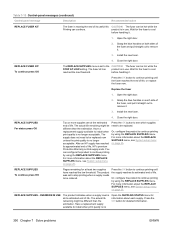
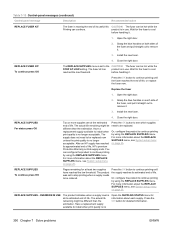
...are at its approximated end of life, HP's premium Protection Warranty on page 25.
Press the OK button for the fuser to continue printing until the supply reaches its... handling it .
3. Install the new fuser.
4. Table 7-13 Control-panel messages (continued)
Control panel message
Description
Recommended action
REPLACE FUSER KIT
The fuser is nearing the end of its estimated ...
Service Manual - Page 425
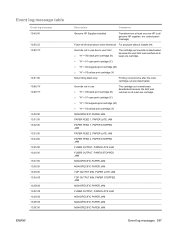
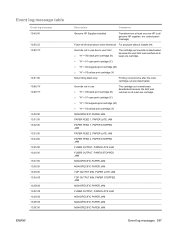
...printing black only
Printing monochrome after the color cartridge out was deactivated
Override not in use due to all genuine HP supplies. (no control panel message)
Fuser kit life reset above order threshold. Event... JAM
PAPER FEED 2, PAPER LATE JAM
PAPER FEED 2, PAPER STOPPED JAM
FUSER OUTPUT, PAPER LATE JAM
FUSER OUTPUT, PAPER STOPPED JAM
NON-SPECIFIC PAPER JAM
NON-SPECIFIC PAPER JAM
TOP...
Service Manual - Page 535


A Service and support
● Hewlett-Packard limited warranty statement ● HP's Premium Protection Warranty: LaserJet print cartridge limited warranty statement ● HP Color LaserJet Fuser Kit Limited Warranty Statement ● End User License Agreement ● Customer self-repair warranty service ● Customer support
ENWW
507
Service Manual - Page 537
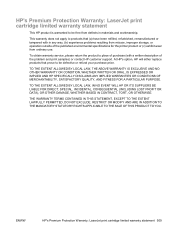
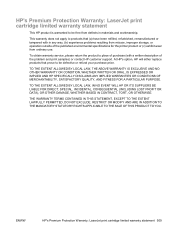
..., or operation outside of the published environmental specifications for the printer product or (c) exhibit wear from ordinary use.
TO THE ...HP's option, HP will either replace products that (a) have been refilled, refurbished, remanufactured or tampered with a written description of the problem and print samples) or contact HP customer support. ENWW
HP's Premium Protection Warranty: LaserJet...
Service Manual - Page 538


... A PARTICULAR PURPOSE. At HP's option, HP will either replace products that (a) have been refurbished, remanufactured or tampered with a written description of the problem) or contact HP customer support.
HP Color LaserJet Fuser Kit Limited Warranty Statement
This HP product is warranted to place of purchase (with in materials and workmanship until the printer provides a low-life indicator...
Similar Questions
Cp3525 Fuser Kit Can I Use 220v
(Posted by benAnt 9 years ago)
Hp Color Laserjet Cp4525 How To Replace Transfer And Fuser Kit
(Posted by Arkatkr 10 years ago)
Hp Cp3525dn Default Tray
How do I change the default paper tray from tray 1 to tray 2 on an HP CP3525dn?
How do I change the default paper tray from tray 1 to tray 2 on an HP CP3525dn?
(Posted by toyguy5538 11 years ago)
What Is The Product Number For Hp Cp3525x Fuser Kit?
(Posted by dnunez 12 years ago)
How Do I Clear The Memory On My Hp Cp3525dn?
I am trying to print 5 copies of a fairly large file on my hp cp3525dn. After the one copy is printe...
I am trying to print 5 copies of a fairly large file on my hp cp3525dn. After the one copy is printe...
(Posted by michellesorenti 14 years ago)

