HP CP3525dn Support Question
Find answers below for this question about HP CP3525dn - Color LaserJet Laser Printer.Need a HP CP3525dn manual? We have 35 online manuals for this item!
Question posted by dipfhercm on March 21st, 2014
Hp Cp3525dn Makes A Noise When Printing From The Network
The person who posted this question about this HP product did not include a detailed explanation. Please use the "Request More Information" button to the right if more details would help you to answer this question.
Current Answers
There are currently no answers that have been posted for this question.
Be the first to post an answer! Remember that you can earn up to 1,100 points for every answer you submit. The better the quality of your answer, the better chance it has to be accepted.
Be the first to post an answer! Remember that you can earn up to 1,100 points for every answer you submit. The better the quality of your answer, the better chance it has to be accepted.
Related HP CP3525dn Manual Pages
HP Universal Print Driver for Windows, Version 4.1 - Technical Frequently Asked Questions (FAQ) - Page 9


.... HP 9100C Digital Sender 15.197.219.100 npi35f3d5.emea.hpqcorp.net Digital Sender
Managed Print Policies...print in color any discreet print driver (non-Universal Print Driver) released prior to February 2007 when upgrading to run the Universal Print Driver installer from a shared location. Use MPPs to create a customized print environment and to limit user network access to Install Printer...
HP Universal Print Driver for Windows, Version 4.1 - Technical Frequently Asked Questions (FAQ) - Page 10


... may be updated by the print system. Rather the Operating System makes the decision based on the ...Print Driver versions 3.1 to hang has been "hpbmini.dll."
hpbmini.dll v.1.0.0.18 1/1/06 upgrade to hpcdmc32.dll (1.0.2.35) 1/1/07 -
For more information, refer to a white paper that has frequently been identified to UPD 4.1 are adopting a different method for using HP LaserJet printer...
HP Printers - Supported Citrix Presentation Server environments - Page 3


... memory leaks and memory allocation issues.
All HP printers and their associated printer drivers listed in this article.
Feature Testing
The HP test team installs the print driver on the Citrix Server, logs into a Citrix session, and verifies that is very similar to client printers and network printers. Testing performed by HP
HP performs Windows Server/Citrix Server testing on...
HP Printers - Supported Citrix Presentation Server environments - Page 12


... to search for free from hp.com at a time. Or use printers on the network from within the Citrix Server.
For Terminal Server 2003 SP1 configurations, the HP Universal Print Driver can be mapped to print to all PCL 5capable HP client printers or the HP Universal Print postscript (PS) emulation driver to http://www.hp.com/go /upd and run...
HP Printers - Supported Citrix Presentation Server environments - Page 13


... HP UPD works well for mapping to any client, including thin clients with client printers that are directly attached
The UPD, outside of a Citrix environment, has the ability to configure itself according to the client machine such as tray configuration, duplexer, printer memory, and quick sets are network print shares connected at least 4.0 and the...
HP Printers - Supported Citrix Presentation Server environments - Page 24


... the fix in for direct-connect, non-networked environments. Supported printing features
All printing features of the driver are designed for the first time and printing functions correctly. Answer: Check the LaserJet, Business Inkjet, Designjet, Deskjet, and ink-based All-in-One and Photosmart printer sections of the following HP print drivers: BIJ1100, DJ450, CP1700, DJ9600, DJ9300, CP1160...
HP Printers - Supported Citrix Presentation Server environments - Page 27


..., USB or installed by creating a TCP/IP port and connecting to the print server using the HP LaserJet/Business Inkjet/Designjet/Deskjet printers and drivers listed above.
The network print server was imported into the Citrix XenApp™ Server farm to make the shared printers available to all users when they connect to specific users, clients, and servers...
HP Printers - Supported Citrix Presentation Server environments - Page 28


... client could print successfully. These printers were configured for the printers were downloaded from the HP Driver Support website. Printer model tested
HP Deskjet D2360 HP LaserJet 3020
HP Officejet Pro K5400 HP Officejet Pro L7680 All-inOne
Driver version tested HP Deskjet D2300 Series (60.61.243.0)
HP LaserJet 3020 PCL 5e (60.5.72.21) &
HP LaserJet 3020 PS (60.5.72.21)
HP Officejet Pro...
HP Color LaserJet CP3525 Series Printers - Color - Page 1


... is the default setting and is useful for printing all color documents. This option is recommended for printing color documents that will be photocopied or faxed. HP Color LaserJet CP3525 Series - Automatic color adjustment
Print in Grayscale
Steps to perform
Setting color options to print a color document in Grayscale option from the Color tab, select Manual, and then select Settings...
HP Color LaserJet CP3525 Series Printers - Print tasks - Page 3
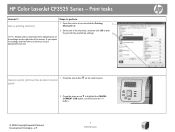
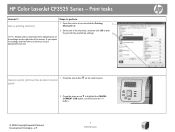
... CURRENT JOB option, and then press the OK button.
© 2008 Copyright Hewlett-Packard Development Company, L.P.
3 www.hp.com Print tasks
How do I? HP Color LaserJet CP3525 Series - NOTE: Always select a shortcut before adjusting any of the settings on the control panel.
Steps to perform
Use a printing shortcut
1 Open the printer driver and click the Printing
1
Shortcuts tab.
HP Color LaserJet CP3525 Series Printers - Software Technical Reference - Page 5


...19
2 Software description Introduction ...21 Windows printing-system software features 22 Printing system and installer 22 HP Color LaserJet CP3525 Series printing-system software CD for Windows systems ...22 Installer features 25 HP Color LaserJet print drivers 25 HP PCL 6 Print Driver, PCL 5 Universal Print Driver, and PS Universal Print Driver ...25 Print-driver version numbers for Windows...
HP Color LaserJet CP3525 Series Printers - Software Technical Reference - Page 14


... Firmware Upgrade utility 285 Remote firmware update through HP Web Jetadmin 288 Printing print-ready documents ...290 Print-ready file printing by using FTP through a browser 290 Print-ready file printing by using FTP on a direct network connection 290 Windows operating systems 291 Macintosh operating systems 292 Print-ready printing by using a local Windows port 292 Windows 2000, Windows...
HP Color LaserJet CP3525 Series Printers - Software Technical Reference - Page 15
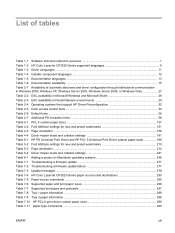
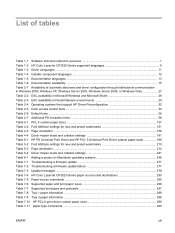
... 7-1 Troubleshooting a firmware update 277 Table 7-2 Troubleshooting a firmware update failure 277 Table 7-3 Update messages ...278 Table 7-4 HP Color LaserJet CP3525 Series paper sources and destinations 295 Table 7-5 Paper-source commands ...295 Table 7-6 Supported paper and print paper sizes 296 Table 7-7 Supported envelopes and postcards 297 Table 7-8 Tray 1 paper information ...298 Table...
HP Color LaserJet CP3525 Series Printers - Software Technical Reference - Page 54
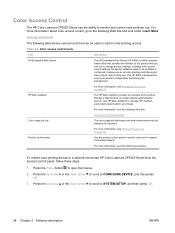
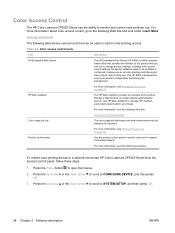
... on page 38 . To restrict color-printing access to manage HP Jetdirectconnected products within an intranet.
Use HP Web Jetadmin to a network-connected HP Color LaserJet CP3525 Series from the product control panel, follow these steps:
1.
Color Access Control
The HP Color LaserJet CP3525 Series has the ability to monitor and control color print-job use to change product settings...
HP Color LaserJet CP3525 Series Printers - Software Technical Reference - Page 200
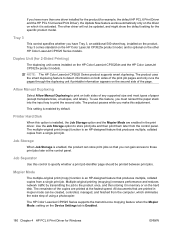
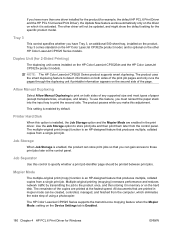
... pauses while you make this control to those print jobs later at the fastest speed.
Multiple-original printing (mopying) increases performance and reduces network traffic by default....print job pages and only runs the pages through the duplexing unit if printable information appears on the HP Color LaserJet CP3525dn and the HP Color LaserJet CP3525x product models. The HP Color LaserJet...
HP Color LaserJet CP3525 Series Printers - Software Technical Reference - Page 219
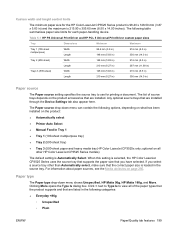
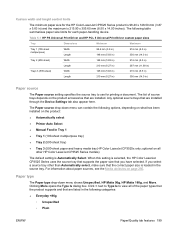
...printing a document. Table 5-1 HP PS Universal Print Driver and HP PCL 5 Universal Print... select, make sure that...HP Color LaserJet CP3525 Series models)
The default setting is Automatically Select. The Paper source drop-down menu shows Unspecified, HP Matte 90g, HP Matte 160g, and More. If you have selected. optional on the product:
● Automatically select ● Printer...
HP Color LaserJet CP3525 Series Printers - Software Technical Reference - Page 233
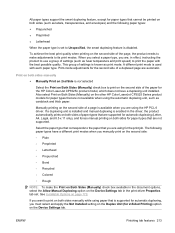
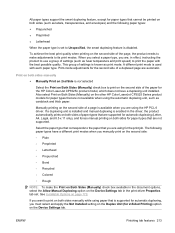
... of the page, the product needs to its print modes. If you want to print on both sides manually
● Manually Print on 2nd Side is not selected
Select the Print on Both Sides (Manually) check box to print on the second side of the paper for the HP Color LaserJet CP3525n product model, which does not have...
HP Color LaserJet CP3525 Series Printers - Software Technical Reference - Page 260
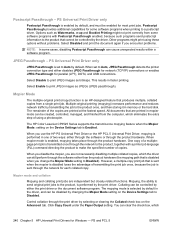
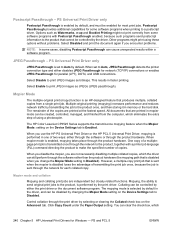
... USB connections. Select Enable to Auto, JPEG Passthrough detects the printer connection type and either disables JPEG Passthrough for network (TCP/IP) connections or enables JPEG Passthrough for some cases, disabling Postscript Passthrough can cause unexpected results within a software program.
The HP Color LaserJet CP3525 Series supports the transmit-once mopying feature when the Mopier...
HP Color LaserJet CP3525 Series Printers - User Guide - Page 88
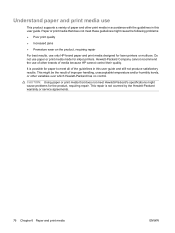
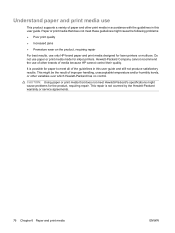
... use only HP-brand paper and print media designed for inkjet printers. This might cause problems for the product, requiring repair. Understand paper and print media use
This product supports a variety of paper and other print media in accordance with the guidelines in this user guide. Do not use paper or print media made for laser printers or...
Service Manual - Page 340
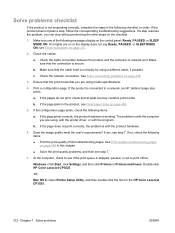
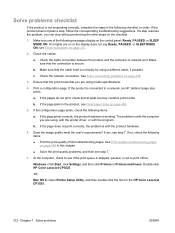
... the line for the HP Color LaserJet CP3525.
312 Chapter 7 Solve problems
ENWW If no , check the following messages display on the checklist.
1. Make sure that the cable itself is not faulty by using , with the printer driver, or with the program. Make sure that the connection is working. Ensure that the print media that at least...
Similar Questions
Hp Cp1215 Won't Print In Color Property Pages Error
(Posted by Mochkanton 10 years ago)
Hp Cp3525dn Will Not Print Blue
(Posted by saxd 10 years ago)
Hp P2035n How To Print Network Configuration
(Posted by gsubrtownca 10 years ago)
Hp Cp3525dn Default Tray
How do I change the default paper tray from tray 1 to tray 2 on an HP CP3525dn?
How do I change the default paper tray from tray 1 to tray 2 on an HP CP3525dn?
(Posted by toyguy5538 11 years ago)
How Do I Clear The Memory On My Hp Cp3525dn?
I am trying to print 5 copies of a fairly large file on my hp cp3525dn. After the one copy is printe...
I am trying to print 5 copies of a fairly large file on my hp cp3525dn. After the one copy is printe...
(Posted by michellesorenti 14 years ago)

