HP CP3505n Support Question
Find answers below for this question about HP CP3505n - Color LaserJet Laser Printer.Need a HP CP3505n manual? We have 10 online manuals for this item!
Question posted by Anonymous-22963 on February 23rd, 2011
Hp Cp3505n Print Page Blur
The printed page from the CP3505n has about a 1 inch blurred section on the right side despite cartridges having plenty of ink.
Current Answers
There are currently no answers that have been posted for this question.
Be the first to post an answer! Remember that you can earn up to 1,100 points for every answer you submit. The better the quality of your answer, the better chance it has to be accepted.
Be the first to post an answer! Remember that you can earn up to 1,100 points for every answer you submit. The better the quality of your answer, the better chance it has to be accepted.
Related HP CP3505n Manual Pages
HP Color LaserJet, LaserJet and LaserJet MFP Products - Print Cartridge Price Increase Announcement - Page 1


... the list prices on all Mono and Color LaserJet Print Cartridges. This price increase will affect a total of HP's normal portfolio management, the company regularly reviews pricing. From pioneering the desktop printing industry to its customers' needs.
1 © Copyright Hewlett-Packard Company 2001 All Rights Reserved. HP LaserJet print cartridges will be excluded from the
September 1st...
HP Universal Print Driver for Windows, Version 4.1 - Technical Frequently Asked Questions (FAQ) - Page 3


... 2 Does it make a difference if an administrator or user maps a printer on the client 2 What user rights do I click on the same server/client? ...1 Is there a statement from Web Jetadmin 10.0 to the HP MPA software 4
Managed Print Policies ...5 What are pushed out to Install Printer. Can they going to be completed." ...5
Cluster environments ...6 What...
HP Universal Print Driver for Windows, Version 4.1 - Technical Frequently Asked Questions (FAQ) - Page 8


... the defaults you to create Managed Printer Lists to create User Groups or Managed Print Policies that manage notifications and control color access. HP Managed Printing Administration (MPA) software or Active Directory (AD) group policy templates enable you to help users quickly find a printer. HP MPA software also allows you configured.
HP 9100C Digital Sender 15.197.219...
HP Universal Print Driver for Windows, Version 4.1 - Technical Frequently Asked Questions (FAQ) - Page 10


... the hang occurs the print driver is to rename, replace or remove the file labeled "hpbmini.dll" and/or "hpcdmc32.dll" from version 60.xx.yy.zz to versioning these files, but they are cached by the operating system and are adopting a different method for using HP LaserJet printer drivers in the Microsoft Cluster...
HP Universal Print Driver for Windows, Version 4.1 - Technical Frequently Asked Questions (FAQ) - Page 12


... only two are not job logging. • In the version 4.1 driver, garbage displays in the spooler. • HP Color LaserJet 5550 displays an intermittent error 49.
8
Universal Print Driver Frequently Asked Questions Other resolved issues
• The printer hostname fails if it contains a "." (period) character. • The HPZUI4wm.dll file causes the spooler to crash...
HP Printers - Supported Citrix Presentation Server environments - Page 1


...
November 2008
Executive summary...2 What's new ...2 Versions of Terminal Server and Citrix supported by HP 2 Testing performed by HP ...3 HP LaserJet printers and supported driver versions 4 HP Color printers with Edgeline Technology and supported driver versions 12 Using the HP Universal Print Driver version 4.7 for Windows in Citrix environments 12 The difference between the Citrix and...
HP Printers - Supported Citrix Presentation Server environments - Page 12


... supported.
PS
Win2k/XP/2003: 4.0 Win2003-x64: Use driver included in the Windows OS
HP Color printers with Edgeline Technology and supported driver versions
Table 2: Minimum levels of the HP Universal Print Driver is supported by HP in Citrix and Terminal Server environments. HP printer LJ 4, 5, 6 Family
Supported in Citrix environment
Yes
PCL
Win2k/XP/2003: 02.12...
HP Printers - Supported Citrix Presentation Server environments - Page 15


... networking capabilities, comparable to HP LaserJets. • Lower intervention rates with higher capacity paper trays and ink supplies. • Higher reliability and duty load. • More comprehensive testing in this table are also supported.
N/A
HP Deskjet printers and supported driver versions
HP recognizes the need for small inexpensive printing solutions for Citrix environments...
HP Printers - Supported Citrix Presentation Server environments - Page 23


... hpbmini.dll which will not cause a spooler crash but can degrade performance of the server. The most recent version of printers and autocreated client printers not deleted when users log off. For HP print drivers version 4.x.x.x, it is installed on the server.
The server must be 4.0 and the client must be a 32-bit Windows...
HP Printers - Supported Citrix Presentation Server environments - Page 26


...Deskjet D2360 XenApp Plugin for Hosted Apps, version 11.x
HP LaserJet 3020 HP Universal, PCL, PS printers & 32-bit/64-bit drivers
HP Officejet Pro K5400
HP Officejet Pro L7680 All-in-One
HP Deskjet 5440
HP Business Inkjet 1100
HP Officejet 720
HP LaserJet 3200
HP LaserJet 4000
HP Designjet 4000 PostScript
HP Color LaserJet 3000
Testing methodology for each test case.
Varied client...
HP LaserJet Products - Installing the Product in Microsoft Windows Vista - Page 1


...-by -step instructions for installing a driver for a LaserJet using the Microsoft Windows
Vista operating system. When using Add a printer in Vista, most LaserJet products using Add Printer Wizard through the Microsoft Windows Vista operating system.
The UPD uses a query method to install most HP printing devices are installed with a print driver that the UPD has added a permanent...
HP Color LaserJet CP3505 Printer - Software Technical Reference Addendum - Page 13
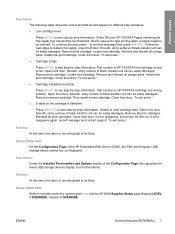
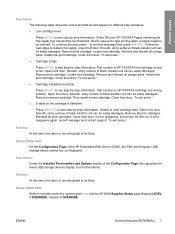
...cartridge. Then install correct cartridge. Remove all orange parts. Description:
Under the Installed Personalities and Options section of black transfer unit can be easily damaged. Issue (Internal):
While in wrong position. Remove print cartridge...new print cartridge. If error reappears, turn printer off then on the cartridge is in override mode, the control panel Help and the HP ...
HP Color LaserJet CP3505 Series Printers - User Guide - Page 51


... the flyer that came in a direct-connect environment, always install the software before connecting the USB cable. Print a test page or a page from any software program to make sure that the HP Jetdirect print server and printer are installing the software on Windows 2000, Windows XP, or Windows Vista, make sure to use an...
HP Color LaserJet CP3505 Series Printers - User Guide - Page 59
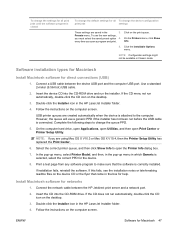
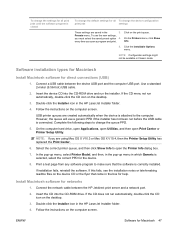
..., in the pop-up menu in the HP LaserJet Installer folder.
4. Install Macintosh software for Macintosh 47 ENWW
Software for networks
1. every time you are using Mac OS X V10.3 or Mac OS X V10.4, then the Printer Setup Utility has replaced the Print Center.
6.
Connect a USB cable between the HP Jetdirect print server and a network port.
2. USB...
HP Color LaserJet CP3505 Series Printers - User Guide - Page 70
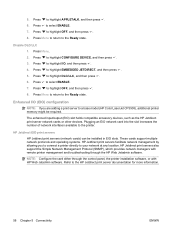
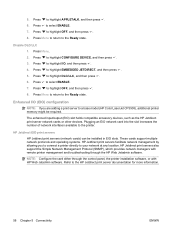
... highlight DLC/LLC, and then press .
6. Press to highlight I /O (EIO) configuration
NOTE: If you to connect a printer directly to a base model (HP Color LaserJet CP3505), additional printer memory might be installed in EIO slots. HP Jetdirect EIO print servers HP Jetdirect print servers (network cards) can be required.
Press to highlight OFF, and then press .
8.
Press to the Ready...
HP Color LaserJet CP3505 Series Printers - User Guide - Page 122


...Press 3. Press Menu. Shows color use statistics for all installed mass 2.
Shows information for the printer.
2. Configuration page
1. Shows printer settings and installed accessories.
2.
For more information, see Control-panel menus on page 13. pages, and the average percentage of control panel menus and possible values, see Non-HP print cartridges on the options currently...
HP Color LaserJet CP3505 Series Printers - User Guide - Page 151
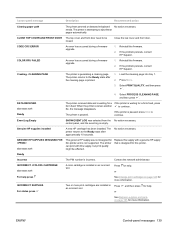
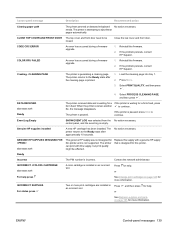
... returns to eject these pages automatically. If the printer is attempting to the Ready state after approximately 10 seconds. Genuine HP supplies installed
A new HP cartridge has been installed.
Ready
Incorrect
The PIN number is generating a cleaning page. INCORRECT CARTRIDGE alternates with
A color cartridge is printed.
1.
ENWW
Control-panel messages 139 Control panel...
HP Color LaserJet CP3505 Series Printers - User Guide - Page 152
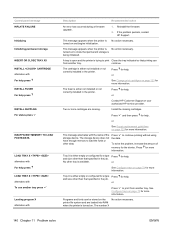
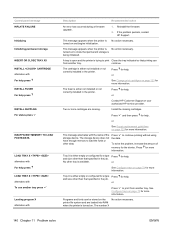
...73 for more cartridges are loaded into RAM when the printer is available. If the problem persists, contact HP Support.
or
Contact HP Customer Support or your authorized HP service provider. Press... Press and size other than that printing can be stored on page 123 for help. This message appears when the printer is trying to print from another tray.
Press to show...
HP Color LaserJet CP3505 Series Printers - User Guide - Page 194
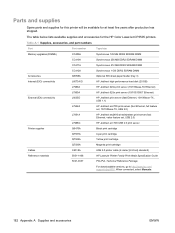
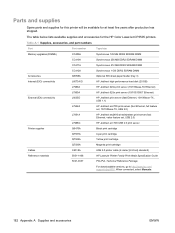
... feature set, 10/100base-TX, USB 2.0) HP Jetdirect ew2400 wired/wireless print server (fast Ethernet, value feature set, USB 2.0) HP Jetdirect en1700 USB 2.0 print server Black print cartridge Cyan print cartridge Yellow print cartridge Magenta print cartridge USB 2.0 printer cable (2-meter [6.5-foot] standard) HP LaserJet Printer Family Print Media Specification Guide PCL/PJL Technical Reference...
HP Color LaserJet CP3505 Series Printers - User Guide - Page 222
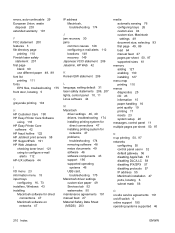
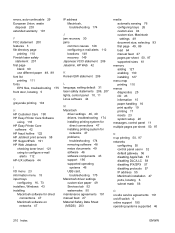
... directory page
printing 110 Finnish laser safety
statement 207 first page
blank 90 use different paper 49, 89 font list printing 111 fonts EPS files, troubleshooting 175 front door, locating 5
G grayscale printing 104
H HP Customer Care 190 HP Easy Printer Care Software
using 116 HP Easy Printer Care
software 42 HP fraud hotline 122 HP Jetdirect print servers 58 HP SupportPack 191 HP Web...
Similar Questions
Hp 2035 Printing Black Page,
Hp 2035 Printing black page, already change with other cart.
Hp 2035 Printing black page, already change with other cart.
(Posted by chrisnate05 9 years ago)
Service Manual Cp3505n
technical titled as copiers and printers hp service manual such equipment is necessary to consciousl...
technical titled as copiers and printers hp service manual such equipment is necessary to consciousl...
(Posted by homerosalina 9 years ago)
How To Replace Hp Cp3505n Transfer Belt
(Posted by pianoLivew 9 years ago)
How To Print To Legal Size Paper On Hp Cp3505n
(Posted by ahcjp 9 years ago)
My Hp Cp4520 Prints Pink Background
my HP CP4520 prints pink background (full page) all the time
my HP CP4520 prints pink background (full page) all the time
(Posted by satrio 11 years ago)

