HP CP1518ni Support Question
Find answers below for this question about HP CP1518ni - Color LaserJet Laser Printer.Need a HP CP1518ni manual? We have 8 online manuals for this item!
Question posted by zjhanrealm on July 6th, 2014
Hp Cp1518ni Rollers Won't Pickup Paper
The person who posted this question about this HP product did not include a detailed explanation. Please use the "Request More Information" button to the right if more details would help you to answer this question.
Current Answers
There are currently no answers that have been posted for this question.
Be the first to post an answer! Remember that you can earn up to 1,100 points for every answer you submit. The better the quality of your answer, the better chance it has to be accepted.
Be the first to post an answer! Remember that you can earn up to 1,100 points for every answer you submit. The better the quality of your answer, the better chance it has to be accepted.
Related HP CP1518ni Manual Pages
HP Color LaserJet CP1510 Series - Software Technical Reference - Page 6


...colors ...27 Use HP ToolboxFX to print the Microsoft Office Basic Colors palette 27 HP Basic Color Match tool ...28 Use HP ToolboxFX to download the HP Basic Color Match tool 28 HP Easy Printer Care ...29 HP ToolboxFX ...30 HP ToolboxFX Overview 30
Starting the HP...folder ...54 Troubleshooting 55 Paper and Print Media 57 Color Printing Tools 57 Animated Demonstrations 58 User Guide 59 ...
HP Color LaserJet CP1510 Series - Software Technical Reference - Page 7


... Utilities button ...86 Help page ...86 Shopping page ...87 Settings page ...87 HP Embedded Web Server ...88 Status tab ...88 Device Status ...89 Supplies Status 89 Device Configuration page 91 Network Summary page 95 Print Info Pages 97 Color Usage Job Log 97 Event Log page 98 Settings tab ...98 Device Information...
HP Color LaserJet CP1510 Series - Software Technical Reference - Page 8


...134 Recommended Install - Photo ...101 Print Quality page 102 Print Density page 102 Paper Types page 103 Extended Print Modes 104 System Setup page 107 Service page 107...112 SNMP page ...113 HP Customer Participation Program 114 Optional software ...115 HP Photosmart Essential 115 Universal Print Driver ...115 Basic Color Match ...115 HP Easy Printer Care ...115 HP SmartWeb Printing ...115 ...
HP Color LaserJet CP1510 Series - Software Technical Reference - Page 9


...installation 163
4 HP PCL 6, PS emulation drivers, and UPD for Windows Introduction ...165 Change the printer driver settings for network-connected computers ...137
Recommended Install - Help ...168 Context-sensitive Help ...168 Constraint messages ...168 Advanced tab features ...170 Paper/Output settings ...170 Copy Count setting 171 Graphic settings ...171 Image Color Management settings 171...
HP Color LaserJet CP1510 Series - Software Technical Reference - Page 13


....2.8 or later 250 Troubleshooting the printer setup 254 Supported utilities for Macintosh ...255 HP Embedded Web Server Device Configuration 255 Access to the HP EWS 255 Status tab ...256 Device Status 257 Supplies Status 257 Device Configuration page 259 Network Summary page 263 Print Info Pages 265 Color Usage Job Log 265 Event Log...
HP Color LaserJet CP1510 Series - Software Technical Reference - Page 14


... of paper in Macintosh 283 Print on both sides of the page (duplex printing 283 Use the Services menu 284 Macintosh readme ...285 Hewlett-Packard Color LaserJet CP1510 Series...and supported paper by tray 291 Media attributes and commands ...292 Media types and sizes ...292 Custom paper sizes ...294 Windows Install Notes/Readme ...295 Hewlett-Packard Color LaserJet CP1510 Series Printer Install ...
HP Color LaserJet CP1510 Series - Software Technical Reference - Page 17


... 4-7 Transparencies printing options ...186 Table 4-8 Tray 1 and Tray 2 specifications ...192 Table 4-9 Paper type: - Duplex Transfer ...69 Table 2-7 Print Modes - Optimize menu 70 Table 2-9 Network ... 5 Table 2-1 Drivers included with the HP Color LaserJet CP1510 Series printing-system software 22 Table 2-2 Supported Pop-up alerts for HP ToolboxFX 46 Table 2-3 Standard Print Modes ...67 Table...
HP Color LaserJet CP1510 Series - Software Technical Reference - Page 19


... folder - Device Configuration pane (4 of 2 35 Figure 2-8 Status folder - Network Summary pane (4 of figures
Figure 2-1 HP Color LaserJet CP1510 Series Animated Getting Started Guide - Event Log pane ...44 Figure 2-19 HP Toolbox FX - Set up message 32 Figure 2-4 HP ToolboxFX - Color Printing Tools pane 58 Figure 2-31 Help folder - Device Settings folder 60 Figure 2-34 Device...
HP Color LaserJet CP1510 Series - Software Technical Reference - Page 45


...Windows graphic device interface (GDI) for most users. Print Data Optimization
The HP Color LaserJet CP1510 Series printer is compatible with third party and custom solutions that files will print faster ... for Text and Vector path for all the time (Optimize for the HP Color LaserJet CP1510 Series printer.
Print Data Optimization printing is set to print like a host-based print...
HP Color LaserJet CP1510 Series - Software Technical Reference - Page 46


... software and other administrative tools that are available on the printer's software CD. HP print drivers
The following table for detailed information regarding which driver versions are designed for use with the HP Color LaserJet CP1510 Series printing-system software
Install Method/Operating System
HP PCL 6
PS Emulation
Express Install
Microsoft Windows 2000
X
Microsoft Windows...
HP Color LaserJet CP1510 Series - Software Technical Reference - Page 49


... the amount of toner in the default mode of other color laser printers does not allow the colors to create a wide range of smooth colors. Media selection
For the best color and image quality, select the appropriate paper type from the Paper/Quality tab of the Printing Preferences of HP media types and weights) are on across a wide range...
HP Color LaserJet CP1510 Series - Software Technical Reference - Page 110


... Internet connection. Clicking this option opens the Device Status pane in HP ToolboxFX. Help page
Click the Help icon to open the HP Color LaserJet CP1510 Series Printer User Guide.
Clicking this option opens an HP Solution Center dialog box that asks: "Use of the printer, order supplies, and change configuration settings.
The Home page contains the...
HP Color LaserJet CP1510 Series - Software Technical Reference - Page 111
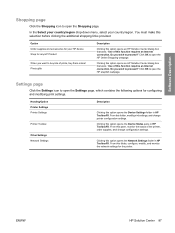
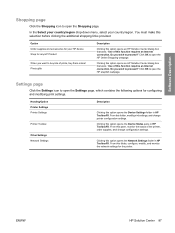
...
Clicking this function requires an Internet connection. Clicking this folder, configure, modify, and monitor the network settings for the printer. From this option opens the Device Status pane in HP ToolboxFX. ENWW
HP Solution Center 87 Software Description
Shopping page
Click the Shopping icon to open the Settings page, which contains the following...
HP Color LaserJet CP1510 Series - Software Technical Reference - Page 183


... additional software, insert the HP Color LaserJet CP1510 Series printing-system CD. Click Install More Software or Marketing Resource Software to
install. ● Marketing Resource software. window
Install Windows printingsystem components
The following options, depending upon which installation method used: ● Recommended Install ● HP Photosmart Essential ● Universal...
HP Color LaserJet CP1510 Series - Software Technical Reference - Page 189
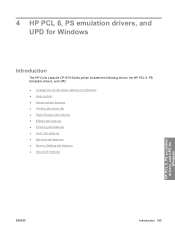
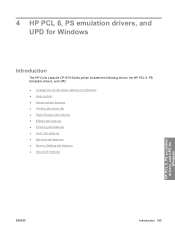
... 6, PS emulation drivers, and UPD for Windows
Introduction
The HP Color LaserJet CP1510 Series printer includes the following drivers: the HP PCL 6, PS Emulation drivers, and UPD. ● Change the printer driver settings for Windows ● Help system ● Advanced tab features ● Printing Shortcuts tab ● Paper/Quality tab features ● Effects tab features ● Finishing...
HP Color LaserJet CP1510 Series Printer - Print Tasks - Page 3
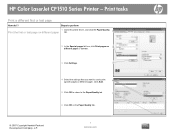
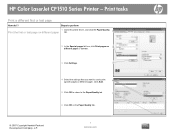
... tab.
© 2007 Copyright Hewlett-Packard Development Company, L.P.
1 www.hp.com Print tasks
Print a different first or last page
How do I? HP Color LaserJet CP1510 Series Printer -
Steps to perform
Print the first or last page on different paper
1 Open the printer driver, and click the Paper/Quality tab.
1
2 In the Special pages list box, click Print pages...
HP Color LaserJet CP1510 Series Printer - Print Tasks - Page 8
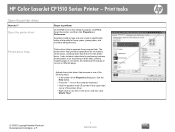
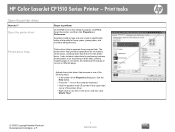
...print quality for heavy paper, glossy paper, and overhead transparencies.
The printer-driver help provides explanations ...hp.com
It also includes instructions for the buttons, check boxes, and drop-down lists that are in the software program, click Print.
Select the printer, and then click Properties or Preferences. Printer-driver Help is separate from program Help. HP Color LaserJet...
HP Color LaserJet CP1510 Series - User Guide - Page 7


... 52 Manual color options 52 Color themes ...53 Advanced color use ...54 HP ColorSphere toner ...54 HP ImageREt 3600 ...54 Media selection ...54 Color options ...54 Standard red-green-blue (sRGB 54 Match colors ...56 Use HP ToolboxFX to print the Microsoft Office Basic Colors palette 56 HP Basic Color Match tool ...57 Use HP ToolboxFX to open the HP Basic Color Match tool...
HP Color LaserJet CP1510 Series - User Guide - Page 14
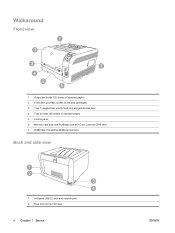
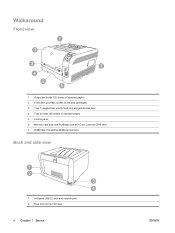
... access to the print cartridges) 3 Tray 1 (single-sheet priority feed slot) and jam-access door 4 Tray 2 (holds 150 sheets of standard paper) 5 Control panel 6 Memory card slots and PictBridge port (HP Color LaserJet CP1518ni) 7 DIMM door (for adding additional memory)
Back and side view
1 2
3 4
1 Hi-Speed USB 2.0 port and network port 2 Rear door (for jam...
HP Color LaserJet CP1510 Series - User Guide - Page 64


...a 600 x 600 dpi printer that provides 3600-dpi color laser-class quality with HP's multi-level printing process, result in a given area. Plus, HP professional-quality everyday and specialty papers (including a wide variety of all printable colors. Original HP print cartridges contain HP ColorSphere toner that is a worldwide color standard that generate excellent color results.
This process...
Similar Questions
Service Manual For An Hp Cp1518ni
Where to get a service manual for an HP CP1518ni
Where to get a service manual for an HP CP1518ni
(Posted by alshipp 1 year ago)
How To Clean Paper Rollers On Hp Cp1518ni
(Posted by vlbobdob 9 years ago)
How To Replace Roller For Hp Cp1518ni
(Posted by saWEW 10 years ago)
Hp Cp1518ni - Error Message 'memory Low'
How can I clear the memory on the HP CP1518ni? An error message comes up "memory low". It is frustra...
How can I clear the memory on the HP CP1518ni? An error message comes up "memory low". It is frustra...
(Posted by betty51395 10 years ago)
Hp Laserjet 3015 Will Not Pickup Paper From Tray2
(Posted by sncfre 10 years ago)

