HP CP1518ni Support Question
Find answers below for this question about HP CP1518ni - Color LaserJet Laser Printer.Need a HP CP1518ni manual? We have 8 online manuals for this item!
Question posted by ovihf on July 2nd, 2014
How Do You Clear Memory On Hp Cp1518ni
The person who posted this question about this HP product did not include a detailed explanation. Please use the "Request More Information" button to the right if more details would help you to answer this question.
Current Answers
There are currently no answers that have been posted for this question.
Be the first to post an answer! Remember that you can earn up to 1,100 points for every answer you submit. The better the quality of your answer, the better chance it has to be accepted.
Be the first to post an answer! Remember that you can earn up to 1,100 points for every answer you submit. The better the quality of your answer, the better chance it has to be accepted.
Related HP CP1518ni Manual Pages
HP Color LaserJet CP1510 Series - Software Technical Reference - Page 6


... ...25 Standard red-green-blue (sRGB 25 Match colors ...27 Use HP ToolboxFX to print the Microsoft Office Basic Colors palette 27 HP Basic Color Match tool ...28 Use HP ToolboxFX to download the HP Basic Color Match tool 28 HP Easy Printer Care ...29 HP ToolboxFX ...30 HP ToolboxFX Overview 30
Starting the HP ToolboxFX 30 Structure ...30 Opening screen 31 System...
HP Color LaserJet CP1510 Series - Software Technical Reference - Page 27


... product see www.hp.com/go/pageyield.
Actual yield depends on specific use HP ColorSphere toner. Purpose and scope
Product comparison
HP Color LaserJet CP1510 Series Printer ● Prints... (ni) ◦ Photo memory card slots ◦ PictBridge slot
Product features
Print
Memory Supported operating systems
Paper handling
Printer driver features Interface connections Environmental features...
HP Color LaserJet CP1510 Series - Software Technical Reference - Page 39


... with software and installers for Microsoft Windows and Apple Computer, Inc., Macintosh systems. Linux and UNIX systems also support the HP Color LaserJet CP1510 Series printer, and software is available on the Web. For information about specific system installers, drivers, and components, see the section that corresponds to that system. ● ...
HP Color LaserJet CP1510 Series - Software Technical Reference - Page 49


...3600-dpi color laser-class quality with HP's multi-level printing process, result in a 600 x 600 dpi printer that ...colors without reduced sharpness or visible dot structure. HP ColorSphere toner
HP designs the print system (printer, print cartridges, toner, and paper) to work . Software Description
Advanced color use
The product provides automatic color features that contain sharp, clear...
HP Color LaserJet CP1510 Series - Software Technical Reference - Page 52
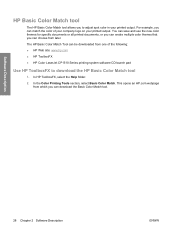
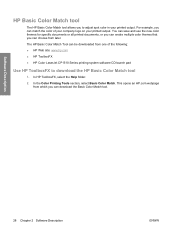
... printed documents, or you can create multiple color themes that you can match the color of the following: ● HP Web site: www.hp.com ● HP ToolboxFX ● HP Color LaserJet CP1510 Series printing-system software CD launch pad
Use HP ToolboxFX to adjust spot color in your printed output. The HP Basic Color Match Tool can be downloaded from later...
HP Color LaserJet CP1510 Series - Software Technical Reference - Page 139


... you to view, edit, and print your pictures. For example, you can match the color of your company logo on CD) ● Universal Print Driver (HP.com) ● Basic Color Match (HP.com) ● HP Easy Printer Care (HP.com) ● HP Smart Web Printing (HP.com)
HP Photosmart Essential
Get simple digital photography software that allows you to the...
HP Color LaserJet CP1510 Series - Software Technical Reference - Page 165


... print port does not exist, use the Express Install method from the list or type a TCP/IP address.
Modify an existing installation
If an HP Color LaserJet CP1510 Series printer has been previously installed, the appearance of the CD-ROM drive) and click OK. Click Have Disk on the CD Browser. The Install from...
HP Color LaserJet CP1510 Series - Software Technical Reference - Page 185
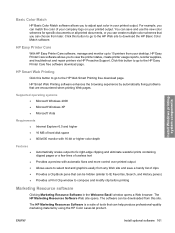
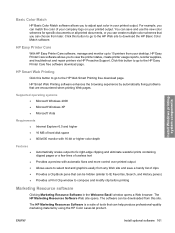
... a Clip Book pane that are encountered when printing Web pages. HP Easy Printer Care software allows you to download the HP Basic Color Match software.
HP Smart Web Printing software enhances the browsing experience by using the HP Color LaserJet product. Click this button to go to the HP Web Smart Printing free download page.
You can save a handy...
HP Color LaserJet CP1510 Series - Software Technical Reference - Page 243
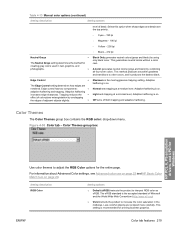
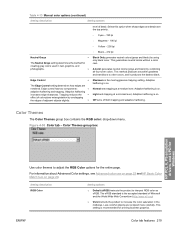
... . This setting is on . Adaptive halftoning
increases edge sharpness.
Off turns off both trapping and adaptive halftoning. Color Themes group box
HP PCL 6, PS emulation drivers, and UPD for Windows
Use color themes to increase the color saturation in text, graphics, and
photographs.
●
Edge Control
●
The Edge Control setting determines how edges...
HP Color LaserJet CP1510 Series - Software Technical Reference - Page 253


... page 229
Allow Manual Duplexing
Select Allow Manual Duplexing to the maximum that are available and appear only in the printer. Printer Memory
This option matches the setting to close the HP Font Installer dialog box. The fonts are removed. 10. Click Start. 2. Select Settings. 3. Right-click the name of media (except transparencies, envelopes...
HP Color LaserJet CP1510 Series - Software Technical Reference - Page 254


...
Click ASCII to send data in binary (8-bit) format. HP PCL 6, PS emulation drivers, and UPD for Windows
230 Chapter 4 HP PCL 6, PS emulation drivers, and UPD for print jobs.... Bitmap ● Postscript Passthrough ● JPEG Passthrough
Available PostScript Memory
This control specifies the amount of the printer's total physical memory. ● Output Protocol ● Send Ctrl-D Before Each ...
HP Color LaserJet CP1510 Series - Software Technical Reference - Page 319


... Vista™ 32-bit and 64-bit ● Mac OS X V10.2.8, V10.3, V10.4 and later NOTE: The HP Color LaserJet CP1510 Series printer does not support the following features: ● 96-megabyte (MB) random-access memory (RAM) ● Full-color laser printing ● 600 x 600 x 8 bit dots-per-inch (dpi) text and graphics (ImageREt 3600) ● Single...
HP Color LaserJet CP1510 Series - Software Technical Reference - Page 333
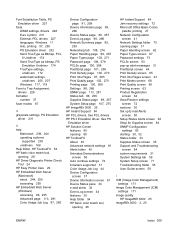
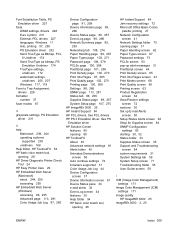
... screen 44 features 30 Help folder 54 HP basic color match tool,
opening 28
HP Instant Support 84 Jam recovery settings 72 Microsoft Office Basic Colors
palette, printing 27 Network Configuration
screen 41 Network Settings folder 73 opening 28 HP Driver Diagnostic Printer Check Tool 24 HP Easy Printer Care 29 HP Embedded Web Server (Macintosh) about 244, 255...
HP Color LaserJet CP1510 Series - Software Technical Reference - Page 334


... scrubber utility 305 manuals localized versions 5 operating systems supported 239 matching colors 27 matching colors, HP basic color matching tool 28 matching, color 171
media custom-size, Macintosh settings 282 pages per sheet 283 supported sizes 288
memory card slots 4 Device Configuration screen, HP ToolboxFX 37 driver settings 229 included 3 Macintosh requirements 236 PS Emulation driver...
HP Color LaserJet CP1510 Series - User Guide - Page 7


... ...53 Advanced color use ...54 HP ColorSphere toner ...54 HP ImageREt 3600 ...54 Media selection ...54 Color options ...54 Standard red-green-blue (sRGB 54 Match colors ...56 Use HP ToolboxFX to print the Microsoft Office Basic Colors palette 56 HP Basic Color Match tool ...57 Use HP ToolboxFX to open the HP Basic Color Match tool 57
8 Photo Insert a memory card ...60...
HP Color LaserJet CP1510 Series - User Guide - Page 12
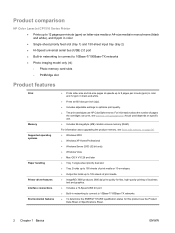
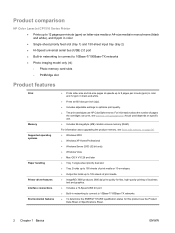
...
ENWW
For information about the number of pages
the cartridges can print, see Work with memory on specific use HP ColorSphere toner. For information about upgrading the product memory, see www.hp.com/go/pageyield. Product comparison
HP Color LaserJet CP1510 Series Printer ● Prints up to 12 pages per minute (ppm) on letter-size media or A4...
HP Color LaserJet CP1510 Series - User Guide - Page 64


... laser printers does not allow the colors to work . It is specifically matched to four colors within a single dot. Advanced color use object tagging, which objects appear on a page. The improvements offer trapping technologies, greater control over dot placement, and more precise control of all printable colors.
Original HP print cartridges contain HP ColorSphere toner that contain...
HP Color LaserJet CP1510 Series - User Guide - Page 159
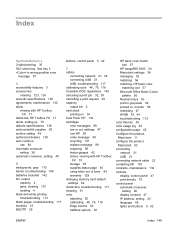
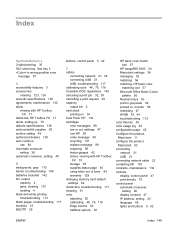
... 83 supplies status page 45 using when out of toner 84 warranty 129 changing memory card default settings 62 characters, troubleshooting 111 cleaning 91 color adjusting 52 calibrating 46, 75, 116 Edge Control 53 halftone options 52
HP basic color match tool 57
HP ImageREt 3600 54 Macintosh settings 38 managing 52 matching 56 matching...
HP Color LaserJet CP1510 Series - User Guide - Page 160


... default settings
changing, memory card 62 default settings, restoring 49 demo...printer drivers 32 HP basic color match tool,
opening 57 HP Care Pack 132 HP Customer Care 130 HP fraud hotline 83
150 Index
ENWW See embedded Web server extended print modes
HP ToolboxFX settings 76 extended warranty 132
F factory defaults, restoring 49 faded print 109 fan error message 96 features 2 Finnish laser...
HP Color LaserJet CP1510 Series - User Guide - Page 161


...jams, clear 103 Japanese VCCI statement 145 Jetadmin, HP Web 12
K Korean EMI statement 145
L labels
printing on 34 landscape orientation, setting 35 language, control panel 46 laser safety ...119 USB card,
troubleshooting 120 versions supported 8 maintenance agreements 132 matching colors 56 matching colors, HP basic color matching tool 57 material restrictions 142 Material Safety Data Sheet (MSDS) ...
Similar Questions
Service Manual For An Hp Cp1518ni
Where to get a service manual for an HP CP1518ni
Where to get a service manual for an HP CP1518ni
(Posted by alshipp 1 year ago)
Hp Cp1518ni - Error Message 'memory Low'
How can I clear the memory on the HP CP1518ni? An error message comes up "memory low". It is frustra...
How can I clear the memory on the HP CP1518ni? An error message comes up "memory low". It is frustra...
(Posted by betty51395 10 years ago)
How Do I Clear Memory Hp Laserjet 2300
(Posted by jesek 10 years ago)
How To Clear Memory Hp Laserjet P2015
(Posted by robscshanho 10 years ago)
Does Hp Cp1518ni Color Laser Printer Have A Separate Drum
(Posted by wakkaarr 10 years ago)

