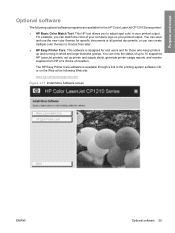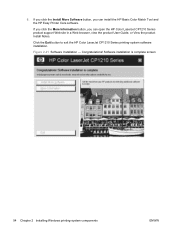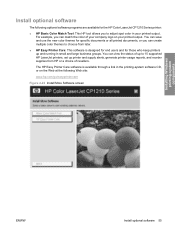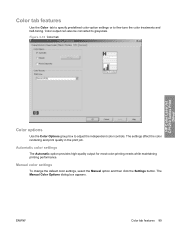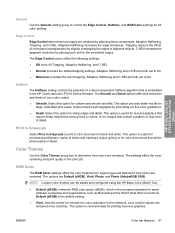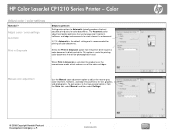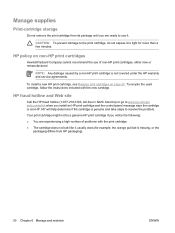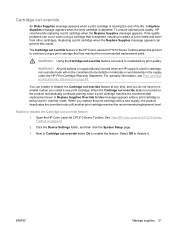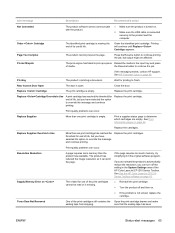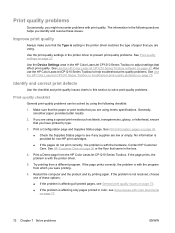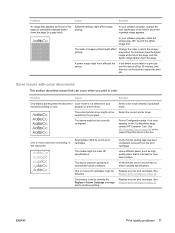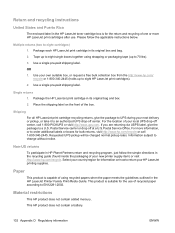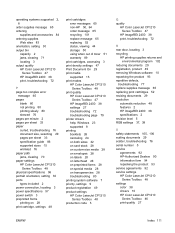HP CP1215 Support Question
Find answers below for this question about HP CP1215 - Color LaserJet Laser Printer.Need a HP CP1215 manual? We have 8 online manuals for this item!
Question posted by zimarkv on July 22nd, 2014
New Cartridge Won't Print In Hp Cp1215
The person who posted this question about this HP product did not include a detailed explanation. Please use the "Request More Information" button to the right if more details would help you to answer this question.
Current Answers
Related HP CP1215 Manual Pages
Similar Questions
Is Cartridge Q7551ac Compatable With Hp P3005pcl6
is cartridge Q7551AC compatable with HP P3005PCL6
is cartridge Q7551AC compatable with HP P3005PCL6
(Posted by victormax 11 years ago)
My Hp Laserjet 1018 Won't Print With New Cartridge
My printer started to not print in center of pages. I cleaned off the toner cartridge and shook it. ...
My printer started to not print in center of pages. I cleaned off the toner cartridge and shook it. ...
(Posted by jday001 11 years ago)
How Do I Use Less Ink When I Print With My Hp Cp1215? Can Not Find Any Settings
Can not find any printer settings to print my work in Draft. Please HELP!!!
Can not find any printer settings to print my work in Draft. Please HELP!!!
(Posted by rothea 11 years ago)
I Do Not Have Installation Cd For Installing My Hp Cp1215 Color Laser Printer.
HOW CAN I CONNECT MY HP CP1215 COLOR LASER PRINTER TO MY COMPUTER WITHOUT A CD WHICH I DO NOT HAVE
HOW CAN I CONNECT MY HP CP1215 COLOR LASER PRINTER TO MY COMPUTER WITHOUT A CD WHICH I DO NOT HAVE
(Posted by santhanam68 12 years ago)