HP CP1215 Support Question
Find answers below for this question about HP CP1215 - Color LaserJet Laser Printer.Need a HP CP1215 manual? We have 8 online manuals for this item!
Question posted by Audani on November 10th, 2013
How To Clear Misalignment Magenta Color Hp Colorlaserjet Cp1215
The person who posted this question about this HP product did not include a detailed explanation. Please use the "Request More Information" button to the right if more details would help you to answer this question.
Current Answers
There are currently no answers that have been posted for this question.
Be the first to post an answer! Remember that you can earn up to 1,100 points for every answer you submit. The better the quality of your answer, the better chance it has to be accepted.
Be the first to post an answer! Remember that you can earn up to 1,100 points for every answer you submit. The better the quality of your answer, the better chance it has to be accepted.
Related HP CP1215 Manual Pages
HP Color LaserJet CP1210 Series - Software Technical Reference - Page 30
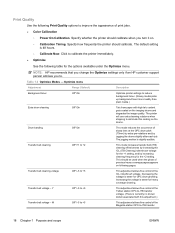
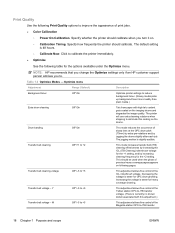
...print jobs. ● Color Calibration
◦ Power On Calibration. The default setting
is slightly audible. The printer will use extra cleaning... frequently the printer should calibrate. NOTE: HP recommends that you change the Optimize settings only if an HP customer support ...*/-5 to +5
This adjustment allows fine control of the Magenta station OPC-to improve the appearance of the ICL roller...
HP Color LaserJet CP1210 Series - Software Technical Reference - Page 90


...resolution is increased, the quality (clarity and visual appeal) of print on the page is cleared by smoothing out jagged edges that can occur on the page.
78 Chapter 3 HP Color LaserJet CP1210 Series print driver (Host-based raster driver)
ENWW Print Quality
The Print Quality group ...Print Quality drop-down box and the Print all Text as black regardless of the original document text color.
HP Color LaserJet CP1210 Series - Software Technical Reference - Page 93
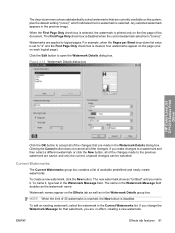
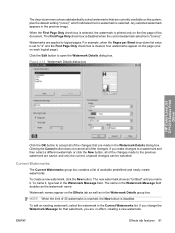
...down list value is set to "4" and the First Page Only check box is cleared, four watermarks appear on the page (one on each logical page).
To edit...limit of the changes that are , in effect, creating a new watermark.
Figure 3-12 Watermark Details dialog box
HP Color LaserJet CP1210 Series Print
Driver
Click the OK button to logical pages. The name in the Watermark Details group box....
HP Color LaserJet CP1210 Series - Software Technical Reference - Page 96
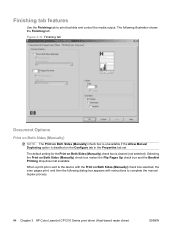
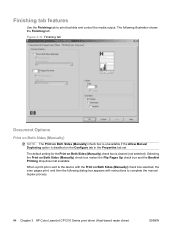
... available. Finishing tab features
Use the Finishing tab to complete the manual duplex process.
84 Chapter 3 HP Color LaserJet CP1210 Series print driver (Host-based raster driver)
ENWW Selecting the Print on Both Sides (Manually) check box is cleared (not selected).
When a print job is disabled on Both Sides (Manually) check box selected, the...
HP Color LaserJet CP1210 Series - Software Technical Reference - Page 97
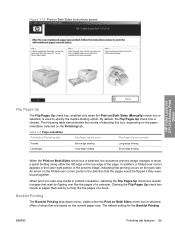
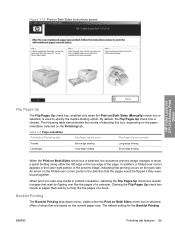
... the preview image, indicating that the pages would be flipped if they were bound together. Clearing the Flip Pages Up check box results in pages that read by turning like the pages of... Booklet Printing
ENWW
Finishing tab features 85 Figure 3-14 Print on Both Sides Instructions screen
HP Color LaserJet CP1210 Series Print
Driver
Flip Pages Up
The Flip Pages Up check box, enabled only when...
HP Color LaserJet CP1210 Series - Software Technical Reference - Page 104
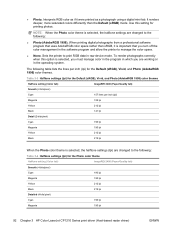
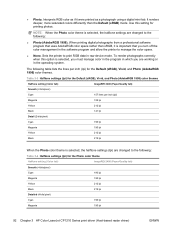
... program and allow the printer to the following:
Table 3-4 Halftone settings (lpi) for the Photo color theme
Halftone setting (Color tab)
ImageREt 2400 (Paper/Quality tab)
Smooth (4-bits/pixel)
Cyan
190 lpi
Magenta
190 lpi
Yellow
212 lpi
Black
212 lpi
Detailed (4-bits/pixel)
Cyan
190 lpi
Magenta
190 lpi
92 Chapter 3 HP Color LaserJet CP1210 Series print...
HP Color LaserJet CP1210 Series - Software Technical Reference - Page 119


....
6. Click Next to the product and the computer.
4.
Or, call your specific model of HP Color LaserJet 1210 Series. (for CP1216). ● HP Color LaserJet 1210 Series Toolbox ● HPSSupply (used by the HP Color LaserJet CP1210 Series installer. ● HP Color LaserJet CP1215 - Turn on -screen instructions. In the next dialog, select Install the software automatically (Recommended...
HP Color LaserJet CP1210 Series - Software Technical Reference - Page 124


... 20 Device Settings tab 16 Help tab 15 open 12 Status tab 13 uses for 11 HP Customer Participation Program 28, 51 HP Easy Printer Care 9 HP ImageREt 2400 8 HP program group 56
I image quality
HP Color LaserJet CP1210 Series Toolbox 18
HP ImageREt 2400 8 ImageREt 2400 3, 8 installation
options 35 Plug and Play 41, 107 Point and Print 45...
HP Color LaserJet CP1210 Series Printer - Manage and Maintain - Page 3
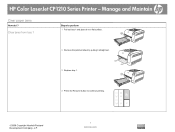
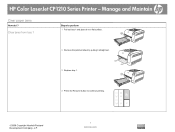
HP Color LaserJet CP1210 Series Printer - Clear jams from tray 1
Steps to perform 1 Pull out tray 1 and place it on a flat surface.
1 2
2 Remove the jammed sheet by pulling it straight out.
3 Replace tray 1. 4 Press the Resume button to continue printing.
2 1
©2008 Copyright Hewlett-Packard Development Company, L.P.
1 www.hp.com
Manage and Maintain
Clear paper jams
How do I?
HP Color LaserJet CP1210 Series - User Guide - Page 7


... jams 68 Clear jams ...69
Jam in tray 1 ...69 Jam in fuser area 70 Jam in output bin 71 Print quality problems ...72 Improve print quality ...72 Identify and correct print defects 72 Print-quality checklist 72 General print quality issues 73 Solve issues with color documents 77 Use the HP Color LaserJet CP1210 Series...
HP Color LaserJet CP1210 Series - User Guide - Page 47


... the Help folder.
2. Several factors can use HP Color LaserJet CP1210 Series Toolbox to use different methods of producing color. Monitors display colors by using a CMYK (cyan, magenta, yellow, and black) process. ENWW
Match colors 39 It shows the actual colors that use an RGB (red, green, blue) color process, but printers print colors by using light pixels that print when...
HP Color LaserJet CP1210 Series - User Guide - Page 69


Light status
State of the product Magenta cartridge out or missing
Action
The magenta print cartridge has reached the end of life. Replace the cartridge....the cartridge. Make sure the cartridge is installed correctly. Make sure the cartridge is installed correctly.
Jam
Clear the jam.
NOTE: If you select the option to override Replace Cartridge, the light stops flashing and stays...
HP Color LaserJet CP1210 Series - User Guide - Page 72
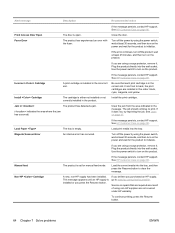
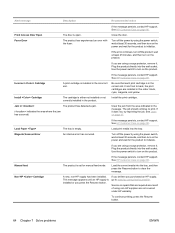
...
If the message persists, contact HP support. Load print media into the wall socket. Magenta Scanner Error
An internal error has occurred.
This message appears until an HP supply is open.
To continue ... and then turn on the power and wait for the product to clear the message.
If you are using non-HP supplies are using the power switch, wait at least 30 seconds,...
HP Color LaserJet CP1210 Series - User Guide - Page 74


... the product directly into the wall socket.
If the message persists, contact HP support. Alert message
Description
Recommended action
completely removed from each print cartridge. Clear the jam.
This message appears until an HP supply is installed or you purchased an HP supply, go /anticounterfeit. Yellow Scanner Error
An internal error has occurred. If...
HP Color LaserJet CP1210 Series - User Guide - Page 75


Jams
Use this illustration to find the locations of jams. For instructions to clear jams, see Clear jams on page 69.
1
3 2
1 Output bin 2 Tray 1 3 Fuser
Jam recovery
When the Jam Recovery feature is turned on page 43. 2.
See View HP Color LaserJet CP1210 Series
Toolbox on , the product reprints any pages that are damaged during a jam...
HP Color LaserJet CP1210 Series - User Guide - Page 87


... one section, replace the print cartridge that matches the color of the mark or line.
● If a repeating pattern of color, which print cartridge is gone. See View HP Color LaserJet CP1210 Series Toolbox on the page, clean the product.
Section 1 2 3 4
Print-cartridge Yellow Cyan Black Magenta
● If a mark or spot appears in more than...
HP Color LaserJet CP1210 Series - User Guide - Page 93
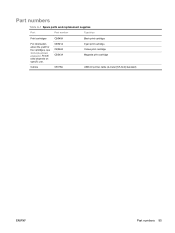
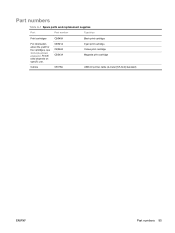
... number
Type/size
Print cartridges
CB540A
Black print cartridge
For information about the yield for the cartridges, see www.hp.com/go/ pageyield. CB541A CB542A CB543A
Cyan print cartridge Yellow print cartridge Magenta print cartridge
Cables
C6518A
USB 2.0 printer cable (2-meter [6.5-foot] standard)
ENWW
Part numbers 85 Actual yield depends on specific use.
HP Color LaserJet CP1210 Series - User Guide - Page 96


...HP PRODUCT HP Color LaserJet CP1215/CP1515/CP1518 Series printers
DURATION OF LIMITED WARRANTY One-year limited warranty
HP warrants to you, the end-user customer, that HP hardware and accessories will be free from defects in materials and workmanship after the date of HP... as warranted, you might not apply to you that HP software will not fail to execute its programming instructions due...
HP Color LaserJet CP1210 Series - User Guide - Page 112


...this device must accept any interference received, including interference that the product
Product Name:
HP Color LaserJet CP1215/CP1515/CP1518 Series
Regulatory Model:2) Product Options: Toner Cartridges:
BOISB-0603-00 All ...2001 +A11 IEC 60825-1:1993 +A1+A2 / EN 60825-1:1994 +A1 +A2 (Class 1 Laser/LED Product) GB4943-2001
EMC:
CISPR22:2005 / EN55022:2006 - This Device complies with the ...
HP Color LaserJet CP1210 Series - User Guide - Page 119
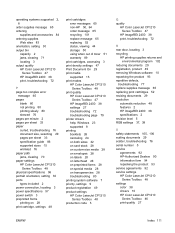
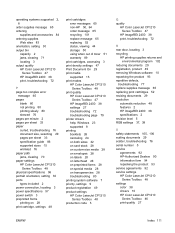
... guide 86 supported sizes 15 wrinkled 76 paper path jams, clearing 70 paper settings HP Color LaserJet CP1210
Series Toolbox 48 physical specifications 96 portrait orientation, setting 30...print modes
HP Color LaserJet CP1210 Series Toolbox 48
print quality HP Color LaserJet CP1210 Series Toolbox 47 HP ImageREt 2400 38 settings 27 troubleshooting 72 troubleshooting page 79
printer drivers ...
Similar Questions
How To Adjust Misalignment Colorlaserjet Cp1215
(Posted by lrwjrjuan 9 years ago)
How To Clear Misalignment Color Laserjet Hp 1215
(Posted by moocVBCWI 9 years ago)
How To Clear Misaligement Hp Colorlaserjet Cp1215
(Posted by digicofran 9 years ago)
How To Clear Misalignment Hp Color Laserjet Cp1215
(Posted by saraadl 10 years ago)
I Have Hp Colorlaserjet 6015xh With A Fuser Error 50.7
(Posted by stuartmakombo 10 years ago)

