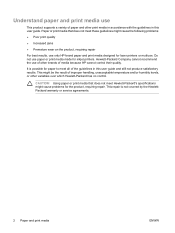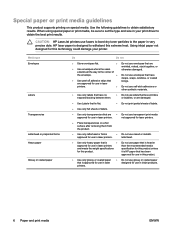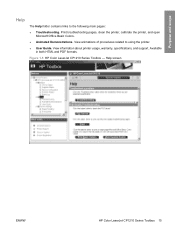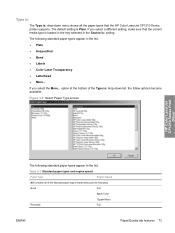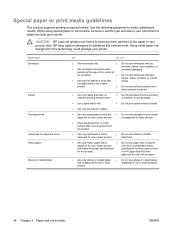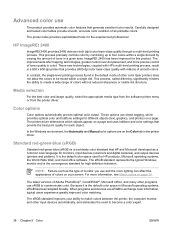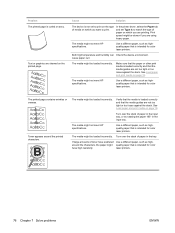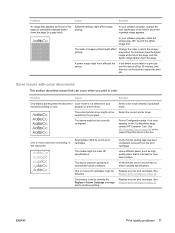HP CP1215 Support Question
Find answers below for this question about HP CP1215 - Color LaserJet Laser Printer.Need a HP CP1215 manual? We have 8 online manuals for this item!
Question posted by dqamrsw on January 13th, 2014
How To Clean Cp1215 Printer
The person who posted this question about this HP product did not include a detailed explanation. Please use the "Request More Information" button to the right if more details would help you to answer this question.
Current Answers
Answer #1: Posted by waelsaidani1 on January 13th, 2014 5:40 AM
Follow these steps to use the built-in cleaning mode to clean the inside of the product. Depending on the operating system installed on your computer, follow one of these steps to open the product Toolbox. Windows XP: Click Start , click All Programs , click HP , click your product, and then click Toolbox . Windows Vista: On the taskbar, click the Windows icon ( ), click Programs , click HP , click your product, and then click Toolbox . Click Help . A list of troubleshooting and maintenance options opens. Under Cleaning Mode , click Cleaning to begin the cleaning process.
Related HP CP1215 Manual Pages
Similar Questions
How To Clean Hp Cp1215 Printer Rollers
(Posted by tpkh 9 years ago)
How To Clean Fuser Hp Color Laserjet Cp1215
(Posted by blueRaz 10 years ago)
How Do I Clean The Printer Heads On Our Hp Laser Jet P2055 Dn Printerr?
(Posted by wellse4 11 years ago)
Hp Color Laserjet Cp1215 Printer Setup Problem In Mac Os
Dear,i am in trouble with the HP color Laserjet CP1215 printer in MAC OS.if anyone can solve this,pl...
Dear,i am in trouble with the HP color Laserjet CP1215 printer in MAC OS.if anyone can solve this,pl...
(Posted by ashiqbhuiyan 12 years ago)