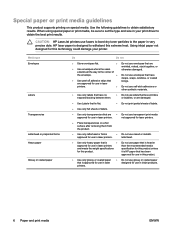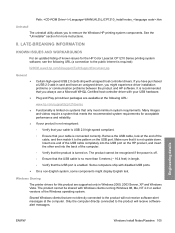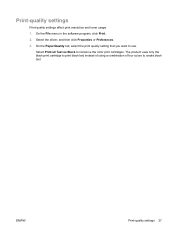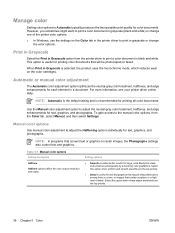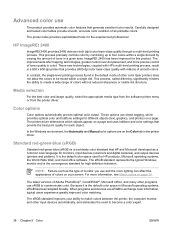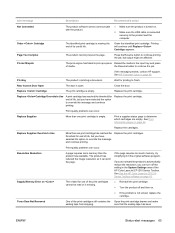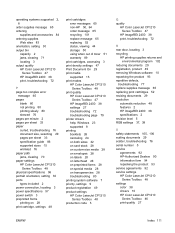HP CP1215 Support Question
Find answers below for this question about HP CP1215 - Color LaserJet Laser Printer.Need a HP CP1215 manual? We have 8 online manuals for this item!
Question posted by sankarjaishi on January 15th, 2013
How To Use Your Printer As A Memory Card Reader
The person who posted this question about this HP product did not include a detailed explanation. Please use the "Request More Information" button to the right if more details would help you to answer this question.
Current Answers
Answer #1: Posted by rajeshkontham on January 15th, 2013 10:42 AM
Follow the steps in this link
https://www.instructables.com/Use-your-printer-as-a-card-reader/
Related HP CP1215 Manual Pages
Similar Questions
Hp Laser Color Printer Cp1215 Document Won't Delete
(Posted by GANrdahms 9 years ago)
How To Install Network Card In Color Printer Hp Cp1215
(Posted by hojamaebe 10 years ago)
How Do You Clear The Memory Card On A Hp Laser Jet P2015
(Posted by taggbr 10 years ago)
What Page Description Language Does The Hp Laser Jet Cp1215 Use, Ps, Pcl5/6
what page description language does the hp laserjet CP1215 use, PS, PCL5, PCL6
what page description language does the hp laserjet CP1215 use, PS, PCL5, PCL6
(Posted by mbdill 11 years ago)
Card Reader Problem
I have a CP1518ni laser scanner with a five slot card reader and I can't get the reader to work. Eve...
I have a CP1518ni laser scanner with a five slot card reader and I can't get the reader to work. Eve...
(Posted by hmodv 11 years ago)