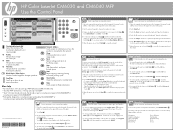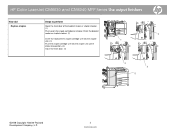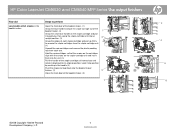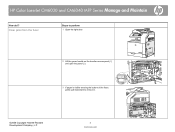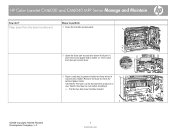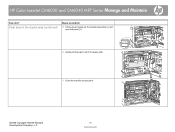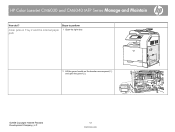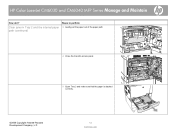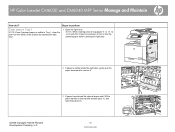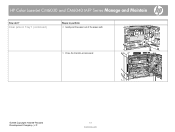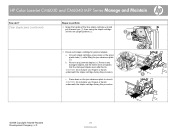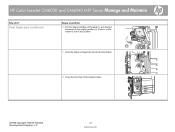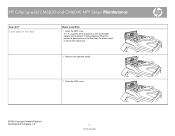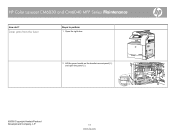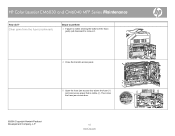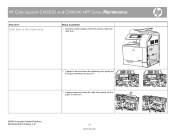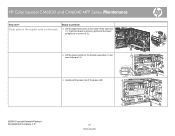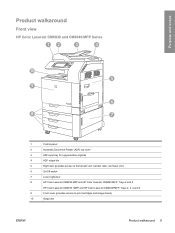HP CM6040f Support Question
Find answers below for this question about HP CM6040f - Color LaserJet MFP Laser.Need a HP CM6040f manual? We have 20 online manuals for this item!
Question posted by ryanjSaxP on August 25th, 2014
How To Reset Transfer Unit Counter Hp Cm6040 Mfp
The person who posted this question about this HP product did not include a detailed explanation. Please use the "Request More Information" button to the right if more details would help you to answer this question.
Current Answers
Related HP CM6040f Manual Pages
Similar Questions
How To Reset The Adf Maintenance-kit On Hp Color Laserjet Cm6040 Mfp
(Posted by huwjstea 9 years ago)
How To Reset Transfer Belt On Hp Cm6040
(Posted by proLe 9 years ago)
In Hp Color Laserjet Cm6040 Mfp Series How To Set Default Color As Black And
white
white
(Posted by bladede 10 years ago)
I Have Two Hp Cm6040 Mfp.i Replaced Transfer Beltand The Other I Replaced Fuser.
Both the one with the transfer belt changed and the fuser unit changed does not authomatically reset...
Both the one with the transfer belt changed and the fuser unit changed does not authomatically reset...
(Posted by dbentilus 12 years ago)
Which Are The Step For Hpclj Cm6040 Mfp Cold Reset And Hard Disk Initialization
which are the step for HPclj cm6040 mfp cold reset and hard disk Initialization
which are the step for HPclj cm6040 mfp cold reset and hard disk Initialization
(Posted by patildeepkv 12 years ago)