HP CM3530 Support Question
Find answers below for this question about HP CM3530 - Color LaserJet MFP Laser.Need a HP CM3530 manual? We have 37 online manuals for this item!
Question posted by diaSupermo on August 27th, 2014
Why Won't Hp Color Laserjet Cm3530 Mfp Scan From The Glass
The person who posted this question about this HP product did not include a detailed explanation. Please use the "Request More Information" button to the right if more details would help you to answer this question.
Current Answers
There are currently no answers that have been posted for this question.
Be the first to post an answer! Remember that you can earn up to 1,100 points for every answer you submit. The better the quality of your answer, the better chance it has to be accepted.
Be the first to post an answer! Remember that you can earn up to 1,100 points for every answer you submit. The better the quality of your answer, the better chance it has to be accepted.
Related HP CM3530 Manual Pages
HP Color LaserJet CM3530 MFP - Poster - Use the Control Panel - Page 1


...Color/Black. Touch OK.
4. Touch Start .
E-mail
Send a document as an attachment to an e-mail
Job Storage
Scan...Log tab. 5. Help Touch this device
C
Ready
Data
Attention
Black Copies/Color Copies
Use the numeric keypad to...glass.
2. To make a job private: Scroll down on paper trays and other options.
5. HP Color LaserJet CM3530 MFP Use the Control Panel
Copy
HP CM8060 Color MFP...
HP Color LaserJet CM3530 MFP Series - Job Aid - Color - Page 1


... produces the best possible print quality for printing color documents that will be photocopied or faxed.
Automatic color adjustment
Print in Grayscale is selected, the product uses the monochrome mode, which reduces use of the color cartridges.
Color
Adjust color settings
How do I? HP Color LaserJet CM3530 MFP Series - Setting color options to perform
Open the printer driver and...
HP Color LaserJet CM3530 MFP Series - Job Aid - Color - Page 2


... gray colors used in text, graphics, and photographs. ● Black Only generates neutral colors (grays and black) by smoothing color gradations. Select this option when uniform and smooth area fills are the top priority.
● Detail is the most aggressive trapping setting. Select this option when sharp edges and details are rendered. HP Color LaserJet CM3530 MFP Series...
HP Color LaserJet CM3530 MFP Series - Job Aid - Copy - Page 1


Specify the settings, and then press the Start button.
©2008 Copyright Hewlett-Packard Development Company, L.P.
1 www.hp.com Copy from the document feeder
Steps to select the
hp
number of copies, and press the Start button. HP Color LaserJet CM3530 MFP Series - Copy
Copy using the default copy options, use customized settings, touch the Copy button.
To...
HP Color LaserJet CM3530 MFP Series - Job Aid - Copy - Page 10


...
Note: This procedure applies to any type of scanned document including copying, sending to e-mail, sending to...glass
Steps to remove a background color.
Copy
Make my copy look better
How do I? Decrease the Background Cleanup setting if you are having trouble copying a faint image on the page.
5 Adjust the Sharpness setting to clarify or soften the image.
HP Color LaserJet CM3530 MFP...
HP Color LaserJet CM3530 MFP Series - Job Aid - Fax - Page 1


HP Color LaserJet CM3530 MFP Series - Verify that the settings match those of your user name and password.
3 Touch Fax Recipients.
Touch OK.
4 Touch the green down on the glass.
2 Touch Fax. Enter a fax number.
hp
©2008 Copyright Hewlett-Packard Development Company, L.P.
1 www.hp.com Send a fax
Steps to perform
1 Place the original face-up in the document...
HP Color LaserJet CM3530 MFP Series - Job Aid - Scan - Page 1


HP Color LaserJet CM3530 MFP Series - Touch the To field.
4 Type the e-mail address. Send to e-mail
Steps to To. hp
©2008 Copyright Hewlett-Packard Development Company, L.P.
1 www.hp.com If prompted, type your user name and password.
3 Touch the From field, and ....
2 Touch E-mail.
Touch Subject, and type the text.
Touch OK.
5 Press Start. Scan
E-mail my scan
How do I?
HP Color LaserJet CM3530 MFP Series - Job Aid - Scan - Page 2


... book
3 Touch the plus (+) button. 4 Type the name and touch OK. 5 Type the e-mail address and touch OK. 6 Touch OK to perform
1 Touch E-mail. HP Color LaserJet CM3530 MFP Series - Scan
Use the address book
How do I? Access the address book
Steps to save the address book entry.
©2008 Copyright Hewlett-Packard Development Company, L.P.
2 www...
HP Color LaserJet CM3530 MFP Series - Job Aid - Scan - Page 3
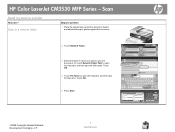
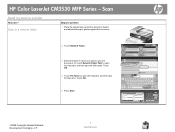
... document.
2 Touch Network Folder.
3 Select the folder in which you want to open the keyboard, and then type the folder path. Touch OK.
5 Press Start. Scan
Send my scan to open the keyboard, and then type the file name.
Or, touch Network Folder Path to a folder
How do I? HP Color LaserJet CM3530 MFP Series -
HP Color LaserJet CM3530 MFP Series - Job Aid - Scan - Page 4
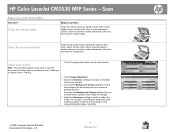
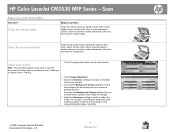
...it with a clean, slightly damp, lint-free cloth. Adjust scan quality
Note: This procedure applies to any type of scanned document including copying, sending to e-mail, sending to a ...glass
Steps to perform
Clean the scanner glass by wiping it could make photographs appear smoother.
©2008 Copyright Hewlett-Packard Development Company, L.P.
4 www.hp.com HP Color LaserJet CM3530 MFP Series...
HP Color LaserJet CM3530 Series - Software Technical Reference (external) - Page 7


...the control panel 53
International Color Consortium (ICC) profiles 53 Embedded Web Server ...54 HP Web Jetadmin ...55 Scan Setup Wizard ...56 E-mail Setup Wizard ...57 MFP Send Fax Driver ...58 ...for Windows 66 Installation options ...67 Microsoft Windows general installation overview 68 HP Color LaserJet CM3530 MFP Series printing-system software Admin CD for Windows systems ...68 Install Now ...
HP Color LaserJet CM3530 Series - Software Technical Reference (external) - Page 23


...9702; Automatic document feeder (ADF): Holds up to 50 sheets of paper.
◦ ADF duplex scanning: The ADF has an automatic duplexer for paper, transparencies, labels, envelopes, and other paper types... Speed and throughput
Resolution Memory User interface
Languages and fonts
Paper handling
● HP Color LaserJet CM3530 MFP prints up to 30 pages per minute (ppm) on letter-size paper and ...
HP Color LaserJet CM3530 Series - Software Technical Reference (external) - Page 31


... provide access to www.hp.com/go to device features. HP Easy Printer Care
HP Easy Printer Care software ...HP Proactive Support to routinely scan your computer or when it is connected to prevent potential problems.
HP Proactive Support can view HP...HP printer drivers. This Web site also provides updated information about using HP Easy Printer Care software, see the HP Color LaserJet CM3530 MFP...
HP Color LaserJet CM3530 Series - Software Technical Reference (external) - Page 76
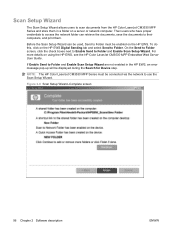
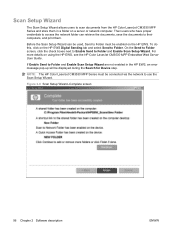
... the Send to Folder screen, click the check boxes next to Enable Send to scan documents from the HP Color LaserJet CM3530 MFP Series and store them . NOTE: The HP Color LaserJet CM3530 MFP Series must be displayed during the Search for Device step. For more details on the HP EWS.
Then users who have proper credentials to access the network folder can...
HP Color LaserJet CM3530 Series - Software Technical Reference (external) - Page 85


... Microsoft Windows installation instructions ● Use the MFP Send Fax Driver ● Create a network folder by using the Scan Setup Wizard ● Install documentation and optional software ● Uninstall software
ENWW
65 This chapter provides procedures for installing and uninstalling the HP Color LaserJet CM3530 MFP Series printing-system software for Windows operating systems...
HP Color LaserJet CM3530 Series - Software Technical Reference (external) - Page 90


...provides a Web link to the UPD page on the MFP.
● Click the HP Universal Print Driver Portal button for more about the Scan Setup Wizard.
● Click the E-mail Setup Wizard... list of HP Color LaserJet CM3530 MFP Series support tools for download from the CD, for configuring E-Mail settings on hp.com.
● Click the Driver Deployment Utility button to launch the HP Driver Deployment ...
HP Color LaserJet CM3530 Series - Software Technical Reference (external) - Page 134
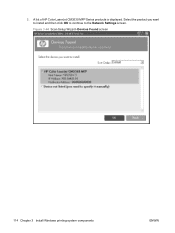
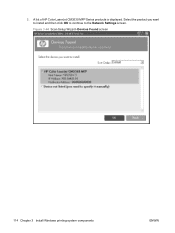
Select the product you want to install and then click OK to continue to the Network Settings screen. A list of HP Color LaserJet CM3530 MFP Series products is displayed.
5. Figure 3-44 Scan Setup Wizard-Devices Found screen
114 Chapter 3 Install Windows printing-system components
ENWW
Service Manual - Page 411
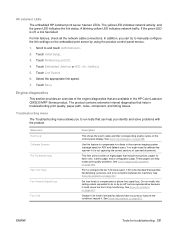
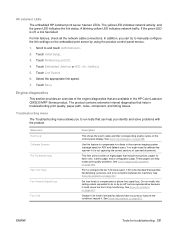
... help in the HP Color LaserJet CM3530 MFP Series product.
See Event log messages on page 507.
T.30 is off, a link has failed.
HP Jetdirect LEDs The embedded HP Jetdirect print server has...If the green LED is the standard that include instructions, pages for ADF and flatbed scans. Touch Networking and I/O. 4. Touch Embedded Jetdirect or EIO Jetdirect. 5. Select the appropriate...
Service Manual - Page 533
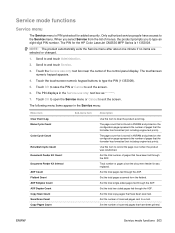
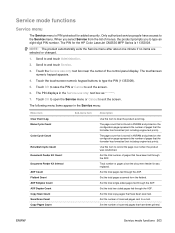
..., the product prompts you select Service from the flatbed.
Set the number of scanned pages that have been fed through the ADF. Only authorized service people have been scanned. The page count that is PIN-protected for the HP Color LaserJet CM3530 MFP Series is stored in NVRAM and printed on the configuration page represents the number...
Service Manual - Page 608
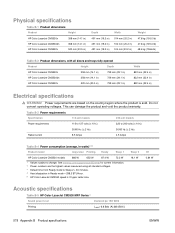
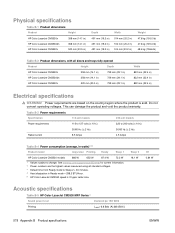
... specifications
Table B-5 HP Color LaserJet CM3530 MFP Series13
Sound power level
Declared per ISO 9296
Printing
LWAd= 6.8 Bels (A) [68 dB(A)]
578 Appendix B Product specifications
ENWW This can damage the product and void the product warranty. Power requirements are the highest values measured using all doors and trays fully opened
Product
Height
Depth
HP Color LaserJet CM3530n
358...
Similar Questions
Can I Set Up Scanning For My Hp Color Laserjet Cm3530 Mfp Pcl 6 Without A
network?
network?
(Posted by misted1 9 years ago)
How To Scan On Hp Color Laserjet Cm3530 Mfp Pcl 6
(Posted by WoKBrut 10 years ago)
Why Wont My Hp Color Laserjet Cm3530 Mfp Email My Scanned Job
(Posted by vinvze2dd 10 years ago)
How Do I Get My Hp Color Laserjet Cm3530 Mfp Pcl6 Back Online
(Posted by wilsotonyv 10 years ago)
How To Connect The Hp Color Laserjet Cm3530 Mfp Pcl6 To Network Folder For Scann
Can anyone please let me know how to connect the scanned documents for the HP Color LaserJet CM3530 ...
Can anyone please let me know how to connect the scanned documents for the HP Color LaserJet CM3530 ...
(Posted by neha31 11 years ago)

