HP CM3530 Support Question
Find answers below for this question about HP CM3530 - Color LaserJet MFP Laser.Need a HP CM3530 manual? We have 37 online manuals for this item!
Question posted by buo1Formatop on November 8th, 2013
Is Tray 2 On A Cm3530 Letter-sized Only?
The person who posted this question about this HP product did not include a detailed explanation. Please use the "Request More Information" button to the right if more details would help you to answer this question.
Current Answers
There are currently no answers that have been posted for this question.
Be the first to post an answer! Remember that you can earn up to 1,100 points for every answer you submit. The better the quality of your answer, the better chance it has to be accepted.
Be the first to post an answer! Remember that you can earn up to 1,100 points for every answer you submit. The better the quality of your answer, the better chance it has to be accepted.
Related HP CM3530 Manual Pages
HP Color LaserJet CM3530 MFP Series - Job Aid - Copy - Page 5
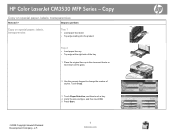
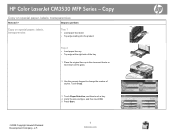
...Touch Paper Selection, and then touch a tray. 4 Verify the size and type, and then touch OK. 5...Tray 1
• Load paper face down • Top edge leading into the product
Tray 2
• Load paper face up • Top edge at the right side of the tray
1 Place the original face-up in the document feeder or face-down on special paper, labels, transparencies
How do I? HP Color LaserJet CM3530 MFP...
HP Color LaserJet CM3530 MFP Series - Job Aid - Copy - Page 6
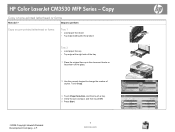
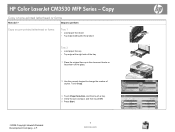
... the original face-up in the document feeder or face-down on pre-printed letterhead or forms
How do I? HP Color LaserJet CM3530 MFP Series - Touch Copy.
3 Touch Paper Selection, and then touch a tray. 4 Verify the size and type, and then touch OK. 5 Press Start.
©2008 Copyright Hewlett-Packard Development Company, L.P.
6 www.hp.com
Copy...
HP Color LaserJet CM3530 Series - Software Technical Reference (external) - Page 23


... two-sided documents.
◦ Duplex printing: Provides automatic two-sided printing (printing on letter-size paper and A4-size paper.
● Up to 12 seconds to print the first page
● Recommended maximum monthly print volume of pages for the HP Color LaserJet CM3530 MFP printer: 3,100
● Duplex at speed ● 600 dots per minute (ppm...
HP Color LaserJet CM3530 MFP Embedded Web Server - User Guide - Page 28


...)
Indicates the types of pages that have been used for color and
(actual)
monochrome (black-and-white) print jobs.
16 Chapter 2 Viewing product status from the HP EWS Information screens
ENWW All other page sizes are referenced in relation to a standard A4-size (letter-size) page. sided pages that have been printed, the number of...
HP Color LaserJet CM3530 MFP Series - User Guide - Page 19


...
● A 515 megahertz (MHz) microprocessor
● Duplex at 75% speed from Tray 2 and 50% speed from Tray 1 ● 600 dots per minute (ppm) on letter-size paper and 30 ppm on both sides of paper, 50 transparencies, or 10 envelopes.
● Tray 2: 250-sheet tray.
pin small outline dual inline memory modules (SODIMM) that support 128...
HP Color LaserJet CM3530 MFP Series - User Guide - Page 38
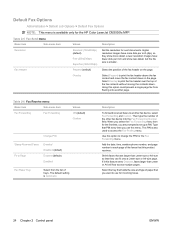
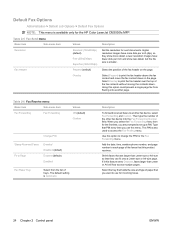
...device, select Fax Forwarding and Custom.
Then type the number of the fax header on the page.
Select the tray that holds the size and type of paper that this option could prevent a single-page fax from the list of the faxes that you use for the HP Color LaserJet CM3530fs MFP...(dpi), so they can fit onto a Letter-size or A4-size page.
Overlay
Select Prepend to print the ...
HP Color LaserJet CM3530 MFP Series - User Guide - Page 101


... it adapts to various media.
Table 6-1 Supported paper and print media sizes
Size and dimensions
Tray 1
Tray 2
Tray 3 (optional)
Letter 216 x 279 mm (8.5 x 11 in) Legal 216 x 356 mm (8.5 x 14 in) A4
210 x 297 mm (8.27...200 mm (5.8 x 7.9 in the printer driver before printing. NOTE: To obtain best results, select the correct paper size and type in ) 16K
ENWW
Supported paper and print media...
HP Color LaserJet CM3530 MFP Series - User Guide - Page 115
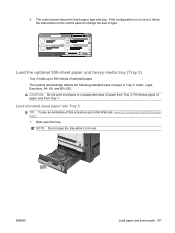
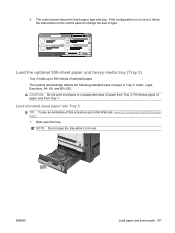
... is in Tray 3: Letter, Legal, Executive, A4, A5, and B5 (JIS). NOTE: Do not open the tray. CAUTION: Do not print envelopes or unsupported sizes of this Web site: www.hp.com/go to change the size or type. 5.
The control panel shows the tray's paper type and size. Print these types of standard paper.
HP LaserJet
DDMMYYYY...
HP Color LaserJet CM3530 MFP Series - User Guide - Page 119


HP LaserJet
DDMMYYYY 00.00 AM
NOTE: See the label in the paper tray, or the following illustration, to set the paper size and type.
Y X
ENWW
Load paper and print media 105 The control panel prompts you to determine the X and Y dimensions. Select the Custom setting, and then configure the X and Y dimensions of the custom paper size.
5.
HP Color LaserJet CM3530 MFP Series - User Guide - Page 120
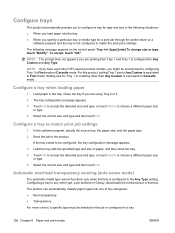
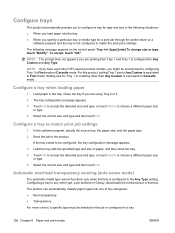
... you have used other HP LaserJet product models, you might be selected in the job or configured in a tray.
106 Chapter 6 Paper and print media
ENWW Touch OK to accept the detected size and type, or touch Modify to the product.
Load the tray with the specified type and size of two categories: ● Non...
HP Color LaserJet CM3530 MFP Series - User Guide - Page 153
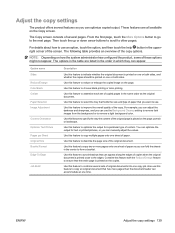
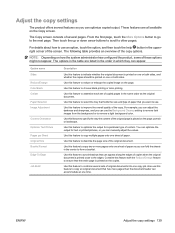
... the More Options button to go to other pages. Use this feature to choose black printing or color printing. Use this feature with the Reduce/Enlarge feature to ensure that you want to use this..., some of content.
Use this feature to describe the page size of paper.
Use this feature to select the tray that holds the size and type of the screen.
The options in the upperright corner...
HP Color LaserJet CM3530 MFP Series - User Guide - Page 170


... of file the product creates after scanning the document. Color/Black
Touch this button to select either the portrait or... the size of document that you to change the scan resolution. A higher resolution setting produces a larger file size. Original Size
Touch ...procedure based on the type of the document: letter, A4, legal, or mixed letter/legal.
Original Sides
Touch this button to ...
HP Color LaserJet CM3530 MFP Series - User Guide - Page 235


... using a driver for a different product. Make sure that meets the specifications outlined in the HP LaserJet Printer Family Print Media Guide. The correct size paper is sticking together. The correct size paper for the tray is configured.
Load paper in the input tray. Paper-handling problems
Use only paper that the paper guides match the...
Service Manual - Page 34


... (MHz) microprocessor
● Duplex at 75% speed from Tray 2 and 50% speed from Tray 1 ● 600 dots per minute (ppm) on letter-size paper and 30 ppm on both sides of the paper)....tray.
● Automatic document feeder (ADF): Holds up to 100 sheets of RAM.
● Memory Enhancement technology (MEt) automatically compresses data to use RAM more efficiently.
● HP Easy Select full color...
Service Manual - Page 52
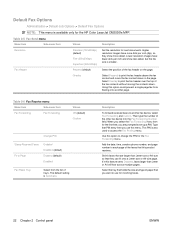
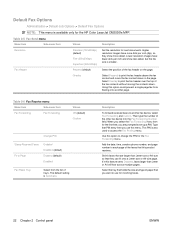
...)
Set the resolution for the HP Color LaserJet CM3530fs MFP.
This PIN is smaller.
Table 2-6...Letter-size or A4-size so that you use for the Fax Forwarding menu. Select Overlay to Page
Enabled Disabled (default) Enabled (default) Disabled
Fax Paper Tray
Select from flowing onto another fax device, select Fax Forwarding and Custom. Select the tray that holds the size...
Service Manual - Page 86
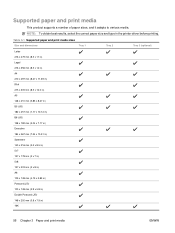
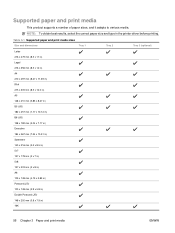
... it adapts to various media. NOTE: To obtain best results, select the correct paper size and type in ) 16K
56 Chapter 3 Paper and print media
ENWW
Table 3-1 Supported paper and print media sizes
Size and dimensions
Tray 1
Tray 2
Tray 3 (optional)
Letter 216 x 279 mm (8.5 x 11 in) Legal 216 x 356 mm (8.5 x 14 in) A4 210 x 297 mm (8.27...
Service Manual - Page 100
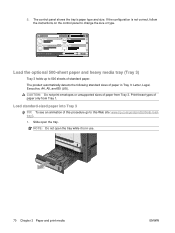
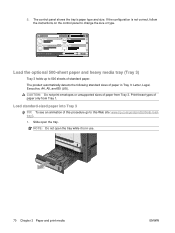
.... 1. 5. If the configuration is in Tray 3: Letter, Legal, Executive, A4, A5, and B5 (JIS). Print these types of paper from Tray 1. HP LaserJet
DDMMYYYY 00.00 AM
Load the optional 500-sheet paper and heavy media tray (Tray 3)
Tray 3 holds up to 500 sheets of this procedure go to change the size or type.
The product automatically detects...
Service Manual - Page 104


HP LaserJet
DDMMYYYY 00.00 AM
NOTE: See the label in the paper tray, or the following illustration, to set the paper size and type. The control panel prompts you to determine the X and Y dimensions. Y X
74 Chapter 3 Paper and print media
ENWW Select the Custom setting, and then configure the X and Y dimensions of the custom paper size.
5.
Service Manual - Page 105


...used other HP LaserJet product models, you might be selected in the job or configured in a tray. Load paper in that tray is configured to First mode or Cassette mode. Select the correct size and type and...9679; When you load paper into one of paper, and then close the tray.
4.
For this product, setting Tray 1 size to Any Custom is not configured to any other than Any Custom is configured...
Service Manual - Page 608
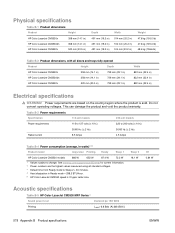
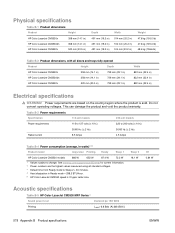
...trays fully opened
Product
Height
Depth
HP Color LaserJet CM3530n
358 mm (14.1 in)
739 mm (29.1 in)
HP Color LaserJet CM3530dn
358 mm (14.1 in)
739 mm (29.1 in)
HP Color LaserJet...the country/region where the product is 31 ppm Letter size.
Sleep 2 18.1 W
Off 0.84 W
Acoustic specifications
Table B-5 HP Color LaserJet CM3530 MFP Series13
Sound power level
Declared per ISO 9296
...
Similar Questions
How Do I Load Letter Size Paper Laserjet M1210
(Posted by ALRAMluis47 9 years ago)
How To Change Default Tray In Cm3530
(Posted by yaSe 10 years ago)
How To Replace Tray 1 On Color Laserjet Cm3530 Mfp
(Posted by AmoreMY1A 10 years ago)
Hp Cm3530 Mfp How Do I Configure Tray 3 For Letter Size Paper?
(Posted by sheijam8 10 years ago)
I Extended The One Paper Tray Tor Legal, But How To Get It Back To Letter Size?
My model only has one paper tray. I extended the tray to print legal size, but want to revertto lett...
My model only has one paper tray. I extended the tray to print legal size, but want to revertto lett...
(Posted by judyavelazquez 11 years ago)

