HP CM3530 Support Question
Find answers below for this question about HP CM3530 - Color LaserJet MFP Laser.Need a HP CM3530 manual? We have 37 online manuals for this item!
Question posted by caassho on January 16th, 2014
How To Set Pin For Scanning Capabilities On Cm3530 Mfp
The person who posted this question about this HP product did not include a detailed explanation. Please use the "Request More Information" button to the right if more details would help you to answer this question.
Current Answers
There are currently no answers that have been posted for this question.
Be the first to post an answer! Remember that you can earn up to 1,100 points for every answer you submit. The better the quality of your answer, the better chance it has to be accepted.
Be the first to post an answer! Remember that you can earn up to 1,100 points for every answer you submit. The better the quality of your answer, the better chance it has to be accepted.
Related HP CM3530 Manual Pages
HP Jetdirect External Print Server Products - External USB Compatibility - Page 2


...scanning:
HP Color LaserJet CM1015mfp and CM1017mfp
Print only:
HP Color LaserJet CM3530mfp, CM4730mfp, CM6030mfp, CM6040mfp, 4730mfp; Many devices have their own networking scanning software and no longer support it.
HP Jetdirect en1700
Supported with USB 1.1 in many cases no longer rely on Laserjet MFP...web scanning capability has been removed from the en1700. HP LaserJet M3027mfp...
HP Printers - Supported Citrix Presentation Server environments - Page 15


... the following reasons:
• Lower cost per page when compared to consumer Deskjets. • Faster print speeds in normal modes. • Robust networking capabilities, comparable to HP LaserJets. • Lower intervention rates with higher capacity paper trays and ink supplies. • Higher reliability and duty load. • More comprehensive testing in Citrix...
HP Printers - Supported Citrix Presentation Server environments - Page 29


...tested
HP Color LaserJet 3000
HP LaserJet 4000
Driver version tested
HP Color LaserJet 3000 Series PCL (61.53.25.9) &
HP Color LaserJet 3000 Series PS(61.71.661.41)
HP LaserJet 4000 Series ...to the client device using the HP LaserJet/Business Inkjet/Designjet/Deskjet printers and drivers listed above.
Setting changes were made to print successfully.
29
The settings were propagated and...
HP Printers - Supported Citrix Presentation Server environments - Page 35


...-in-One devices
Citrix tested the following HP Scanners/All-in -One devices listed below. All other functionality of these devices are multi-functional, Citrix only tested the scanning capability of this...devices
Scanners/All-in -One devices and drivers listed for each test case. Newer driver versions may be available.
the number of this document.
35 Printer model tested
HP Color LaserJet...
HP Color LaserJet CM3530 Series - Software Technical Reference (external) - Page 70
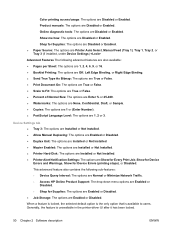
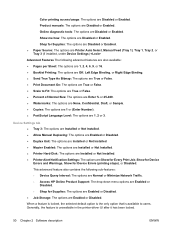
...: The drop-down menu options are Enabled or
Disabled. ◦ Shop for Device Errors (printing stops), or Disabled. Device Settings tab ● Tray 3: The options are Installed or Not Installed. ●...9679; Print Document On: The options are True or False. ● Scale to users.
Color printing access/usage: The options are Enabled or Disabled. Generally, the feature is available to...
HP Color LaserJet CM3530 Series - Software Technical Reference (external) - Page 155


..., whenever possible. You can arise. The following settings:
● Image Color Management settings
● TrueType Font settings
Image Color Management
The Image Color Management (ICM) options are treated independently. The number of copies that you want the HP Color LaserJet CM3530 MFP Series product to perform calculations for color matching. In most cases, the software program and...
HP Color LaserJet CM3530 Series - Software Technical Reference (external) - Page 191
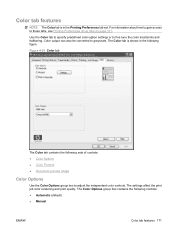
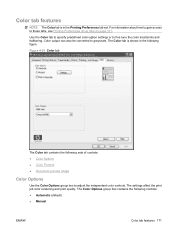
...and halftoning.
The settings affect the print job color rendering and print quality. Figure 4-20 Color tab
The Color tab contains the following figure. The Color tab is in the following sets of controls: ● Color Options ● Color Themes ● Document preview image
Color Options
Use the Color Options group box to adjust the independent color controls. Color tab features
NOTE...
HP Color LaserJet CM3530 Series - Software Technical Reference (external) - Page 285
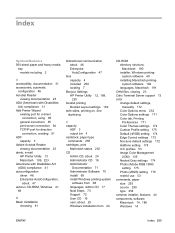
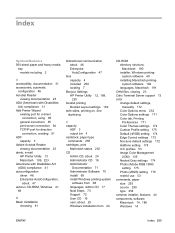
... Server support 13 color
change default settings, manually 172
Color Options menu 232 Color Options settings 171 Color tab, Printing
Preferences 171 Color Themes settings 174 Custom Profile setting 175 Default (sRGB) setting 174 Edge Control settings 173 fine-tune default settings 172 Halftone setting 174 ICC profiles 53 Image Color Management
(ICM) 135 Neutral Gray settings 174 Photo (Adobe...
HP Color LaserJet CM3530 MFP Embedded Web Server - User Guide - Page 50


... screen
5
Status of the current security settings on the device. This section presents a summary of Security Settings
Information or capability that the area provides
NOTE: The device's file system password must be set before a Secure Storage Erase operation can be performed.
The following illustration and table describe how to set in the File System Password section of...
HP Color LaserJet CM3530 MFP Embedded Web Server - User Guide - Page 87
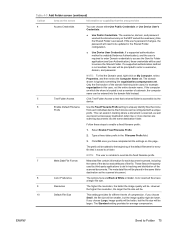
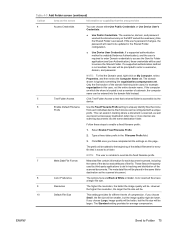
... identify files that come
Prefix
from each document scanned, including
the name of the device and attributes of compression. NOTE: To find the Domain used , for average compression. Color scanned files have completed all the settings on which the share is located is scanned, as well
as the scanned document.
8
Color Preference
The options here are Black & White...
HP Color LaserJet CM3530 MFP Embedded Web Server - User Guide - Page 90
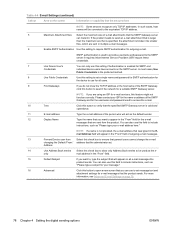
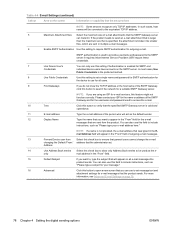
... Authentication is not provided, the e-mail address that the area provides
NOTE: Some devices recognize only TCP/IP addresses. For more information, see Advanced E-mail Settings on the screen
Information or capability that was typed in the Email Address field will appear in the "From" field of the person who will appear on...
HP Color LaserJet CM3530 MFP Embedded Web Server - User Guide - Page 99
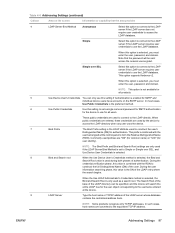
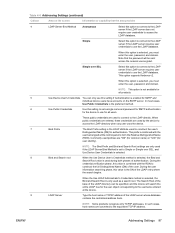
... Kerberos v2. NOTE: This option is enabled for SMTP and
individual device users have accounts on the screen
Information or capability that the password will be specified, and the device will search the entire LDAP tree for user identity).
ENWW
Addressing Settings 87 Simple
Select this option to connect to the LDAP server if...
HP Color LaserJet CM3530 MFP Embedded Web Server - User Guide - Page 109
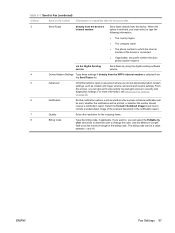
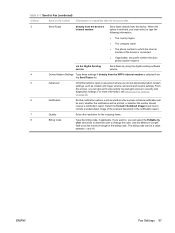
...sending software service.
4
Device Modem Settings Type these settings if directly from the MFP's internal modem is connected
...Set the notification options, such as modem and ringer volume, and send and receive settings. Use the Minimum Length
field to
include a scaled-down image of the scanned..., see Advanced Fax Settings
on the screen Information or capability that your phone system...
HP Color LaserJet CM3530 MFP Series - User Guide - Page 38
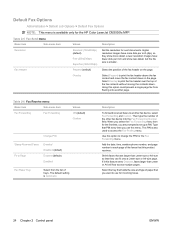
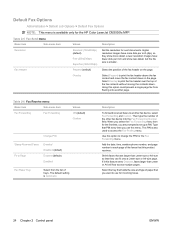
... device, select Fax Forwarding and Custom.
The default setting is...PIN for the HP Color LaserJet CM3530fs MFP.
Description
To forward received faxes to Disabled, faxes larger than Letter-size or A4-size so that PIN every time you select the Fax Forwarding menu item for incoming faxes.
24 Chapter 2 Control panel
ENWW Shrink faxes that this option to each page of the other fax device...
HP Color LaserJet CM3530 MFP Series - User Guide - Page 45
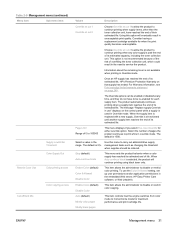
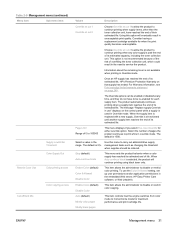
... product automatically continues printing when a supply item reaches the end of its estimated end of life. The message "Replace supply Override in use the Color If Allowed setting, set up user permissions and/or application permissions in the embedded Web server, HP Easy Printer Care software, or Web Jetadmin. To use " displays on...
HP Color LaserJet CM3530 MFP Series - User Guide - Page 170


... Touch this button to select the size of file the product creates after scanning the document. A higher resolution setting produces a larger file size.
Color/Black
Touch this button to determine whether you are scanning.
Image Adjustment
Touch this button to change the scan resolution.
Original Size
Touch this button to select either the portrait or...
HP Color LaserJet CM3530 MFP Series - Analog Fax Accessory 500 Fax Guide - Page 21
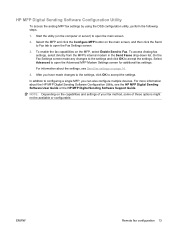
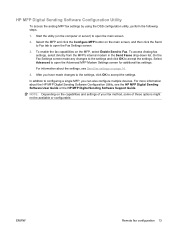
...can also configure multiple devices. In addition to configuring a single MFP, you have made changes to the settings, click OK to accept the settings. Select Advanced to open the Advanced MFP Modem Settings screen for additional fax settings. For information about the HP MFP Digital Sending Software Configuration Utility, see Send fax settings on the capabilities and settings of your fax...
HP Color LaserJet CM3530 MFP Series - Analog Fax Accessory 500 Fax Guide - Page 60


... fax menu, see HP Web Jetadmin on
top of the page when I have JBIG capability.
of the fax, pushing text to
page.
My one page fax to print on page 12. ...device's status page drop-down menu. Not able to cancel a fax transmission and the fax was still sent.
Document stops feeding in HP Web Jetadmin.
SeeSet the ringer volume on the MFP keyboard to locate the Fax settings...
HP Color LaserJet CM3530 MFP Series - Analog Fax Accessory 500 Fax Guide - Page 94


mercury-free product 76 MFP. See multifunction product modem speed 53, 72 multifunction product 1
N not configured 7 notes 3 notification settings 23
O overlay header
setting 14
P paper tray selection 22 parts 5 pause, when dialing 32 PBX systems troubleshooting 55 phone book 34 phone lines troubleshooting 55 phone number 8 photos, low quality 32 PIN
changing 41 creating 41 resetting 41...
Service Manual - Page 52
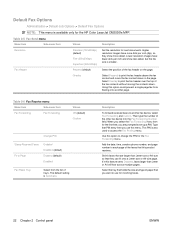
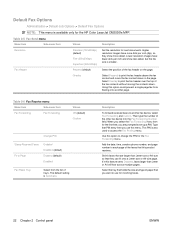
...
Fax Forwarding
Values Off (default) Custom
Change PIN
Stamp Received Faxes Fit to print the fax header...device, select Fax Forwarding and Custom. Table 2-5 Fax Send menu
Menu item
Sub-menu item
Values
Description
Resolution Fax Header
Standard (100x200dpi) (default)
Fine (200x200dpi)
Superfine (300x300dpi) Prepend (default)
Set the resolution for the HP Color LaserJet CM3530fs MFP...
Similar Questions
Can I Set Up Scanning For My Hp Color Laserjet Cm3530 Mfp Pcl 6 Without A
network?
network?
(Posted by misted1 9 years ago)
How To Disable The Notification Settings On An Hp Cm3530 Mfp
(Posted by iamcwjon 9 years ago)
How To Setup Network Scanning With Cm3530 Mfp
(Posted by slimWalepr 10 years ago)
How To Set A Scan Destination For Hp Color Laserjet Cm2320nf Mfp On Win 7
(Posted by aradalleng 10 years ago)
I Am Trying To Scan A Business Sized Document. How Do I Set Up Scan Settings
i need to scan a business sized document to e-mail to someone. I want to scan it as a PDF file, but ...
i need to scan a business sized document to e-mail to someone. I want to scan it as a PDF file, but ...
(Posted by gordotal 12 years ago)

