HP CM3530 Support Question
Find answers below for this question about HP CM3530 - Color LaserJet MFP Laser.Need a HP CM3530 manual? We have 37 online manuals for this item!
Question posted by jafetjamo on August 1st, 2014
How To Replace Fuser On Hp 3530
The person who posted this question about this HP product did not include a detailed explanation. Please use the "Request More Information" button to the right if more details would help you to answer this question.
Current Answers
There are currently no answers that have been posted for this question.
Be the first to post an answer! Remember that you can earn up to 1,100 points for every answer you submit. The better the quality of your answer, the better chance it has to be accepted.
Be the first to post an answer! Remember that you can earn up to 1,100 points for every answer you submit. The better the quality of your answer, the better chance it has to be accepted.
Related HP CM3530 Manual Pages
HP QuickPage - HP Embedded Web Server (EWS) Configuration to Enable AutoSend and Outgoing Email - Page 1


... metered information from the printers and multifunction products (MFPs) under the "Embedded JetDirect" section.
2. This information is vital for "Port." http://IPofTheDevice/ (for the port if no other is required). a) Navigate to Settings > Email server and select Enable outgoing email to configure HP AutoSend on many workgroup HP LaserJets, can be found under the networking...
HP QuickPage - HP Embedded Web Server (EWS) Configuration to Enable AutoSend and Outgoing Email - Page 1


.... The IP of the client. This can be obtained from the printers and multifunction products (MFPs) under the "Embedded JetDirect" section.
2.
c) If the SMTP server requires authentication...HP AutoSend on many workgroup HP LaserJets, can be used to provide this capability. HP AutoSend, a standard feature in the display panel of the metered information from the IT admin of the device...
HP Color LaserJet CM3530 MFP - Poster - Use the Control Panel - Page 1


... part number or the location of the job. Touch Start . To cancel a specific job, touch the job name and touch Cancel Job. 4. HP Color LaserJet CM3530 MFP Use the Control Panel
Copy
HP CM8060 Color MFP with Edgeline Technology
Make copies from an original document.
1.
Type the name of a supply, touch any screen. Touch the Subject: text box...
HP Color LaserJet CM3530 MFP Series - Job Aid - Security/Authentication - Page 3


... has a slot that you can lock the control-panel menus. This prevents unauthorized users from the Configuration Categories list.
6 Type a Device Password.
7 In the Control Panel Access section, select Maximum Lock.
The formatter cage, on several products.
1 Open the HP Web Jetadmin program.
2 Open the DEVICE MANAGEMENT folder in the Navigation panel. HP Color LaserJet CM3530 MFP Series -
HP Color LaserJet CM3530 MFP Series - Quick Reference Guide - Page 16
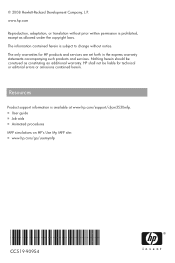
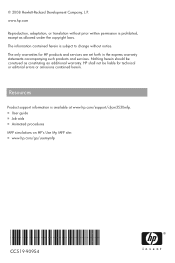
... subject to change without prior written permission is available at www.hp.com/support/cljcm3530mfp. ■ User guide ■ Job aids ■ Animated procedures MFP simulations on HP's Use My MFP site: ■ www.hp.com/go/usemymfp
*CC519-90954* *CC519-90954*
CC519-90954 www.hp.com Reproduction, adaptation, or translation without notice. Nothing herein should...
HP Color LaserJet CM3530 Series - Software Technical Reference (external) - Page 11


...Macintosh printing-system software 186 HP Color LaserJet CM3530 MFP Series PPD 187 HP Color LaserJet CM3530 MFP Series PDE 187 HP USB EWS Gateway 187 HP Printer Utility ...187 Supported ...Macintosh operating systems 209 Macintosh HP Printer Utility ...210 Access to the HP Printer Utility 210 Supplies Status ...213 Device Information ...216 HP Support ...216 Color Usage ...218 File Upload ......
HP Color LaserJet CM3530 Series - Software Technical Reference (external) - Page 230
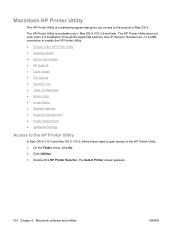
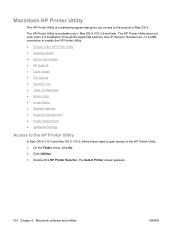
....
210 Chapter 5 Macintosh software and utilities
ENWW
Use IP, Bonjour, Rendezvous, or a USB connection to enable the HP Printer Utility. ● Access to the HP Printer Utility ● Supplies Status ● Device Information ● HP Support ● Color Usage ● File Upload ● Upload Fonts ● Trays Configuration ● Stored Jobs ● E-mail Alerts ●...
HP Color LaserJet CM3530 MFP Embedded Web Server - User Guide - Page 11


... Panel Snapshot screen ...20 Figure 2-12 Color Usage Job Log screen ...21 Figure 2-13 Print screen ...22 Figure 3-1 Configure Device screen ...25 Figure 3-2 Tray Sizes/Types screen ...27 Figure 3-3 E-mail Server screen ...28 Figure 3-4 Alerts screen ...30 Figure 3-5 Alerts - List of figures
Figure 1-1 Sample HP EWS screen ...5 Figure 2-1 Device Status screen ...8 Figure 2-2 Configuration Page...
HP Color LaserJet CM3530 MFP Embedded Web Server - User Guide - Page 24


... option has been enabled at the product control panel, a message appears, when the supply is empty; the supply serial number and HP part number; No further information about the device might not be available.
and an indication of pages remaining before the supply is exhausted, stating that the cartridge was used , information...
HP Color LaserJet CM3530 MFP Embedded Web Server - User Guide - Page 47
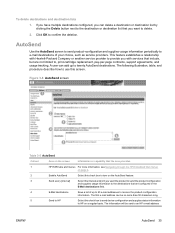
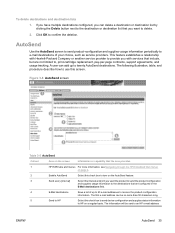
... services that the area provides
1
HP EWS tabs and menus For more than 50 characters long.
5
Send to HP
Select this check box to send device configuration and supplies status information
to receive... list that are not limited to an HP e-mail address
ENWW
AutoSend 35 The first e-mail address can be sent to , print-cartridge replacement, pay-per-page contracts, support agreements,...
HP Color LaserJet CM3530 MFP Series - User Guide - Page 187
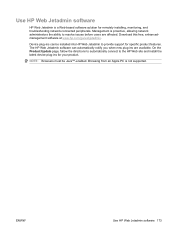
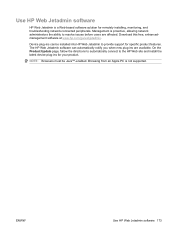
Management is proactive, allowing network administrators the ability to resolve issues before users are available. The HP Web Jetadmin software can be Java™-enabled. ENWW
Use HP Web Jetadmin software 173 Device plug-ins can automatically notify you when new plug-ins are affected.
Browsing from an Apple PC is a Web-based software...
HP Color LaserJet CM3530 MFP Series - User Guide - Page 189
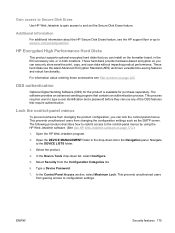
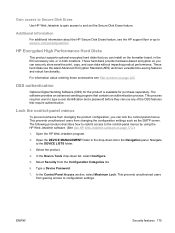
.../go/webjetadmin/. Lock the control-panel menus
To prevent someone from changing the configuration settings such as the SMTP server. Open the HP Web Jetadmin program.
2. In the Device Tools drop-down list in both locations. ENWW
Security features 175 These hard disks provide hardware-based encryption so you can securely store...
HP Color LaserJet CM3530 MFP Series - Analog Fax Accessory 500 Fax Guide - Page 60


... they are from the The volume setting needs to be a jam in HP Web Jetadmin are located under the device's status page drop-down menu. overlay mode.
Pressed the Cancel button on.... information about managing the disk.
Select Digital Sending and Fax from the disk, see the MFP user guide for instructions on page 27 for information about changing the sound
volume settings.
52 ...
HP Color LaserJet CM3530 MFP Series - Analog Fax Accessory 500 Fax Guide - Page 94


... modem speed 53, 72 multifunction product 1
N not configured 7 notes 3 notification settings 23
O ...statements
declaration of conformity 77 remote configuration
digital sending utility 13 Web browser 12 Web Jetadmin 12 replacement parts 73 required settings country/region 7
resolution setting 16
resolution, faxing 72 rings-to-answer ... configuration 7
86 Index
ENWW mercury-free product 76 MFP.
Service Manual - Page 119
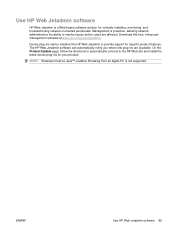
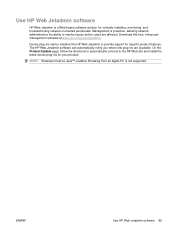
... ability to resolve issues before users are available. Device plug-ins can automatically notify you when new plug-ins are affected. NOTE: Browsers must be installed into HP Web Jetadmin to the HP Web site and install the latest device plug-ins for your product. Use HP Web Jetadmin software
HP Web Jetadmin is not supported.
Service Manual - Page 208
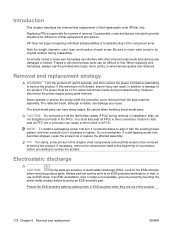
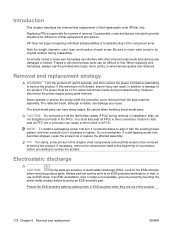
..., diameter, color, type, and location of the product.
178 Chapter 6 Removal and replacement
ENWW Frayed or... with the protective cover removed from the laser/scanner assembly. The sheet-metal parts can...HP does not support repairing individual subassemblies or troubleshooting to fully seat an FFC into a connector can become damaged or broken. Removal and replacement strategy
WARNING! Replacing...
Service Manual - Page 420


If there is no response, replace fuser. B and C loop sensors 1. Figure 7-5 Test the loop sensors
4. See Fuser on page 200.
390 Chapter 7 Solve problems
ENWW Lower the secondary transfer assembly. 3. Slowly insert a piece of paper to activate the B and C loop sensors underneath the fuser. Open the right door. 2. Check the control-panel display for a sensor response. 5.
Service Manual - Page 425


... right door.
2. Lower the secondary transfer assembly.
3. Figure 7-10 Test the fuser (fixing) pressure-release sensor (1 of paper to move the flag (callout 2). Figure 7-11 Test the fuser (fixing) pressure-release sensor (2 of 2)
5. If there is no response, replace fuser (fixing) pressure-release sensor. H fuser (fixing) pressure-release sensor
1. Check the control-panel display for...
Service Manual - Page 491


... on the non-HP supply installed error).
use another tray, touch OK
The job specified manual feed, the MP-tray is Touch OK to switch to another tray available to cancel
This message appears when the Stop button No action is going offline. Order Fuser Kit
The fuser is finished. Order a replacement fuser kit. can...
Service Manual - Page 493


... its useful life.
set to continue printing. Replace fuser kit To continue, touch OK The fuser is OK to continue printing even No action is necessary. Table 7-12 Control-panel messages (continued)
Control panel message
Description
Recommended action
RAM Disk Device Failure - To Clear Touch The specified device failed. RAM Disk is write protected To...
Similar Questions
How To Replace Fuser Hp M1005 Mfp
(Posted by jusvand 9 years ago)
How To Replace Fuser Hp Laserjet Cm2320
(Posted by musam 10 years ago)
Hp 3530 Mfp How To Remove Dc Controller Board
(Posted by kdipve 10 years ago)

