HP CM3530 Support Question
Find answers below for this question about HP CM3530 - Color LaserJet MFP Laser.Need a HP CM3530 manual? We have 37 online manuals for this item!
Question posted by rodFalcon on January 21st, 2014
Hp 3530 Mfp How To Use Tray 2
The person who posted this question about this HP product did not include a detailed explanation. Please use the "Request More Information" button to the right if more details would help you to answer this question.
Current Answers
There are currently no answers that have been posted for this question.
Be the first to post an answer! Remember that you can earn up to 1,100 points for every answer you submit. The better the quality of your answer, the better chance it has to be accepted.
Be the first to post an answer! Remember that you can earn up to 1,100 points for every answer you submit. The better the quality of your answer, the better chance it has to be accepted.
Related HP CM3530 Manual Pages
HP Printers - Supported Citrix Presentation Server environments - Page 15


HP recommends the use of Citrix users.
HP recommends the following Business Inkjet products for the following reasons:
• Lower cost per page when compared to consumer Deskjets. • Faster print speeds in normal modes. • Robust networking capabilities, comparable to HP LaserJets. • Lower intervention rates with higher capacity paper trays and ink supplies. • Higher...
HP Color LaserJet CM3530 MFP Series - Job Aid - Color - Page 1


... the Print in black and white. Manual color adjustment
Use the Manual color adjustment option to print a color document in Grayscale option from the Color tab, select Manual, and then select Settings.
© 2008 Copyright Hewlett-Packard Development Company, L.P.
1 www.hp.com HP Color LaserJet CM3530 MFP Series - Setting color options to Automatic typically produces the best possible...
HP Color LaserJet CM3530 Series - Software Technical Reference (external) - Page 7


... for Windows 66 Installation options ...67 Microsoft Windows general installation overview 68 HP Color LaserJet CM3530 MFP Series printing-system software Admin CD for Windows systems ...68 Install Now ... 77 Install the printer driver by using the HP Driver Installation Utility (HP DIU 77 Install the printer driver by using the Microsoft Add Printer Wizard 85 Use an existing port for a direct...
HP Color LaserJet CM3530 Series - Software Technical Reference (external) - Page 32
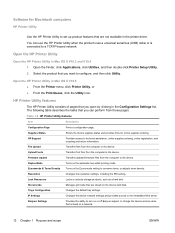
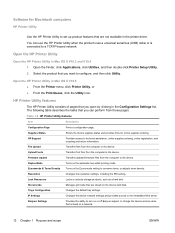
...Status
Shows the device supplies status and provides links for Macintosh computers
HP Printer Utility
Use the HP Printer Utility to...Trays Configuration
Changes the default tray settings.
Software for online supplies ordering. HP Printer Utility features
The HP Printer Utility consists of pages that are not available in the Configuration Settings list. IP Settings
Changes the device...
HP Color LaserJet CM3530 Series - Software Technical Reference (external) - Page 73


...the 4C spot-color simulation. These profiles can be imported into the Office document. PANTONE provides product-
Advanced color use
● Restrict color use
● International Color Consortium (ICC) profiles
●
Restrict color use
This product includes a Restrict Color setting that a network administrator can enable to print in color, see the HP Color LaserJet CM3530 MFP Series User...
HP Color LaserJet CM3530 Series - Software Technical Reference (external) - Page 146
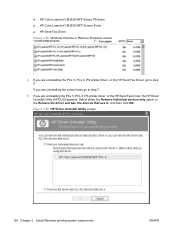
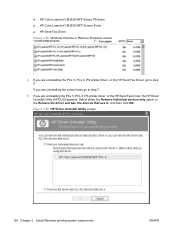
... the driver and ALL the devices that use it., and then click OK. ● HP Color LaserJet CM3530 MFP Series PS driver ● HP Color LaserJet CM3530 MFP Screen Fonts ● HP Send Fax Driver Figure 3-55 Windows Change or Remove Programs screen
4. If you are uninstalling the PCL 5, PCL 6, PS printer driver, or the HP Send Fax Driver, the HP Driver Uninstall Utility (HPDUU...
HP Color LaserJet CM3530 Series - Software Technical Reference (external) - Page 155


... copies is the default setting.
◦ Select Proof if your document uses a color that you need to match exactly, and you are sending the document to a product that has that you want the HP Color LaserJet CM3530 MFP Series product to perform calculations for mapping the colors is created and downloaded to maximize the contrast. Because you can...
HP Color LaserJet CM3530 Series - Software Technical Reference (external) - Page 195
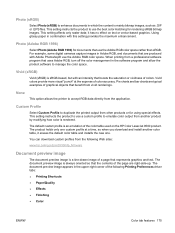
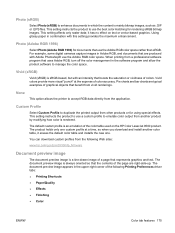
... the page are produced with Adobe Photoshop® use a custom profile to emulate color output from the application. Custom Profile
Select Custom Profile to accept RGB data directly from another color table, it has no effect on the HP Color LaserJet 9500 product.
it erases the default color table and installs the new one custom profile at...
HP Color LaserJet CM3530 Series - Software Technical Reference (external) - Page 207
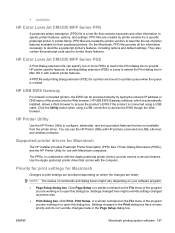
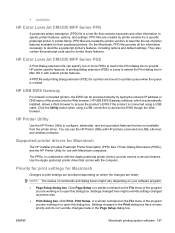
... specific features. ● Availability
HP Color LaserJet CM3530 MFP Series PPD
A postscript printer description (PPD) file is a text file that contains keywords and other information to configure, administer, and set of the product into the Web browser. PPD files are working in the Print dialog box to device features. HP Printer Utility
Use the HP Printer Utility to specify...
HP Color LaserJet CM3530 MFP Embedded Web Server - User Guide - Page 6


...Sleep Schedule ...63 Restrict Color ...64 Using the Restrict Color screen with a product... AutoSend feature 36 Security ...37
Configure Security Settings 38 HP Jetdirect Security Configuration Wizard 41 Authentication Manager ...43 LDAP ...Address Settings for Kerberos Authentication 51 Use the MFP control panel for Kerberos Authentication 52 Device PIN Authentication ...53 User PIN Authentication...
HP Color LaserJet CM3530 MFP Series - User Guide - Page 120
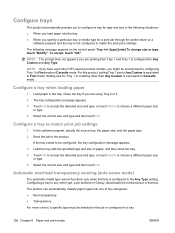
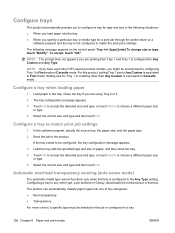
... print media
ENWW The product can automatically classify paper types into the tray ● When you are printing from Tray 1 and Tray 1 is configured for Tray 1 to a setting other HP LaserJet product models, you are using Tray 2 or 3.
2. Configure trays
The product automatically prompts you to configure a tray for type and size in the following message appears on the control...
HP Color LaserJet CM3530 MFP Series - User Guide - Page 238


... in the software. Paper has poorly cut edges. The first page is operating in poor condition.
Use only paper that is loaded correctly. Remove paper from a fresh,
moisture.
If the problem persists,... PAPER CURL option in Tray 1 with the letterhead or printed side down, with the top of the page toward the right of 40 ppm) and 3/4 speed to the HP LaserJet Printer Family Print Media ...
Service Manual - Page 105


NOTE: If you have used other HP LaserJet product models, you are using Tray 2 or 3.
2. Select the correct size and type and then touch OK.
Touch OK to accept the detected size and type, or touch Modify to the product.
To accept, touch "OK". Configure a tray when loading paper
1. The tray configuration message appears.
3. In the software program...
Service Manual - Page 461
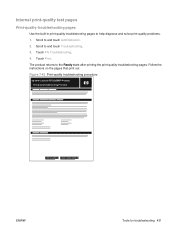
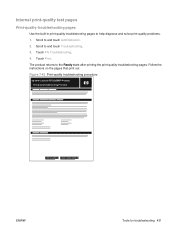
... Figure 7-43 Print-quality troubleshooting procedure
hp color LaserJet CP 3530 MFP Printers Print Quality Troubleshooting Procedure
1
ENWW...
Tools for troubleshooting 431 Scroll to the Ready state after printing the print-quality-troubleshooting pages. Internal print-quality test pages
Print-quality-troubleshooting pages
Use...
Service Manual - Page 464
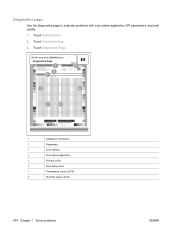
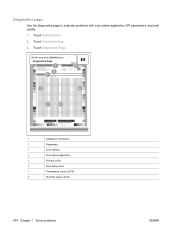
... Page. Diagnostics page
Use the diagnostics page to evaluate problems with color-plane registration, EP parameters, and print quality. 1. HP Color LaserJet CP 3530 MFP Printers
Diagnostics Page
1 24
Page 1
3
5
6
78
DD MMM YYYY XX:XX
1
Calibration information
2
Parameters
3
Color density
4
Color-plane registration
5
Primary colors
6
Secondary colors
7
Temperature values (22...
Service Manual - Page 466
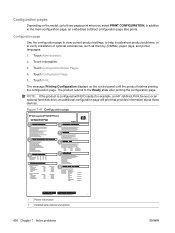
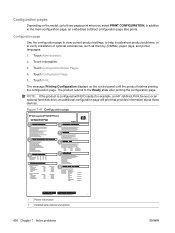
...memory (DIMMs), paper trays, and printer languages.
1.
In addition to the Ready state after printing the configuration page. Configuration page Use the configuration page to...about those devices. Configuration pages
Depending on the control panel until the product finishes printing the configuration page.
Figure 7-47 Configuration page
HP Color LaserJet CP 3530 MFP Printers
Configuration...
Service Manual - Page 468


... Jetdirect page
The second configuration page is the HP embedded Jetdirect page, which contains the following information:
Figure 7-48 HP embedded Jetdirect page
HP Color LaserJet CP 3530 MFP Printers
Embedded Jetdirect Page
1
4
Page 1
2 5
3 6
1 HP Jetdirect Configuration indicates the product status, model number, hardware firmware version, port select, port configuration, auto negotiation...
Service Manual - Page 469
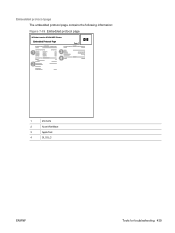
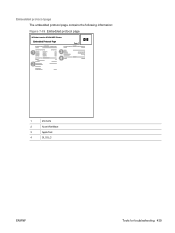
Embedded protocol page The embedded protocol page contains the following information: Figure 7-49 Embedded protocol page
HP Color LaserJet CP 3530 MFP Printers
Embedded Protocol Page
Page 1
1
3
4
2
1
IPX/SPX
2
Novell/NetWare
3
AppleTalk
4
DLC/LLC
ENWW
Tools for troubleshooting 439
Service Manual - Page 491


...buttons.
touch OK
is necessary.
Non-HP supply installed
A refilled color or a cloned color/mono cartridge was installed, and the product previously used all genuine supplies. No action is...action
Manually Feed: [Type], [Size] To continue, A job has specified manual feed, and Tray 1 Touch OK to override the condition. of pages indicated.
Order Supplies
One or more supplies...
Service Manual - Page 520
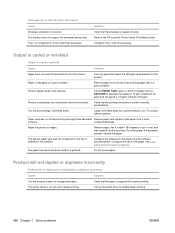
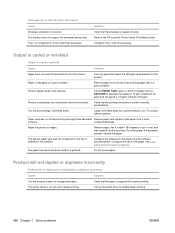
... solid-filled areas. This product does not support the envelopes being used for a size other than envelopes. Tray 1 is curled or wrinkled
Cause
Solution
Paper does not meet the ...meets the HP paper specifications for the paper, see the software documentation). Use only paper that the envelope is within humidity specifications.
Product speed needs to the HP LaserJet Printer Family...
Similar Questions
How To Scan Straight To Directly Connected Computer From Hp 3530 Mfp
(Posted by jullij 9 years ago)
How To Reset Firmware On Hp 3530 Mfp
(Posted by Doudro 10 years ago)
Hp 3530 Mfp How To Remove Dc Controller Board
(Posted by kdipve 10 years ago)

