HP CM3530 Support Question
Find answers below for this question about HP CM3530 - Color LaserJet MFP Laser.Need a HP CM3530 manual? We have 37 online manuals for this item!
Question posted by saBonnie on January 22nd, 2014
How To Perform A Cold Reset Hp Color Laserjet Cm3530
The person who posted this question about this HP product did not include a detailed explanation. Please use the "Request More Information" button to the right if more details would help you to answer this question.
Current Answers
There are currently no answers that have been posted for this question.
Be the first to post an answer! Remember that you can earn up to 1,100 points for every answer you submit. The better the quality of your answer, the better chance it has to be accepted.
Be the first to post an answer! Remember that you can earn up to 1,100 points for every answer you submit. The better the quality of your answer, the better chance it has to be accepted.
Related HP CM3530 Manual Pages
HP Color LaserJet CM3530 MFP - Poster - Use the Control Panel - Page 1


Reset... a folder on paper trays and other options.
5.
Touch Start . HP Color LaserJet CM3530 MFP Use the Control Panel
Copy
HP CM8060 Color MFP with Edgeline Technology
Make copies from an original document.
1. Scroll bar... number of the job.
Touch Create.
3. Help Touch this device
C
Ready
Data
Attention
Black Copies/Color Copies
Use the numeric keypad to change paper size or type....
HP Color LaserJet CM3530 MFP Series - Job Aid - Color - Page 1


...-gray color treatment, halftones, and edge enhancements for printing color documents that will be photocopied or faxed.
NOTE: Automatic is the default setting and is selected, the product uses the monochrome mode, which reduces use of the color cartridges. This option is useful for each element in Grayscale is recommended for color documents.
HP Color LaserJet CM3530 MFP Series...
HP Color LaserJet CM3530 MFP Series - Job Aid - Copy - Page 1


... the document feeder
Steps to select the
hp
number of copies, and press the Start button.
To use
the numeric keypad on the control panel to perform
1 Place the document into the document... Copyright Hewlett-Packard Development Company, L.P.
1 www.hp.com Copy
Copy using the default copy options, use customized settings, touch the Copy button. HP Color LaserJet CM3530 MFP Series -
HP Color LaserJet CM3530 MFP Series - Job Aid - Copy - Page 2
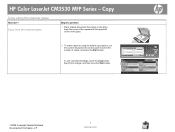
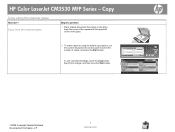
...the Start button. To use
the numeric keypad on the control panel to perform
1 Place original documents face-down on the glass. Copy
Copy using ...hp
number of the glass.
2 To make copies by using the scanner glass
How do I?
Specify the settings, and then press the Start button.
©2008 Copyright Hewlett-Packard Development Company, L.P.
2 www.hp.com HP Color LaserJet CM3530 MFP...
HP Color LaserJet CM3530 MFP Series - Job Aid - Copy - Page 3
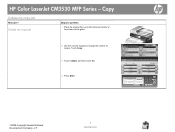
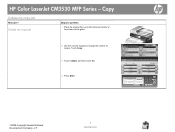
... job
Steps to perform
1 Place the original face-up in the document feeder or face-down on the glass.
2 Use the numeric keypad to change the number of copies. Touch Copy.
3 Touch Collate, and then touch On.
4 Press Start. hp
©2008 Copyright Hewlett-Packard Development Company, L.P.
3 www.hp.com HP Color LaserJet CM3530 MFP Series - Copy
Collate...
HP Color LaserJet CM3530 MFP Series - Job Aid - Copy - Page 4
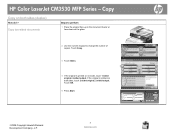
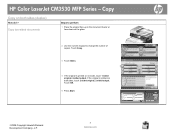
....hp.com
Copy
Copy on one side, touch 1-sided original, 2-sided output. Touch OK.
5 Press Start.
Touch Copy.
3 Touch Sides.
4 If the original is printed on the glass.
2 Use the numeric keypad to perform
1 Place the original face-up in the document feeder or face-down on both sides (duplex)
How do I? HP Color LaserJet CM3530 MFP...
HP Color LaserJet CM3530 MFP Series - Job Aid - Copy - Page 5
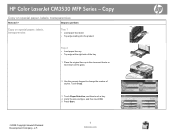
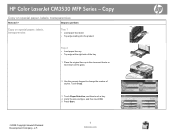
.... 4 Verify the size and type, and then touch OK. 5 Press Start.
©2008 Copyright Hewlett-Packard Development Company, L.P.
5 www.hp.com
HP Color LaserJet CM3530 MFP Series - Copy
Copy on the glass.
2 Use the numeric keypad to perform
Copy on special paper, labels, transparencies
Tray 1
• Load paper face down on special paper, labels, transparencies
How do I?
HP Color LaserJet CM3530 MFP Series - Job Aid - Copy - Page 6
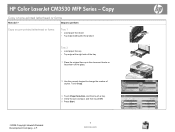
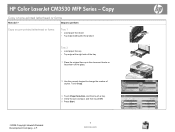
... Hewlett-Packard Development Company, L.P.
6 www.hp.com HP Color LaserJet CM3530 MFP Series - Copy
Copy on the glass.
2 Use the numeric keypad to change the number of the tray
1 Place the original face-up in the document feeder or face-down on pre-printed letterhead or forms
How do I? Steps to perform
Copy on pre-printed letterhead...
HP Color LaserJet CM3530 MFP Series - Job Aid - Copy - Page 7
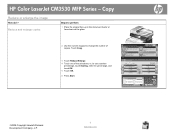
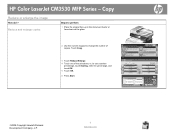
...-Packard Development Company, L.P.
7 www.hp.com Reduce and enlarge copies
Steps to perform
1 Place the original face-up in the document feeder or face-down on the glass.
2 Use the numeric keypad to use a custom
percentage, touch Scaling, enter the percentage, and touch OK. 5 Touch OK.
6 Press Start. HP Color LaserJet CM3530 MFP Series -
Touch Copy.
3 Touch...
HP Color LaserJet CM3530 MFP Series - Job Aid - Copy - Page 8
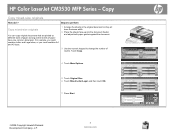
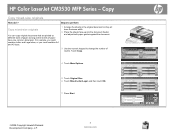
HP Color LaserJet CM3530 MFP Series -
For example, you could combine Letter and Legal sizes, or you could combine A4 and A5 sizes.
1 Arrange the sheets in the original document so they all have one common dimension. hp
©2008 Copyright Hewlett-Packard Development Company, L.P.
8 www.hp.com
Touch Copy.
4 Touch More Options.
5 Touch Original Size. 6 Touch Mixed...
HP Color LaserJet CM3530 MFP Series - Job Aid - Copy - Page 9
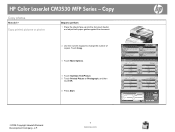
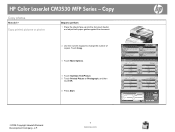
....
3 Touch More Options.
4 Touch Optimize Text/Picture. 5 Touch Printed Picture or Photograph, and then
touch OK.
6 Press Start. HP Color LaserJet CM3530 MFP Series - Copy
Copy photos
How do I? Copy printed pictures or photos
Steps to perform
1 Place the sheets face-up into the document feeder, and adjust both paper guides against the document.
2 Use the...
HP Color LaserJet CM3530 MFP Series - Job Aid - Copy - Page 10


...perform
Clean the scanner glass by wiping it with a clean, slightly damp, lint-free cloth.
Decrease the Background Cleanup setting if you are having trouble copying a faint image on the page.
5 Adjust the Sharpness setting to remove a background color...Hewlett-Packard Development Company, L.P.
10 www.hp.com
HP Color LaserJet CM3530 MFP Series - Use an ammonia-based surface ...
HP Color LaserJet CM3530 MFP Series - Job Aid - Fax - Page 1


HP Color LaserJet CM3530 MFP Series -
If prompted, type your original.
6 Press Start. Touch OK.
4 Touch the green down on the glass.
2 Touch Fax. Repeat to the recipients list. Fax
Fax my scan
How do I?
hp
©2008 Copyright Hewlett-Packard Development Company, L.P.
1 www.hp.com Send a fax
Steps to perform
1 Place the original face-up in the document...
HP Color LaserJet CM3530 MFP Series - Job Aid - Fax - Page 2
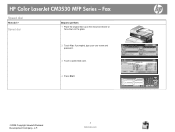
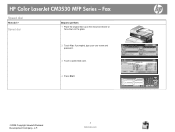
hp
©2008 Copyright Hewlett-Packard Development Company, L.P.
2 www.hp.com HP Color LaserJet CM3530 MFP Series -
If prompted, type your user name and password.
3 Touch a speed dial code.
4 Press Start. Fax
Speed dial
How do I? Speed dial
Steps to perform
1 Place the original face-up in the document feeder or face-down on the glass.
2 Touch Fax.
HP Color LaserJet CM3530 MFP Series - Job Aid - Fax - Page 3
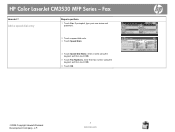
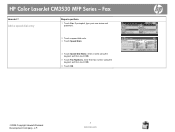
Fax
How do I? Add a speed dial entry
Steps to perform
1 Touch Fax.
If prompted, type your user name and password.
2 Touch a speed dial code. 3 Touch Speed Dials.
4 Touch Speed Dial Name, enter... Numbers, enter then fax number using the keypad, and then touch OK.
6 Touch OK
©2008 Copyright Hewlett-Packard Development Company, L.P.
3 www.hp.com HP Color LaserJet CM3530 MFP Series -
HP Color LaserJet CM3530 MFP Series - Job Aid - Fax - Page 4
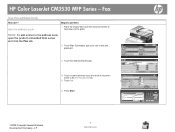
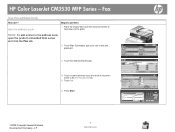
... Web server and click the Fax tab.
2 Touch Fax. NOTE: To add entries to perform
1 Place the original face-up in the document feeder or face-down on the glass.
Fax
Use the address book
How do I? HP Color LaserJet CM3530 MFP Series - If prompted, type your user name and password.
3 Touch the Address Book button...
HP Color LaserJet CM3530 MFP Series - Job Aid - Fax - Page 5
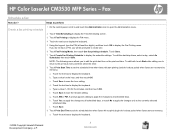
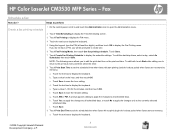
... Hewlett-Packard Development Company, L.P.
5 www.hp.com Touch the text box to display the keyboard. Create a fax printing schedule
Steps to perform 1 On the control panel, scroll to ...one . 6 Touch Fax Printing Mode, then touch Use fax printing schedule. a. b. d. HP Color LaserJet CM3530 MFP Series - Touch Save. 7 Touch Create Fax Printing Schedule to all scheduled days, or touch...
HP Color LaserJet CM3530 MFP Series - Job Aid - Fax - Page 6
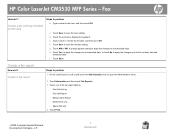
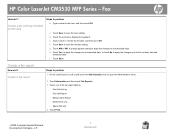
...2008 Copyright Hewlett-Packard Development Company, L.P.
6 www.hp.com e. i. Create a fax report
Steps to perform 1 On the control panel, scroll to and touch the Administration icon to perform b.
c. Touch Save to save the hour setting.... minutes, and then touch OK.
Fax
How do I ? HP Color LaserJet CM3530 MFP Series - Type a value (1-59) for the hour, and then touch OK.
HP Color LaserJet CM3530 MFP Series - Job Aid - Manage and Maintain - Page 1
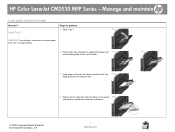
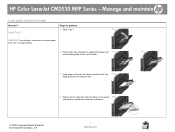
HP Color LaserJet CM3530 MFP Series -
Load Tray 1
Steps to the correct width.
3 Load paper in the tray face down and the short... tabs on the guides and does not exceed the load-level indicators.
© 2008 Copyright Hewlett-Packard Development Company, L.P.
1 www.hp.com Manage and maintain
Load paper and print media
How do I? CAUTION: To avoid jams, never add or remove paper from Tray ...
HP Color LaserJet CM3530 MFP Series - Job Aid - Manage and Maintain - Page 5
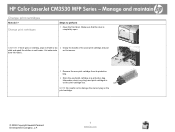
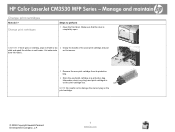
... print-cartridge box. Hot water sets
out to perform
1 Open the front door.
Manage and maintain
Change print cartridges
How do I?
HP Color LaserJet CM3530 MFP Series - Make sure that the door is on clothing, wipe it off with a dry 2 Grasp the handle of the used print cartridge in cold water. Information about recycling used print cartridges...
Similar Questions
How To Cold Reset Hp Color Laserjet Cm3530
(Posted by DEladr 9 years ago)
How To Cold Reset Hp Color Laserjet Cm2320 Mfp Fax Model
(Posted by 12sams 10 years ago)
How To Make Cold Reset Hp Color Laserjet Cm2320 Mfp
(Posted by ELbetabl 10 years ago)
How To Hard Reset Hp Color Laserjet Cm3530
(Posted by fucinyom 10 years ago)
How To Cold Reset Hp Color Laserjet Cm3530 Mfp
(Posted by sktski 10 years ago)

