HP CM3530 Support Question
Find answers below for this question about HP CM3530 - Color LaserJet MFP Laser.Need a HP CM3530 manual? We have 37 online manuals for this item!
Question posted by adijjsvil on November 8th, 2013
Hp Color Laserjet Cm3530 Mfp Cannot Get Out Of Sleep Mode
The person who posted this question about this HP product did not include a detailed explanation. Please use the "Request More Information" button to the right if more details would help you to answer this question.
Current Answers
There are currently no answers that have been posted for this question.
Be the first to post an answer! Remember that you can earn up to 1,100 points for every answer you submit. The better the quality of your answer, the better chance it has to be accepted.
Be the first to post an answer! Remember that you can earn up to 1,100 points for every answer you submit. The better the quality of your answer, the better chance it has to be accepted.
Related HP CM3530 Manual Pages
HP Color LaserJet CM3530 MFP - Poster - Use the Control Panel - Page 1


...Sleep mode. To create a Job Folder: Touch the Folder Name box to www.hp.com/support/CLJCM3530MFP • Print-quality diagnostics: www.hp...touch the Job Log tab. 5. HP Color LaserJet CM3530 MFP Use the Control Panel
Copy
HP CM8060 Color MFP with Edgeline Technology
Make copies from .... 2. Help Touch this device
C
Ready
Data
Attention
Black Copies/Color Copies
Use the numeric keypad...
HP Color LaserJet CM3530 MFP Series - Job Aid - Color - Page 1


... mode, which reduces use of the color cartridges. Select the Print in Grayscale option from the Color tab...color treatment, halftones, and edge enhancements for printing all color documents. Manual color adjustment
Use the Manual color adjustment option to perform
Open the printer driver and click the Color tab. Automatic color adjustment
Print in a document. HP Color LaserJet CM3530 MFP...
HP Color LaserJet CM3530 MFP Series - Job Aid - Color - Page 2


... rendered. Edge control has two components: adaptive halftoning and trapping. HP Color LaserJet CM3530 MFP Series - This guarantees neutral colors without a color cast. Adaptive halftoning increases edge sharpness. Color
Adjust color settings (continued)
Manual color options
● Halftone options affect the color output resolution and clarity.
● Smooth provides better results...
HP Color LaserJet CM3530 MFP Series - Job Aid - Fax - Page 5
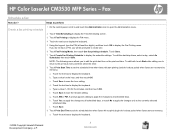
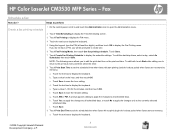
... one . 6 Touch Fax Printing Mode, then touch Use fax printing schedule. c. Touch Save to edit the print start time or the print end time. i. HP Color LaserJet CM3530 MFP Series - b. Type a value ... to display the keyboard.
©2008 Copyright Hewlett-Packard Development Company, L.P.
5 www.hp.com Create a fax printing schedule
Steps to perform 1 On the control panel, scroll ...
HP Color LaserJet CM3530 MFP Series - Job Aid - Print tasks - Page 10
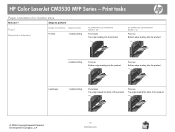
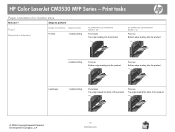
...Steps to perform
Tray 1
Preprinted or letterhead
Image orientation Duplex mode
Portrait
1-sided printing
ALTERNATIVE LETTERHEAD MODE = Off
Face down Top edge leading into the product
ALTERNATIVE LETTERHEAD MODE = On
Face up Bottom edge leading into the product
2-...product
© 2008 Copyright Hewlett-Packard Development Company, L.P.
10 www.hp.com HP Color LaserJet CM3530 MFP Series -
HP Color LaserJet CM3530 MFP Series - Job Aid - Print tasks - Page 11
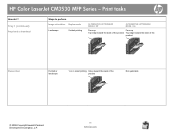
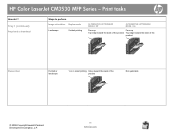
HP Color LaserJet CM3530 MFP Series -
sided printing Holes toward the back of the product
Not applicable
© 2008 Copyright Hewlett-Packard Development Company, L.P.
11 www.hp.com Print tasks
How do I? Tray 1 (continued)
Preprinted or letterhead
Steps to perform Image orientation Duplex mode
Landscape
2-sided printing
ALTERNATIVE LETTERHEAD MODE = Off
ALTERNATIVE LETTERHEAD ...
HP Color LaserJet CM3530 MFP Series - Job Aid - Print tasks - Page 12
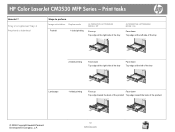
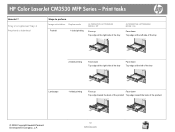
HP Color LaserJet CM3530 MFP Series - Tray 2 or optional Tray 3
Preprinted or letterhead
Steps to perform Image orientation Duplex mode
Portrait
1-sided printing
ALTERNATIVE LETTERHEAD MODE = Off
Face up Top edge at the right side of the tray
ALTERNATIVE LETTERHEAD MODE = On
Face down...
© 2008 Copyright Hewlett-Packard Development Company, L.P.
12 www.hp.com Print tasks
How do I?
HP Color LaserJet CM3530 MFP Series - Job Aid - Print tasks - Page 13
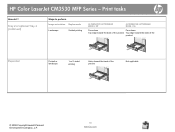
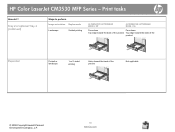
HP Color LaserJet CM3530 MFP Series - Print tasks
How do I? Tray 2 or optional Tray 3 (continued)
Steps to perform Image orientation Duplex mode
Landscape
2-sided printing
ALTERNATIVE LETTERHEAD MODE = Off
ALTERNATIVE LETTERHEAD MODE = On
Face down
Face down
Top edge toward the back of the product Top edge toward the back of the product
Prepunched
Portrait or landscape
1-...
HP Color LaserJet CM3530 MFP Series - Job Aid - Print tasks - Page 17
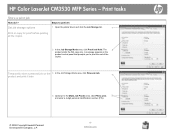
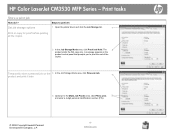
... identification number (PIN).
© 2008 Copyright Hewlett-Packard Development Company, L.P.
17 www.hp.com
Temporarily store a personal job on the 3 In the Job Storage Mode area, click Personal Job.
1
product and print it later
4 Optional: In the Make... for proof before printing all the copies
2 In the Job Storage Mode area, click Proof and Hold.
HP Color LaserJet CM3530 MFP Series -
HP Color LaserJet CM3530 MFP Series - Job Aid - Print tasks - Page 18
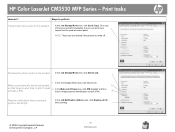
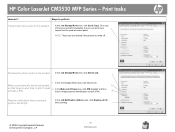
...Permanently store a job on the product
In the Job Storage Mode area, click Quick Copy. HP Color LaserJet CM3530 MFP Series -
NOTE: These jobs are deleted if the product...Options area, click Display Job ID when printing.
© 2008 Copyright Hewlett-Packard Development Company, L.P.
18 www.hp.com
Make a permanently stored job private
1
so that anyone who tries to print it must 2 In the...
HP Color LaserJet CM3530 MFP Series - Job Aid - Security/Authentication - Page 1


... a safe place. This is the default erase mode.
● Secure Fast Erase. Non-Secure Fast Erase is the fastest mode. Secure Fast Erase meets the U.S. Department of... features
How do I? Make note of the window, click the Security link.
4 Click the Device Security Settings button.
5 Type the password in the New Password box, and type it again... hard drive. HP Color LaserJet CM3530 MFP Series -
HP Color LaserJet CM3530 MFP Series - Job Aid - Security/Authentication - Page 2
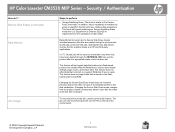
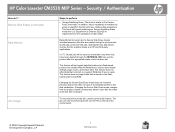
HP Color LaserJet CM3530 MFP Series -
This mode will be printed when the correct PIN is used to store default settings, page counts, and similar data.
This feature does not affect data that is stored on a system RAM disk (if one is entered at the control panel.
© 2008 Copyright Hewlett-Packard Development Company, L.P.
2 www.hp.com
Security...
HP Color LaserJet CM3530 Series - Software Technical Reference (external) - Page 11


Mopier Mode 182 Mopier mode and collation 183
About tab features ...184
5 Macintosh software and utilities Supported operating systems for Macintosh 186 Macintosh system requirements ...186 Macintosh printing-system software 186 HP Color LaserJet CM3530 MFP Series PPD 187 HP Color LaserJet CM3530 MFP Series PDE 187 HP USB EWS Gateway 187 HP Printer Utility ...187 Supported printer drivers ...
HP Color LaserJet CM3530 Series - Software Technical Reference (external) - Page 30
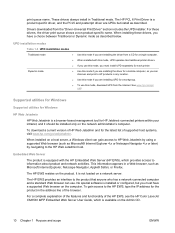
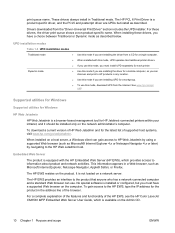
... installed only on the computer.
To download a current version of HP Web Jetadmin and for the latest list of the HP EWS, see the HP Color LaserJet CM3530 MFP Embedded Web Server User Guide, which provides access to the HP Web Jetadmin host.
This information appears in Traditional mode. It is installed or configured, but install as Microsoft Internet...
HP Color LaserJet CM3530 Series - Software Technical Reference (external) - Page 73


... of the product printer drivers. For best results, select an application that uses PANTONE palette in color, see the HP Color LaserJet CM3530 MFP Series User Guide; NOTE: Cutting and pasting from the control panel
For information about how to restrict color printing and how to print in a CMYK workspace and print with the postscript printer driver...
HP Color LaserJet CM3530 Series - Software Technical Reference (external) - Page 96
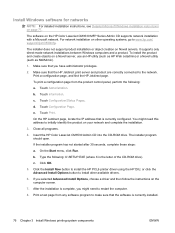
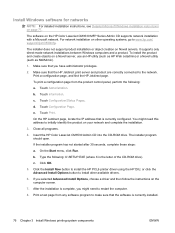
... It supports only direct-mode network installations between Windows computers and a product.
b. Click OK.
5. Print a test page from the product control panel, perform the following : X:\SETUP.EXE (where X is currently configured.
e. If you selected Advanced Install Options, choose a driver and then follow the instructions on the HP Color LaserJet CM3530 MFP Series Admin CD supports...
Service Manual - Page 411
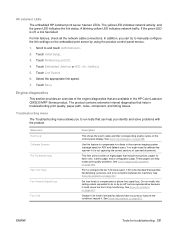
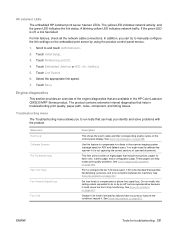
... that are available in the HP Color LaserJet CM3530 MFP Series product. In addition, you can help you to compensate for troubleshooting 381 Do not modify this feature to and touch Administration. 2.
HP Jetdirect LEDs The embedded HP Jetdirect print server has two LEDs.
A blinking yellow LED indicates network traffic. Disable V.34 mode if several fax failures have...
Service Manual - Page 533
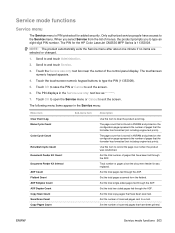
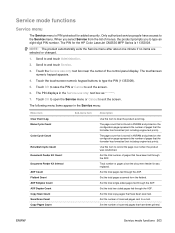
... item to e-mail. Set the total single-sided pages fed through the ADF.
Scroll to exit the screen.
6. Service mode functions
Service menu
The Service menu is PIN-protected for the HP Color LaserJet CM3530 MFP Series is 11353008. Only authorized service people have been scanned. NOTE: The product automatically exits the Service menu after about...
Service Manual - Page 608
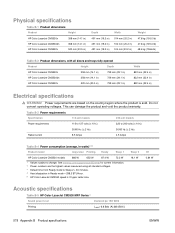
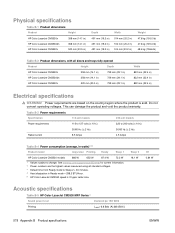
...watts)1246
Product model
Copy/scan Printing
Ready
Sleep 1
HP Color LaserJet CM3530 models
666 W
652 W
87.4 W
72.2 W
1 Values subject to Sleep 2 = 30 minutes. 4 Heat dissipation in Ready mode = 298.3 BTU/hour. 6 HP Color LaserJet CM3530 speed is sold. Sleep 2 18.1 W
Off 0.84 W
Acoustic specifications
Table B-5 HP Color LaserJet CM3530 MFP Series13
Sound power level
Declared per ISO...
Service Manual - Page 609
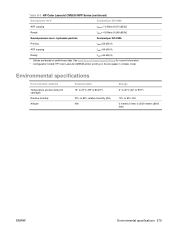
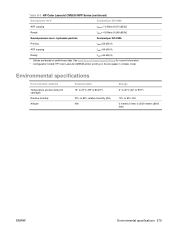
... ISO 9296
ADF copying Ready Sound pressure level - Table B-5 HP Color LaserJet CM3530 MFP Series (continued)
Sound power level
Declared per ISO 9296
Printing
LpAm=53 dB (A)
ADF copying
LpAm=55 dB (A)
Ready
LpAm=34 dB (A)
1 Values are based on A4-size paper in simplex mode
Environmental specifications
Environmental condition
Temperature (product and print cartridge) Relative...
Similar Questions
Why Wont My Hp Color Laserjet Cm3530 Mfp Email My Scanned Job
(Posted by vinvze2dd 10 years ago)
Hp Color Laserjet Cm3530 Mfp Does Not Print In Color
(Posted by rpomsong 10 years ago)
Hp Color Laserjet Cm3530 Mfp Won't Print Faxes
(Posted by HEMBatawi 10 years ago)
How Do I Get My Hp Color Laserjet Cm3530 Mfp Pcl6 Back Online
(Posted by wilsotonyv 10 years ago)
How To Connect The Hp Color Laserjet Cm3530 Mfp Pcl6 To Network Folder For Scann
Can anyone please let me know how to connect the scanned documents for the HP Color LaserJet CM3530 ...
Can anyone please let me know how to connect the scanned documents for the HP Color LaserJet CM3530 ...
(Posted by neha31 11 years ago)

