HP CM3530 Support Question
Find answers below for this question about HP CM3530 - Color LaserJet MFP Laser.Need a HP CM3530 manual? We have 37 online manuals for this item!
Question posted by lestmov on August 8th, 2014
Hp Cm3530 Won't Scan
The person who posted this question about this HP product did not include a detailed explanation. Please use the "Request More Information" button to the right if more details would help you to answer this question.
Current Answers
There are currently no answers that have been posted for this question.
Be the first to post an answer! Remember that you can earn up to 1,100 points for every answer you submit. The better the quality of your answer, the better chance it has to be accepted.
Be the first to post an answer! Remember that you can earn up to 1,100 points for every answer you submit. The better the quality of your answer, the better chance it has to be accepted.
Related HP CM3530 Manual Pages
HP Jetdirect External Print Server Products - External USB Compatibility - Page 2


..., and 3000; As a result, the web scanning capability has been removed from the en1700. Scanning on AIO and MFP's
The HP Jetdirect External print servers do not support scanning on HP JetDirects web scan capability and in Full-Speed. As always, be supported. Its eventual replacement is at the latest available version.
HP Color LaserJet CP1515, CP1518, CP2025, CP3505, CP3525...
HP Printers - Supported Citrix Presentation Server environments - Page 3


... its print drivers with the StressPrinters tool provided by HP
HP performs Windows Server/Citrix Server testing on its print drivers in the HP printer family. Stress Testing
HP performs stress testing of its print drivers and is confident in the stability and functionality of LaserJet, Business Inkjet, and Deskjet printers for Citrix to test...
HP Printers - Supported Citrix Presentation Server environments - Page 12


...MFP
Yes
Win2k/XP/2003/2003x64: 61.073.43.00
N/A
* Driver versions more current than the versions stated in this table are also supported. PS
Win2k/XP/2003/2003x64: 61.073.43.00
Using the HP Universal Print Driver version 4.7 for Windows in Citrix environments
The HP... OS
HP Color printers with Edgeline Technology and supported driver versions
Table 2: Minimum levels of the HP Universal ...
HP Color LaserJet CM3530 MFP - Poster - Use the Control Panel - Page 1


HP Color LaserJet CM3530 MFP Use the Control Panel
Copy
HP CM8060 Color MFP... field. E-mail
Send a document as an attachment to an e-mail
Job Storage
Scan and store a job
Black Copies: Fax
Send a document to one or more ... all current jobs, touch Job Status . Help Touch this device
C
Ready
Data
Attention
Black Copies/Color Copies
Use the numeric keypad to open the keyboard. Place ...
HP Color LaserJet CM3530 MFP Series - Job Aid - Copy - Page 10


... crisper, but decreasing it gently with a clean, damp, lint-free cloth.
HP Color LaserJet CM3530 MFP Series - Use an ammonia-based surface cleaner only when a water-dampened cloth ...clean, slightly damp, lint-free cloth. Adjust copy quality
Note: This procedure applies to any type of scanned document including copying, sending to e-mail, sending to a network folder, or faxing.
1 Touch Copy....
HP Color LaserJet CM3530 MFP Series - Job Aid - Fax - Page 1


HP Color LaserJet CM3530 MFP Series - Verify that the settings match those of your user name and password.
3 Touch Fax Recipients. Repeat to the recipients list. Enter a fax number.
hp
©2008 Copyright Hewlett-Packard Development Company, L.P.
1 www.hp.com
Send a fax
Steps to perform
1 Place the original face-up in the document feeder or face-down -arrow...
HP Color LaserJet CM3530 MFP Series - Job Aid - Scan - Page 1


... against the document.
2 Touch E-mail. Touch OK.
5 Press Start. hp
©2008 Copyright Hewlett-Packard Development Company, L.P.
1 www.hp.com HP Color LaserJet CM3530 MFP Series - Touch the To field.
4 Type the e-mail address. Send to e-mail
Steps to To. Touch Subject, and type the text. Scan
E-mail my scan
How do I?
If prompted, type your user name and...
HP Color LaserJet CM3530 Series - Software Technical Reference (external) - Page 7


...the control panel 53
International Color Consortium (ICC) profiles 53 Embedded Web Server ...54 HP Web Jetadmin ...55 Scan Setup Wizard ...56 E-mail Setup Wizard ...57 MFP Send Fax Driver ...58 ...for Windows 66 Installation options ...67 Microsoft Windows general installation overview 68 HP Color LaserJet CM3530 MFP Series printing-system software Admin CD for Windows systems ...68 Install Now ...
HP Color LaserJet CM3530 Series - Software Technical Reference (external) - Page 23


....
Product features
Table 1-2 Features Speed and throughput
Resolution Memory User interface
Languages and fonts
Paper handling
● HP Color LaserJet CM3530 MFP prints up to 50 sheets of paper.
◦ ADF duplex scanning: The ADF has an automatic duplexer for scanning two-sided documents.
◦ Duplex printing: Provides automatic two-sided printing (printing on letter-size paper...
HP Color LaserJet CM3530 Series - Software Technical Reference (external) - Page 73


... to the Specifications for Web Offset Publications (SWOP) simulation when Default CMYK+ is enabled with the Default (sRGB) or Color setting in color, see the HP Color LaserJet CM3530 MFP Series User Guide; This standard defines how a particular set of the PANTONE 4C spot-color simulations.
When SWOP is selected as company logos that uses PANTONE palette in...
HP Color LaserJet CM3530 Series - Software Technical Reference (external) - Page 171
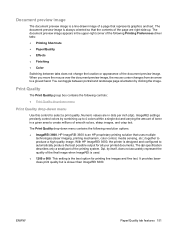
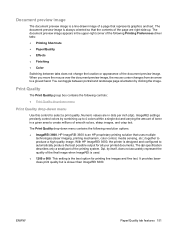
...● Paper/Quality
● Effects
● Finishing
● Color
Switching between portrait and landscape page orientation by combining up . HP ImageREt 3600 is used.
● 1200 x 600. The dpi... colors, sharp images, and crisp text. The document preview image is always oriented so that the contents of a page that uses multiple technologies (laser imaging, printing mechanism, color ...
HP Color LaserJet CM3530 MFP Embedded Web Server - User Guide - Page 37
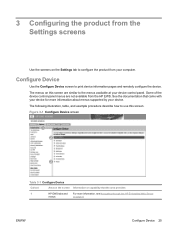
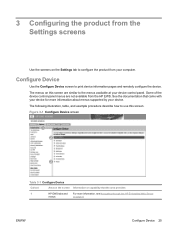
... tabs and For more information about menus supported by your device control panel. Figure 3-1 Configure Device screen
1
2
3
Table 3-1 Configure Device
Callout
Area on this screen are not available from your computer. Configure Device
Use the Configure Device screen to configure the product from the HP EWS. The menus on the screen Information or capability that came...
HP Color LaserJet CM3530 MFP Embedded Web Server - User Guide - Page 87
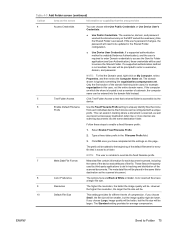
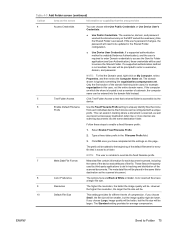
... username, domain, and password used will be stored securely on the MFP and will be. The domain shown is typically something like orgainization.companyname... & White or Color. Color scanned files have completed all the settings on this case, not the entire domain name. If you choose Large, image quality will be larger. NOTE: To find the Domain used by the
device.
6
Enable Default...
HP Color LaserJet CM3530 MFP Embedded Web Server - User Guide - Page 102
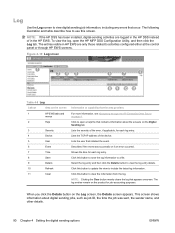
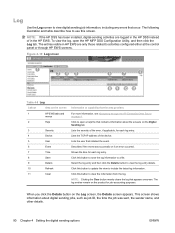
...
2
Help
3
Severity
4
Device
5
User
6
Event
7
Time
8
Save
9
Details
10
Refresh
11
Clear
Information or capability that occur. The log entries remain on the Log screen, the Details screen appears.
Figure 4-10 Log screen
1 34 5
6
7
2
8 9 10 11
Table 4-8 Log
Callout
Area on the Digital Sending tab. Click to open the HP MFP DSS Configuration...
HP Color LaserJet CM3530 MFP Embedded Web Server - User Guide - Page 105
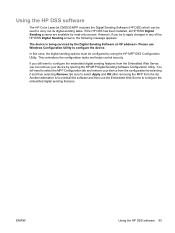
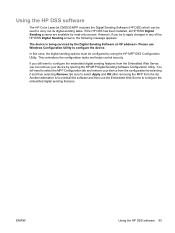
... digital sending options must be used to select Apply and OK after removing the MFP from the configuration by using the HP MFP DSS Configuration Utility. Be sure to carry out its digital-sending tasks. Using the HP DSS software
The HP Color LaserJet CM3530 MFP includes the Digital Sending Software (HP DSS) which can remove your device from the list.
HP Color LaserJet CM3530 MFP Series - User Guide - Page 100
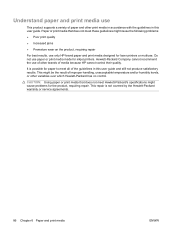
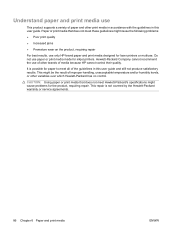
..., or other variables over which Hewlett-Packard has no control. This might cause problems for laser printers or multiuse. Paper or print media that does not meet all of the guidelines in... warranty or service agreements.
86 Chapter 6 Paper and print media
ENWW
Do not use only HP-brand paper and print media designed for the product, requiring repair. This repair is possible for...
HP Color LaserJet CM3530 MFP Series - User Guide - Page 182
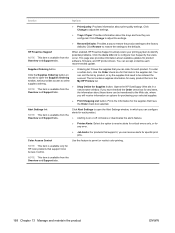
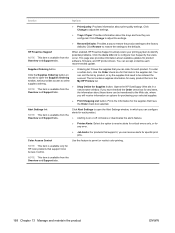
...
Click Restore to restore the settings to configure how frequently the scans occur. When enabled, HP Proactive Support routinely scans your selected supplies.
● Print Shopping List button: Prints ..., where you have the Order check box selected. Click Change to permit or restrict color printing. You can accept or decline each product.
● Alerting is available from the...
HP Color LaserJet CM3530 MFP Series - Analog Fax Accessory 500 Fax Guide - Page 94


mercury-free product 76 MFP. See multifunction product modem speed 53, 72 multifunction product 1
N not configured 7 notes 3 notification settings 23
O overlay header
setting 14
P paper tray selection 22 parts 5 pause, when dialing 32 PBX systems troubleshooting 55 phone ...
Service Manual - Page 113


...Troubleshooting and Help: Provides links to tools that need to online HP experts. When enabled, HP Proactive Support routinely scans your selected supplies.
● Print Shopping List button: Prints ... this tab. Click Restore to restore the settings to support information
● Device Status section: This section shows product-identification information and the product status.
To...
Service Manual - Page 491


....
Order a replacement fuser kit.
Performing paper path test Press stop to rotations. No action is going offline. of its useful life. Non-HP supply installed
A refilled color or a cloned color/mono cartridge was installed, and the product previously used all genuine supplies. Order roller kit-Less than XXXX pages
The number of pages...
Similar Questions
Why Is My Hp Wireless 8600 Printer Scanning Color Pictures To My Computer In
black and white
black and white
(Posted by quzam 10 years ago)
Hp Cm3530 Will Not Scan To Folder
(Posted by gorcas 10 years ago)
Hp Cm3530 Errors And Scb Replacement
I am getting the following errors on HP CM3530: 30.01.19 - Scanner lamp error / 30.01.08 - Scanner ...
I am getting the following errors on HP CM3530: 30.01.19 - Scanner lamp error / 30.01.08 - Scanner ...
(Posted by deanil 11 years ago)
Resetting The Admin Username And Password For An Hp Cm3530.
I was wondering if anyone knew how to reset the admin username and password for a HP CM3530 MFP? Som...
I was wondering if anyone knew how to reset the admin username and password for a HP CM3530 MFP? Som...
(Posted by tommiyahira 11 years ago)

