HP CM3530 Support Question
Find answers below for this question about HP CM3530 - Color LaserJet MFP Laser.Need a HP CM3530 manual? We have 37 online manuals for this item!
Question posted by dwamcemd on January 12th, 2014
How To Do A Hard Reset For A Cm3530 Configuration Settings
The person who posted this question about this HP product did not include a detailed explanation. Please use the "Request More Information" button to the right if more details would help you to answer this question.
Current Answers
There are currently no answers that have been posted for this question.
Be the first to post an answer! Remember that you can earn up to 1,100 points for every answer you submit. The better the quality of your answer, the better chance it has to be accepted.
Be the first to post an answer! Remember that you can earn up to 1,100 points for every answer you submit. The better the quality of your answer, the better chance it has to be accepted.
Related HP CM3530 Manual Pages
HP Printers - Supported Citrix Presentation Server environments - Page 27


... settings for client device mapping, for example, to verify that the shared network printer was available in the client session, and that was verified.
Printer model tested
HP Color LaserJet 3000
HP LaserJet ...filter created for the Session printer policy for configuring settings such as autocreation, legacy client printers, printer property retention print job routing, printer mapping, printer...
HP Color LaserJet CM3530 MFP - Poster - Use the Control Panel - Page 1


... job, touch the job name and touch Details. 3. HP Color LaserJet CM3530 MFP Use the Control Panel
Copy
HP CM8060 Color MFP with Edgeline Technology
Make copies from an original document.
1. Scroll... Sleep mode. Help Touch this device
C
Ready
Data
Attention
Black Copies/Color Copies
Use the numeric keypad to save the document. Reset Restore settings and return to open the keyboard...
HP Color LaserJet CM3530 MFP Series - Job Aid - Color - Page 1


..., graphics, and photographs. To gain access to the manual color options, from the printer driver to perform
Open the printer driver and click the Color tab. Select the Print in Grayscale option from the Color tab, select Manual, and then select Settings.
© 2008 Copyright Hewlett-Packard Development Company, L.P.
1 www.hp.com
HP Color LaserJet CM3530 MFP Series -
HP Color LaserJet CM3530 MFP Series - Job Aid - Security/Authentication - Page 3


...can use to configuration settings. This prevents unauthorized users from changing the product configuration settings, you can ...DEVICE LISTS folder.
3 Select the product.
4 In the Device Tools drop-down list in the drop-down list, select Configure.
5 Select Security from the formatter.
© 2008 Copyright Hewlett-Packard Development Company, L.P.
3 www.hp.com HP Color LaserJet CM3530 MFP...
HP Color LaserJet CM3530 Series - Software Technical Reference (external) - Page 6


...browser screen 24 Administrator Documentation screen 25 HP Color LaserJet CM3530 MFP Series Printing-System Install Notes 25 Fax ...configuration 46 Printer-driver autoconfiguration 46 Bidirectional communication 46 Enterprise AutoConfiguration 47 Update Now ...47 HP Web Jetadmin ...48 Configurable settings 49 Continuous export 51 HP Driver Diagnostic Printer Check Tool 52 Advanced color...
HP Color LaserJet CM3530 Series - Software Technical Reference (external) - Page 32
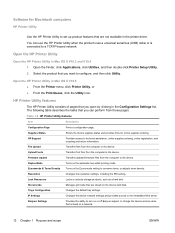
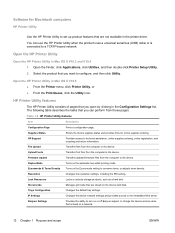
... is listed on the device hard disk.
Firmware Update
Transfers updated firmware files from these pages.
Supplies Status
Shows the device supplies status and provides links for Macintosh computers
HP Printer Utility
Use the HP Printer Utility to set up product features that you open by clicking in the Configuration Settings list.
Bonjour Settings
Provides the ability...
HP Color LaserJet CM3530 Series - Software Technical Reference (external) - Page 69
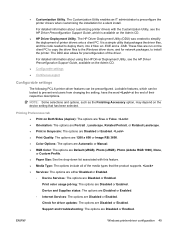
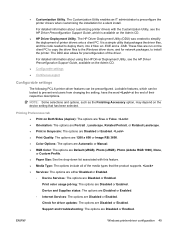
... Lockable features, which is a simple utility that has been selected.
Print color usage job log: The options are Disabled or Enabled.
For detailed information about... are either Disabled or Enabled. ◦ Device Services: The options are run on the Admin CD. ● Configurable settings ● Continuous export
Configurable settings
The following PCL 6 printer-driver features can...
HP Color LaserJet CM3530 Series - Software Technical Reference (external) - Page 77


E-mail Setup Wizard
The E-mail Setup Wizard button on the Admin CD Browser launches (by Web link or directly from the CD) a wizard that assists in configuring the E-mail settings on the MFP.
ENWW
E-mail Setup Wizard 57 The MFP must have a network connection to use the E-mail Setup Wizard.
HP Color LaserJet CM3530 Series - Software Technical Reference (external) - Page 90


... download from the CD, for configuring E-Mail settings on hp.com.
● Click the Driver Deployment Utility button to install the Send Fax Driver. (Network connected printers only.)
Figure 3-2 Admin CD Browser - Advanced Installation Options
Administrator Software
Click the Administrator Software button to view a list of HP Color LaserJet CM3530 MFP Series support tools for network...
HP Color LaserJet CM3530 Series - Software Technical Reference (external) - Page 201
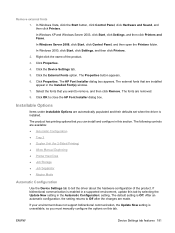
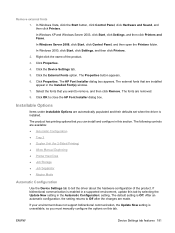
... Printing) ● Allow Manual Duplexing ● Printer Hard Disk ● Job Storage ● Job Separator ● Mopier Mode
Automatic Configuration
Use the Device Settings tab to tell the driver about the hardware configuration of the product.
3.
ENWW
Device Settings tab features 181 In Windows 2000, click Start, click Settings, and then click Printers.
2. The product has printing...
HP Color LaserJet CM3530 Series - Software Technical Reference (external) - Page 209


...are stored on the automatic two-sided printing mode.
Color Usage
Information and Support setting) Displays information about the product such as a hard disk. Duplex Mode
Printer setting) Turns on the device hard disk.
E-mail Alerts
Printer setting) Configures the device to information about output devices connected to the device.
Embedded Web Server
The product is listed on or...
HP Color LaserJet CM3530 Series - Software Technical Reference (external) - Page 239


... can be uploaded to open that screen. The file name appears in the File Upload screen of the HP Printer Utility. File Upload
On the Configuration Settings menu, click File Upload to the product, but some cannot. Click Upload. Color Usage
On the Configuration Settings menu, click Color Usage to open that screen.
HP Color LaserJet CM3530 Series - Software Technical Reference (external) - Page 240


...'s: drop down list to select either Memory or on that screen. Upload Fonts
On the Configuration Settings menu, click Upload Fonts to open a navigation screen. to be opened in a software... screen. On the File Upload screen, click Display response from the device to the product by using File Upload. ● HP LaserJet printer command language (PCL) ● Portable document format (.PDF) ...
HP Color LaserJet CM3530 Series - Software Technical Reference (external) - Page 243
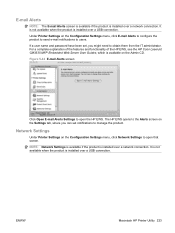
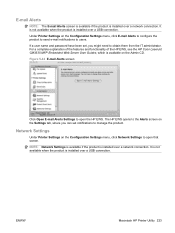
... EWS, see the HP Color LaserJet CM3530 MFP Embedded Web Server User Guides, which is available on the Configuration Settings menu, click E-mail Alerts to configure the product to send e-mail notifications to users. The HP EWS opens to the Alerts screen on the Configuration Settings menu, click Network Settings to open that screen. Under Printer Settings on the Admin CD...
HP Color LaserJet CM3530 Series - Software Technical Reference (external) - Page 247


For information about HP EWS settings, see the HP Color LaserJet CM3530 MFP Embedded Web Server User Guide, which is available on the Configuration Settings menu, click Supplies Management to open that screen, which provides the option to stop printing. Figure 5-47 Supplies Management screen
Protect Direct Ports
Under Printer Settings on the Configuration Settings menu, click Protect Direct ...
HP Color LaserJet CM3530 Series - Software Technical Reference (external) - Page 289


... Alternative Letterhead Mode,
Advanced tab 137 Automatic Configuration setting,
Device Settings tab 181 Automatic settings, Color
tab 172 Booklet Layout settings,
Finishing tab 162 change Macintosh
settings 188 check for most current in
use 52 collation settings 183 Color Options settings, Color
tab 171 Color tab contents 171 Color Themes settings, Color
tab 174 continuous export feature 51 Copy...
HP Color LaserJet CM3530 MFP Series - User Guide - Page 297
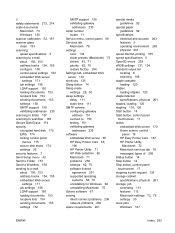
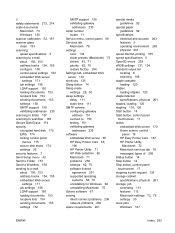
... Erase 174 security encrypted hard disk 175 EWS 174 locking control panel
menus 175 secure disk erase 174 settings 36 security features 7 Send...settings
color 134 driver presets (Macintosh) 73 drivers 63, 71 priority 62, 70 restore factory 204 Settings tab, embedded Web server 170 shortcuts 125 Sleep button 14 Sleep mode settings 28, 30 sleep settings delay 111 wake time 111 SMTP servers configuring...
HP Color LaserJet CM3530 MFP Series - Analog Fax Accessory 500 Fax Guide - Page 94


...multifunction product 1
N not configured 7 notes 3 notification settings 23
O overlay header
setting 14
P paper tray selection 22 parts 5 pause, when dialing 32 PBX systems troubleshooting 55 phone book 34 phone lines troubleshooting 55 phone number 8 photos, low quality 32 PIN
changing 41 creating 41 resetting...received faxes 21 settings menu does not appear 7 sharpness setting for transmitted ...
Service Manual - Page 476
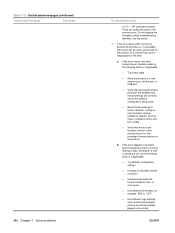
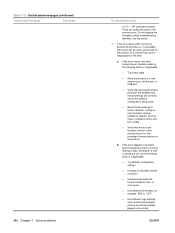
... the correct version for the error. b. Table 7-12 Control-panel messages (continued)
Control panel message
Description
446 Chapter 7 Solve problems
Recommended action
NOTE: HP LaserJet formatter PCAs are rarely the cause of color, or vice-versa.
● Use different file formats, for the network configuration being used.
● Reset the fax settings to factory defaults.
Service Manual - Page 620
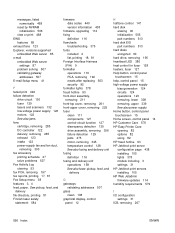
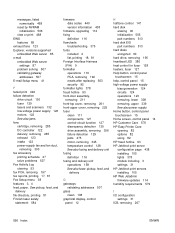
... numerically 468
reset by NVRAM initialization 506
view or print 468 EWS
features 85 exhaust fans 123 Explorer, versions supported
embedded Web server 85 e-mail
embedded Web server settings 87
problem solving 507 validating gateway
addresses 507 E-mail Setup menu 41
F faded print 494 failure detection
drive circuit 130 fuser 129 lasers and...
Similar Questions
Hard Reset Officejet Pro 267dw To Factory Settings
hard reset officejet Pro 267dw to factory settings
hard reset officejet Pro 267dw to factory settings
(Posted by doremma 2 years ago)
Cm3530 Mfp Will Not Do Hard Reset
(Posted by Zydedes 10 years ago)
How To Hard Reset A Cm3530 Mfp Printer
(Posted by GTvasi 10 years ago)
How To Hard Reset Hp Color Laserjet Cm3530
(Posted by fucinyom 10 years ago)
Hard Reset
I have a Hp clj cm2320 mfp. For some reason it keeps disgarding my suppliers faxes without printing....
I have a Hp clj cm2320 mfp. For some reason it keeps disgarding my suppliers faxes without printing....
(Posted by sdsilcove 12 years ago)

