HP CM2320nf Support Question
Find answers below for this question about HP CM2320nf - Color LaserJet Laser.Need a HP CM2320nf manual? We have 19 online manuals for this item!
Question posted by thjhondg on June 25th, 2014
How To Reset Hp 2320 Nf Mfp To Factory Defaults
The person who posted this question about this HP product did not include a detailed explanation. Please use the "Request More Information" button to the right if more details would help you to answer this question.
Current Answers
There are currently no answers that have been posted for this question.
Be the first to post an answer! Remember that you can earn up to 1,100 points for every answer you submit. The better the quality of your answer, the better chance it has to be accepted.
Be the first to post an answer! Remember that you can earn up to 1,100 points for every answer you submit. The better the quality of your answer, the better chance it has to be accepted.
Related HP CM2320nf Manual Pages
HP Color LaserJet CM2320 MFP Series - Software Technical Reference - Page 12


...Color ...205 Document preview image 205 Services tab features ...206 Internet Services ...207 Device Settings tab features ...208 Form to Tray Assignment 209 Font Substitution Table ...210 External Fonts ...210
Install external fonts 210 Remove external fonts 211 Installable Options ...211 Allow Manual Duplexing 211 Printer Memory 211 HP PS Emulation Device... ...217 Factory Defaults ...218 ...
HP Color LaserJet CM2320 MFP Series - Software Technical Reference - Page 49


... printer-driver.
The sRGB standard represents the typical Windows monitor and is the default color space used for HP products, Microsoft operating systems, the World Wide Web, and most users experience greatly improved color matching.
ENWW
Advanced color use sRGB to become a color expert.
It is the convergence standard for Microsoft operating systems, sRGB has been...
HP Color LaserJet CM2320 MFP Series - Software Technical Reference - Page 86
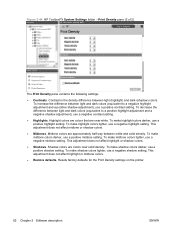
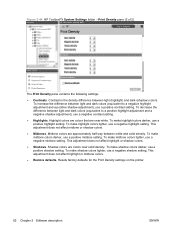
...that are approximately half-way between light (highlight) and dark (shadow) colors. To make midtone colors darker, use a negative midtone setting. Resets factory defaults for the Print Density settings on the printer.
62 Chapter 2 Software description
ENWW Figure 2-44 HP ToolboxFX System Settings folder - Print Density pane (2 of 2)
The Print Density pane contains the following settings...
HP Color LaserJet CM2320 MFP Series - Software Technical Reference - Page 92


... (continued)
Control
Description/Option
Transfer
The transfer bias voltage control in the Transfer control row.
● Humid paper. Try adjusting these settings to the original factory defaults.
68 Chapter 2 Software description
ENWW To help find the best balance for the Toner control:
● No adjustment.
● Dry paper. See Dry paper in...
HP Color LaserJet CM2320 MFP Series - Software Technical Reference - Page 105


Table 2-7 Advanced Network Settings options and settings
Option
Settings
Enabled Features
● LPD Printing (enabled by default) ● HP SLP Discovery (enabled by default)
ENWW
HP ToolboxFX 81 Network Identification pane (2 of 2)
Advanced Use the Advanced pane to set advanced networking features for the Advanced pane. Advanced pane
Software description
The ...
HP Color LaserJet CM2320 MFP Series - Software Technical Reference - Page 226
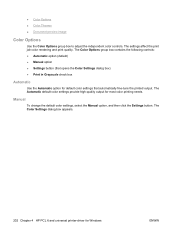
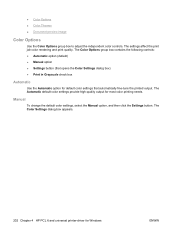
... (that automatically fine-tune the printed output. Manual
To change the default color settings, select the Manual option, and then click the Settings button. The Color Settings dialog box appears.
202 Chapter 4 HP PCL 6 and universal printer-driver for default color settings that opens the Color Settings dialog box) ● Print in Grayscale check box
Automatic
Use...
HP Color LaserJet CM2320 MFP Series - Software Technical Reference - Page 235


... font metric file in the Font(s) to remove, and then click Remove.
10. HP PCL 6 and universal printer-driver for Windows
ENWW
Device Settings tab features 211 8. The HP Font Installer dialog box appears.
9. if your computer is enabled by default. Select the fonts to be selected, up to print on the computer.
if...
HP Color LaserJet CM2320 MFP Series - Software Technical Reference - Page 237
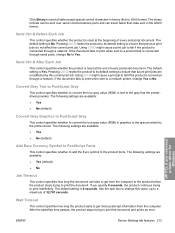
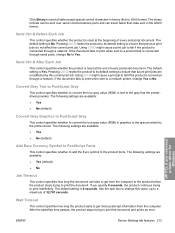
... default setting to ensure that the printerdriver provides. Using Ctrl-D might cause a print job to fail if the product is reset at the end of every postscript document. If you specify 0 seconds, the product continues trying to print the document and prints an error
HP PCL 6 and universal printer-driver for Windows
ENWW
Device...
HP Color LaserJet CM2320 MFP Series - Software Technical Reference - Page 242
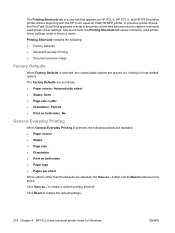
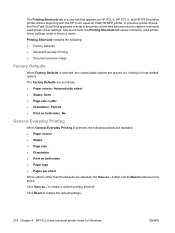
... available: ● Paper source ● Staple ● Page size ● Orientation ● Print on HP PCL 5, HP PCL 6, and HP PS Emulation printer-drivers beginning with the HP Color LaserJet CM4730 MFP printer. Click Save as ... to restore the default settings.
218 Chapter 4 HP PCL 6 and universal printer-driver for Windows
ENWW
The Printing Shortcuts tab is selected, the...
HP Color LaserJet CM2320 MFP Series - Software Technical Reference - Page 297


... 5 meters (~16.4 feet) in a "Device Busy" error. If you forget your password, you might not function in the HP LaserJet Scan software.
● For the best autocrop results, make sure the lid is correctly centered on . If you select an output type of your PC, you must restore the factory defaults on the USB port...
HP Color LaserJet CM2320 MFP Series - Software Technical Reference - Page 306


... tab 175 Services tab 206 universal 139 PCL printer-drivers about 20 About tab 222 Device Settings tab 208 diagnostics 23 document preview image 267 External Fonts settings 210 Font DIMM Installer...Paper Options 260 Paper/Quality tab 259 version numbers 21
PCL unidrivers Color Themes 205 Edge Control 203 Neutral Grays 204
PCL5 pane, HP ToolboxFX 75 PCL5c page, EWS
(Windows) 102 PDF files
installing...
HP Color LaserJet CM2320 MFP - User Guide - Page 24
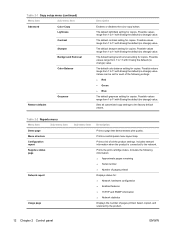
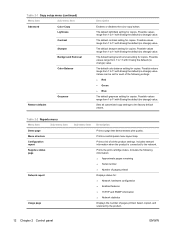
...Green
● Blue
The default grayness setting for copies.
The default contrast setting for copies.
Possible values range from 1 to the factory default values.
Table 2-2 Reports...menu layout map.
The default color balance setting for copies.
The default light/dark setting for copies. Possible values range from 1 to 11 with 6 being the default (no change ) value...
HP Color LaserJet CM2320 MFP - User Guide - Page 25


...
Control-panel menus 13 Follow the on-screen prompts and select the appropriate response for configuring the fax settings. Specify the default output for photos (color or black & white)
Restore the factory default settings for photo setup
Table 2-4 Fax setup menu (fax models only)
Menu Item
Sub-menu item
Sub-menu item
Fax Set...
HP Color LaserJet CM2320 MFP - User Guide - Page 31
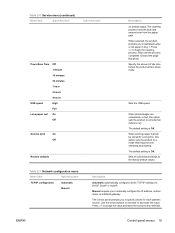
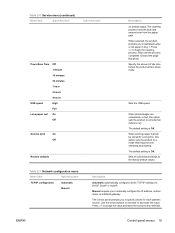
...long time, this option sets the product to a mode that reduces curl. Sets the USB speed. The default setting is Off. Sets all the TCP/IP settings via DHCP, BootP or AutoIP. The cleaning process ...a mode that prints. Wait until the process completes. The default setting is Off. When printed pages are consistently curled, this option sets the product to the factory default values.
HP Color LaserJet CM2320 MFP - User Guide - Page 32


...; Use the Email menu (HP Color LaserJet CM2320 MFP Fax Model only) to send e-mail.
● Use the Photo menu (HP Color LaserJet CM2320 MFP Memory-Card Model only) to display a list of the memory card slots. Function specific menus
The product features function-specific menus for address confirmation before moving to their factory defaults.
DHCPv6
Show IP address
Yes...
HP Color LaserJet CM2320 MFP - User Guide - Page 51


... Page pop-up menu, select the message that includes a message (such as the Cover Page Type. Select the driver. 3. NOTE: To use printer-driver default settings, select Factory Default.
ENWW
Use features in Macintosh
Use printing presets to save the current printer driver settings for your document that you want to fit on...
HP Color LaserJet CM2320 MFP - User Guide - Page 89


... the product control-panel display. If you normally want for how you keep the factory default size setting of the original size that you would like to reduce or enlarge the...the orientation (portrait or landscape). 5. Press OK to reduce or enlarge copies. Adjust the default copy size NOTE: The default copy size is the size to which you normally want to save the selection without starting...
HP Color LaserJet CM2320 MFP - User Guide - Page 106


... control of toner quality in a 600 x 600 dpi printer that provides 3600-dpi color laser-class quality with millions of HP media types and weights) are on page 92.
94 Chapter 10 Color for high-definition television.
These new technologies, coupled with HP's multi-level printing process, result in a dot.
NOTE: Factors such as a common...
HP Color LaserJet CM2320 MFP - User Guide - Page 174
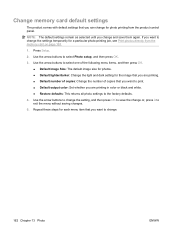
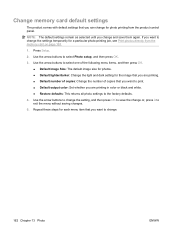
... buttons to the factory defaults.
4. Use the arrow buttons to change the setting, and then press OK to save them again. Change memory card default settings
The product comes with default settings that you can... the arrow buttons to select one of copies that you want to print. ● Default output color: Set whether you change and save the change for a particular photo-printing job, see...
HP Color LaserJet CM2320 MFP - User Guide - Page 189
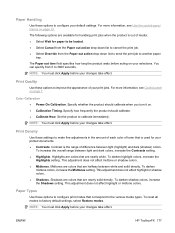
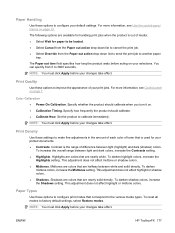
...list to cancel the print job. ● Select Override from 0 to factory default settings, select Restore modes. Color Calibration ● Power On Calibration. Specify how frequently the product should ...between white and solid density. To darken shadow colors, increase the Shadows setting. To reset all modes to 3600 seconds. ENWW
HP ToolboxFX 177
Print Density
Use these settings to...
Similar Questions
Cold Reset Hp Cm2320 To Bypass Forgotten Password
how to do a Cold Reset HP CM2320 to bypass forgotten password
how to do a Cold Reset HP CM2320 to bypass forgotten password
(Posted by rbenson2337 7 years ago)
How Do I Reset The Hp Cm2320 Back To Factory Default. I Need To Reset The Admin
password.
password.
(Posted by jsash 9 years ago)
Hp 2320 Nf Mfp Cannot Scan To Server
(Posted by stjirn 9 years ago)
How To Reset Hp Photosmart C4780 To Factory Default
(Posted by doraum 10 years ago)
Where Is The Tray 2 Sensor For Hp Laserjet 2320 Nf Mfp
(Posted by 01bp 10 years ago)

