HP CM2320nf Support Question
Find answers below for this question about HP CM2320nf - Color LaserJet Laser.Need a HP CM2320nf manual? We have 19 online manuals for this item!
Question posted by sunnimanuch on March 19th, 2014
How To Reset My Colorsphere Printer Cm4730f
The person who posted this question about this HP product did not include a detailed explanation. Please use the "Request More Information" button to the right if more details would help you to answer this question.
Current Answers
There are currently no answers that have been posted for this question.
Be the first to post an answer! Remember that you can earn up to 1,100 points for every answer you submit. The better the quality of your answer, the better chance it has to be accepted.
Be the first to post an answer! Remember that you can earn up to 1,100 points for every answer you submit. The better the quality of your answer, the better chance it has to be accepted.
Related HP CM2320nf Manual Pages
HP Jetdirect External Print Server Products - External USB Compatibility - Page 2


... the supported printers for the Laserjet AIO's and Officejet Pro's.
HP Officejet Pro K550, K850, K5300, K5400 and 8000
Print and Windows based scanning:
HP Color LaserJet CM1015mfp and CM1017mfp
Print only:
HP Color LaserJet CM3530mfp, CM4730mfp, CM6030mfp, CM6040mfp, 4730mfp; As always, be supported. HP Deskjet 5550, 5650, 6940, 6980, and 9800 series; Many devices have their...
HP Jetdirect External Print Server Products - External USB Compatibility - Page 3


...; HP Officejet D, G series, K80/K80xi, and 9100 series; no webscan ** except HP Photosmart 7200 series
HP Jetdirect ew2400
Supported with these USB network-capable HP printers:
HP Color LaserJet CM1015/1017mfp*, CM3530mfp*, CM4730mfp*, CM6030mfp*, CM6040mfp*, 4730mfp*, 9500mfp*; HP Deskjet 1180c, 1220c, 1280, 5150, 5550, 5650, 6122, 9300c, 9600c, 9650, 9670, 9680, and 9800...
HP Jetdirect External Print Server Products - External USB Compatibility - Page 4


... HP PSC 2110*, 2210*, 2400*, 7350, and 7550 All-in -One
* printing only; HP Color LaserJet CP4005, 1500, 2500, 2550, 3000, 3500, 3550, 3600, 3700, 3800, 4610, 4650, ...printers
© February 2007 Hewlett-Packard Development Company, L.P. HP Officejet Pro K550, K850, K5300, K5400, L7300, L7500, L7600, and L7700
Also works with these USB network-capable HP peripherals:
HP Color LaserJet...
HP Printers - Supported Citrix Presentation Server environments - Page 18


... table below identifies the HP Deskjet printers which use LIDIL (Lightweight Imaging Device Interface) printer language.
These host-based printers and their associated drivers do not work in networked environments including Citrix and, therefore, are not recommended or supported in this table are also supported. HP printer
Deskjet 710/712/720/ 722
Supported in Citrix...
HP Printers - Supported Citrix Presentation Server environments - Page 26


...
HP Officejet 720
HP LaserJet 3200
HP LaserJet 4000
HP Designjet 4000 PostScript
HP Color LaserJet 3000
Testing methodology for each test case. Note on hardware used -
Newer driver versions may be available. Printers were connected to client and server systems using HP Jetdirect print server devices. Note on description - Note on printer drivers used - This is...
HP Printers - Supported Citrix Presentation Server environments - Page 29


... print successfully.
29
Test methodology An HP LaserJet/Business Inkjet/Designjet/Deskjet printer was able to the HP LaserJet/Business Inkjet/Designjet/Deskjet printer installed locally on the client's desktop.
Printer model tested
HP Color LaserJet 3000
HP LaserJet 4000
Driver version tested
HP Color LaserJet 3000 Series PCL (61.53.25.9) &
HP Color LaserJet 3000 Series PS(61.71.661.41...
HP Printers - Supported Citrix Presentation Server environments - Page 37


..., Windows Vista and Windows are set forth in the express warranty statements accompanying such products and services. Planned future testing
HP LaserJet/Business Inkjet/Designjet/Deskjet printers and Scanner/All-in-One devices testing is subject to change without notice. Nothing herein should be liable for HP products and services are U.S. Citrix, the...
HP Color LaserJet CM2320 MFP Series - Software Technical Reference - Page 12


Neutral Grays 204 Color Themes ...205
RGB Color ...205 Document preview image 205 Services tab features ...206 Internet Services ...207 Device Settings tab features ...208 Form to Tray Assignment 209 Font Substitution Table ...210 External Fonts ...210
Install external fonts 210 Remove external fonts 211 Installable Options ...211 Allow Manual Duplexing 211 Printer Memory 211...
HP Color LaserJet CM2320 MFP Series - Software Technical Reference - Page 48


...printer.
HP Web Jetadmin provides an interface to -one product configuration monitoring and management. Original HP print cartridges contain HP ColorSphere toner that it will produce a wide range of colors... set color printing restrictions and view a log of all printable colors. HP ColorSphere toner produces print-quality consistency and intensity that provides 1,200 dpi color laser-class...
HP Color LaserJet CM2320 MFP Series - Software Technical Reference - Page 49


... monitor, and other programs use sRGB to exchange color information, most office software. Color options
Color options automatically provide optimal color output.
For more information see Match colors on a page and uses half-tone and color settings that HP and Microsoft developed as a common color language for monitors, input devices (such as scanners and digital cameras), and output...
HP Color LaserJet CM2320 MFP Series - Software Technical Reference - Page 50


...you select these factors in mind when colors on your printed output: ● Paper type ● product colorants (inks or toners, for example) ● Printing process (inkjet, press, or laser technology, for example) ● Overhead lighting ● Personal differences in perception of color ● Software programs ● Printer-driver ● Computer operating systems ● Monitors...
HP Color LaserJet CM2320 MFP Series - Software Technical Reference - Page 193


HP PCL 6 and universal printer-driver for me automatically button or an I will resolve the conflict myself button, as follows:
● To reject the ... for me automatically and then click OK.
● To accept the change that the user can resolve the conflict. This resets the printer-driver settings so that was just made, click I will resolve the conflict myself and then click OK.
HP Color LaserJet CM2320 MFP Series - Software Technical Reference - Page 203


...
● 3/4 speed (6 ppm)
● HP LaserJet 90g
● Full
● Light 60-74g
● Full
● Bond
● 3/4 speed (6 ppm)
● Recycled
● Full
● HP Color Laser Matte 105g
● 3/4 speed (6 ppm)
●...are available via the Type is : box
HP PCL 6 and universal printer-driver for Windows
The following table lists the additional supported paper types that...
HP Color LaserJet CM2320 MFP Series - Software Technical Reference - Page 228
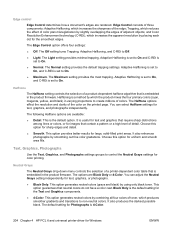
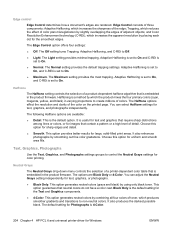
...; Maximum. Adaptive Halftoning is set to On, and C-REt is 4-Color.
204 Chapter 4 HP PCL 6 and universal printer-driver for color printing. Half tone
The Halftone setting controls the selection of a product-...dependent halftone algorithm that contain a pattern or a high level of a printer-dependent color table that is embedded in the product firmware. Text, Graphics, Photographs
Use ...
HP Color LaserJet CM2320 MFP Series - Software Technical Reference - Page 242
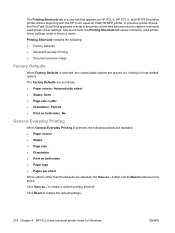
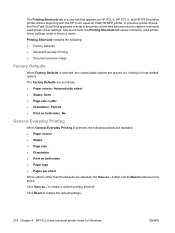
... ● Staple: None ● Page size: Letter ● Orientation: Portrait ● Print on HP PCL 5, HP PCL 6, and HP PS Emulation printer-drivers beginning with the HP Color LaserJet CM4730 MFP printer. Click Reset to create a custom printing shortcut. The Factory Defaults are as ... button and theReset button become active. The Printing Shortcuts tab is...
HP Color LaserJet CM2320 MFP Series - Software Technical Reference - Page 270


... XP IEEE 1284.4 products
Product ● HP Color LaserJet CM2320 MFP Series USB product ● HP Color LaserJet CM2320 MFP Series Printer ● HP Color LaserJet CM2320 MFP Series
246 Chapter 6 Engineering details
ENWW Table 6-1 Products installed by type Disk drives IEEE 1284.4 compatible printers -
Installed Products Figure 6-1 Sample Device Manager window
Click the View menu to...
HP Color LaserJet CM2320 MFP Series - Paper and Print Media Guide - Page 12
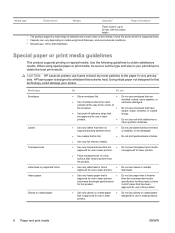
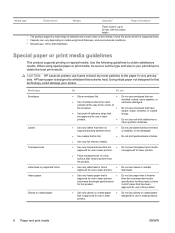
....
● Use only glossy or coated paper that is designed to obtain satisfactory results.
CAUTION: HP LaserJet printers use fusers to bond dry toner particles to the paper in laser printers.
HP laser paper is approved for use in laser printers.
● Do not use glossy or coated paper designed for use in very precise dots.
extends...
HP Color LaserJet CM2320 MFP - User Guide - Page 70
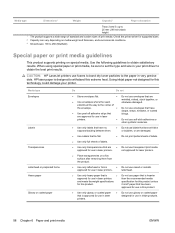
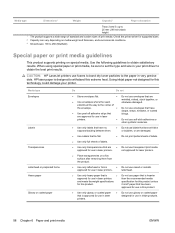
... use envelopes that
clasps, snaps, windows, or coated linings. it is HP paper that has been
approved for use in laser printers. Use the following guidelines to obtain satisfactory results.
CAUTION: HP LaserJet printers use fusers to bond dry toner particles to the paper in inkjet products.
58 Chapter 6 Paper and print media
ENWW...
HP Color LaserJet CM2320 MFP - User Guide - Page 104


... to use an RGB (red, green, blue) color process, but printers print colors by using the HP Basic Color Match tool
The HP Basic Color Match tool allows you to those on your monitor: ● Print media ● Printer colorants (inks or toners, for example) ● Printing process (inkjet, press, or laser technology, for example) ● Overhead lighting...
HP Color LaserJet CM2320 MFP - User Guide - Page 106


... control over dot placement, and more information, see Match colors on the Color tab in a 600 x 600 dpi printer that it will produce a wide range of smooth colors. It is the convergence standard for monitors, input devices (scanners and digital cameras), and output devices (printers and plotters).
HP ColorSphere toner produces print-quality consistency and intensity you can...
Similar Questions
How To Clean Belt From Printer Hp Color Laserjet Cm2320nf
(Posted by jvmareni 9 years ago)
How Reset The Printer Settings On C4780
(Posted by debicl 10 years ago)
How To Cold Reset The Printer Hp Laserjet 3015
(Posted by JL2Dejp1 10 years ago)
How To Reset A Password For Hp Laserjet Cm2320nf Mfp
(Posted by jldugother 10 years ago)
How To Reset Password On Hp Color Laserjet Cm2320nf Mfp Password Reset
(Posted by drUgg 10 years ago)

