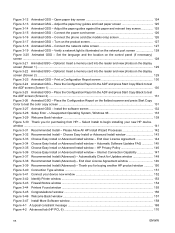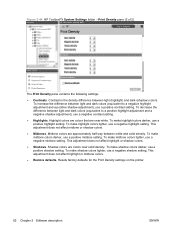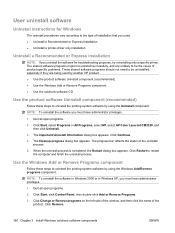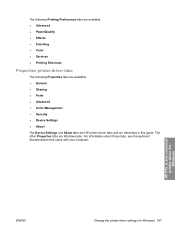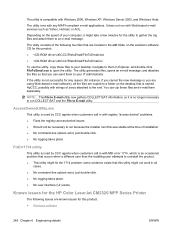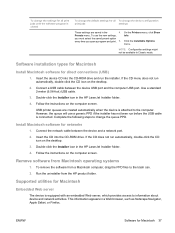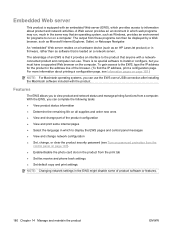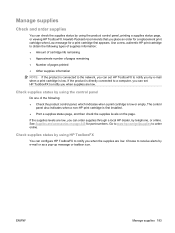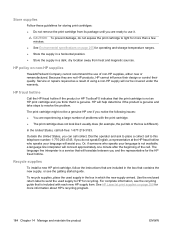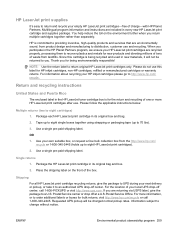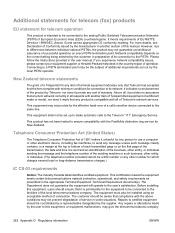HP CM2320nf Support Question
Find answers below for this question about HP CM2320nf - Color LaserJet Laser.Need a HP CM2320nf manual? We have 19 online manuals for this item!
Question posted by garynboss on March 25th, 2010
Remove Packing Lock Message When Installing New Cart
Have 2 different CM2320nfs that are giving this message when installing new cart. ALL tape and packing guides have been removed. Can take cart to another 2320 install and bing back, will work ok Have used theses machines for about 8 months, this is 3rd set of cartridges - started after we tried a set of generic cartridges ?
Current Answers
Related HP CM2320nf Manual Pages
Similar Questions
How To Fix False Paper Jam When Printing On Legal Size Paper.
My 2320 prints fine as long as I'm using letter size paper, but suddenly it has started giving a pap...
My 2320 prints fine as long as I'm using letter size paper, but suddenly it has started giving a pap...
(Posted by foreverMDS 9 years ago)
How Do I Set Up The Scanner To Scan To My Computer?
(Posted by gill69856 10 years ago)
How Is The Scanner Installed And Works? Other Tasks Are Fine.
Scanner installation
Scanner installation
(Posted by lawrencekazibwe 11 years ago)
Wireless Printing
I have a colour laserjet 2320 - I have been using this at my workplace where the computers used Netg...
I have a colour laserjet 2320 - I have been using this at my workplace where the computers used Netg...
(Posted by trissheth 11 years ago)
I Cant Use Printer Wireless, Before It Work Ok Printer Wireless Ok
(Posted by limosity 12 years ago)