HP CM2320nf Support Question
Find answers below for this question about HP CM2320nf - Color LaserJet Laser.Need a HP CM2320nf manual? We have 19 online manuals for this item!
Question posted by Essrusty on November 19th, 2013
How To Get Print Directly On Tray 2 On Hp Color Laserjet Cm2320nf Mfp
The person who posted this question about this HP product did not include a detailed explanation. Please use the "Request More Information" button to the right if more details would help you to answer this question.
Current Answers
There are currently no answers that have been posted for this question.
Be the first to post an answer! Remember that you can earn up to 1,100 points for every answer you submit. The better the quality of your answer, the better chance it has to be accepted.
Be the first to post an answer! Remember that you can earn up to 1,100 points for every answer you submit. The better the quality of your answer, the better chance it has to be accepted.
Related HP CM2320nf Manual Pages
HP Color LaserJet CM2320 MFP - Manage and Maintain - Page 1


... load the media stack into tray 1 (callout 2).
Adjust the paper guides to print the first page on media different from the remainder of the document.
2 If loading long sheets of the paper.
© 2008 Copyright Hewlett-Packard Development Company, L.P.
1 www.hp.com Manage and Maintain
Load paper and print media
How do I? HP Color LaserJet CM2320 MFP Series -
HP Color LaserJet CM2320 MFP - Manage and Maintain - Page 2
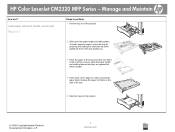
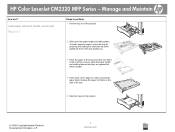
... it is below the paper limit tabs on the side of the tray.
5 Slide the tray into the product.
© 2008 Copyright Hewlett-Packard Development Company, L.P.
2 www.hp.com Manage and Maintain
How do I?
HP Color LaserJet CM2320 MFP Series - Load paper and print media (continued) Tray 2 or 3
Steps to make sure that the paper stack is flat at...
HP Color LaserJet CM2320 MFP - Manage and Maintain - Page 7


Clear jams in tray 2
Steps to perform 1 Pull out tray 2 and place it on a flat surface.
2 Lower the jam-access tray.
3 Remove the jammed sheet by pulling it straight out.
4 Close the jam-access tray. 5 Replace tray 2.
6 Press OK to continue printing.
© 2008 Copyright Hewlett-Packard Development Company, L.P.
?
3 www.hp.com HP Color LaserJet CM2320 MFP Series - Clear Jams
How do...
HP Color LaserJet CM2320 MFP - Manage and Maintain - Page 8


HP Color LaserJet CM2320 MFP Series - Clear jams in tray 3
Steps to perform 1 Pull out tray 3 and place it on a flat surface.
2 Remove the jammed sheet by pulling it straight out.
3 Replace tray 3.
4 Press OK to continue printing.
?
© 2008 Copyright Hewlett-Packard Development Company, L.P.
4 www.hp.com
Clear Jams
How do I?
HP Color LaserJet CM2320 MFP - Manage and Maintain - Page 12


... to HP ToolboxFX, you can print and use a cleaning page from the product control panel
Steps to perform Use HP ToolboxFX to confirm and begin the cleaning process. If you are prompted.
6 Press OK again to clean the paper path.
HP Color LaserJet CM2320 MFP Series -
Discard the page when the process is loaded in tray 1 or tray 2.
2 Press...
HP Color LaserJet CM2320 MFP - Print Tasks - Page 11
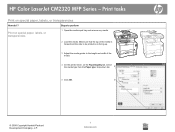
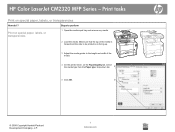
... special paper, labels, or transparencies
1 Open the media input tray and remove any media.
2 Load the media. Steps to the length and width of the media.
4 On the printer driver, on special paper, labels, or transparencies
How do I? HP Color LaserJet CM2320 MFP Series -
Print tasks
Print on the Paper/Quality tab, select the media type from...
HP Color LaserJet CM2320 MFP Series - Software Technical Reference - Page 17


... with the HP Color LaserJet CM2320 MFP Series solutions software ........ 21 Color access control tools ...24 Event alerts for the HP LaserJet software 231 Products installed by the solutions software in Windows 2000 and in Windows 2003 246 PCL font ID list ...255 Supported paper and print media sizes 258 Supported envelopes and postcards 258 Tray 1 and Tray 2 Specifications ...262...
HP Color LaserJet CM2320 MFP Series - Software Technical Reference - Page 27


Purpose and scope
Product comparison
The product is available in the following configurations.
HP Color LaserJet CM2320 MFP
HP Color LaserJet CM2320 MFP Fax HP Color LaserJet CM2320 MFP
Model
Memory-Card Model
● Prints letter-size pages at speeds HP Color LaserJet CM2320 MFP, plus: HP Color LaserJet CM2320 MFP Fax
up to 21 pages per minute (ppm),
Model, plus:
and A4-size pages at ...
HP Color LaserJet CM2320 MFP Series - Software Technical Reference - Page 29
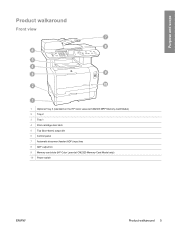
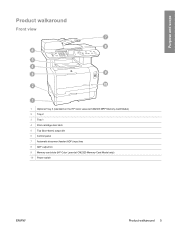
Purpose and scope
Product walkaround
Front view
1 Optional Tray 3 (standard on the HP Color LaserJet CM2320 MFP Memory-Card Model) 2 Tray 2 3 Tray 1 4 Print-cartridge door latch 5 Top (face-down) output bin 6 Control panel 7 Automatic document feeder (ADF) input tray 8 ADF output bin 9 Memory card slots (HP Color LaserJet CM2320 Memory-Card Model only) 10 Power switch
ENWW
Product walkaround 5
HP Color LaserJet CM2320 MFP Series - Software Technical Reference - Page 40


... Guide to open the installation CD-ROM browser, close the HP Color LaserJet CM2320 MFP Series Animated User Guide. Windows solutions software
Topics: ● Printing system and installer ● HP Color LaserJet CM2320 MFP Series printer-drivers
Printing system and installer
Topics: ● HP Color LaserJet CM2320 MFP Series solutions software CD for MS Windows systems ● Installer...
HP Color LaserJet CM2320 MFP Series - Software Technical Reference - Page 112


... Documents Tools
Description
Type text in turn opens the HP Color LaserJet CM2320 MFP Series User Guide . The HP Solutions Center will search itself as well as http://www.hp.com for details about troubleshooting printing issues. ● Contact HP. Clicking this option opens the Troubleshooting pane
in HP
ToolboxFX. ● Technical information. Clicking this option opens a Product...
HP Color LaserJet CM2320 MFP Series - Software Technical Reference - Page 163


... another CM2320 Series Device option to show the product's unique, available features.
ENWW
Windows general installation overview 139
Select Uninstall to virtually any HP LaserJet product, from any location, without downloading separate printer-drivers. For more information, go to manually enable them. Modify an existing installation
If an HP Color LaserJet CM2320 MFP Series product...
HP Color LaserJet CM2320 MFP Series - Software Technical Reference - Page 202


... are installed through the Device Settings tab also appear here.
The list of source trays depends on page 176.
178 Chapter 4 HP PCL 6 and universal printer-driver for printing a document. The resolution of the options in )
Paper source:
The Paper source: setting specifies the source tray to the nearest whole millimeter. Table 4-1 HP Color LaserJet CM2320 MFP Series product...
HP Color LaserJet CM2320 MFP Series - Software Technical Reference - Page 287


... optional source trays that are installed through the Device Settings tab also...Tray 1 and Tray 2 Specifications (continued)
Tray 1 and Tray 2
Dimensions1
Weight
Capacity2
HP LaserJet glossy paper Same as the preceding listed 75 to 220 g/m2 (20 to 250 (Sheffield). 4 Hewlett-Packard does not guarantee results when printing with other options, make sure that the HP Color LaserJet CM2320 MFP...
HP Color LaserJet CM2320 MFP - User Guide - Page 10


...parts, accessories, and supplies 246 Order directly from HP ...246 Order through service or support providers 246 Order directly through the HP ToolboxFX software 246
Part numbers ...247 ...acoustic emissions (HP Color LaserJet CM2320, HP Color LaserJet CM2320 MFP Fax Model, HP Color LaserJet CM2320 MFP Memory-Card Model 254 Environmental specifications ...255 Paper and print media specifications...
HP Color LaserJet CM2320 MFP - User Guide - Page 14


HP Color LaserJet CM2320 MFP
HP Color LaserJet CM2320 MFP Fax HP Color LaserJet CM2320 MFP
Model
Memory-Card Model
● Prints letter-size pages at speeds up to 250 sheets of print
● Additional 250-sheet input tray
media or up to 10 envelopes.
(tray 3) included.
● Tray 2 holds up to 50 sheets of print media.
● Optional 250-sheet input tray (tray 3) available.
...
HP Color LaserJet CM2320 MFP - User Guide - Page 16
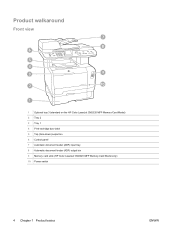
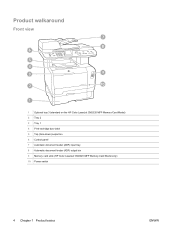
Product walkaround
Front view
1 Optional tray 3 (standard on the HP Color LaserJet CM2320 MFP Memory-Card Model) 2 Tray 2 3 Tray 1 4 Print-cartridge door latch 5 Top (face-down) output bin 6 Control panel 7 Automatic document feeder (ADF) input tray 8 Automatic document feeder (ADF) output bin 9 Memory card slots (HP Color LaserJet CM2320 MFP Memory-Card Model only) 10 Power switch
4 Chapter 1 ...
HP Color LaserJet CM2320 MFP - User Guide - Page 32


...HP Color LaserJet CM2320 MFP Fax Model only) to send e-mail.
● Use the Photo menu (HP Color LaserJet CM2320 MFP Memory-Card Model only) to perform basic fax functions such as sending a fax or editing the phone book, reprinting faxes that were previously printed, or printing...item
Description
As each address is directly connected to a PC. Function specific menus
The product features function...
HP Color LaserJet CM2320 MFP - User Guide - Page 182


... to complete the following main pages: ● Device status. Print the Configuration page and other information pages, such as a jam or an empty tray.
View details such as the approximate percent of toner remaining in Windows XP and Vista), click
HP, click HP Color LaserJet CM2320 MFP Series, and then click HP ToolboxFX. View a detailed description of memory installed...
HP Color LaserJet CM2320 MFP - User Guide - Page 276


... this device may not cause harmful interference, and (2) this product is subject to ISO/IEC 17050-1 and EN 17050-1
Manufacturer's Name: Manufacturer's Address:
Hewlett-Packard Company DoC#: BOISB-0701-01-rel.1.0 11311 Chinden Boulevard, Boise, Idaho 83714-1021, USA
declares, that the product
Product Name: Accessories4)
HP Color LaserJet CM2320nf MFP HP Color LaserJet CM2320fxi MFP
BOISB...
Similar Questions
Hp Color Laserjet Cm2320nf Mfp Won't Print From Tray 1 Paper Jam Tray 2
(Posted by emiwils 10 years ago)
How To Print From Ipad To Hp Color Laserjet Cm1312nfi Mfp
(Posted by powes 10 years ago)
Hp Color Laserjet Cm2320nf Mfp Ghost Image When Printing
(Posted by BIGGoranI 10 years ago)
How To Print Two Sided Using Hp Color Laserjet Cm2320 Mfp Series Pcl 6
(Posted by Jojakea 10 years ago)
How To Duplex Print On Hp Color Laserjet Cm2320nf Mfp Manual
(Posted by gbeamr 10 years ago)

