HP CM2320nf Support Question
Find answers below for this question about HP CM2320nf - Color LaserJet Laser.Need a HP CM2320nf manual? We have 19 online manuals for this item!
Question posted by muchMarkw on December 23rd, 2013
How Do I Load My Hp Color Laserjet Cm2320 Mfp To My Computer Using A Network
The person who posted this question about this HP product did not include a detailed explanation. Please use the "Request More Information" button to the right if more details would help you to answer this question.
Current Answers
There are currently no answers that have been posted for this question.
Be the first to post an answer! Remember that you can earn up to 1,100 points for every answer you submit. The better the quality of your answer, the better chance it has to be accepted.
Be the first to post an answer! Remember that you can earn up to 1,100 points for every answer you submit. The better the quality of your answer, the better chance it has to be accepted.
Related HP CM2320nf Manual Pages
HP Color LaserJet CM2320 MFP - Connectivity - Page 1


HP Color LaserJet CM2320 MFP Series -
Steps to select Show IP address, and then press OK. Show IP address ?
© 2008 Copyright Hewlett-Packard Development Company, L.P.
1 www.hp.com
NOTE: You can also view the IP address in the EWS or HP ToolboxFX by selecting the Advanced Network Settings tab.
2 Use the arrow buttons to select Network configuration, and then press...
HP Color LaserJet CM2320 MFP - Copy Tasks - Page 1


... does not move any farther
CAUTION: To prevent damage to start copying.
5 Repeat the process for each copy.
1 www.hp.com
Document loaded ?
? HP Color LaserJet CM2320 MFP Series -
Load originals using the automatic document feeder (ADF)
How do not load photographs, small originals, or fragile originals into the ADF until they are snug against the media.
© 2008 Copyright...
HP Color LaserJet CM2320 MFP - Copy Tasks - Page 2
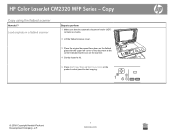
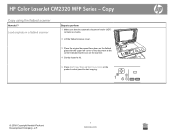
HP Color LaserJet CM2320 MFP Series - Load originals in a flatbed scanner
Steps to perform 1 Make sure that the automatic document feeder (ADF)
contains no media.
2 Lift ... by the icon on the scanner.
4 Gently close the lid.
5 Press Start Copy Black or Start Copy Color on the product control panel to start copying.
?
© 2008 Copyright Hewlett-Packard Development Company, L.P.
1 www...
HP Color LaserJet CM2320 MFP - Copy Tasks - Page 4
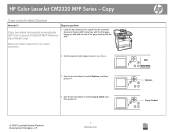
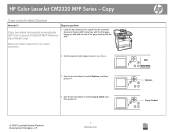
... documents automatically (HP Color LaserJet CM2320 MFP MemoryCard Model only)
1 Load the documents to select Copy 2-sided, and then press OK.
© 2008 Copyright Hewlett-Packard Development Company, L.P.
1 www.hp.com
?
Copy
Copy on both sides (Duplex)
How do I?
Make two-sided copies from one-sided document
2 On the product control panel, press Copy Menu.
3 Use the arrow...
HP Color LaserJet CM2320 MFP - Copy Tasks - Page 5
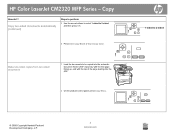
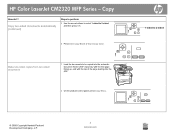
...-sided documents
1 Load the documents to be copied into the automatic document feeder (ADF) input tray with the first page facing up, and with the top of the page leading into the ADF.
1-sided to 2-sided, and then press OK.
6 Press Start Copy Black or Start Copy Color. Copy
How do I? HP Color LaserJet CM2320 MFP Series -
HP Color LaserJet CM2320 MFP - Fax Tasks - Page 1


... I? Send fax later
? Send a delayed fax
Steps to perform
1 Load the document into the automatic document feeder (ADF) input tray or onto the flatbed scanner. HP Color LaserJet CM2320 MFP Series -
pm, using 12-hour time mode.
3 Use the arrow buttons until Send appears, and then press OK.
4 Use the arrow buttons until Send fax later appears, and then...
HP Color LaserJet CM2320 MFP - Fax Tasks - Page 4


...?
8 If you are snug against the media without restricting movement. HP Color LaserJet CM2320 MFP Series - Fax
How do not load photographs, small originals, or fragile originals into the
Fax from the ...for each page of the stack.
Document loaded appears on top of the fax job. -or-
Use the flatbed glass to the product, do not use an original that contains correction tape, ...
HP Color LaserJet CM2320 MFP - Manage and Maintain - Page 1


... and Maintain
Load paper and print media
How do I?
You can use tray 1 to the size of media, pull out the extension tray.
3 If necessary, flip out the extension.
4 Extend the paper guides fully (callout 1) and then load the media stack into tray 1 (callout 2). NOTE: Tray 1 holds up to perform 1 Open tray 1. HP Color LaserJet CM2320 MFP Series -
HP Color LaserJet CM2320 MFP - Manage and Maintain - Page 12


... from the product control panel
Steps to perform Use HP ToolboxFX to confirm and begin the cleaning process. A page feeds through the product slowly. HP Color LaserJet CM2320 MFP Series - If you are prompted.
6 Press OK again to clean the paper path. Discard the page when the process is loaded in tray 1 or tray 2.
2 Press Setup.
© 2008...
HP Color LaserJet CM2320 MFP - Scan Tasks - Page 4


...-Packard Development Company, L.P.
1 www.hp.com
Select Computer ?
Gently close the lid.
2 On the product control panel, press Scan Menu.
?
3 Use the arrow buttons to select Select Computer, and then press OK.
4 Use the arrow buttons to select a file... to perform
Scan to a file or software program
1 Load the originals that is to a folder
How do I? HP Color LaserJet CM2320 MFP Series -
HP Color LaserJet CM2320 MFP Series - Software Technical Reference - Page 19


... Status folder - Fax Receive pane 48 Figure 2-28 HP ToolboxFX Fax folder - Device Configuration pane pane (5 of 3 37 Figure 2-14 HP ToolboxFX Status folder - Network Summary pane (1 of 5 36 Figure 2-13 HP ToolboxFX Status folder - Network Summary pane (3 of figures
Figure 2-1 HP Color LaserJet CM2320 MFP Series Animated Getting Started Guide - List of 3 38 Figure 2-16...
HP Color LaserJet CM2320 MFP Series - Software Technical Reference - Page 28


... (HP LaserJet CM2320 ● Fax Model / CM2320 Memory-Card Model only)
Copy
●
Scan
●
●
●
Memory card slots (HP Color ● LaserJet CM2320 MFP Memory-Card Model only)
Networking
&#... using one hand.
4 Chapter 1 Purpose and scope
ENWW Online user guide is compatible with a V.34 fax; RJ-11 fax/phone cable ports (HP LaserJet CM2320 Fax Model/CM2320 Memory...
HP Color LaserJet CM2320 MFP Series - Software Technical Reference - Page 43


...; Express ◦ USB ◦ Network
HP Color LaserJet CM2320 MFP Series printer-drivers
HP Color LaserJet CM2320 MFP Series printer-drivers provide the printing features and communication between the computer and the product. The HP Color LaserJet CM2320 MFP Series solutions software CD also includes the following features: ● The HP Color LaserJet CM2320 MFP Series solutions software CD...
HP Color LaserJet CM2320 MFP Series - Software Technical Reference - Page 114


... these steps on the product through a network rather than a USB connection.
HP EWS can only be accessed if the HP Color LaserJet CM2320 MFP Series product is installed through the Web browser. The following pages: ● Device Status ● Supplies Status ● Device Configuration ● Network Summary ● Print Info Pages ● Color Usage Job Log ● Event Log
NOTE...
HP Color LaserJet CM2320 MFP Series - Software Technical Reference - Page 202


... If units are installed through the Device Settings tab also appear here.
The... summarizes paper size limits.
Table 4-1 HP Color LaserJet CM2320 MFP Series product -
Width and height entries... and the maximum paper size is rounded up to use for Windows
ENWW The following options:
● Automatically... paper-size range maximum is loaded in ). For the other options, ...
HP Color LaserJet CM2320 MFP Series - Software Technical Reference - Page 268


...Device Manager might show a conflict. Only the HP Color LaserJet CM2320 MFP Memory-Card Model of consumer products, such as digital cameras and scanners, also support USB. Hi-speed USB is an input/output mode that both USB and network.... Conflicts should be connected by using either port. The product includes both the 10/100Base-T TCP/IP network port and the USB port at the same time.
HP Color LaserJet CM2320 MFP Series - Software Technical Reference - Page 271


... Microsoft Explorer or Internet Explorer and navigate to use the scanned page. If the paper is loaded incorrectly, the resulting scan might appear skewed. ...or by type
Product
Imaging products Universal Serial Bus controllers
● HP Color LaserJet CM2320 MFP Series ● HP Color LaserJet CM2320 MFP Series
● HP EWS
● USB Printing Support
● USB Composite Product
&#...
HP Color LaserJet CM2320 MFP Series - Software Technical Reference - Page 277


...registry key to obtain the new IP address.
It may take a while for the network routing tables to the PortID registry key, then when the product's IP address changes,...printer-driver
When the HP Color LaserJet CM2320 MFP Series product is installed, the Scan co-installer determines the IP address or hostname of the port to the product.
● Installed using the Rediscovery library, ...
HP Color LaserJet CM2320 MFP - User Guide - Page 44


...a network server. The embedded Web server provides an interface to the device that you must have a supported Web browser on page 170. Embedded Web server
The device is not loaded on the device. There is installed during the Recommended software installation from the product CD-ROM. Click HP, and then click HP Color LaserJet CM2320 MFP Series.
3. Click Uninstall HP Color LaserJet CM2320...
Service Manual - Page 5


...Supported network protocols 14
2 Control panel HP Color LaserJet CM2320 control panel 18 HP Color LaserJet CM2320 MFP Fax Model and HP Color LaserJet CM2320 MFP Memory-Card Model control panel ...19 Control-panel menus ...20 Use the... print media use 38 Supported paper and print media sizes 39 Supported paper types and tray capacity 41 Special paper or print media guidelines 42 Load paper and ...
Similar Questions
Can I Use Hp Color Laserjet Cm2320 Mfp Driver For A Model 6210
(Posted by ezPR 9 years ago)
How To Print A Mirror Image Using Hp Color Laserjet Cm2320 Mfp
(Posted by deevan 10 years ago)
Hp Color Laserjet Cm2320 Mfp Won't Receive Faxes
(Posted by Ro0ho 10 years ago)
Is The Hp Color Laserjet Cm2320fxi Mfp A Network Scan
(Posted by lojem 10 years ago)
How To Print Two Sided Using Hp Color Laserjet Cm2320 Mfp Series Pcl 6
(Posted by Jojakea 10 years ago)

