HP CM2320nf Support Question
Find answers below for this question about HP CM2320nf - Color LaserJet Laser.Need a HP CM2320nf manual? We have 19 online manuals for this item!
Question posted by Valenmunj on May 18th, 2014
Laserjet Cm2320 Scanning Error Cannot Connect
The person who posted this question about this HP product did not include a detailed explanation. Please use the "Request More Information" button to the right if more details would help you to answer this question.
Current Answers
There are currently no answers that have been posted for this question.
Be the first to post an answer! Remember that you can earn up to 1,100 points for every answer you submit. The better the quality of your answer, the better chance it has to be accepted.
Be the first to post an answer! Remember that you can earn up to 1,100 points for every answer you submit. The better the quality of your answer, the better chance it has to be accepted.
Related HP CM2320nf Manual Pages
HP Color LaserJet CM2320 MFP - Connectivity - Page 1


...press OK. Show IP address ?
© 2008 Copyright Hewlett-Packard Development Company, L.P.
1 www.hp.com Connectivity
Display the IP address on the control panel
? Network configuration ?
NOTE: You can also view the IP...the arrow buttons to perform
1 On the control panel, press Setup.
HP Color LaserJet CM2320 MFP Series -
Display the IP address on the control panel
How do I?
HP Color LaserJet CM2320 MFP Series - Software Technical Reference - Page 13


... for all Macintosh OSs - Macintosh solutions software ...226 Software components for Macintosh 226 HP EWS Device Configuration utility 227 HP LaserJet Director 227 HP Photosmart Studio for Macintosh 228 Memory card access with the Macintosh (HP Color LaserJet CM2320 MFP only) ...229 System requirements ...230 Operating-system support 230 Availability ...230 Software component localization...
HP Color LaserJet CM2320 MFP Series - Software Technical Reference - Page 27


Purpose and scope
Product comparison
The product is available in the following configurations.
HP Color LaserJet CM2320 MFP
HP Color LaserJet CM2320 MFP Fax HP Color LaserJet CM2320 MFP
Model
Memory-Card Model
● Prints letter-size pages at speeds HP Color LaserJet CM2320 MFP, plus: HP Color LaserJet CM2320 MFP Fax
up to 21 pages per minute (ppm),
Model, plus:
and A4-size pages at...
HP Color LaserJet CM2320 MFP Series - Software Technical Reference - Page 28


...
●
Print quality
●
●
●
Fax (HP LaserJet CM2320 ● Fax Model / CM2320 Memory-Card Model only)
Copy
●
Scan
●
●
●
Memory card slots (HP Color ● LaserJet CM2320 MFP Memory-Card Model only)
Networking
●
Printer-driver features
●
Interface connections
●
●
●
Economical printing
●
●...
HP Color LaserJet CM2320 MFP Series - Software Technical Reference - Page 268


... a USB product. NOTE: Do not connect both PC and Macintosh computers support. A USB host is compatible with this section: ● Port communication ● E-mail ● HP LaserJet Scan ● Troubleshooting tools ● Known issues for identifying and resolving these conflicts. Product conflicts in Windows
Overview
The HP Color LaserJet CM2320 MFP Series product includes a USB...
HP Color LaserJet CM2320 MFP Series - Software Technical Reference - Page 271


...
Product
Imaging products Universal Serial Bus controllers
● HP Color LaserJet CM2320 MFP Series ● HP Color LaserJet CM2320 MFP Series
● HP EWS
● USB Printing Support
● USB Composite Product
● USB Mass Storage Product
E-mail
If Scan to e-mail is loaded incorrectly, the resulting scan might appear skewed. ● Adjust the software settings according...
HP Color LaserJet CM2320 MFP Series - Software Technical Reference - Page 277


...port monitor periodically checks for this location; Scan printer-driver
When the HP Color LaserJet CM2320 MFP Series product is installed, the Scan co-installer determines the IP address or...the Rediscovery library, HPZJRD01.DLL, to update this value to establish a connection to update the DNS servers with the product. The scan printer-driver uses this value. It may take a while for the ...
HP Color LaserJet CM2320 MFP Series - Software Technical Reference - Page 296


....chm Path: :\\MANUALS\LJCM2320_use_.pdf Path: :\\MANUALS\LJCM2320_use_.chm ● Document: HP Color LaserJet CM2320 Series Install Notes File name: LJCM2320_installnotes_.htm Path: :\\LJCM2320_installnotes_.htm
Uninstall
The uninstall utility allows you to something other than "public," network scanning stops working. If the Community Name is recommended that meets the recommended system...
HP Color LaserJet CM2320 MFP - User Guide - Page 14


... feeder (ADF).
● One available DIMM slot for memory expansion (accepts 64 MB and 128 MB DIMMS).
2 Chapter 1 Product basics
ENWW HP Color LaserJet CM2320 MFP
HP Color LaserJet CM2320 MFP Fax HP Color LaserJet CM2320 MFP
Model
Memory-Card Model
● Prints letter-size pages at speeds up to ● 19 ppm.
Product comparison
The product is available...
HP Color LaserJet CM2320 MFP - User Guide - Page 15


Interface connections
● Hi-Speed USB 2.0 port.
● 10/100 Base-T ethernet network port (RJ-45).... glass.
● The product provides 300 ppi, 24-bit full-color scanning from letter/A4- Product features
Performance Print quality
Fax (HP LaserJet CM2320 Fax Model / CM2320 Memory-Card Model only) Copy Scan
● Prints up printing (printing more information. Memory card slots ...
HP Color LaserJet CM2320 MFP - User Guide - Page 30
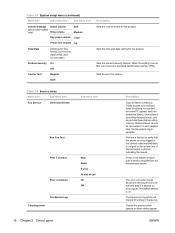
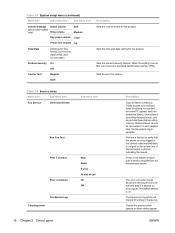
... trace
Error correction Fax Service Log Cleaning mode
Now Never If error At end of call On Off
Description
Clear all faxes in the fax log. The error correction mode allows the sending device to... that is updated. A fax test report is set to retransmit data if it detects an error signal.
Sets Courier font values.
Deleted faxes cannot be recovered. The default setting is a...
HP Color LaserJet CM2320 MFP - User Guide - Page 32


...(continued)
Menu item
Sub-menu item
Description
As each address is directly connected to a PC. After all network configurations to perform basic fax functions ...Scan menu to display a list of preconfigured folders and e-mail destinations to select from.
● Use the Email menu (HP Color LaserJet CM2320 MFP Fax Model only) to send e-mail.
● Use the Photo menu (HP Color LaserJet CM2320...
HP Color LaserJet CM2320 MFP - User Guide - Page 44


... and scan drivers only.
It is not loaded on the device.
This.... Click HP, and then click HP Color LaserJet CM2320 MFP Series.
3. For more information about device and network activities. There is a program...device is installed or configured, but you can use for the following software installation types are available: ● Recommended. Remove software for network-connected...
HP Color LaserJet CM2320 MFP - User Guide - Page 49
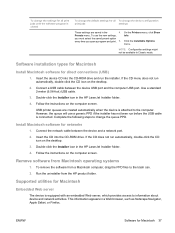
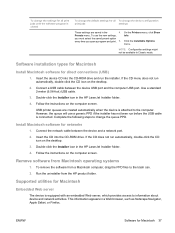
... not been run automatically, double-click the CD
icon on the desktop.
2. NOTE: Configuration settings might not be available in the HP LaserJet Installer folder. 4. Connect a USB cable between the device and a network port. 2. Double-click the Installer icon in Classic mode. USB printer queues are saved in the
4. Insert the CD into...
HP Color LaserJet CM2320 MFP - User Guide - Page 117


... stopped, and the partial file removed. If the memory card is corrupt, then the scan is stopped, and an appropriate error message is removed from the scanner glass.
2. Delete files on the device when the scan occurred.
Select HP Color LaserJet CM2320 MFP Series in order for the icons on the memory card. The partial file is...
HP Color LaserJet CM2320 MFP - User Guide - Page 182


... Event log. See Information pages on your computer or is connected to update the product status. ● Supplies status. View...color usage information for finding recycling information. ● Device configuration. You can use to use HP ToolboxFX.
The most recent error...XP and Vista), click
HP, click HP Color LaserJet CM2320 MFP Series, and then click HP ToolboxFX. HP ToolboxFX
HP...
HP Color LaserJet CM2320 MFP - User Guide - Page 219
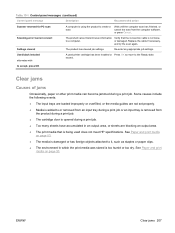
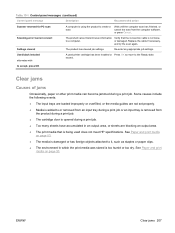
...used does not meet HP specifications. moved.
Replace the cable if necessary,
and try the scan again. to a computer. Some causes include the following events:
● The input trays ....
Settings cleared
The product has cleared job settings.
Scanning error Cannot connect
The product cannot transmit scan information Verify that is being used printer cartridge has been installed or ...
HP Color LaserJet CM2320 MFP - User Guide - Page 282


sRGB 91, 94 troubleshooting 223 color themes 91 color, scanning settings 107 colored text print as black 70 comparison, product models 1 ... faxes from memory 134 demo page, printing 168 density settings 177 destinations, add scan Windows 101 device discovery over network" 47 device polling 178 device status Macintosh Services tab 41 dial-tone detection settings 124 dialing from a telephone 144...
HP Color LaserJet CM2320 MFP - User Guide - Page 283


... dialing, tone or pulse 127 error messages 147 error report, printing 151 error-correction 152 extension phone
receiving 132...laser safety statement 266
firmware updates 197 first page
use different paper 39 Fit to Page setting, fax 130 flatbed scanner
default glass-size, setting 126 folder, scanning to 102 fonts
printing font lists 168 selecting 65 forwarding faxes 129 fraud hotline 184 fuser error...
HP Color LaserJet CM2320 MFP - User Guide - Page 286


...scanning resolution 107 polling faxes 122 polling, device 178 portrait orientation setting, Windows 70 ports cables, ordering 247 locating 6 troubleshooting
Macintosh 241 types included 3 PostScript settings, HP ToolboxFX 179 PostScript, errors...printer drivers Macintosh,
troubleshooting 240 specifications 3 printing configuration page 168 connect to a network 48 demo page 168 double-sided (duplex),...
Similar Questions
Cm2320 Scanning Error Cannot Connect
(Posted by serfibutte 10 years ago)
Hp Color Laserjet Cm2320 Scan Cannot Connect Pc
(Posted by jdefo62star 10 years ago)
Hp Laserjet Cm2320nf Scanning Cannot Connect To Computer
(Posted by darkz2orabl 10 years ago)
Hp Color Laserjet Cm2320nf Mfp Scan Error Cannot Connect
(Posted by Cjb1AL 10 years ago)
Hp Color Laserjet 2840 Scanning Error Cannot Connect
(Posted by waebbr 10 years ago)

