HP CM2320nf Support Question
Find answers below for this question about HP CM2320nf - Color LaserJet Laser.Need a HP CM2320nf manual? We have 19 online manuals for this item!
Question posted by oaklamir6 on December 7th, 2013
Hp Color Laserjet Cm2320 Mfp Series I Cannot Print From Tray 1
The person who posted this question about this HP product did not include a detailed explanation. Please use the "Request More Information" button to the right if more details would help you to answer this question.
Current Answers
There are currently no answers that have been posted for this question.
Be the first to post an answer! Remember that you can earn up to 1,100 points for every answer you submit. The better the quality of your answer, the better chance it has to be accepted.
Be the first to post an answer! Remember that you can earn up to 1,100 points for every answer you submit. The better the quality of your answer, the better chance it has to be accepted.
Related HP CM2320nf Manual Pages
HP Color LaserJet CM2320 MFP - Manage and Maintain - Page 1


... the remainder of the document.
2 If loading long sheets of media, pull out the extension tray.
3 If necessary, flip out the extension.
4 Extend the paper guides fully (callout 1) and then load the media stack into tray 1 (callout 2). You can use tray 1 to perform 1 Open tray 1.
Manage and Maintain
Load paper and print media
How do I? HP Color LaserJet CM2320 MFP Series -
HP Color LaserJet CM2320 MFP - Manage and Maintain - Page 2
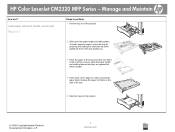
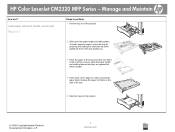
... do I? Load paper and print media (continued) Tray 2 or 3
Steps to...tray toward you.
3 Place the paper in the tray and make sure that the paper stack is below the paper limit tabs on the paper to perform 1 Pull the tray out of the tray.
5 Slide the tray into the product.
© 2008 Copyright Hewlett-Packard Development Company, L.P.
2 www.hp.com
HP Color LaserJet CM2320 MFP Series...
HP Color LaserJet CM2320 MFP - Manage and Maintain - Page 7


HP Color LaserJet CM2320 MFP Series - Clear jams in tray 2
Steps to perform 1 Pull out tray 2 and place it on a flat surface.
2 Lower the jam-access tray.
3 Remove the jammed sheet by pulling it straight out.
4 Close the jam-access tray. 5 Replace tray 2.
6 Press OK to continue printing.
© 2008 Copyright Hewlett-Packard Development Company, L.P.
?
3 www.hp.com
Clear Jams
How do I?...
HP Color LaserJet CM2320 MFP - Manage and Maintain - Page 8


HP Color LaserJet CM2320 MFP Series - Clear Jams
How do I? Clear jams in tray 3
Steps to perform 1 Pull out tray 3 and place it on a flat surface.
2 Remove the jammed sheet by pulling it straight out.
3 Replace tray 3.
4 Press OK to continue printing.
?
© 2008 Copyright Hewlett-Packard Development Company, L.P.
4 www.hp.com
HP Color LaserJet CM2320 MFP - Manage and Maintain - Page 12


... you can print and use a cleaning page from the product control panel
Steps to perform Use HP ToolboxFX to confirm and begin the cleaning process. Discard the page when the process is loaded in tray 1 or tray 2.
2 Press..., and that media is completed.
1 www.hp.com
? If you are prompted.
6 Press OK again to clean the paper path. Service menu
? HP Color LaserJet CM2320 MFP Series -
HP Color LaserJet CM2320 MFP - Print Tasks - Page 1


HP Color LaserJet CM2320 MFP Series - Steps to cancel, and then click Cancel.
• Windows Vista: Click Start, click Control Panel, and then, under Hardware and Sound, click Printer. panel
NOTE: Pressing Cancel clears the job that you want to open the window, right-click the print job that the product is
currently processing. currently appears on the...
HP Color LaserJet CM2320 MFP - Print Tasks - Page 2
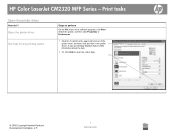
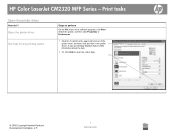
... corner of the printer driver, and then click any printing option
Steps to open the online Help. 2
© 2008 Copyright Hewlett-Packard Development Company, L.P.
1 www.hp.com symbol in the software program, click Print.
Print tasks
Open the printer driver
How do I? Select the printer, and then click Properties or Preferences.
1 Click the ? HP Color LaserJet CM2320 MFP Series -
HP Color LaserJet CM2320 MFP - Print Tasks - Page 3
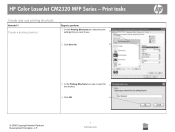
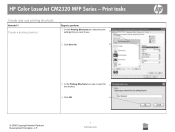
... printing shortcut
Steps to perform
1 On the Printing Shortcuts tab, select the print settings that you want to use printing shortcuts
How do I?
HP Color LaserJet CM2320 MFP Series - Print tasks
Create and use .
1
2 Click Save As.
2
3 In the Printing Shortcuts box, type a name for 3 the shortcut.
4 Click OK.
4
© 2008 Copyright Hewlett-Packard Development Company, L.P.
1 www.hp...
HP Color LaserJet CM2320 MFP - Print Tasks - Page 4
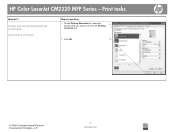
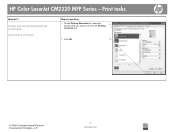
Create and use printing shortcuts (continued) Use printing shortcuts
Steps to perform
1 On the Printing Shortcuts tab, select the
1
shortcut that you want to use from the Printing
shortcuts box.
2 Click OK.
2
© 2008 Copyright Hewlett-Packard Development Company, L.P.
2 www.hp.com
Print tasks
How do I? HP Color LaserJet CM2320 MFP Series -
HP Color LaserJet CM2320 MFP - Print Tasks - Page 5
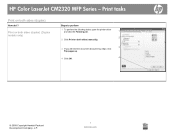
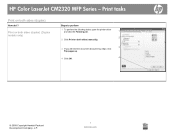
... perform the following tasks, open the printer driver and click the Finishing tab.
1
2 2 Click Print on both sides (manually).
3 3 If you will bind the document along the top edge, click
Flip pages up.
4 Click OK.
4
© 2008 Copyright Hewlett-Packard Development Company, L.P.
1 www.hp.com HP Color LaserJet CM2320 MFP Series -
Print tasks
Print on both sides (duplex)
How do I?
HP Color LaserJet CM2320 MFP - Print Tasks - Page 6
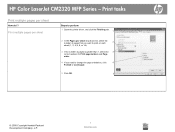
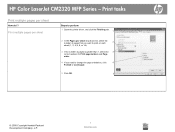
... perform 1 Open the printer driver, and click the Finishing tab. 1
2 In the Pages per sheet
How do I? HP Color LaserJet CM2320 MFP Series -
Print tasks
Print multiple pages per sheet drop-down list, select the number of pages that you want to print on each
2
sheet (1, 2, 4, 6, 9, or 16).
3 If the number of pages is greater than 1, select the 3 correct...
HP Color LaserJet CM2320 MFP - Print Tasks - Page 7
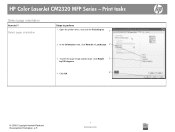
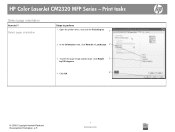
... do I?
Select page orientation
Steps to perform 1 Open the printer driver, and click the Finishing tab.
1
2 In the Orientation area, click Portrait or Landscape. 2
3 To print the page image upside down, click Rotate 3 by 180 degrees.
4 Click OK.
4
© 2008 Copyright Hewlett-Packard Development Company, L.P.
1 www.hp.com HP Color LaserJet CM2320 MFP Series -
HP Color LaserJet CM2320 MFP - Print Tasks - Page 8
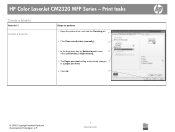
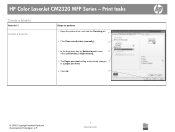
... Finishing tab. 1
2 Click Print on both sides (manually).
2
3 In the drop-down box for Booklet layout, select
3
either Left binding or Right binding.
4 The Pages per sheet setting automatically changes 4 to 2 pages per sheet.
5 Click OK.
5
© 2008 Copyright Hewlett-Packard Development Company, L.P.
1 www.hp.com
HP Color LaserJet CM2320 MFP Series - Print tasks
Create a booklet...
HP Color LaserJet CM2320 MFP - Print Tasks - Page 9
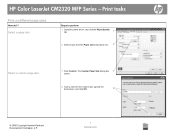
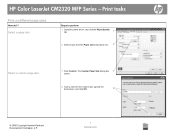
... Paper Size dialog box 1 opens.
2 Type a name for the custom size, specify the dimensions, and click OK.
2
© 2008 Copyright Hewlett-Packard Development Company, L.P.
1 www.hp.com HP Color LaserJet CM2320 MFP Series -
Print tasks
Print on different page sizes
How do I?
HP Color LaserJet CM2320 MFP - Print Tasks - Page 10
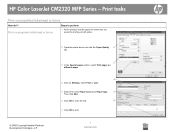
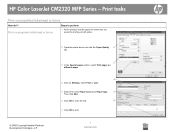
... for printing on both sides.
© 2008 Copyright Hewlett-Packard Development Company, L.P.
2 Open the printer driver and click the Paper Quality 2 tab.
3 3 In the Special pages section, select Print pages on
different paper.
4 4 Click on preprinted letterhead or forms
How do I? Print on preprinted letterhead or forms
Steps to print.
1 www.hp.com HP Color LaserJet CM2320 MFP Series -
HP Color LaserJet CM2320 MFP - Print Tasks - Page 11
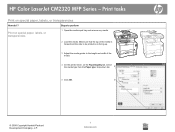
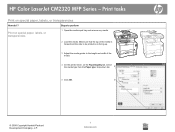
Print tasks
Print on special paper, labels, or transparencies
1 Open the media input tray and remove any media.
2 Load the media. HP Color LaserJet CM2320 MFP Series - Steps to the length and width of the media.
4 On the printer driver, on the Paper/Quality tab, select the media type from the Paper ...
HP Color LaserJet CM2320 MFP - Print Tasks - Page 12


...2008 Copyright Hewlett-Packard Development Company, L.P.
1 www.hp.com
Easy Print
? The photos are numbered, starting with number 1. • Select image size: Set the size for each of copies to print (0 to 99).
5 When the message [OK] to print. Steps to print
? HP Color LaserJet CM2320 MFP Series - Individual photo
?
?
[OK] to perform
Print individual photos from memory card
How do...
HP Color LaserJet CM2320 MFP Series - Software Technical Reference - Page 17


... included with the HP Color LaserJet CM2320 MFP Series solutions software ........ 21 Color access control tools ...24 Event alerts for the HP LaserJet software 231 Products installed by the solutions software in Windows 2000 and in Windows 2003 246 PCL font ID list ...255 Supported paper and print media sizes 258 Supported envelopes and postcards 258 Tray 1 and Tray 2 Specifications ...262...
HP Color LaserJet CM2320 MFP Series - Software Technical Reference - Page 26


... contains information about other software features, including the following special topics: ● Troubleshooting ● Uninstall ● paper attributes ● Firmware upgrades ● HP Color LaserJet CM2320 MFP Series Printing-System Install Notes
For the location of information within chapters, see the table of contents. This chapter also contains general information about the...
HP Color LaserJet CM2320 MFP Series - Software Technical Reference - Page 202


... 176.
178 Chapter 4 HP PCL 6 and universal printer-driver for printing a document. Any non-numerical entry reverts to the last valid entry. Table 4-1 HP Color LaserJet CM2320 MFP Series product - The Paper source...select
The default setting is selected, the product uses the source tray that are installed through the Device Settings tab also appear here. For information about paper sources, see...
Similar Questions
How To Set Hp Color Laserjet Cm2320 Mfp Series Pcl 6 Envelope Feeder
(Posted by Masshe 9 years ago)
How To Delete Email Contacts On Hp Color Laserjet Cm2320 Mfp Series Without
toolboxfx
toolboxfx
(Posted by mechaTent 10 years ago)
Hp Color Laserjet Cm2320 Mfp Series The Adf Does Not Catch The Paper
(Posted by dedocw 10 years ago)
Can You Print To The Edge On A Hp Color Laserjet Cm2320 Mfp Series
(Posted by nikguathi 10 years ago)
How To Print Two Sided Using Hp Color Laserjet Cm2320 Mfp Series Pcl 6
(Posted by Jojakea 10 years ago)

