HP CM2320nf Support Question
Find answers below for this question about HP CM2320nf - Color LaserJet Laser.Need a HP CM2320nf manual? We have 19 online manuals for this item!
Question posted by ddupta on June 28th, 2014
Color Laserjet Cm2320fxi Answers But Won't Receive Fax
The person who posted this question about this HP product did not include a detailed explanation. Please use the "Request More Information" button to the right if more details would help you to answer this question.
Current Answers
There are currently no answers that have been posted for this question.
Be the first to post an answer! Remember that you can earn up to 1,100 points for every answer you submit. The better the quality of your answer, the better chance it has to be accepted.
Be the first to post an answer! Remember that you can earn up to 1,100 points for every answer you submit. The better the quality of your answer, the better chance it has to be accepted.
Related HP CM2320nf Manual Pages
HP Color LaserJet CM2320 MFP Series - Software Technical Reference - Page 71
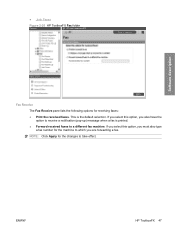
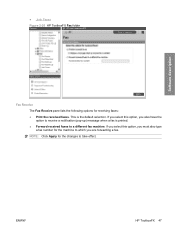
... to which you also have the option to receive a notification (pop-up) message when a fax is the default selection. If you select this option, you are forwarding a fax. NOTE: Click Apply for receiving faxes: ● Print the received faxes.
Software description
● Junk Faxes Figure 2-26 HP ToolboxFX Fax folder
Fax Receive The Fax Receive pane lists the following options for the...
HP Color LaserJet CM2320 MFP - User Guide - Page 8


... color 107 Scan quality ...108 Scan a book ...109 Scan a photo ...111
12 Fax (fax models only) Fax features ...114 Setup ...115 Install and connect the hardware 115 Configure fax settings ...117 Manage the phone book 118 Set fax polling ...122 Change fax settings ...123 Set the sound-volume settings 123 Send fax settings ...123 Receive fax settings ...128 Use fax ...133 Fax...
HP Color LaserJet CM2320 MFP - User Guide - Page 26


... Rings Single
Allows a user to the receiving product. Sets the identifying information that is a voice or fax call. If the call is a fax call, the product handles the call on a phone system with distinctive-ring service). Double
●
Triple
● Double and Triple
All Rings: The product answers any calls that must occur before...
HP Color LaserJet CM2320 MFP - User Guide - Page 28


... on the extension phone to cause the product to answer an incoming fax call .
40
70
Print Duplex
On
(duplex models
Off
only)
Sets whether all received faxes stored in memory.
Private receive
On
Off
Setting Private receive to On requires the user to have set to On.
Fax Speed
Fast(V.34) Medium(V.17)
Increases or decreases...
HP Color LaserJet CM2320 MFP - User Guide - Page 128
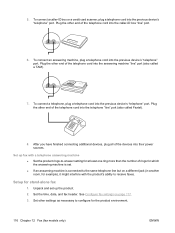
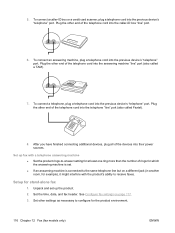
... "line" port.
6. To connect a telephone, plug a telephone cord into their power sources. After you have finished connecting additional devices, plug all of rings for which the answering machine is connected to receive faxes. To connect an answering machine, plug a telephone cord into the answering machine "line" port (also called Faxtel).
8. 5. Unpack and set . ● If an...
HP Color LaserJet CM2320 MFP - User Guide - Page 136


.... 2. Use the arrow buttons to select Detect dial tone, and then press OK. 5.
Set autoredial
If the product was unable to send a fax because the receiving fax machine did not answer or was busy, the product attempts to select On or Off, and then press OK. If you are using manual dial. On the...
HP Color LaserJet CM2320 MFP - User Guide - Page 140
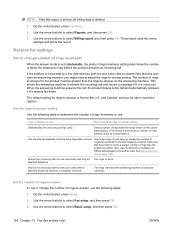
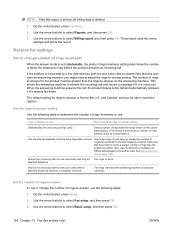
... to differentiate between voice and fax calls.
Receive fax settings
Set or change the number of rings-to-answer, use the following table to determine the number of times the telephone rings before the product answers an incoming call . Type of telephone line
Recommended rings-to-answer setting
Dedicated fax line (receiving only fax calls)
Set to a number of...
HP Color LaserJet CM2320 MFP - User Guide - Page 142
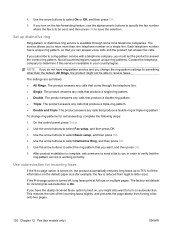
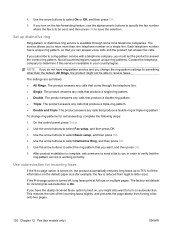
... (for call answering, complete the following steps:
1. Use the arrow buttons to select Distinctive Ring, and then press OK.
5. Use the arrow buttons to select Fax setup, and then press OK.
3. If the fit-to-page option is to be able to letter size). If you have the stamp-received faxes option turned on...
HP Color LaserJet CM2320 MFP - User Guide - Page 156
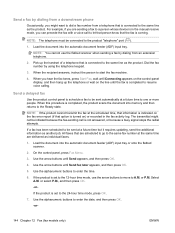
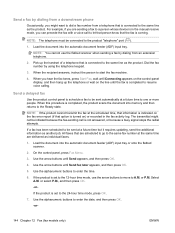
...transmit the fax at the same time are sending a fax to a person whose device is in the fax activity log. On the control panel, press Fax Menu.
3. If the product is turned on) or recorded in the manual receive mode, ...a telephone that option is set to let that person know that the fax is coming. If the product is not answered, or because a busy signal stops the redial attempts. NOTE: You ...
HP Color LaserJet CM2320 MFP - User Guide - Page 158
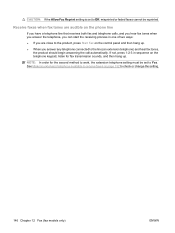
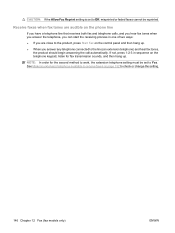
... hang up . NOTE: In order for fax transmission sounds, and then hang up . ● When you answer any telephone connected to the line (an extension telephone) and hear fax tones,
the product should begin answering the call automatically. Receive faxes when fax tones are close to the product, press Start Fax on the telephone keypad, listen for the...
HP Color LaserJet CM2320 MFP - User Guide - Page 161


... that the phone line works and is full
Print out the private receive faxes or delayed faxes. No fax answer. Check that the fax "Redial-no answer" option was calling. No fax detected
The product answered the incoming call Memory is plugged into the correct port (see Perform a fax test on page 152). If the error persists, contact HP. Perform...
HP Color LaserJet CM2320 MFP - User Guide - Page 167


...receiving faxes
Use the table in this section to solve problems that might Change the extension-telephone setting. verify that it is set to Tone.
Too many devices might not be set to
fax...up.
Check the answer-ring pattern feature to the telephone line. The fax cord might be securely connected.
The fax cord might be correctly connected, or the fax cord is set ...
HP Color LaserJet CM2320 MFP - User Guide - Page 168
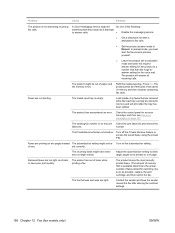
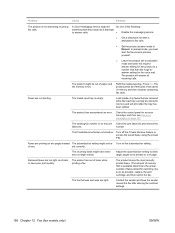
Refill the media input tray. Faxes are stored in memory and then resumes answering fax calls.
Faxes are printing on two pages instead The autoreduction setting might have poor print quality.
Received faxes are too light, are received while the input tray is full.
The product prints all incoming calls.
The sending fax number is available determines the actual...
HP Color LaserJet CM2320 MFP - User Guide - Page 169


The receiving fax machine might have a The product sends the fax only at inappropriate times. To send the fax, lower the resolution and resend the fax.
The original document has a colored background.
Hang up and resend the fax.
Breaking longer faxes into multiple jobs and decreasing the resolution can accept.
settings are not correct.
ENWW
Solve fax...
HP Color LaserJet CM2320 MFP - User Guide - Page 186
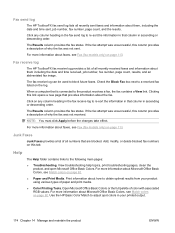
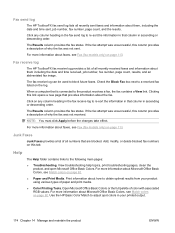
... order.
Help
The Help folder contains links to the product receives a fax, the fax contains a View link. Junk Faxes
Junk Faxes provides a list of color with associated RGB values. For more information about Microsoft Office Basic Colors, see Fax (fax models only) on this column provides a description of why the fax was unsuccessful, this link opens a new page that provides...
HP Color LaserJet CM2320 MFP - User Guide - Page 276


... with Hewlett-Packard Personal Computer Systems.
2) For regulatory purposes, this device must accept any interference received, including interference that the product
Product Name: Accessories4)
HP Color LaserJet CM2320nf MFP HP Color LaserJet CM2320fxi MFP
BOISB-0704-00 (US-Fax Module LIU) BOISB-0704-01 (EURO-Fax Module LIU)
264 Appendix D Regulatory information
ENWW
Operation is...
HP Color LaserJet CM2320 MFP - User Guide - Page 283


... 242 EU statement for telecom
operation 262 European Union, waste
disposal 261 event log 171 extension phones
receiving faxes from 132 sending faxes from 144
F factory-set defaults, restoring 202 faded print 219 fax
ad hoc groups 139 answer mode 14, 129 autoreduction 130 billing codes 127 blocking 131 canceling 133 contrast setting 125 delaying...
HP Color LaserJet CM2320 MFP - User Guide - Page 286


...up rollers, ordering 248 pixels per inch (ppi), scanning resolution 107 polling faxes 122 polling, device 178 portrait orientation setting, Windows 70 ports cables, ordering 247 locating 6 ...237 print, troubleshooting 219,
236 scans, troubleshooting 232,
234 Quick Sets 69
R receiving faxes
answer mode, setting 129 autoreduction settings 130 blocking 131 error report, printing 151 from extension...
HP Color LaserJet CM2320 MFP - User Guide - Page 288


... part numbers 247 settings 177 troubleshooting blank pages 226 blank scans 234 checklist 200 color 223 configuration page,
printing 49 control panel messages 203 copy quality 228 copy size...262 telephone numbers
HP fraud hotline 184 telephones
receiving faxes from 132, 146 telephones, connecting extra 116 telephones, downstream
sending faxes from 144 temperature specifications
environment 255 text, ...
Service Manual - Page 9


... quality problems ...295 General image quality problems 295 Solve issues with color documents 299 Copy problems ...300 Scan problems ...304 Solve performance problems...fax problems (fax/memory-card models only 314 Fax logs and reports ...314 Change error correction and fax speed 316 Problems sending faxes 317 Problems receiving faxes 319 Performance problems ...322 Memory card problems (fax...
Similar Questions
Hp Cm2320fxi Mfp Won't Receive Faxes
(Posted by amtaji 9 years ago)
Hp Color Laserjet Cm2320 Mfp Won't Receive Faxes
(Posted by Ro0ho 10 years ago)
Hp Color Laserjet Cm2320fxi Cant Send Or Receive Faxes
(Posted by Kgslois 10 years ago)
How To Setup Dsl Modem Router To Receive Faxes To Hp 8600 Multifunction Printer
(Posted by adimiryanb 10 years ago)

