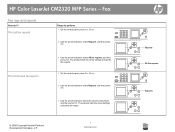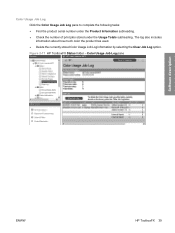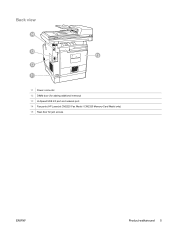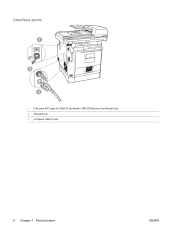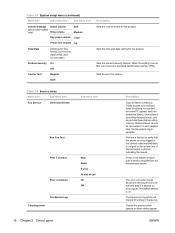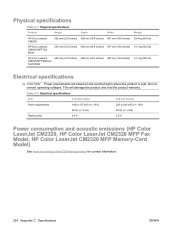HP CM2320nf Support Question
Find answers below for this question about HP CM2320nf - Color LaserJet Laser.Need a HP CM2320nf manual? We have 19 online manuals for this item!
Question posted by jancsme on April 21st, 2014
How To Clear Fax Log Cm2320
The person who posted this question about this HP product did not include a detailed explanation. Please use the "Request More Information" button to the right if more details would help you to answer this question.
Current Answers
Related HP CM2320nf Manual Pages
Similar Questions
How To Clear Fax Log As It Will Not Send/receive Until Done?
(Posted by jhadji173 10 years ago)
How To Delete Memory Of Fax On Hp Color Laserjet Cm2320nf
(Posted by rafejp 10 years ago)
How Do You Clear Stored Memory Hp Color Laserjet Cm2320nf Mfp
(Posted by ncblujohnfwe 10 years ago)
How To Clear Memory On Hp Color Laserjet Cm2320nf
(Posted by lissifio 10 years ago)
How To Clear Fax Log And Memory In Hp All In One Officejet 8600
(Posted by Doublcaf 10 years ago)