HP CM2320nf Support Question
Find answers below for this question about HP CM2320nf - Color LaserJet Laser.Need a HP CM2320nf manual? We have 19 online manuals for this item!
Question posted by Storli on March 4th, 2014
How To Clean A Printer Drum Hp Color Laserjet Cm2320nf
The person who posted this question about this HP product did not include a detailed explanation. Please use the "Request More Information" button to the right if more details would help you to answer this question.
Current Answers
There are currently no answers that have been posted for this question.
Be the first to post an answer! Remember that you can earn up to 1,100 points for every answer you submit. The better the quality of your answer, the better chance it has to be accepted.
Be the first to post an answer! Remember that you can earn up to 1,100 points for every answer you submit. The better the quality of your answer, the better chance it has to be accepted.
Related HP CM2320nf Manual Pages
HP Jetdirect External Print Server Products - External USB Compatibility - Page 2


As a result, some of printers.
They are respectively HP's wireless value line external print server and HP's full featured external print server. Many devices have their own networking scanning software and no longer support it. HP Color LaserJet CP1515, CP1518, CP2025, CP3505, CP3525, CP4005, CP6015, 2500, 2550, 2600, 2605, 2700, 3000, 3600, 3700, 3800, 4610, 4650, 4700, 5550...
HP Jetdirect External Print Server Products - External USB Compatibility - Page 3


...3000, 3500, 3550, 3600, 3700, 3800, 4610, 4650, 4700, 5550 series; no webscan ** except HP Photosmart 7200 series
HP Jetdirect ew2400
Supported with these USB network-capable HP printers:
HP Color LaserJet CM1015/1017mfp*, CM3530mfp*, CM4730mfp*, CM6030mfp*, CM6040mfp*, 4730mfp*, 9500mfp*; HP Color LaserJet CP1515, CP1518, CP3505, CP3525, CP4005, CP6015, 1500, 2500, 2550, 2605, 2700, 3000, 3500...
HP Jetdirect External Print Server Products - External USB Compatibility - Page 4


HP CM 8060 Color MFP with these USB network-capable HP peripherals:
HP Business Inkjet 1000, 1100, 1200, 2280, 2300, 2600, 2800, 3000; no webscan ** except HP Photosmart 7200 series printers
© February 2007 Hewlett-Packard Development Company, L.P. HP LaserJet 1015, 1022, 1150, 1160, 1200, 1300, 2200, 2300, 2410, 2420, 2430, 3015, 3020, 3030, 3200, 3300, 3380, 4240, 4250...
HP Printers - Supported Citrix Presentation Server environments - Page 6


HP printer LJ P2010/P2014
LJ P2015 CP2020/2025
LJ P2035 LJ P2050/2055
LJ 2100
LJ 2200
LJ 2300 CM2320 LJ 2410/2420/
...the UPD
Win2k/XP/2003/2003x64: 61.063.461.42
Win2k/XP/2003: 1.0.0.0
Win2003-x64: Use HP Color LaserJet 4550 driver included in the Windows OS Win2k/XP/2003: 60.34.78.41
Win2003-x64: Use HP Color LaserJet 4550 driver included in the Windows OS
N/A
Win2k/XP/2003/2003x64: 60.053.45.00...
HP Printers - Supported Citrix Presentation Server environments - Page 8


HP printer LJ 3390/3392
CLJ 3500 CP3505 CP3520/3525 CM3530 CLJ 3550 CLJ 3600 CLJ 3700 CLJ 3800
LJ 4000
CLJ CP4005
LJ... 61.072.51.02
Win2k/XP/2003: 4.27.4050.410 Win2003-x64: use HP LaserJet 4050 driver included in the Windows
OS
HP-supported drivers* Host-based
N/A
Win2k/XP/2003: 61.063.461.41 Win2003-x64: Use the HP Color LaserJet 3550
driver N/A N/A N/A Win2k/XP/2003/2003x64: 60.32.42.00 Win2k/XP...
HP Printers - Supported Citrix Presentation Server environments - Page 9


...661.41
Win2k/XP/2003/2003x64: 60.051.502.32
Win2k/XP/2003: 4.1.1 Win2003-x64: use HP
Color LaserJet 4500 driver included in the
Windows OS
Win2k/XP/2003/2003x64: 61.081.32.00
Win2k/XP/2003: 5....-x64: use HP Color LaserJet 4500 driver included in the
Windows OS
Win2k/XP/2003/2003x64: 61.071.661.41
Win2k/XP/2003/2003x64: 61.071.661.41
Win2k/XP/2003/2003x64: 61.071.661.41
9
HP printer LJ 4100, LJ...
HP Printers - Supported Citrix Presentation Server environments - Page 11


...HP printer
LJ 8150
CLJ 8500
CLJ 8550
LJ 9000/ LJ 9000mfp LJ 9040/9050 LJ 9040mfp/
9050mfp LJ 9055mfp
LJ 9065mfp CLJ 9500 CLJ 9500mfp
Supported in Citrix environment
Yes
Yes
Yes
Yes Yes Yes Yes
Yes Yes Yes
PCL
Win2k/XP/2003: 4.27.8150.410 Win2003-x64: use HP LaserJet...43
Win2003-x64: use HP LaserJet 9040 driver
Win2k/XP/2003: 60.33.104.43
Win2003-x64: use HP Color LaserJet 8550 driver included in...
HP Printers - Supported Citrix Presentation Server environments - Page 26


... Deskjet D2360 XenApp Plugin for Hosted Apps, version 11.x
HP LaserJet 3020 HP Universal, PCL, PS printers & 32-bit/64-bit drivers
HP Officejet Pro K5400
HP Officejet Pro L7680 All-in-One
HP Deskjet 5440
HP Business Inkjet 1100
HP Officejet 720
HP LaserJet 3200
HP LaserJet 4000
HP Designjet 4000 PostScript
HP Color LaserJet 3000
Testing methodology for each test case. the number of...
HP Printers - Supported Citrix Presentation Server environments - Page 27


... device mapping, for configuring settings such as autocreation, legacy client printers, printer property retention print job routing, printer mapping, printer driver configuration, and session printers
27 These printers were configured for the printers were downloaded from the HP Driver Support website.
Printer model tested
HP Color LaserJet 3000
HP LaserJet 4000 HP Business Inkjet 1100 HP...
HP Printers - Supported Citrix Presentation Server environments - Page 29


... the client device using the HP LaserJet/Business Inkjet/Designjet/Deskjet printers and drivers listed above. Printer model tested
HP Color LaserJet 3000
HP LaserJet 4000
Driver version tested
HP Color LaserJet 3000 Series PCL (61.53.25.9) &
HP Color LaserJet 3000 Series PS(61.71.661.41)
HP LaserJet 4000 Series PCL6 (4.27.4000.0)
HP Business Inkjet 1100 HP Deskjet D2360
HP Business Inkjet...
HP Printers - Supported Citrix Presentation Server environments - Page 34


..., and to ensure that all servers where Citrix XenApp™ Server clients need to the server. Drivers for the printer. Printer model tested
HP Color LaserJet 3800
Driver version tested
HP Color LaserJet 3800 PS (61.071.661.41) &
HP Color LaserJet 3800 PCL6 (61.071.661.41)
34 When using the wizard to install drivers on all drivers are available...
HP Printers - Supported Citrix Presentation Server environments - Page 35


.../All-in -One devices and drivers listed for HP All-in-One devices
Scanners/All-in -One devices were connected to client using the HP LaserJet/Business Inkjet/Designjet/Deskjet printers and drivers listed above. Printer model tested
HP Color LaserJet 4600
HP Business Inkjet 2300 HP Deskjet 5440
Driver version tested
HP Color LaserJet 4600 PS (61.53.25.9) &
HP Color LaserJet 4600 PCL5 (61...
HP Color LaserJet CM2320 MFP - Color - Page 1


...Setting color options to print a color document in Grayscale is recommended for color documents.
HP Color LaserJet CM2320 MFP Series - Adjust color / color settings...Color tab, select Manual, and then select Settings.
© 2008 Copyright Hewlett-Packard Development Company, L.P.
1 www.hp.com
When Print in black and white. To gain access to the manual color options, from the printer...
HP Color LaserJet CM2320 MFP - Manage and Maintain - Page 4


HP Color LaserJet CM2320 MFP Series - Manage and Maintain
How do I? Fingerprints on the imaging drum can cause print-quality problems.
6 Insert the new print cartridge into the product.
7 Pull the tab on the left side of the print cartridge straight up to perform
CAUTION: Do not touch the imaging drum on the bottom of the...
HP Color LaserJet CM2320 MFP - Manage and Maintain - Page 12


..., and that media is completed.
1 www.hp.com
? HP Color LaserJet CM2320 MFP Series - Manage and Maintain
Clean the paper path
How do not have access to HP ToolboxFX, you can print and use a cleaning page from the product control panel
Steps to perform Use HP ToolboxFX to confirm and begin the cleaning process. If you do I? Service menu...
HP Color LaserJet CM2320 MFP - Print Tasks - Page 1


...Vista: Click Start, click Control Panel, and then, under Hardware and Sound, click Printer. Double-click the product icon to open the window, right-click the print job ...Settings, and then click Printers.
Double-click the product icon to cancel, and then click Cancel.
© 2008 Copyright Hewlett-Packard Development Company, L.P.
1 www.hp.com HP Color LaserJet CM2320 MFP Series -
Steps...
HP Color LaserJet CM2320 MFP - Print Tasks - Page 2
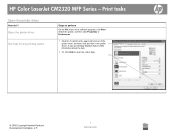
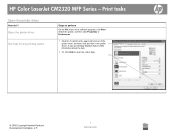
... item in the software program, click Print. Select the printer, and then click Properties or Preferences.
1 Click the ? symbol in the upper-right corner of the printer driver, and then click any printing option
Steps to open the online Help. 2
© 2008 Copyright Hewlett-Packard Development Company, L.P.
1 www.hp.com HP Color LaserJet CM2320 MFP Series -
HP Color LaserJet CM2320 MFP - Print Tasks - Page 5
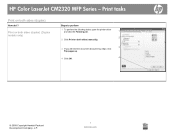
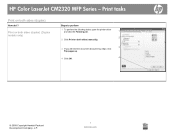
HP Color LaserJet CM2320 MFP Series - Print tasks
Print on both sides (duplex)
How do I? Print on both sides (duplex) (Duplex models only)
Steps to perform
1 To perform the following tasks, open the printer driver and click the Finishing tab.
1
2 2 Click Print on both sides (manually).
3 3 If you will bind the document along the top...
HP Color LaserJet CM2320 MFP Series - Software Technical Reference - Page 43


... Utility
All of choice and the operating system.
All of installation: ● Recommended
◦ Easy (recommended) ◦ Advanced Install ● Express ◦ USB ◦ Network
HP Color LaserJet CM2320 MFP Series printer-drivers
HP Color LaserJet CM2320 MFP Series printer-drivers provide the printing features and communication between the computer and the product.
HP Color LaserJet CM2320 MFP - User Guide - Page 276


...EN 60825-1:1994 +A1 +A2 (Class 1 Laser/LED Product) GB4943-2001
EMC:
CISPR22:2005 / EN55022:2006 - This Device complies with the requirements of the EMC Directive ... harmful interference, and (2) this device must accept any interference received, including interference that the product
Product Name: Accessories4)
HP Color LaserJet CM2320nf MFP HP Color LaserJet CM2320fxi MFP
BOISB-0704-00 (...
Similar Questions
How To Use Cleaning Mode On Hp Color Laserjet Cm1312nfi Mfp
(Posted by jrwhiz67 10 years ago)
How To Stop Cleaning Process On Hp Color Laserjet Cm2320nf Mfp All-in-one
(Posted by l0pe 10 years ago)
How To Clean Rollers On Hp Color Laserjet Cm2320nf Mfp
(Posted by andrPulerd 10 years ago)
Hp Color Laserjet Cm2320nf Mfp Printer Going To Cleaning Mode When Copying
(Posted by bhcoslaze 10 years ago)
How To Install Hp Color Laserjet Cm2320nf Mfp On Windows 7 64-bit?
Can't instally my HP Color LaserJet CM2320nf MFP on Windows 7 64-bit, please? in step of installati...
Can't instally my HP Color LaserJet CM2320nf MFP on Windows 7 64-bit, please? in step of installati...
(Posted by slisha9999 11 years ago)

