HP CM2320nf Support Question
Find answers below for this question about HP CM2320nf - Color LaserJet Laser.Need a HP CM2320nf manual? We have 19 online manuals for this item!
Question posted by mo6304 on October 8th, 2013
How To Change Scanner Location In Hp Mfp Cm2320
The person who posted this question about this HP product did not include a detailed explanation. Please use the "Request More Information" button to the right if more details would help you to answer this question.
Current Answers
There are currently no answers that have been posted for this question.
Be the first to post an answer! Remember that you can earn up to 1,100 points for every answer you submit. The better the quality of your answer, the better chance it has to be accepted.
Be the first to post an answer! Remember that you can earn up to 1,100 points for every answer you submit. The better the quality of your answer, the better chance it has to be accepted.
Related HP CM2320nf Manual Pages
HP Jetdirect External Print Server Products - External USB Compatibility - Page 4


... 7550 All-in -One
* printing only; HP CM 8060 Color MFP with these USB network-capable HP peripherals:
HP Color LaserJet 4730mfp*, 9500mfp*; no webscan ** except HP Photosmart 7200 series
HP Jetdirect 175x
Supported with Edgeline Technology*
* printing only; HP Designjet 30, 70, 90, 110+, 130, 500, and 800; HP Deskjet 895 Cse/Cxi; HP specifically disclaims the implied warranty of...
HP Printers - Supported Citrix Presentation Server environments - Page 24


... in a Citrix environment by the host-based driver and are supported in Citrix environments. Answer: Check the LaserJet, Business Inkjet, Designjet, Deskjet, and ink-based All-in-One and Photosmart printer sections of the following HP print drivers: BIJ1100, DJ450, CP1700, DJ9600, DJ9300, CP1160, the user logs in environments running MetaFrame XP...
HP Printers - Supported Citrix Presentation Server environments - Page 35


... on Scanner/All-in -One devices were connected to client using the HP LaserJet/Business Inkjet/Designjet/Deskjet printers and drivers listed above. Note on test methodology - Note on description - Printer model tested
HP Color LaserJet 4600
HP Business Inkjet 2300 HP Deskjet 5440
Driver version tested
HP Color LaserJet 4600 PS (61.53.25.9) &
HP Color LaserJet 4600 PCL5 (61.53.25.9)
HP Business...
HP Color LaserJet CM2320 MFP - Color - Page 1


... select Settings.
© 2008 Copyright Hewlett-Packard Development Company, L.P.
1 www.hp.com Manual color adjustment
Use the Manual color adjustment option to print a color document in a document. The Automatic color adjustment option optimizes the neutral-gray color treatment, halftones, and edge enhancements for text, graphics, and photographs.
HP Color LaserJet CM2320 MFP Series -
HP Color LaserJet CM2320 MFP - Color - Page 2


...; The Neutral Grays setting determines the method for large, solid-filled print areas and enhances photographs by combining all four toner colors. This guarantees neutral colors without a color cast. Adaptive halftoning is on.
● Light sets trapping at a medium level. HP Color LaserJet CM2320 MFP Series - This method produces smoother gradients and transitions to perform
Manual...
HP Color LaserJet CM2320 MFP - Scan Tasks - Page 4


... the automatic document feeder (ADF) input tray, with the top, left corner of the document located in the scan setup before scanning to be scanned face-down on the flatbed scanner with the top of the glass. HP Color LaserJet CM2320 MFP Series - Scan
Send my scan to a file.
?
© 2008 Copyright Hewlett-Packard Development Company, L.P.
1 www...
HP Color LaserJet CM2320 MFP Series - Software Technical Reference - Page 6


...-up alert messages 29 System-tray icon alert 30 Desktop alert ...30 E-mail alert ...30 HP ToolboxFX folders ...30 Status folder ...31 Device Status 32 Supplies Status 33 Device Configuration 34 Network Summary 36 Print Info Pages 38 Color Usage Job Log 39 Event Log 40 Alerts folder ...40 Set up Status Alerts 41...
HP Color LaserJet CM2320 MFP Series - Software Technical Reference - Page 22
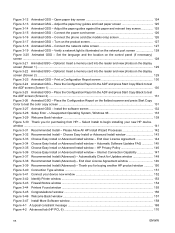
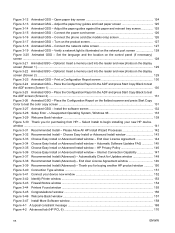
... 3-23 Animated GSG - Set the language and the location on the flatbed scanner and press Start Copy Color to begin installing your device now window 152 Figure 3-42 Identify Printer window ...153...screen (Screen 1) ...130 Figure 3-25 Animated GSG - Automatically Check for purchasing from HP! - HP Privacy Policy 146 Figure 3-36 Choose Easy Install or Advanced Install window - Print a...
HP Color LaserJet CM2320 MFP Series - Software Technical Reference - Page 48


... a 600 x 600 dpi product that provides 1,200 dpi color laser-class quality with HP's multi-level printing process, result in a dot.
Advanced color use to change product settings, including color access control settings. Restrict color printing
Table 2-2 Color access control tools Tool HP EWS
HP Web Jetadmin
Color usage job log
Description
HP EWS is specifically matched to be installed or...
HP Color LaserJet CM2320 MFP Series - Software Technical Reference - Page 90


... ● Plain ● HP LaserJet 90g ● HP Color LaserJet Matte 105g ● HP Premium Choice Matte 120g ● HP Color Laser Brochure Matte 160g ● HP Matte 200g ● HP Presidential Glossy 130g ● HP Color Laser Brochure Glossy 160g ● HP Tri-fold Color Laser Brochure Glossy 160g ● HP Color Laser Photo Glossy 220g ● HP Photo 220g ● HP Photo Plus 220g...
HP Color LaserJet CM2320 MFP Series - Software Technical Reference - Page 155


Place the Configuration Report in the ADF and press Start Copy Black to test the color copy screen
Install Windows solutions software
components
ENWW
Windows general installation overview 131 Place the Configuration Report on the flatbed scanner and press Start Copy Color to test the ADF screen (Screen 2)
Figure 3-26 Animated GSG - Figure 3-25 Animated GSG -
HP Color LaserJet CM2320 MFP Series - Software Technical Reference - Page 204


... 160g ● 3/4 speed (6 ppm)
● Extra Heavy 131-175g
● Extra Heavy Glossy 131-175g
● HP Cover Matte 200g
● 3/4 speed (6 ppm)
● HP Matte Photo 200g
● 3/4 speed (6 ppm)
● HP Color Laser Photo Glossy 200g
● HP Color Laser Photo Glossy 200g (faster printing)
● 3/4 speed (6 ppm) ● 3/4 speed (6 ppm) ● Half Speed (4 ppm)
●...
HP Color LaserJet CM2320 MFP Series - Software Technical Reference - Page 251


..., go to the Macintosh fax system. ● Photo.
Figure 5-1 HP LaserJet Director - Macintosh
The following options are available when you can select Fax PDF to gain access
to the Applications folder, open the HP LaserJet MFP folder, open HP EWS. ● Remove Device. Click to open the HP LaserJet Director. ● Scan. Click to open the Director folder, and...
HP Color LaserJet CM2320 MFP Series - Software Technical Reference - Page 289


... category
Paper type
Engine speed
Brochure 131-175g
● HP Color Laser Brochure Matte
● 3/4 Speed (6 ppm)
160g
● 3/4 Speed (6 ppm)
● HP Superior Laser Matte 160g
● 3/4 Speed (6 ppm)
● HP Color Laser Brochure Glossy
160g
● 3/4 Speed (6 ppm)
● HP Tri-fold Color Laser Brochure ● 3/4 Speed (6 ppm)
160g
● 3/4 Speed (6 ppm)
●...
HP Color LaserJet CM2320 MFP Series - Software Technical Reference - Page 301


... Automatic color settings unidrivers 202
B binary output protocol, HP PS
Emulation printer-driver 212
binding settings HP PCL 6 Unidriver 197
bins custom paper sizes 178, 262
bins, output locating 5
black, printing all text as Black 173 unidriver settings 172
common installer, features 18 components, software
Macintosh 226 Windows 11 Configure Device utility 226 conflicts, device 244...
HP Color LaserJet CM2320 MFP Series - Software Technical Reference - Page 308


... UNIX 163 UNIX software 163 Unsupported Operating System
dialog box 132 usage log, color
EWS 96 HP ToolboxFX 39 USB port connecting 244 device conflicts 244 devices vs. Support and Troubleshooting screen, HP ToolboxFX 86
support, product 86 supported media 258 system requirements
HP ToolboxFX 29 Macintosh 230 System Setup page, EWS (Windows) 101 System Setup...
HP LaserJet MFP Products - Smartcard Authentication Solution - Page 1


... Kerberos authentication to provide authenticated E-mail and Scan to change without warranty of their respective companies. and other countries. The solution is a trademark of Defense (DOD) Common Access Cards (CAC) employing a Smart Card reader at the HP MFP device.
Nothing herein should be liable for HP products are trademarks of Oracle Corporation, Redwood City, California...
HP LaserJet MFP Products - Smartcard Authentication Solution - Page 2


... an attached card reader and entering their card is accepted, the user can send E-mail or Scan documents to the HP MFP devices. The session ends when the user removes the CAC from the device's card reader. The CAC is used to obtain a client/server ticket to access Active Directory using LDAP
to obtain...
HP LaserJet MFP Products - Smartcard Authentication Solution - Page 4


...user's CAC session:
• User selects feature using "DoD CAC" Authentication Agent at the HP MFP
• User is prompted to enter PIN
- PIN is validated
-
User is prompted to...following represents the sequence of reader, ending the session
• Certificate temporarily stored on device is securely erased
Page 4
accomplished by checking CRL/OCSP
• Call Kerberos Pkinit ...
HP Color LaserJet CM2320 MFP - User Guide - Page 7


...77 Change the copy-collation setting 78 Color ...HP Color LaserJet CM2320 MFP MemoryCard Model only) ...85 Copy two-sided documents manually 87
10 Color for Windows Manage color ...90 Automatic ...90 Print in Grayscale ...90 Manual color adjustment ...90 Color themes ...91 Match colors ...92 Match colors using the Microsoft Office Basic Colors palette 92 Match colors using the HP Basic Color...
Similar Questions
How To Print Fax Confirmation On Hp Mfp M132?
How can I print a fax confirmation sheet on the HP MFP M132 fax machine?Also is there a way to also ...
How can I print a fax confirmation sheet on the HP MFP M132 fax machine?Also is there a way to also ...
(Posted by jcostanz 2 years ago)
Hp Mfp Color Laser Cleaning Cycle When Print Error Cm2320
(Posted by cbmi 10 years ago)
How To Change Cleaning Mode Hp Color Laserjet Cm2320nf Mfp
(Posted by MukMa 10 years ago)

