HP CM2320nf Support Question
Find answers below for this question about HP CM2320nf - Color LaserJet Laser.Need a HP CM2320nf manual? We have 19 online manuals for this item!
Question posted by danweja on September 21st, 2013
Where Is The Calibration Feature Hp Color Laserjet Cm2320nf Mfp
The person who posted this question about this HP product did not include a detailed explanation. Please use the "Request More Information" button to the right if more details would help you to answer this question.
Current Answers
There are currently no answers that have been posted for this question.
Be the first to post an answer! Remember that you can earn up to 1,100 points for every answer you submit. The better the quality of your answer, the better chance it has to be accepted.
Be the first to post an answer! Remember that you can earn up to 1,100 points for every answer you submit. The better the quality of your answer, the better chance it has to be accepted.
Related HP CM2320nf Manual Pages
HP Color LaserJet CM2320 MFP - Copy Tasks - Page 3


HP Color LaserJet CM2320 MFP Series - Copy
Collate my copy job
How do I? Copy Collation ? On products with a graphical display, press Copy ... selection and immediately start the copy job. -or?
5 Press OK to perform
1 On the product control panel, press Copy Features. -or-
On ? Change the copy-collation setting for the current job
Steps to save the selection without starting the job.
?
1 www...
HP Color LaserJet CM2320 MFP - Copy Tasks - Page 7


... arrow buttons to select a media size, and then press OK.
4 Use the arrow buttons to perform
1 On the product control panel, press Copy Features.
-or-
Copy Paper ?
?
? HP Color LaserJet CM2320 MFP Series - Change the media size and type for the current job
Steps to select a media type, and then press OK.
5 Press Start Copy...
HP Color LaserJet CM2320 MFP - Copy Tasks - Page 9
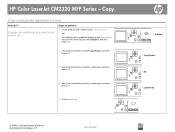
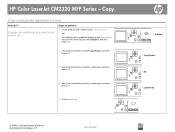
..., press Copy Features. -or-
Copy Paper ? A4 ? Change the media size and type for the current job
Steps to select a media type, and then press OK.
5 Press Start Copy. ?
© 2008 Copyright Hewlett-Packard Development Company, L.P.
1 www.hp.com
Options ?
Copy
Copy on preprinted letterhead or forms
How do I? Letterhead ?
HP Color LaserJet CM2320 MFP Series -
HP Color LaserJet CM2320 MFP - Copy Tasks - Page 11
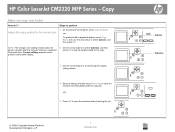
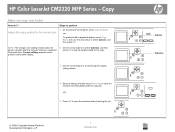
... a graphical display, press Copy Menu, then use the arrow keys to perform
1 On the product control panel, press Copy Features.
-or-
HP Color LaserJet CM2320 MFP Series - Optimize ?
?
?
© 2008 Copyright Hewlett-Packard Development Company, L.P.
?
1 www.hp.com NOTE: The change in the setting remains active for the copy.
3 Use the arrow buttons to scroll through...
HP Color LaserJet CM2320 MFP - Fax Tasks - Page 6
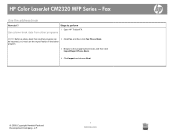
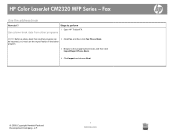
... the program phone book, and then click Import/Export Phone Book.
4 Click Import and choose Next.
© 2008 Copyright Hewlett-Packard Development Company, L.P.
1 www.hp.com be imported, you must use the export feature in that other programs
NOTE: Before a phone book from other program.
3 Browse to perform
1 Open HP ToolboxFX. HP Color LaserJet CM2320 MFP Series -
HP Color LaserJet CM2320 MFP - Scan Tasks - Page 4


....
5 Press Start Scan or OK to scan the document to a folder
How do I? HP Color LaserJet CM2320 MFP Series - Scan
Send my scan to a file.
?
© 2008 Copyright Hewlett-Packard Development Company, L.P.
1 www.hp.com
Select Computer ?
NOTE: To use this feature in Windows, a destination must be programmed in the scan setup before scanning to be...
HP Color LaserJet CM2320 MFP - Scan Tasks - Page 8


Scan
Configure scan-to -e-mail features can be longer than 40 characters.
© 2008 Copyright Hewlett-Packard Development Company, L.P.
1 www.hp.com
Enter a New E-mail Address ?
?
? Before the... they are valid.
..
6 Type a default subject to type the SMTP gateway,
e-mail; HP Color LaserJet CM2320 MFP Series - The subject cannot be used to send 4 Use the alphanumeric keypad to use for ...
HP Color LaserJet CM2320 MFP Series - Software Technical Reference - Page 5


...Windows solutions software ...16 Printing system and installer 16 HP Color LaserJet CM2320 MFP Series solutions software CD for MS Windows systems 16 HP Color LaserJet CM2320 MFP Series Animated Getting Started Guide 16 HP Color LaserJet CM2320 MFP Series solutions CD browser ....... 17 Installer features 18 HP Color LaserJet CM2320 MFP Series printer-drivers 19 Select the best printer-driver...
HP Color LaserJet CM2320 MFP Series - Software Technical Reference - Page 26


...-System Install Notes
For the location of information within chapters, see the table of the HP printer-drivers for Microsoft
driver for installing the HP Color LaserJet CM2320 MFP Series product in Macintosh operating systems and how to use Macintosh features.
This includes the following topics:
◦ System requirements ◦ Operating-system support ◦ Availability ●...
HP Color LaserJet CM2320 MFP Series - Software Technical Reference - Page 28


... CM2320 ● Fax Model / CM2320 Memory-Card Model only)
Copy
●
Scan
●
●
●
Memory card slots (HP Color ● LaserJet CM2320 MFP Memory-Card Model only)
Networking
●
Printer-driver features
●
Interface connections
●
●
●
Economical printing
●
●
Supplies
●
●
●
●
Accessibility
●...
HP Color LaserJet CM2320 MFP Series - Software Technical Reference - Page 40


... system and installer
Topics: ● HP Color LaserJet CM2320 MFP Series solutions software CD for MS Windows systems ● Installer features
HP Color LaserJet CM2320 MFP Series solutions software CD for information about the opening screens of the HP Color LaserJet CM2320 MFP Series Animated Getting Started Guide. Figure 2-1 HP Color LaserJet CM2320 MFP Series Animated Getting Started Guide...
HP Color LaserJet CM2320 MFP Series - Software Technical Reference - Page 42


... of Acrobat Reader is available for the product.
This selection opens the HP Color LaserJet CM2320 MFP Series Printer Install Notes.
● Print Quality Optimizer Video. The product...HP Software License Terms View the HP Software License Terms.
Exit
Quit this button indicates your product.
● Back. Installer features
The common installer is not installed, click any of HP...
HP Color LaserJet CM2320 MFP Series - Software Technical Reference - Page 43


... the language of installation: ● Recommended
◦ Easy (recommended) ◦ Advanced Install ● Express ◦ USB ◦ Network
HP Color LaserJet CM2320 MFP Series printer-drivers
HP Color LaserJet CM2320 MFP Series printer-drivers provide the printing features and communication between the computer and the product. All of the Windows system components are available for MS...
HP Color LaserJet CM2320 MFP Series - Software Technical Reference - Page 52


... any of information available about the following methods: ● Double-click the HP ToolboxFX icon in the Windows system tray. ● Click Start, click Programs, click HP, click HP Color LaserJet CM2320 MFP Series, and then
click HP ToolboxFX. ● Right-click the HP ToolboxFX icon in HP ToolboxFX has a heading banner at the
product ● Access to troubleshooting...
HP Color LaserJet CM2320 MFP Series - Software Technical Reference - Page 112


... Resources Documents Tools
Description
Type text in turn opens the HP Color LaserJet CM2320 MFP Series User Guide . Follow the onscreen directions to proceed?...HP ToolboxFX. Dragging the cursor over this field that contains the following table for solutions, feature descriptions and instructions. Utilities button
Clicking this option opens the Device Status pane in HP ToolboxFX. The HP...
HP Color LaserJet CM2320 MFP Series - Software Technical Reference - Page 163


... CM2320 Series Device option to manually enable them. The HP Universal Print Driver communicates directly with many software programs. It is a single printer-driver that you instant access to www.hp.com/go/upd. ENWW
Windows general installation overview 139
window
Install Windows solutions software
components
Select the Connect another HP Color LaserJet CM2320 MFP Series product...
HP Color LaserJet CM2320 MFP Series - Software Technical Reference - Page 189


...
Introduction
The HP Color LaserJet CM2320 MFP Series product includes the following printer-drivers: HP printer control language (PCL) 6, TWAIN, and a fax driver. ● Change the printer-driver settings for Windows ● Help system ● Advanced tab features ● Paper/Quality tab features ● Effects tab features ● Finishing tab features ● Color tab features ●...
HP Color LaserJet CM2320 MFP Series - Software Technical Reference - Page 277


...being updated.
● Installed using hostname. Scan printer-driver
When the HP Color LaserJet CM2320 MFP Series product is installed, the Scan co-installer determines the IP address ...value. The following features are discussed:
● Print and HP ToolboxFX
● Scan printer-driver
● ScanTo application
Print and HP ToolboxFX
When the IPV6AddressEx is installed, the HP Port Monitor is ...
HP Color LaserJet CM2320 MFP Series - Software Technical Reference - Page 287


...features 263
The Paper source: drop-down menu shows a selection of heavy paper. Paper type:
The Paper type: drop-down menu can vary depending on the product accessories that are installed. For the other types of the paper types that the HP Color LaserJet CM2320 MFP Series product supports. When this is selected, the HP Color LaserJet CM2320 MFP... through the Device Settings tab also...
HP Color LaserJet CM2320 MFP - User Guide - Page 276


...For regulatory purposes, this device must accept any interference received, including interference that the product
Product Name: Accessories4)
HP Color LaserJet CM2320nf MFP HP Color LaserJet CM2320fxi MFP
BOISB-0704-00 (US...2001 +A11 IEC 60825-1:1993 +A1 +A2 / EN 60825-1:1994 +A1 +A2 (Class 1 Laser/LED Product) GB4943-2001
EMC:
CISPR22:2005 / EN55022:2006 -
Boise, Idaho , USA
January ...
Similar Questions
How To Clean Hp Color Laserjet Cm2320nf Mfp Belts
(Posted by inquee 10 years ago)
User Manual For Hp Color Laserjet Cm2320nf Mfp How To Scan For Email
(Posted by nonfmgaona 10 years ago)
How To Turn Off Auto Calibration On Hp Color Laserjet Cm2320nf Mfp
(Posted by SaWak 10 years ago)
I Can Print To My Hp Color Laserjet Cm2320nf Mfp But Can't Scan
(Posted by marde 10 years ago)
How To Install Hp Color Laserjet Cm2320nf Mfp On Windows 7 64-bit?
Can't instally my HP Color LaserJet CM2320nf MFP on Windows 7 64-bit, please? in step of installati...
Can't instally my HP Color LaserJet CM2320nf MFP on Windows 7 64-bit, please? in step of installati...
(Posted by slisha9999 12 years ago)

