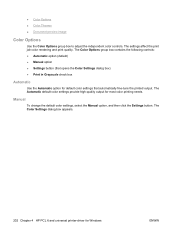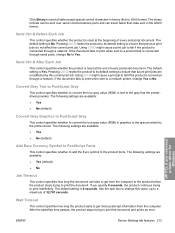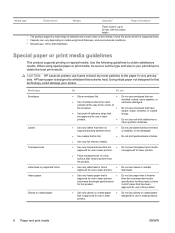HP CM2320nf Support Question
Find answers below for this question about HP CM2320nf - Color LaserJet Laser.Need a HP CM2320nf manual? We have 19 online manuals for this item!
Question posted by troymcfarland on February 24th, 2013
How Do I Print A Double Side Document
The person who posted this question about this HP product did not include a detailed explanation. Please use the "Request More Information" button to the right if more details would help you to answer this question.
Current Answers
Related HP CM2320nf Manual Pages
Similar Questions
Can't Get Hp Printer To Print Double Sided Automatically Laserjet M4345
(Posted by rousmeliss 10 years ago)
Cm2320nf Mfp How To Print Double Sided
(Posted by cristssss 10 years ago)
How To Print Double Sided On Hp Cm2320nf
(Posted by Joyvnl 10 years ago)
Hplj Cm2320nf Mfp Do You Need Memory Card To Print Double Sided
(Posted by lawbiran 10 years ago)
Printing A Document
When I try to print a document, my printer wants to use the photo tray instead of regular paper tray...
When I try to print a document, my printer wants to use the photo tray instead of regular paper tray...
(Posted by lcmsbarbara 11 years ago)